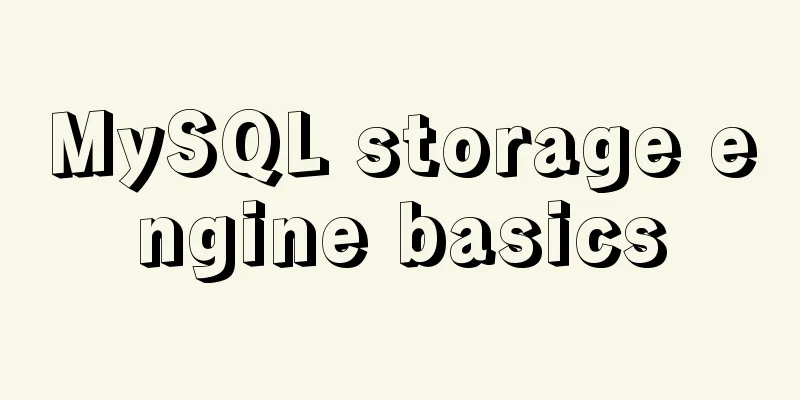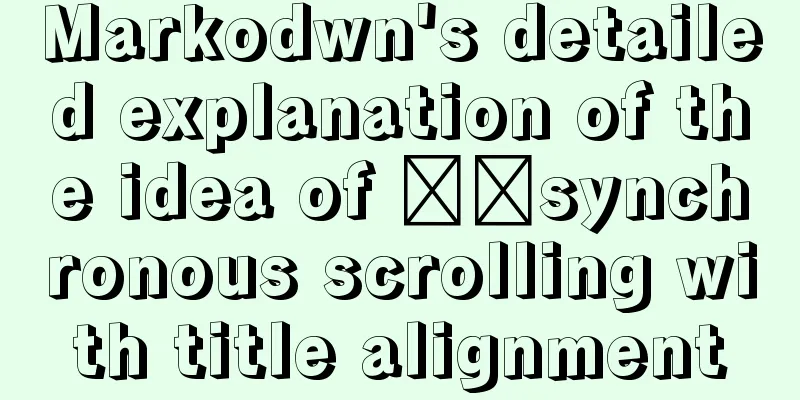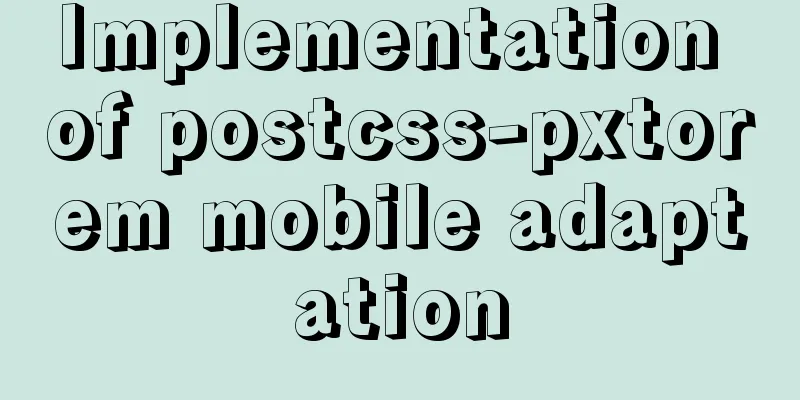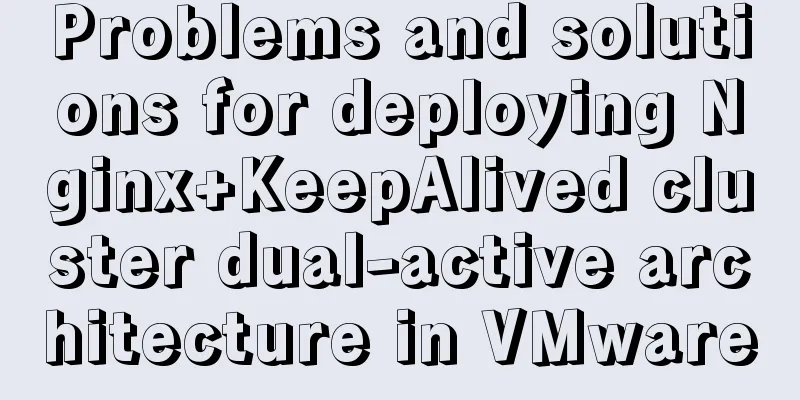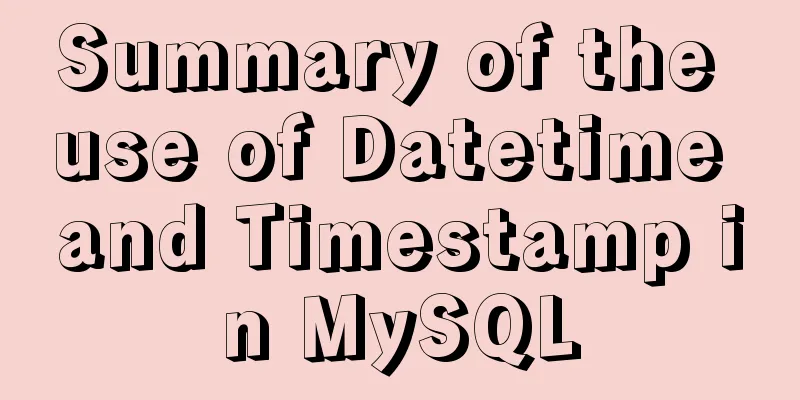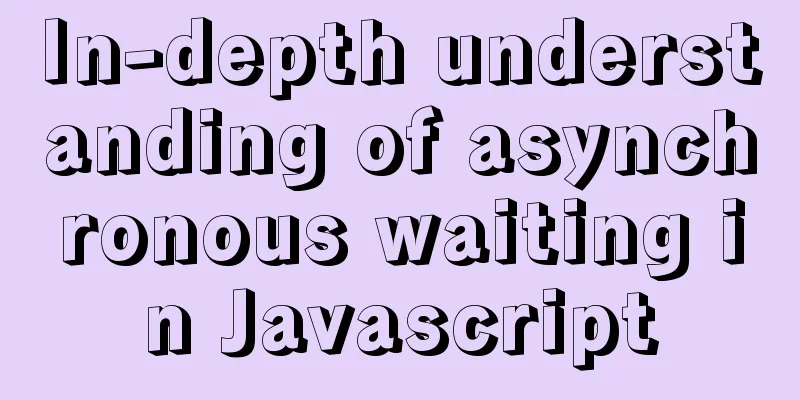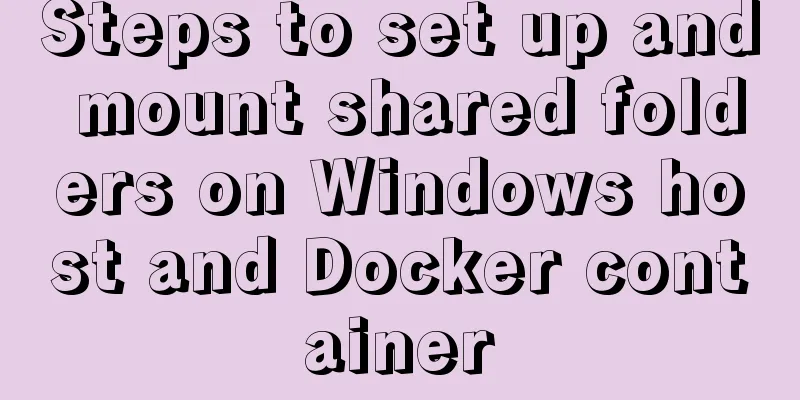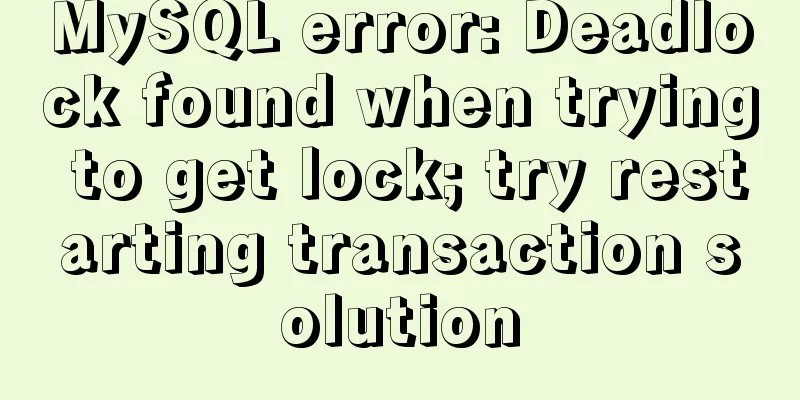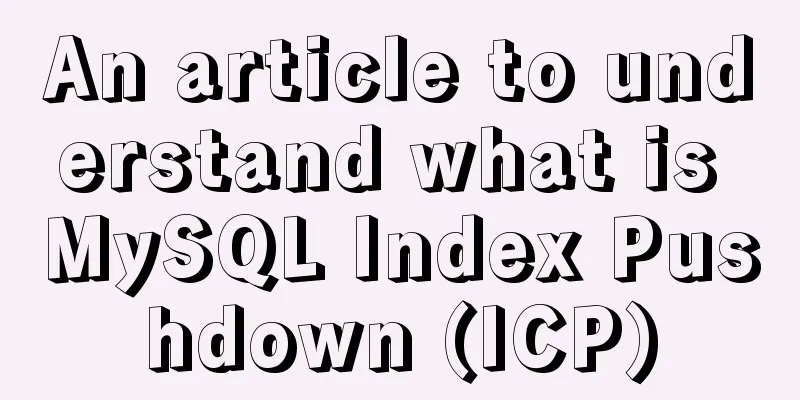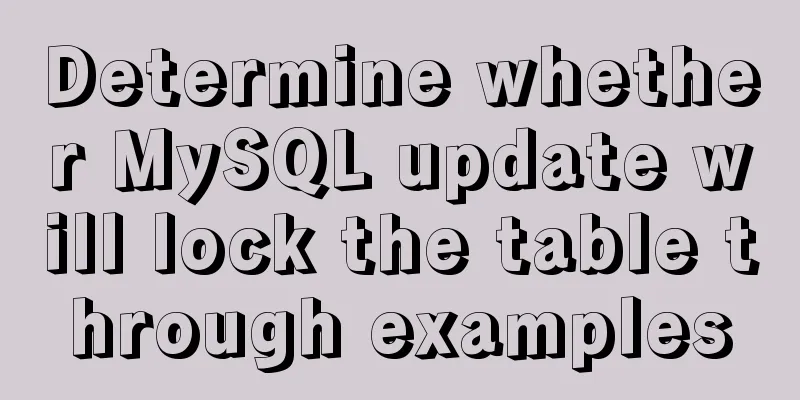Detailed explanation of three ways to set borders in HTML
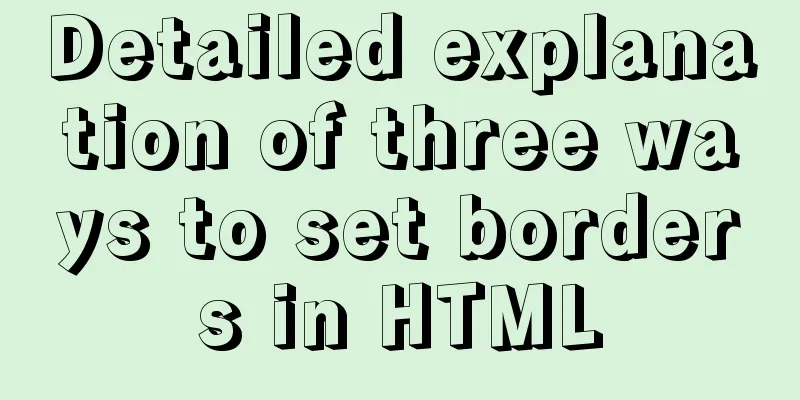
|
Three ways to set borders in HTML border-width: 1px 2px 2px; border-style: solid dashed dotted; border-color:red green blue; /*Set the top→left→bottom borders respectively*/ 1. The composition of the frame: border: 1px solid #fff parameter: The first one is the border thickness 1px The second is the border style solid dashed dotted (not compatible with different browsers) The third is the border color red. Use English words to represent the color directly #f00. The hexadecimal representation of the color is rgb(255,0,0). 2. Composite Style /*border: 1px solid red; /*Compound style*/ 3. Single setting border-width: 1px 2px 2px 1px; border-style: solid dashed dotted solid; border-color:red green blue pink; /*Set the top→right→bottom→left borders respectively*/ This means that the top border, right border, bottom border, and left border are set for the four borders respectively. border-width: 1px 2px; border-style: solid dashed; border-color:red green; /*Set the upper, lower, left and right borders respectively*/ Two values represent: top and bottom borders, left and right borders The three values represent: top border, left border, bottom border (I don’t know why it is divided like this, maybe it is unified) You can also set each border individually! border-top; border-right; border-bottom; border-left; But work should not be so segmented. Because it's not only a lot of work but also weird and unsightly. This concludes this article on the three ways to set HTML borders. For more relevant HTML border settings, please search 123WORDPRESS.COM’s previous articles or continue to browse the following related articles. I hope you will support 123WORDPRESS.COM in the future! |
<<: CSS3 implements the sample code of NES game console
>>: Summary of CSS3 practical methods (recommended)
Recommend
VMware12 installs Ubuntu19.04 desktop version (installation tutorial)
1. Experimental description In the virtual machin...
How to underline the a tag and change the color before and after clicking
Copy code The code is as follows: a:link { font-s...
WeChat applet realizes chat room function
This article shares the specific code of WeChat a...
Example code of how to create a collapsed header effect using only CSS
Collapsed headers are a great solution for displa...
JavaScript function detailed introduction
Any number of statements can be encapsulated thro...
MySQL tutorial DML data manipulation language example detailed explanation
Table of contents 1. Data Manipulation Language (...
Detailed explanation of how to install MySQL on Alibaba Cloud
As a lightweight open source database, MySQL is w...
Detailed Tutorial on Installing MySQL 5.7 on RedHat 6.5
RedHat6.5 installation MySQL5.7 tutorial sharing,...
An example of how to use nginx to configure multiple laravel projects with one domain name
background As the company's sub-projects incr...
Native JS implementation of loading progress bar
This article shares a dynamic loading progress ba...
MySQL's conceptual understanding of various locks
Optimistic Locking Optimistic locking is mostly i...
Ubuntu 20.04 Best Configuration Guide (Newbie Essential)
1. System Configuration 1. Turn off sudo password...
Vue father-son value transfer, brother value transfer, child-father value transfer detailed explanation
Table of contents 1. Parent component passes valu...
Nodejs Exploration: In-depth understanding of the principle of single-threaded high concurrency
Table of contents Preface Architecture at a Glanc...
Docker deploys Laravel application to realize queue & task scheduling
In the previous article, we wrote about how to de...