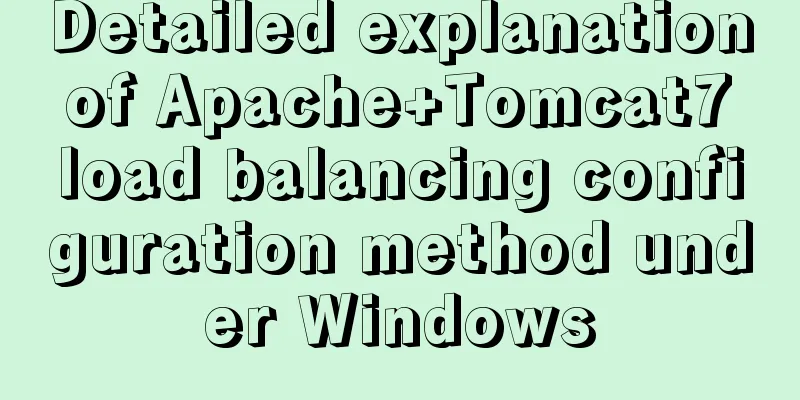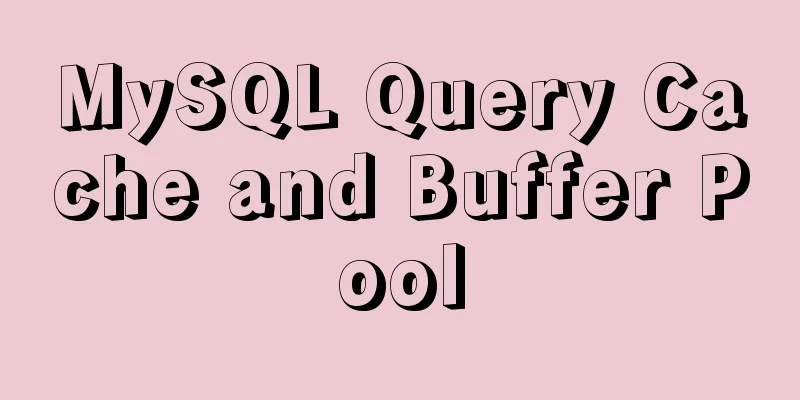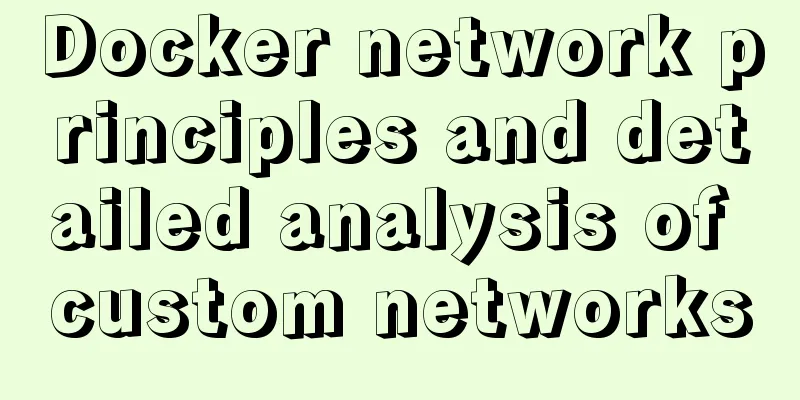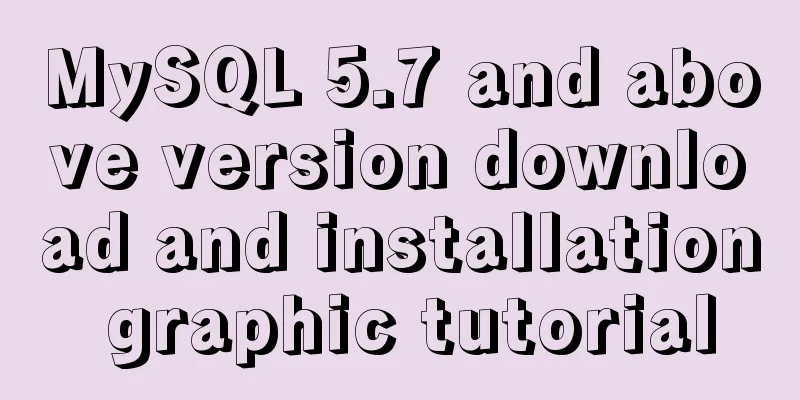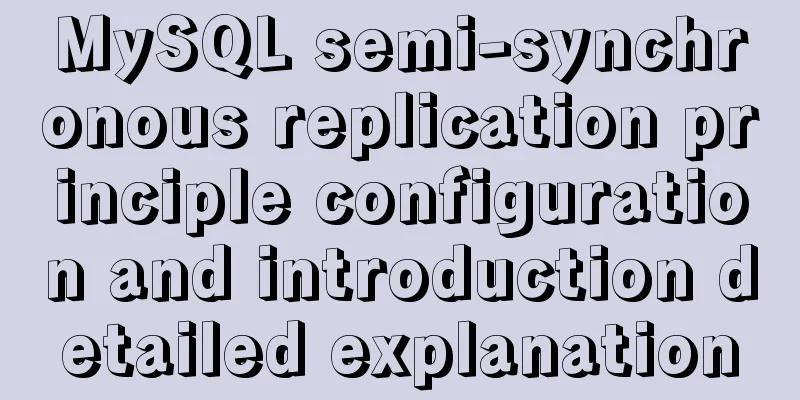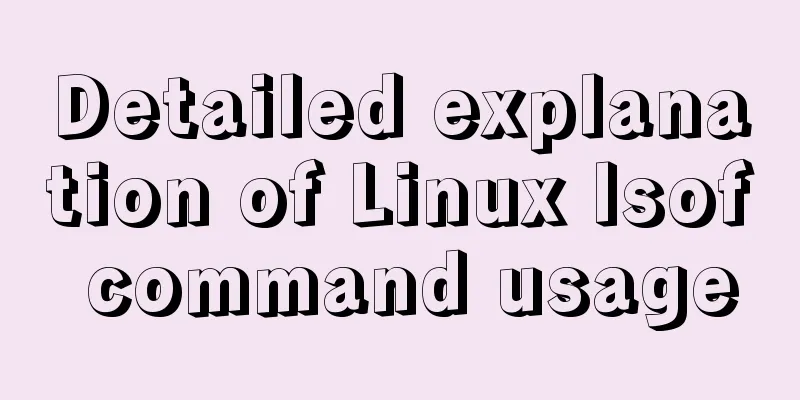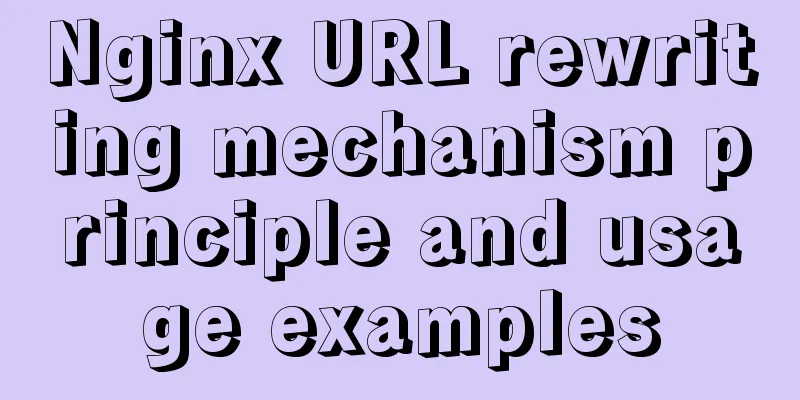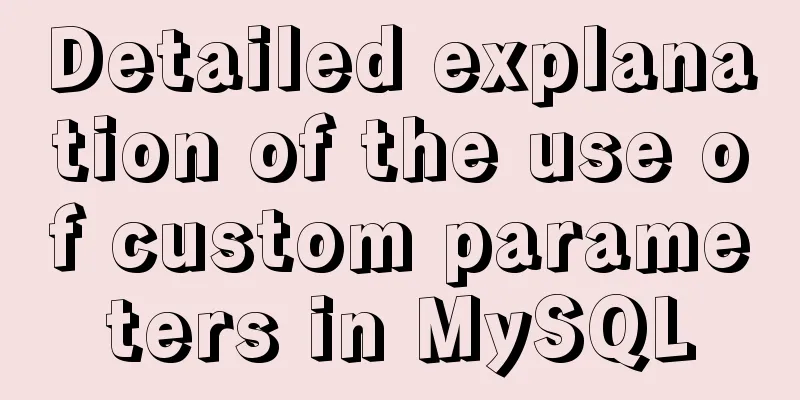Docker batch start and close all containers
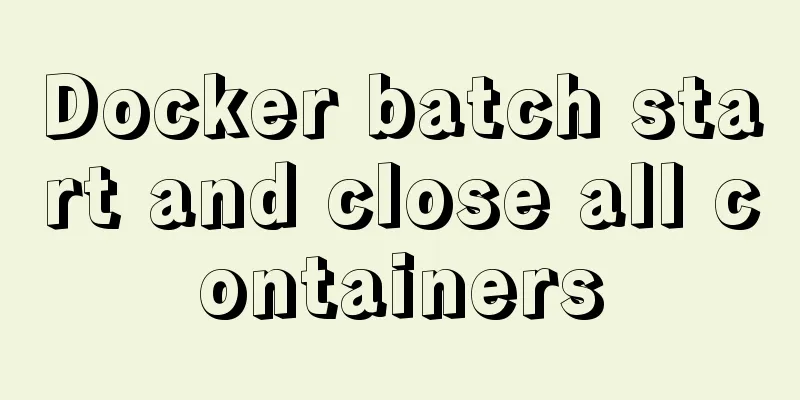
|
In Docker Start all container commands
docker start $(docker ps -a | awk '{ print $1}' | tail -n +2)In Docker Close all container commands
docker stop $(docker ps -a | awk '{ print $1}' | tail -n +2)Supplement: Shell batch start and delete docker containers, based on docker toolbox Stop the container
stop.sh
#!/bin/bash
containerIDs="8f78b7e6995b beeae59c6f41 5305c3db3670 bffc551a6b96 61f0fc8b1dc4 8e85a3b7bfe3 d15c4d2dc546 2a3c4eb14584 5e98077acc3a 13bac087b83d"
statusLived="live"
statusdead="Dead"
notExistContainer="None"
retryCount=3
function GetContainerStatus(){
containerExist=$(docker ps -a | grep -i $1 | wc -l )
if [ ${containerExist} -gt 0 ]
then
pid=$(docker stats --format "{{.PIDs}}" --no-stream $1 )
if [ "${pid}" != "0" ]
then
echo "${statusLived}"
else
echo "${statusdead}"
fi
else
echo "${notExistContainer}"
fi
}
function StopContainer(){
docker stop $1
}
for containerID in ${containerIDs}
do
for ((i=1;i<=${retryCount};i++))
do
status=$(GetContainerStatus ${containerID} )
echo "Container ${containerID} status is ${status}"
if [ "${status}" == ${statusdead} ]
then
echo "Container ${containerID} already stopped"
break
fi
if [ "${status}" == ${notExistContainer} ]
then
echo "Container ${containerID} did not exist"
break
fi
if [ "${status}" == ${statusLived} ]
then
echo "Container ${containerID} is lived ,stop container"
StopContainer ${containerID}
verifyStatus=$(GetContainerStatus ${containerID} )
if [ "${verifyStatus}" == ${statusdead} ]
then
echo "stop container ${containerID} success"
break
else
echo "${i} retry stop container"
StopContainer ${containerID}
fi
fi
done
done
Note: The containerIDs are what you have already built. The docker container here is nginx
Put stop.sh under d:/nginx.
The process is a little slow, please be patient.
Stopping the container successfully. Start the container
#!/bin/bash
containerIDs="8f78b7e6995b
beeae59c6f41
5305c3db3670
bffc551a6b96
61f0fc8b1dc4
8e85a3b7bfe3
d15c4d2dc546
2a3c4eb14584
5e98077acc3a
13bac087b83d"
statusLived="live"
statusdead="Dead"
notExistContainer="None"
retryCount=3
function GetContainerStatus(){
containerExist=$(docker ps -a | grep -i $1 | wc -l )
if [ ${containerExist} -gt 0 ]
then
pid=$(docker stats --format "{{.PIDs}}" --no-stream $1 )
if [ "${pid}" != "0" ]
then
echo "${statusLived}"
else
echo "${statusdead}"
fi
else
echo "${notExistContainer}"
fi
}
function StartContainer(){
docker restart $1
}
for containerID in ${containerIDs}
do
for((i=1;i<=${retryCount};i++))
do
status=$(GetContainerStatus ${containerID} )
echo "Container ${containerID} status is ${status}"
if [ "${status}" == ${statusLived} ]
then
echo "Container ${containerID} already running"
break
fi
if [ "${status}" == ${notExistContainer} ]
then
echo "Container ${containerID} did not exist"
break
fi
if [ "${status}" == ${statusdead} ]
then
echo "Container ${containerID} stopped ,start container"
StartContainer ${containerID}
verifyStatus=$(GetContainerStatus ${containerID} )
if [ "${verifyStatus}" == ${statusLived} ]
then
echo "start container ${containerID} success "
break
else
echo "${i} retry start container"
StartContainer ${containerID}
fi
fi
done
done
The above is my personal experience. I hope it can give you a reference. I also hope that you will support 123WORDPRESS.COM. If there are any mistakes or incomplete considerations, please feel free to correct me. You may also be interested in:
|
<<: MySQL query redundant indexes and unused index operations
>>: How to represent various MOUSE shapes
Recommend
HTML+CSS to achieve surround reflection loading effect
This article mainly introduces the implementation...
Briefly describe the difference between MySQL and Oracle
1. Oracle is a large database while MySQL is a sm...
A brief discussion on CSS cascading mechanism
Why does CSS have a cascading mechanism? Because ...
Notes on configuring multiple proxies using vue projects
In the development process of Vue project, for th...
Example code of how to create a collapsed header effect using only CSS
Collapsed headers are a great solution for displa...
Solution to VMware virtual machine no network
Table of contents 1. Problem Description 2. Probl...
Detailed explanation of JavaScript timers
Table of contents Brief Introduction setInterval ...
Linux common basic commands and usage
This article uses examples to illustrate common b...
When should a website place ads?
I recently discussed "advertising" with...
Vue implements verification whether the username is available
This article example shares the specific code of ...
A brief discussion on the design and optimization of MySQL tree structure tables
Preface In many management and office systems, tr...
Detailed examples of using JavaScript event delegation (proxy)
Table of contents Introduction Example: Event del...
Detailed explanation of making shooting games with CocosCreator
Table of contents Scene Setting Game Resources Tu...
Example code for implementing an Upload component using Vue3
Table of contents General upload component develo...
Detailed tutorial on installing Docker on Windows
Since my local MySQL version is relatively low, I...