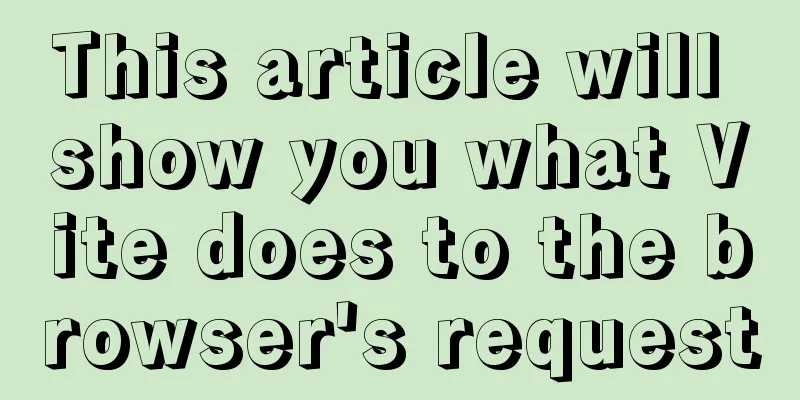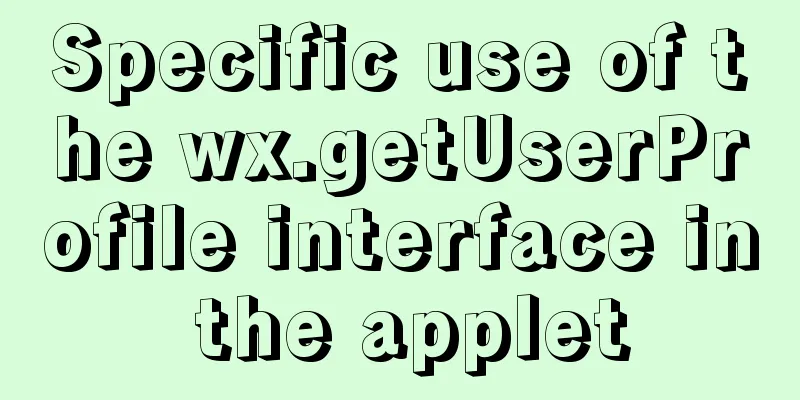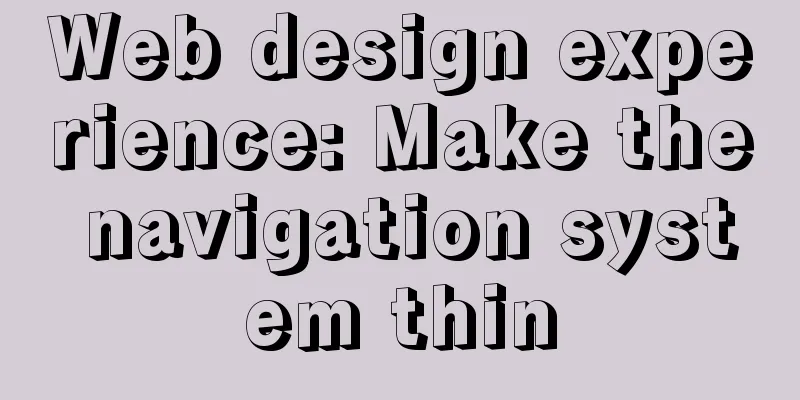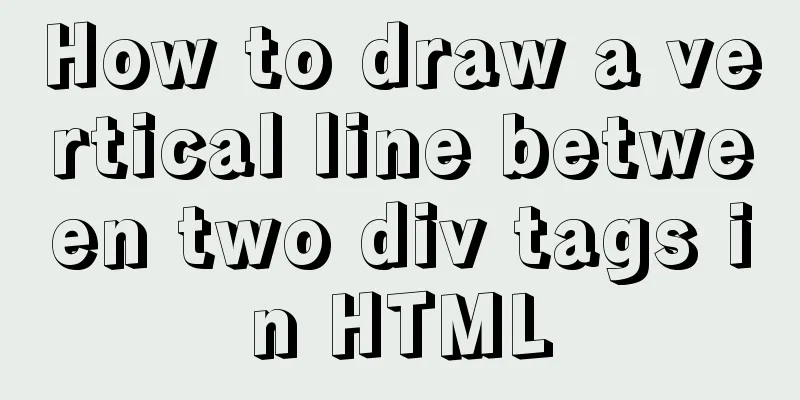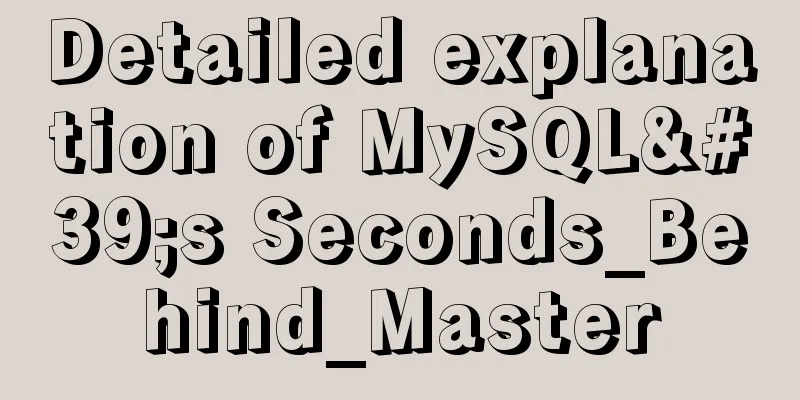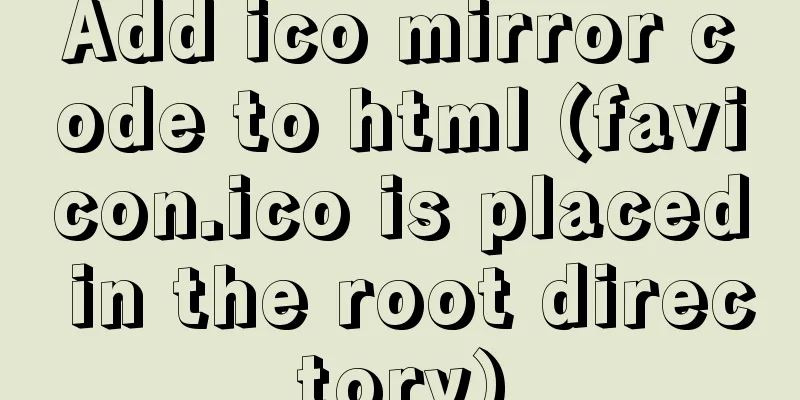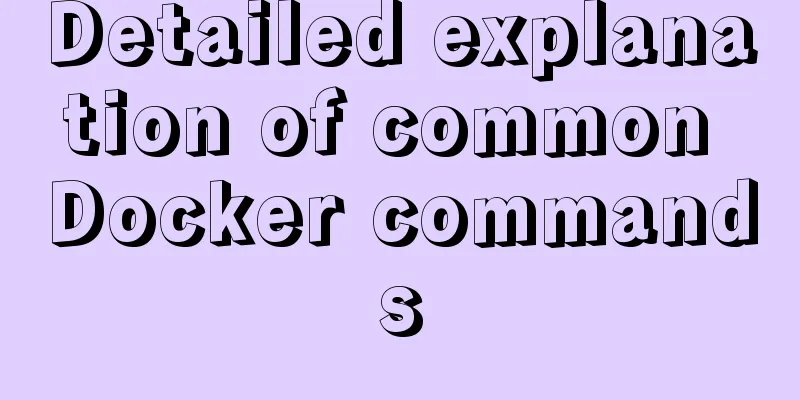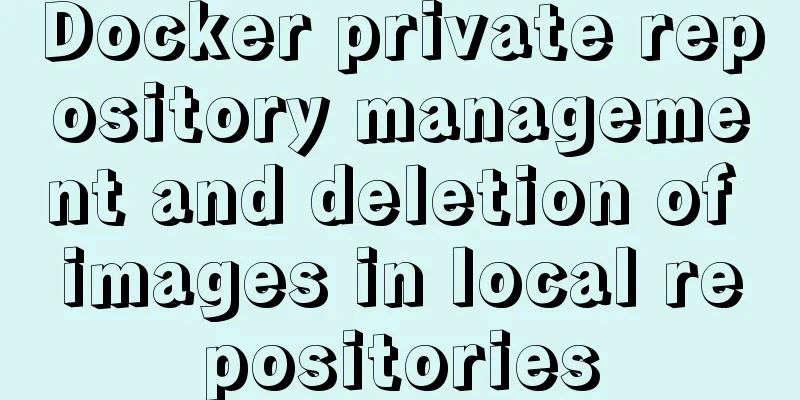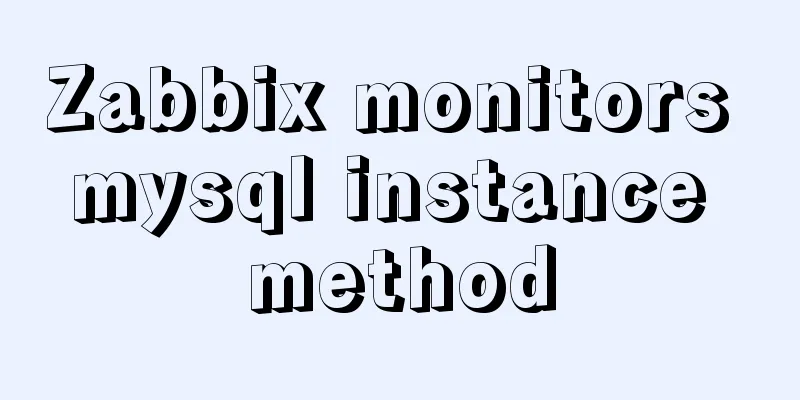MySQL database import and export data error solution example explanation
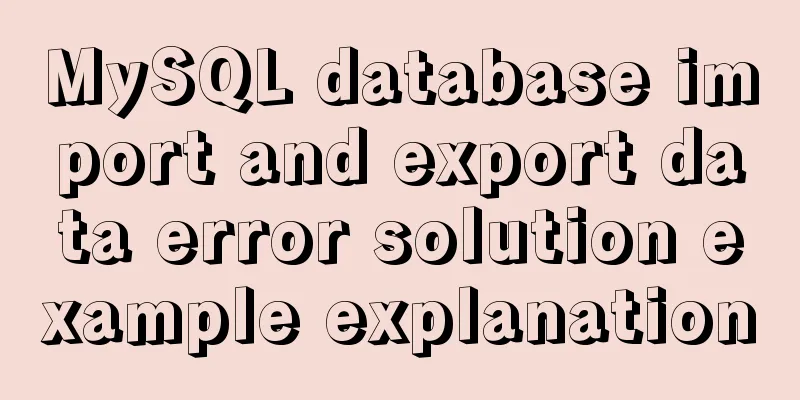
Exporting DataReport an error SHOW VARIABLES LIKE "secure_file_priv"; View the default export directory mysql> SELECT * FROM student INTO OUTFILE "G:\ProgramData\MySQL\MySQL Server 8.0\Uploads\student.txt"; ERROR 1290 (HY000): The MySQL server is running with the --secure-file-priv option so it cannot execute this statement Workaround SELECT * FROM student INTO OUTFILE "G:/ProgramData/MySQL/MySQL Server 8.0/Uploads/student.txt"; Query OK, 2 rows affected (0.02 sec) Data display
Importing DataReport an error mysql> load data local infile 'G:/ProgramData/MySQL/MySQL Server 8.0/Uploads/student.txt' -> into table student(a,b,c); ERROR 3948 (42000): Loading local data is disabled; this must be enabled on both the client and server sides Workaround mysql> SHOW GLOBAL VARIABLES LIKE 'local_infile'; +---------------+-------+ | Variable_name | Value | +---------------+-------+ | local_infile | OFF | +---------------+-------+ 1 row in set, 1 warning (0.01 sec) mysql> SET GLOBAL local_infile = true; Query OK, 0 rows affected (0.00 sec) mysql> SHOW GLOBAL VARIABLES LIKE 'local_infile'; +---------------+-------+ | Variable_name | Value | +---------------+-------+ | local_infile | ON | +---------------+-------+ 1 row in set, 1 warning (0.01 sec) Report an error mysql> load data local infile 'G:\ProgramData\MySQL\MySQL Server 8.0\Uploads\student.txt' -> into table student(id,name,score); ERROR 2068 (HY000): LOAD DATA LOCAL INFILE file request rejected due to restrictions on access. Workaround C:\Users>mysql -uroot -p --local-infile Log in using this method Report an error mysql> load data local infile 'G:\ProgramData\MySQL\MySQL Server 8.0\Uploads\student.txt' -> into table student(id,name,score); ERROR 2 (HY000): File 'G:ProgramDataMySQLMySQL Server 8.0Uploadsstudent.txt' not found (OS errno 2 - No such file or directory) Workaround mysql> load data local infile 'G://ProgramData/MySQL/MySQL Server 8.0/Uploads/student.txt' -> into table student(id,name,score); Query OK, 8 rows affected, 2 warnings (0.01 sec) Records: 10 Deleted: 0 Skipped: 2 Warnings: 2 Results mysql> select *from student; +------+------+-------+ | id | name | score | +------+------+-------+ | 1 | zs | 100.0 | | 2 | zlh | 100.0 | | 3 | cyx | 99.1 | | 4 | xjj | 90.0 | | 5 | aa | 100.0 | | 6 | alk | 20.1 | | 7 | zml | 11.1 | | 8 | djh | 98.0 | | 9 | cc | 100.0 | | 10 | pp | 20.0 | +------+------+-------+ 10 rows in set (0.00 sec) This is the end of this article about the examples of solving errors when importing and exporting data from MySQL database. For more information about solving errors when importing and exporting data from MySQL database, please search for previous articles on 123WORDPRESS.COM or continue to browse the related articles below. I hope you will support 123WORDPRESS.COM in the future! You may also be interested in:
|
<<: Docker installation and configuration command code examples
>>: W3C Tutorial (13): W3C WSDL Activities
Recommend
Binary Type Operations in MySQL
This article mainly introduces the binary type op...
Vue form post request combined with Servlet to realize file upload function
Front-end test page code: <template> <di...
vue-cropper component realizes image cutting and uploading
This article shares the specific code of the vue-...
The difference between storing full-width characters and half-width characters in MySQL
Unfortunately, the MYSQL_DATA_TRUNCATED error occ...
User experience of portal website redesign
<br />From the launch of NetEase's new h...
Details on using JS array methods some, every and find
Table of contents 1. some 2. every 3. find 1. som...
MySQL 8.0 New Features - Introduction to Check Constraints
Table of contents Preface Check Constraints Creat...
SELinux Getting Started
Back in the Kernel 2.6 era, a new security system...
jQuery plugin to achieve carousel effect
A jQuery plugin every day - jQuery plugin to impl...
vue-cli configuration uses Vuex's full process record
Table of contents Preface Installation and Usage ...
MySQL 5.7.18 installation and configuration tutorial under Windows
This article shares the installation and configur...
Steps to package and deploy the Vue project to the Apache server
In the development environment, the vue project i...
Detailed explanation of 30 SQL query optimization techniques for MySQL tens of millions of large data
1. To optimize the query, try to avoid full table...
CSS3 to achieve timeline effects
Recently, when I turned on my computer, I saw tha...
How to deploy FastDFS in Docker
Install fastdfs on Docker Mount directory -v /e/f...