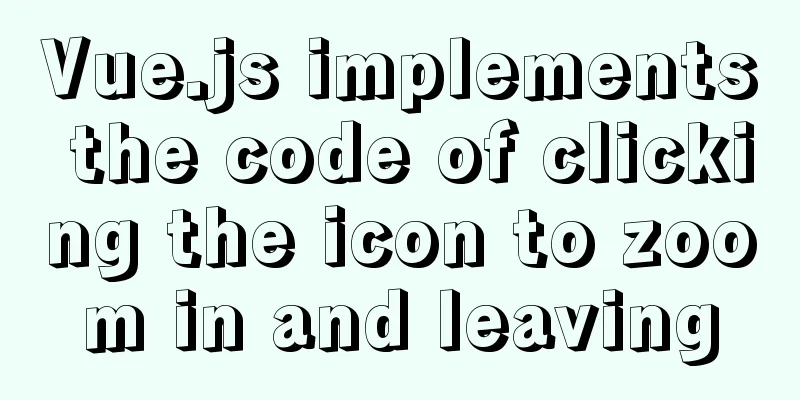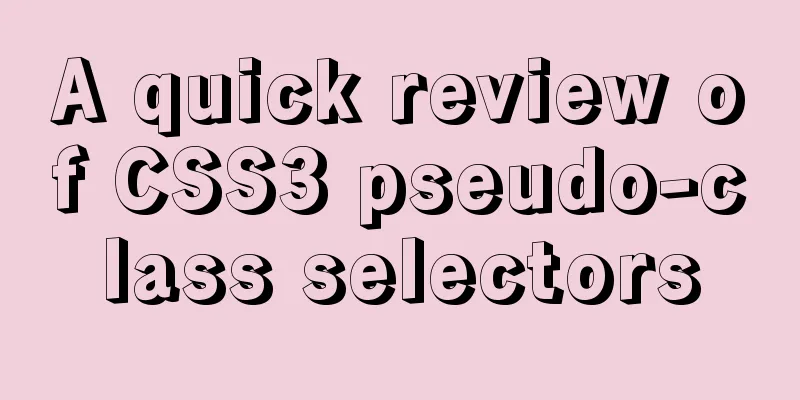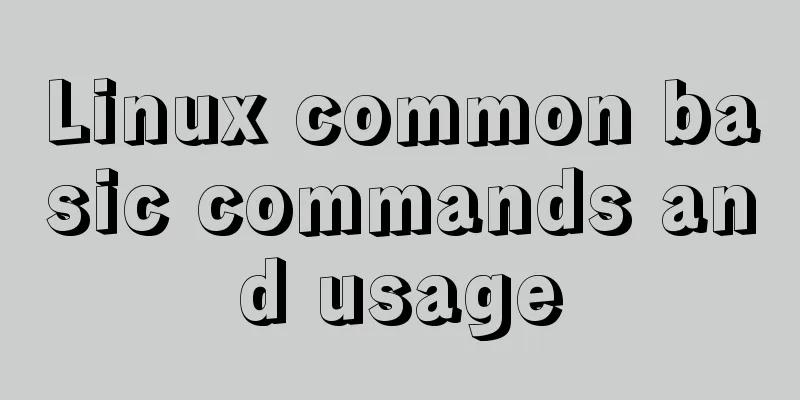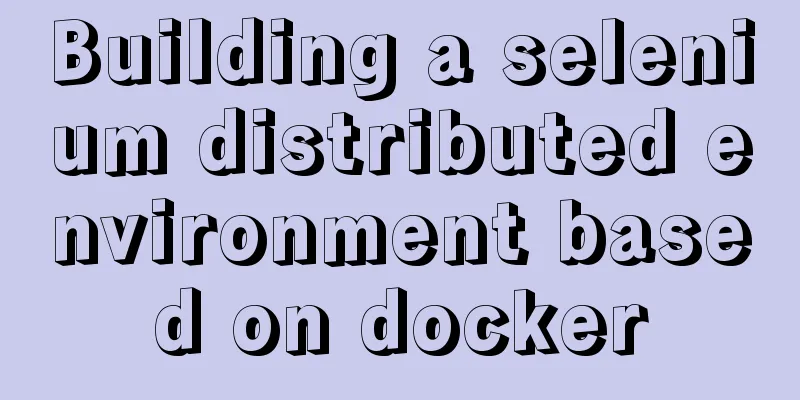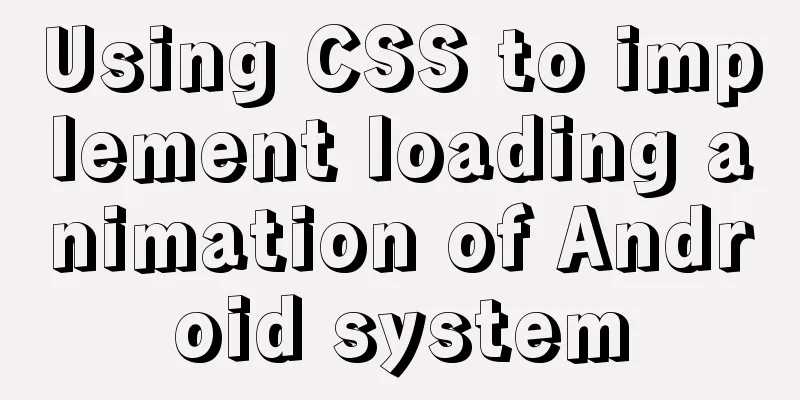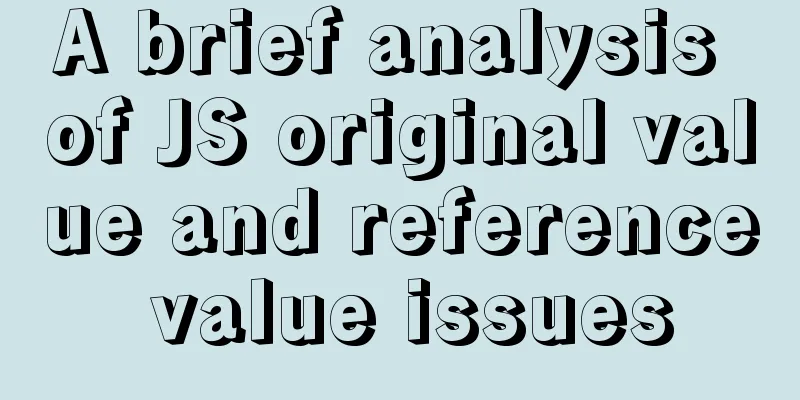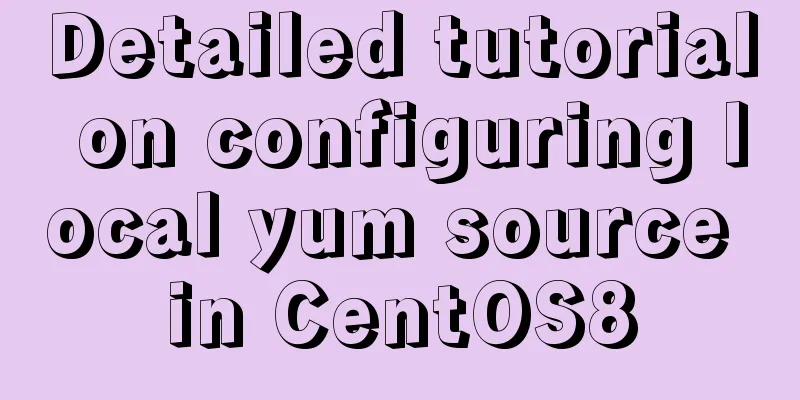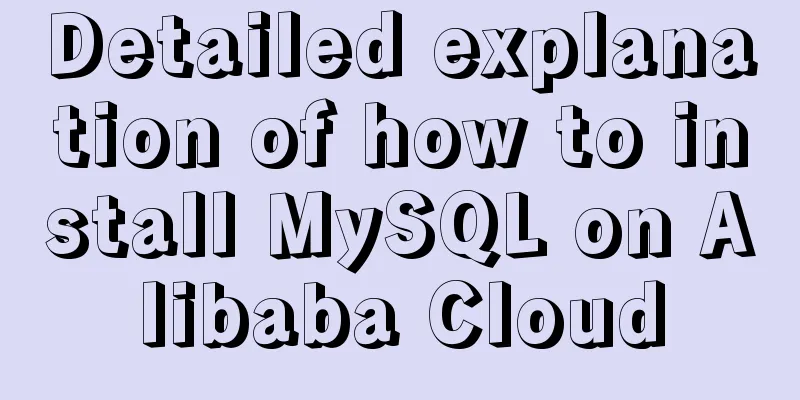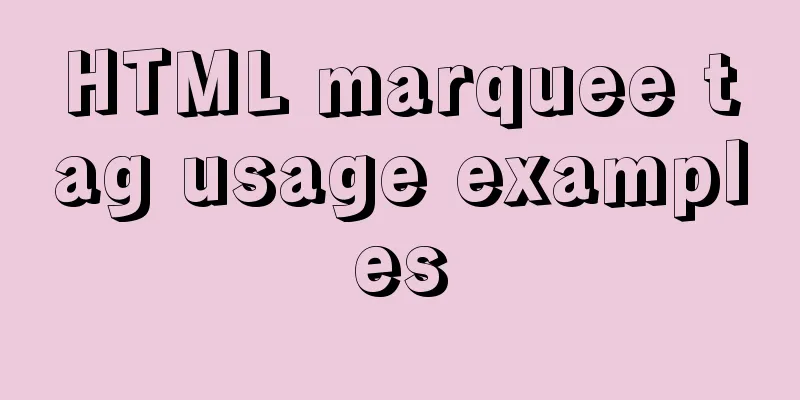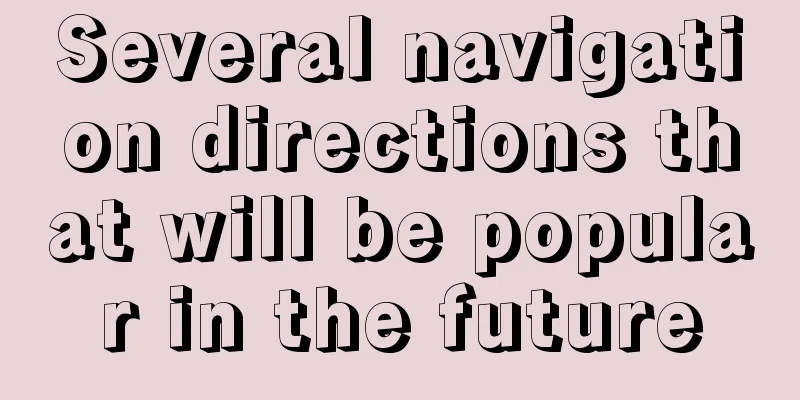Binary Type Operations in MySQL
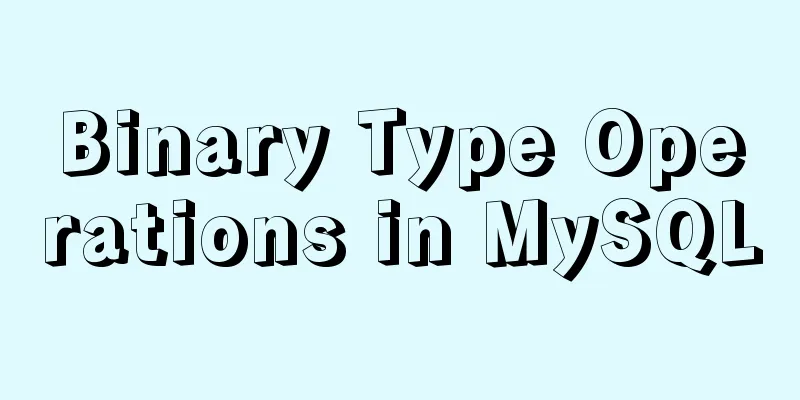
|
This article mainly introduces the binary type operations of MySQL database, and presents it to you through specific content. I hope it will be helpful for you to learn MySQL database. Example data table: CREATE TABLE test_bin ( bin_id BINARY(16) NOT NULL ) Engine=InnoDB; Insert data (the content is a 32-bit UUID string value):
or
Query data:
SELECT HEX(bin_id) AS bin_id FROM test_bin;
SELECT HEX(bin_id) AS bin_id FROM test_bin WHERE bin_id = UNHEX('FA34E10293CB42848573A4E39937F479');
SELECT HEX(bin_id) AS bin_id FROM test_bin WHERE bin_id = UNHEX(?);
SELECT HEX(bin_id) AS bin_id FROM test_bin WHERE bin_id = x'FA34E10293CB42848573A4E39937F479';Query results:
Note: Use the MySQL built-in UUID() to create a function that returns a UUID value of type BINARY(16).
or
use:
Example 1:
Connection conn = null;
Statement stat = null;
ResultSet rs = null;
try {
conn = JDBCUtils.getConnection(map);
String sql = "select HEX(RECID) AS recid,STDNAME AS stdname ,HEX(RESID) AS resid from jyyt";
stat = conn.createStatement();
rs = stat.executeQuery(sql);
while (rs.next()) {
String recid = rs.getString("recid");
String staname = rs.getString("stdname");
String resid = rs.getString("resid");
System.out.println(recid + "---" + staname + "---" + resid);
}
} catch (SQLException e) {
e.printStackTrace();
finally
JDBCUtils.closeConnection(conn, stat, rs);
}Example 2: SELECT y.UNITID AS unitid, y.UNITNAME AS unitName, y.WARNINGTYPE AS warningType FROM GXJT_YJ AS y LEFT JOIN md_org AS m ON m.RECID = y.UNITID LEFT JOIN PMS_COMPANY_INFO AS p ON m.RECID = p.UNITID WHERE HEX(m.parents) LIKE '%66F7B47C80000101D5E8ABF15CD9DA73%' AND y.WARNINGTYPE = 'REGISTRATION_DIFFERENT' HEX() function is not used:
Use the HEX() function:
Supplementary knowledge: [MySQL] How to use Navicat to view the contents of varbinary variables in the MySQL database? environment Navicat software version: Navicat premium 11.1.13 (64-bit) MySQL database version: 5.7 Problem Just as the title says. step The solution is simple, memo. 1. The design of the database table is as follows. The photo variable type in the table is varbinary.
2. Navicat software displays garbled characters, as shown below.
3. Right-click "Save Data As" and save it as 1.txt. The file name is arbitrary.
4. Open it with UE, and the display is as follows.
The above article on the use of binary type in MySQL is all the content that the editor shares with you. I hope it can give you a reference. I also hope that you will support 123WORDPRESS.COM. You may also be interested in:
|
>>: Detailed explanation of dynamically generated tables using javascript
Recommend
Detailed explanation of javascript event bubbling, event capture and event delegation
1. Event bubbling : In the process of JavaScript ...
View the dependent libraries of so or executable programs under linux
View the dependent libraries of so or executable ...
Summary of H5 wake-up APP implementation methods and points for attention
Table of contents Preface Jump to APP method URL ...
Detailed explanation of how to deploy and install the Chinese version of Redash in Docker
1. Installation Instructions Compared with local ...
CSS realizes div completely centered without setting height
Require The div under the body is vertically cent...
Limiting the number of short-term accesses to a certain IP based on Nginx
How to set a limit on the number of visits to a c...
Play with the connect function with timeout in Linux
In the previous article, we played with timeouts ...
MySQL multi-instance configuration solution
1.1 What is MySQL multi-instance? Simply put, MyS...
Tomcat+Mysql high concurrency configuration optimization explanation
1.Tomcat Optimization Configuration (1) Change To...
Detailed graphic explanation of installing MySQL database and configuring Java project on Linux
1. Install MySQL database ① Download and unzip an...
Detailed tutorial on installation and configuration of MySql 5.7.17 winx64
1. Download the software 1. Go to the MySQL offic...
How to operate json fields in MySQL
MySQL 5.7.8 introduced the json field. This type ...
HTML implements read-only text box and cannot modify the content
Without further ado, I will post the code for you...
4 principles for clean and beautiful web design
This article will discuss these 4 principles as t...
Native js to implement a simple calculator
This article example shares the specific code of ...