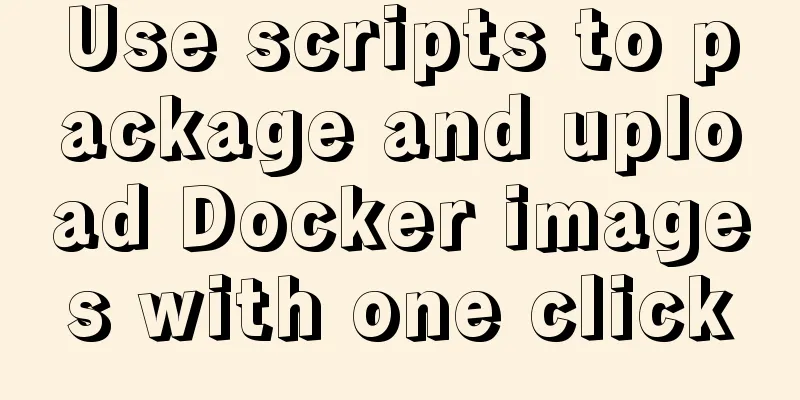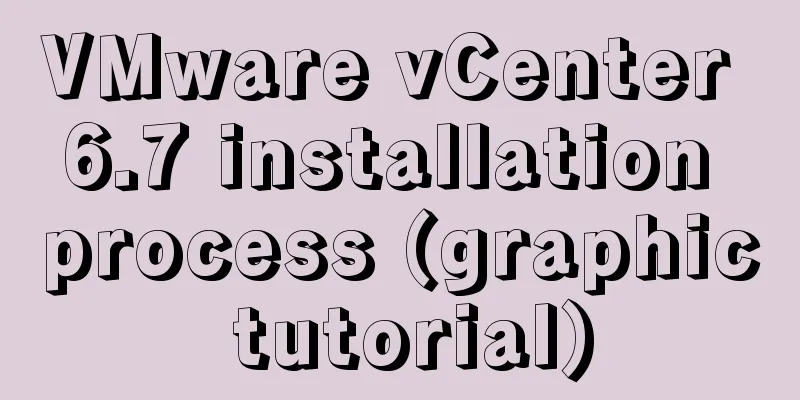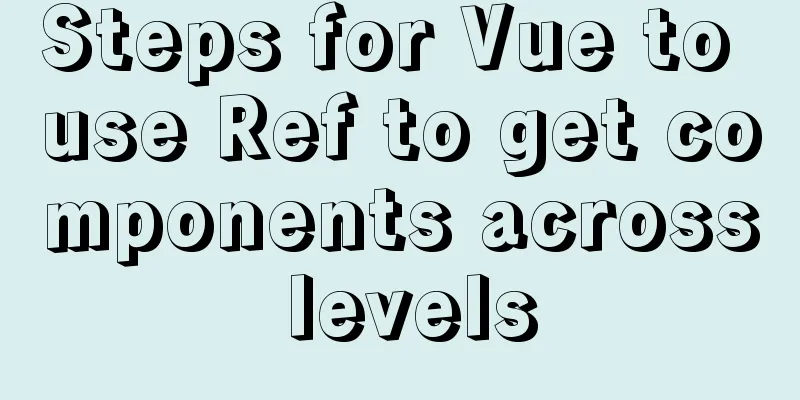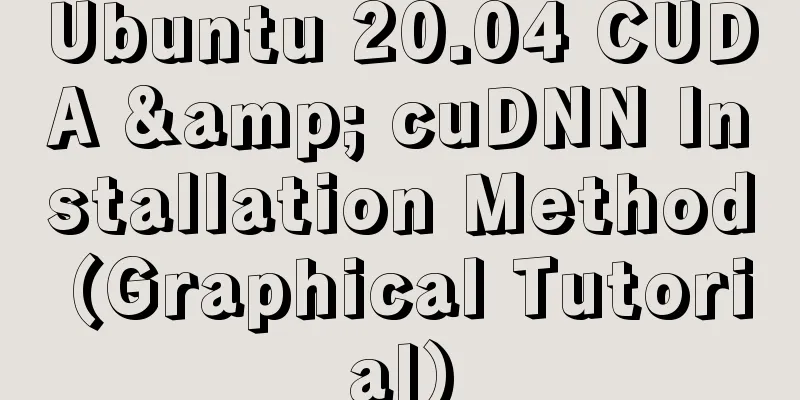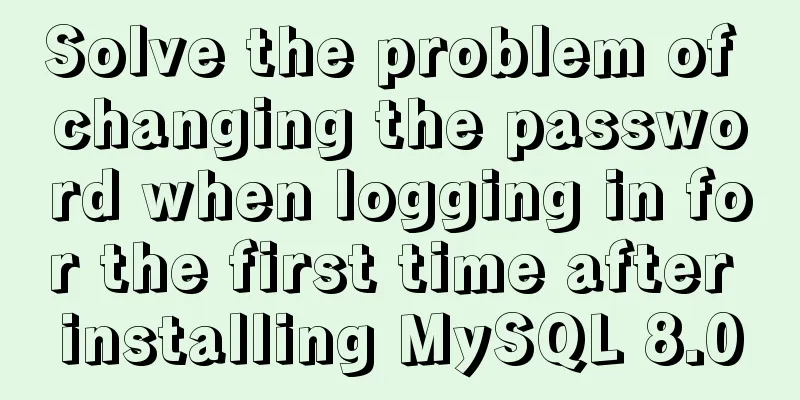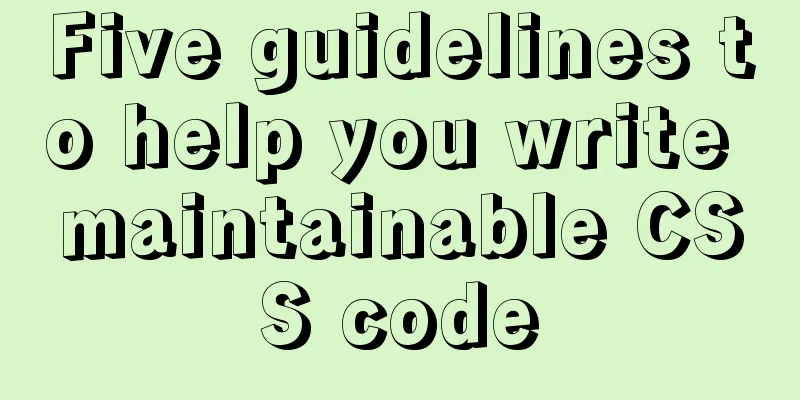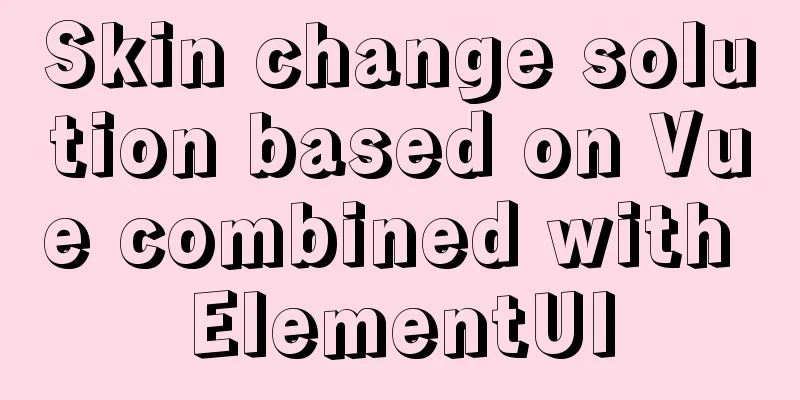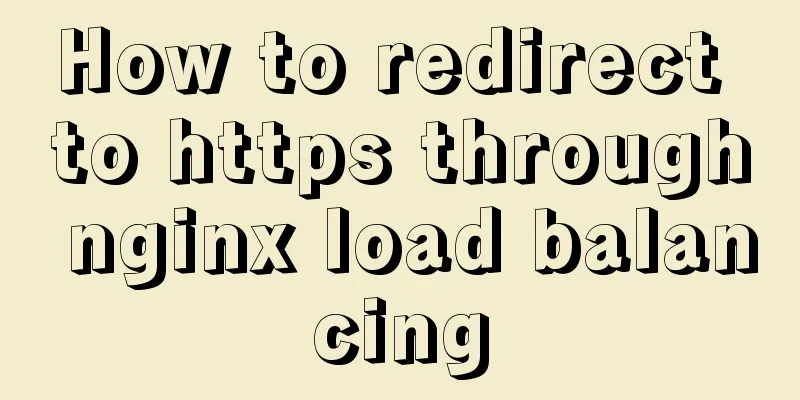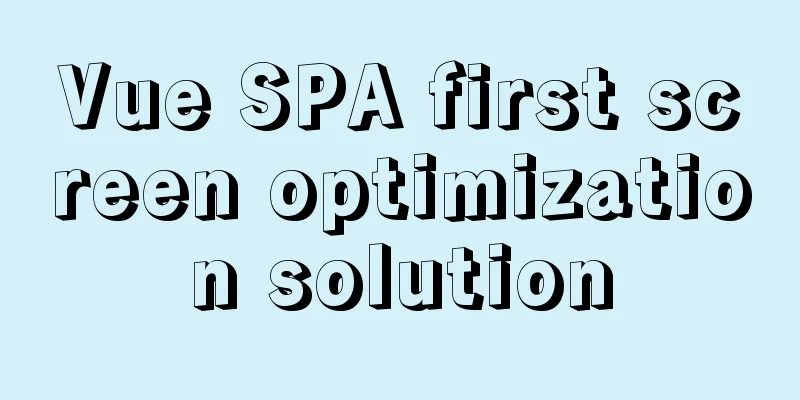Vue example code using transition component animation effect
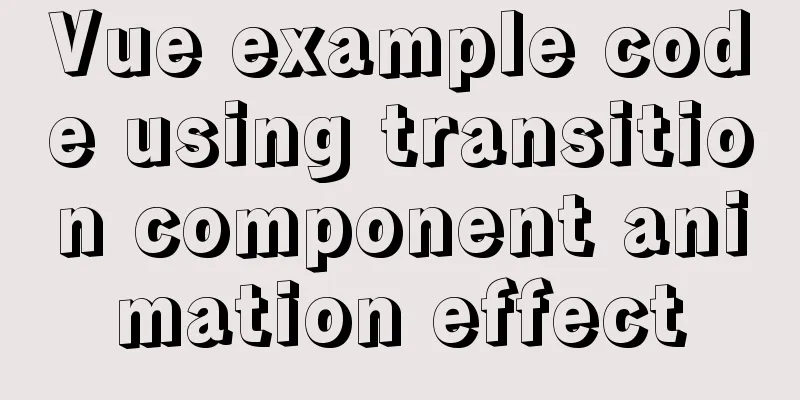
|
Transition document address defines a background pop-up layer to achieve fade-in and fade-out effects
<template>
<div>
<button @click="show = !show">
Toggle
</button>
<transition name="fadeBg">
<div class="bg" v-if="show">hello</div>
</transition>
</div>
</template>
<script>
export default {
data: () => ({
show: true
}),
};
</script>
<style lang="less" scoped>
.fadeBg-enter-active,
.fadeBg-leave-active {
transition: opacity 0.3s ease;
}
.fadeBg-enter,
.fadeBg-leave-to {
opacity: 0;
}
.bg {
position: fixed;
top: 20px;
left: 0;
z-index: 105;
width: 100%;
height: 100%;
background: rgba(0, 0, 0, 0.5);
}
</style>This is the end of this article about the example code of using transition component animation effect in Vue. For more relevant Vue transition component animation content, please search previous articles on 123WORDPRESS.COM or continue to browse the related articles below. I hope everyone will support 123WORDPRESS.COM in the future! You may also be interested in:
|
<<: A brief discussion on docker-compose network settings
>>: MySQL5.6.31 winx64.zip installation and configuration tutorial
Recommend
Complete Tutorial on Deploying Java Web Project on Linux Server
Most of this article refers to other tutorials on...
Common array operations in JavaScript
Table of contents 1. concat() 2. join() 3. push()...
Explore VMware ESXI CLI common commands
Table of contents 【Common commands】 [Summary of c...
CSS method of clearing float and BFC
BFC BFC: Block Formatting Context BFC layout rule...
Mysql aggregate function nested use operation
Purpose: Nested use of MySQL aggregate functions ...
MySQL statement execution order and writing order example analysis
The complete syntax of the select statement is: S...
Vue implements bottom query function
This article example shares the specific code of ...
Pay attention to the use of HTML tags in web page creation
This article introduces some issues about HTML ta...
WeChat applet development form validation WxValidate usage
I personally feel that the development framework ...
Introduction to the application of HTML tags superscript sup and subscript sub
HTML tag: superscript In HTML, the <sup> tag...
Several situations that cause MySQL to perform a full table scan
Table of contents Case 1: Case 2: Case 3: To summ...
Detailed configuration steps for installing Linux (CentOS) under VMware virtual machine
Download CentOS7 The image I downloaded is CentOS...
In-depth exploration of whether Mysql fuzzy query is case-sensitive
Preface Recently, I have been busy writing a smal...
HTML+CSS to achieve text folding special effects example
This article mainly introduces the example of rea...
Detailed explanation of the basic commands of Firewalld firewall in Centos7
1. Basics of Linux Firewall The Linux firewall sy...