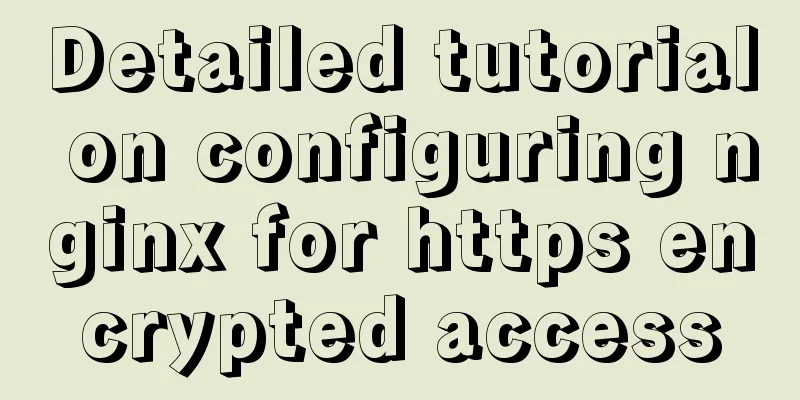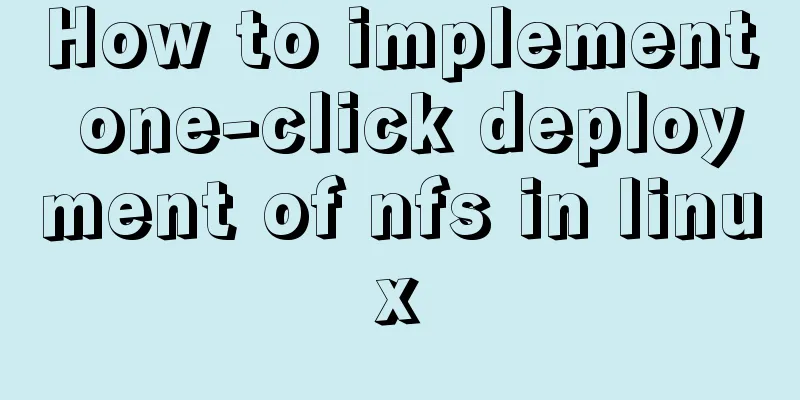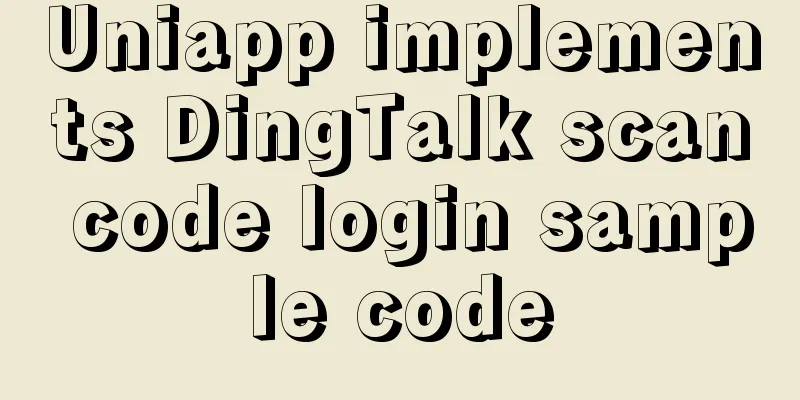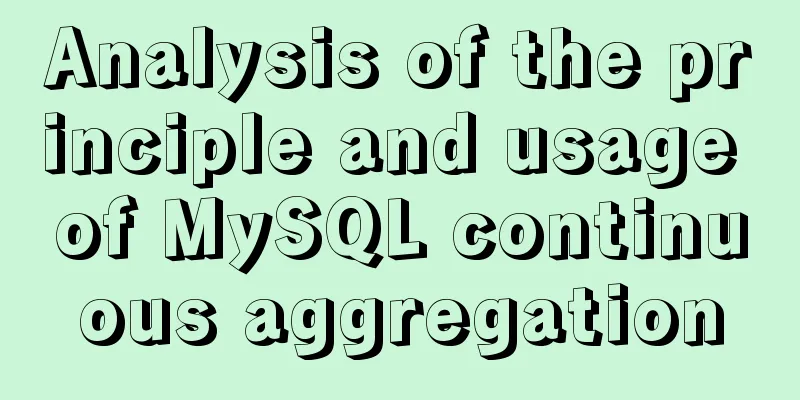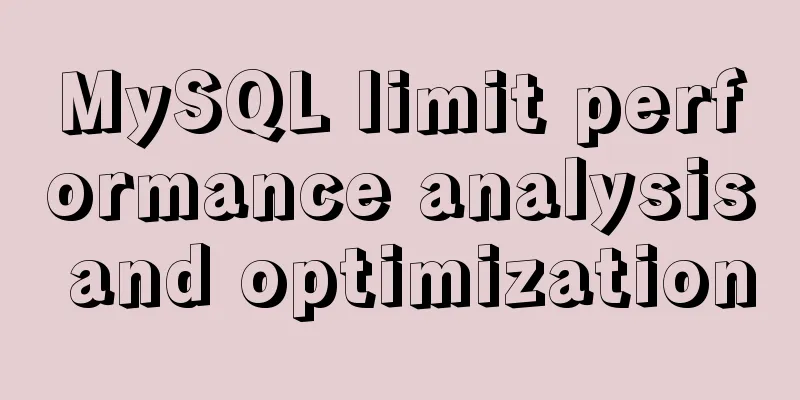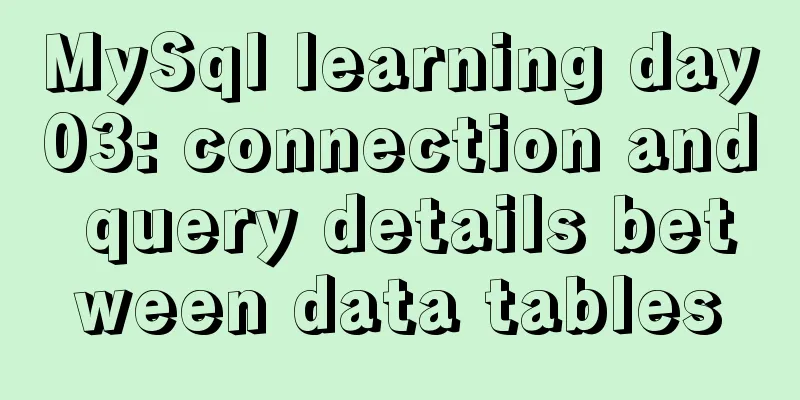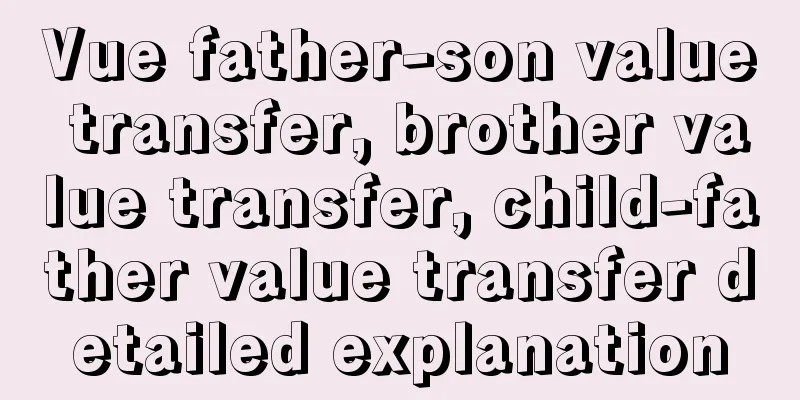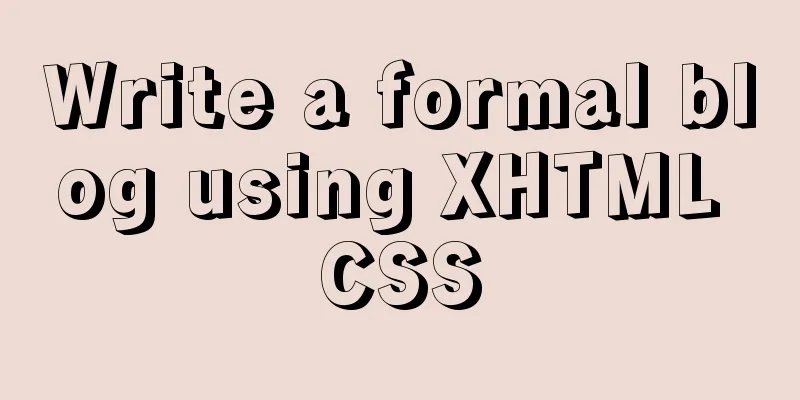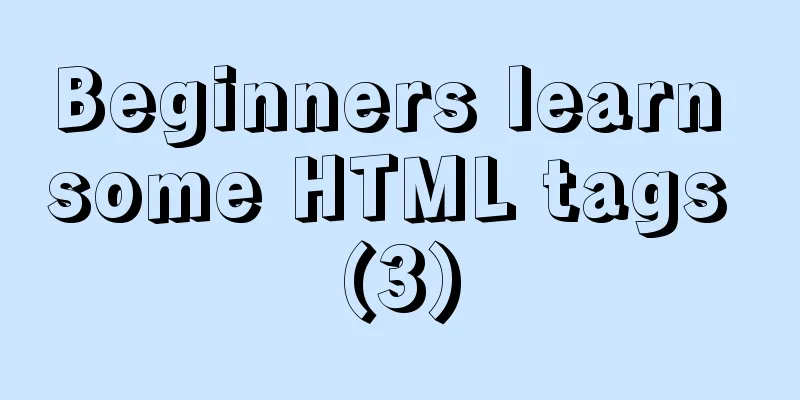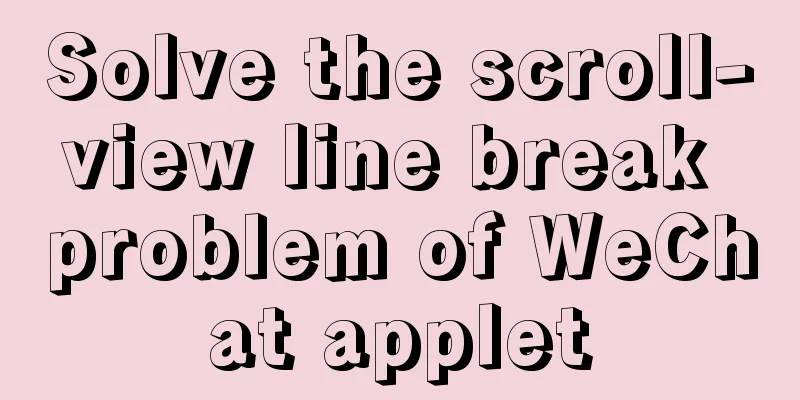HTML+CSS to achieve text folding special effects example
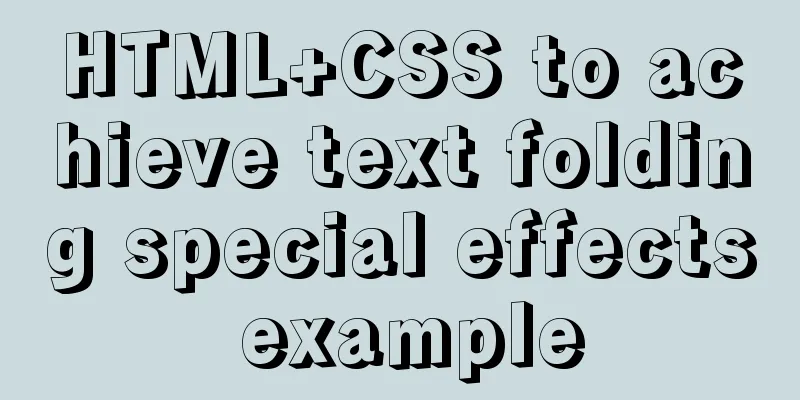
|
This article mainly introduces the example of realizing text folding special effects with HTML+CSS, and shares it with you, as follows: Effect:
accomplish: 1. Define tags: <h1>aurora</h1> 2. Set the basic text style:
h1{
text-transform:uppercase;
letter-spacing: 3px;
font-size: 15vw;
transform: rotate(-10deg) skew(30deg);
position: relative;
color: rgba(0, 101, 253, 0.6);
-webkit-text-stroke: 2px rgba(0, 101, 253, 0.6);
transition: all 1s;
}
text-transform: uppercase; The letters become uppercase. 3. When the mouse passes over the text, the text will be inset:
h1:hover{
/* First stack the white layer, then the black layer. The white layer will cover the black layer, making the white area brighter and the black area darker*/
text-shadow:3px 3px 6px #fff,
3px 3px 6px #fff,
0 0 0px #000;
}
The main thing is to use shadows to first stack white shadows, and then stack black shadows behind the white. In this way, the white areas are bright and the black areas are dark, forming a sunken effect. 4. Use double pseudo-classes to implement the upper part of the text (Note: double pseudo-classes will inherit some CSS properties of the parent element):
h1::before{
content: 'aurora';
color: rgb(255, 255, 255);
position: absolute;
top: 0;
left: 0;
clip-path: inset(0 0 50% 0);
transition: all 1s;
transform: rotateX(0deg) skew(0deg);
}
position: absolute; 5. When the mouse moves over the upper part of the text, the text collapses:
h1:hover::before{
transform: rotateX(-30deg) skew(-30deg);
color: rgb(243, 243, 243);
text-shadow: 0 0 1px black;
}
transform: rotateX(-30deg) skew(-30deg); rotate -30deg, tilt -30deg.
h1::after{
content: 'aurora';
color: rgb(255, 255, 255);
position: absolute;
top: 0;
left: 0;
clip-path: inset(50% 0 0 0);
transition: all 1s;
transform: rotateX(0deg) skew(0deg);
}
h1:hover::after{
transform: rotateX(40deg) skewX(20deg) ;
color: rgb(212, 212, 212);
text-shadow: 0 0 1px black;
}
Full code:
<!DOCTYPE html>
<html lang="en">
<head>
<meta charset="UTF-8">
<meta name="viewport" content="width=device-width, initial-scale=1.0">
<title>Document</title>
<style>
*{
margin: 0;
padding: 0;
box-sizing: border-box;
}
body{
height: 100vh;
width: 100vw;
display: flex;
justify-content: center;
align-items: center;
}
h1{
text-transform:uppercase;
letter-spacing: 3px;
font-size: 15vw;
transform: rotate(-10deg) skew(30deg);
position: relative;
color: rgba(0, 101, 253, 0.6);
-webkit-text-stroke: 2px rgba(0, 101, 253, 0.6);
transition: all 1s;
}
h1:hover{
/* First stack the white layer, then the black layer. The white layer will cover the black layer, making the white area brighter and the black area darker*/
text-shadow:3px 3px 6px #fff,
3px 3px 6px #fff,
0 0 0px #000;
}
h1::before{
content: 'aurora';
color: rgb(255, 255, 255);
position: absolute;
top: 0;
left: 0;
clip-path: inset(0 0 50% 0);
transition: all 1s;
transform: rotateX(0deg) skew(0deg);
}
h1:hover::before{
transform: rotateX(-30deg) skew(-30deg);
color: rgb(243, 243, 243);
text-shadow: 0 0 1px black;
}
h1::after{
content: 'aurora';
color: rgb(255, 255, 255);
position: absolute;
top: 0;
left: 0;
clip-path: inset(50% 0 0 0);
transition: all 1s;
transform: rotateX(0deg) skew(0deg);
}
h1:hover::after{
transform: rotateX(40deg) skewX(20deg) ;
color: rgb(212, 212, 212);
text-shadow: 0 0 1px black;
}
</style>
</head>
<body>
<h1>aurora</h1>
</body>
</html>This is the end of this article about the example of using html+css to achieve text folding special effects. For more relevant html+css text folding content, please search for previous articles on 123WORDPRESS.COM or continue to browse the related articles below. I hope that everyone will support 123WORDPRESS.COM in the future! |
<<: HTML+CSS to achieve layered pyramid example
>>: CSS polar coordinates example code
Recommend
Mobile front-end adaptation solution (summary)
I searched online and found that many interviews ...
Basic usage tutorial of IPTABLES firewall in LINUX
Preface For production VPS with public IP, only t...
MySQL sharding details
1. Business scenario introduction Suppose there i...
MySQL 8.0.18 installation and configuration method graphic tutorial under MacOS
This article records the installation of MySQL 8....
HTML table layout example explanation
The elements in an HTML document are arranged one...
Shell script nginx automation script
This script can satisfy the operations of startin...
ReactRouter implementation
ReactRouter implementation ReactRouter is the cor...
Perfect solution to Docker Alpine image time zone problem
Recently, when I was using Docker to deploy a Jav...
Implementation of setting fixed IP when starting docker container
Network type after docker installation [root@insu...
JS addEventListener() and attachEvent() methods implement registration events
In JavaScript's DOM event model, events are r...
Box-shadow and drop-shadow to achieve irregular projection example code
When we want to add a shadow to a rectangle or ot...
Detailed explanation of 10 common HTTP status codes
The HTTP status code is a 3-digit code used to in...
JavaScript to achieve simple image switching
This article shares the specific code for JavaScr...
Mysql 5.7.17 winx64 installation tutorial on win7
Software version and platform: MySQL-5.7.17-winx6...
Node implements search box for fuzzy query
This article example shares the specific code for...