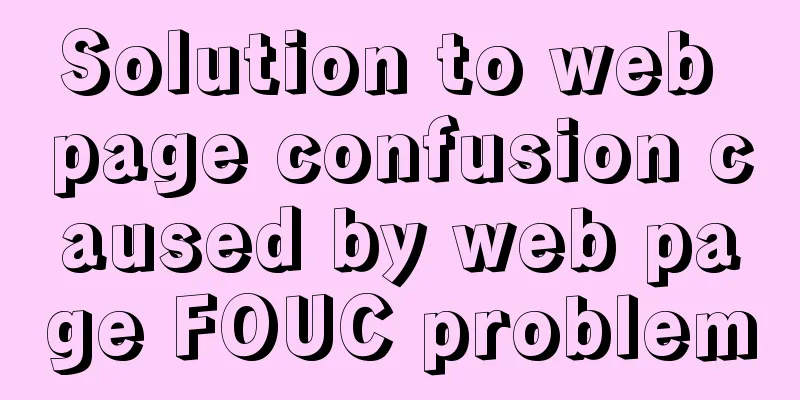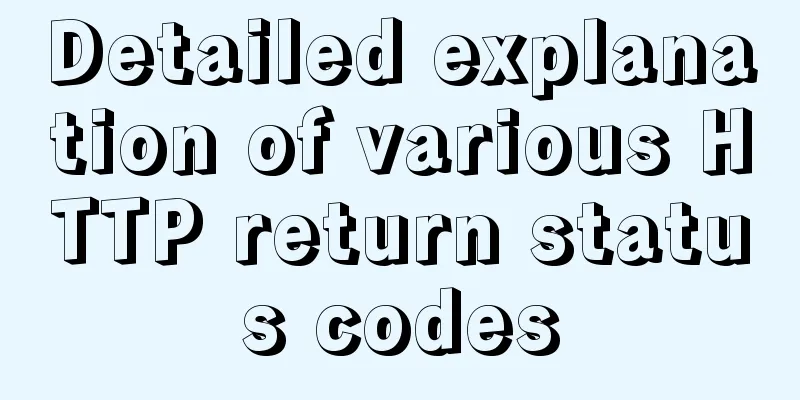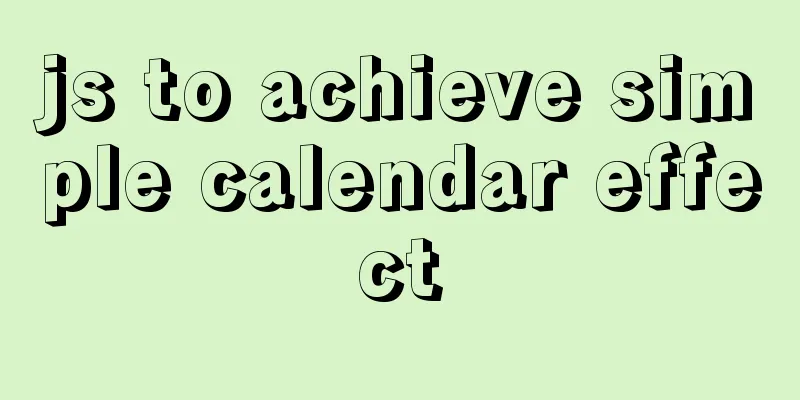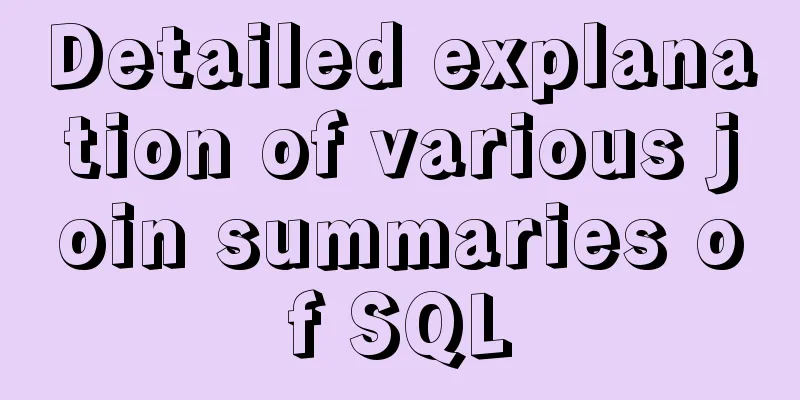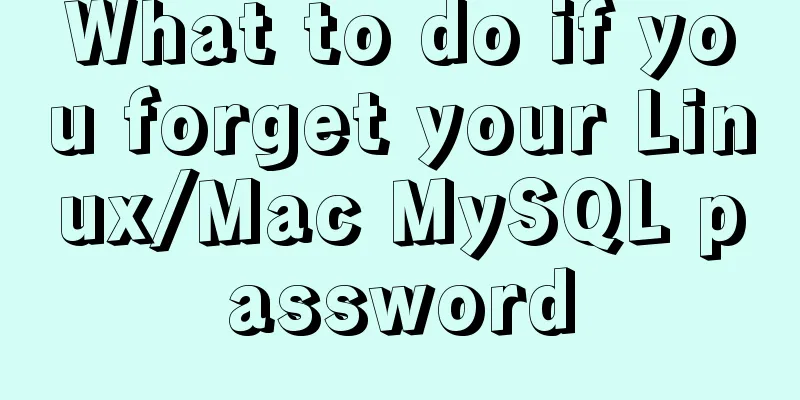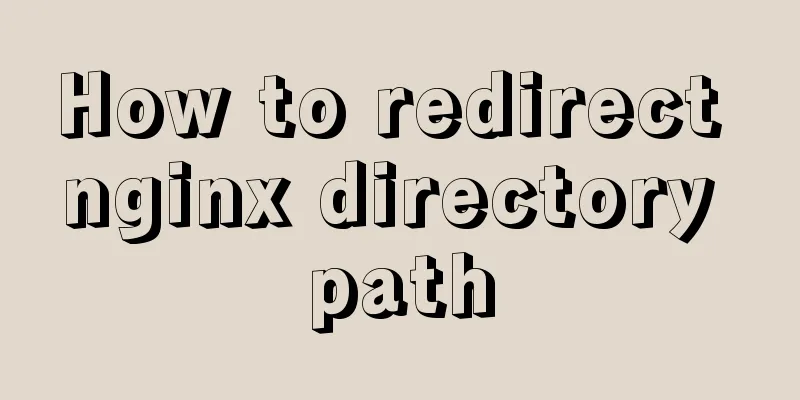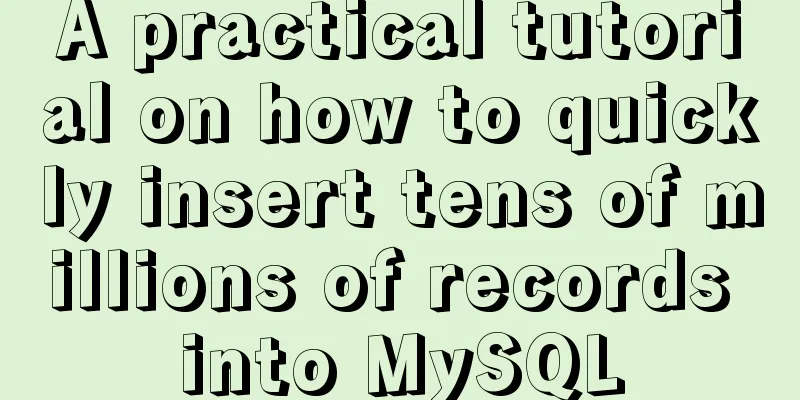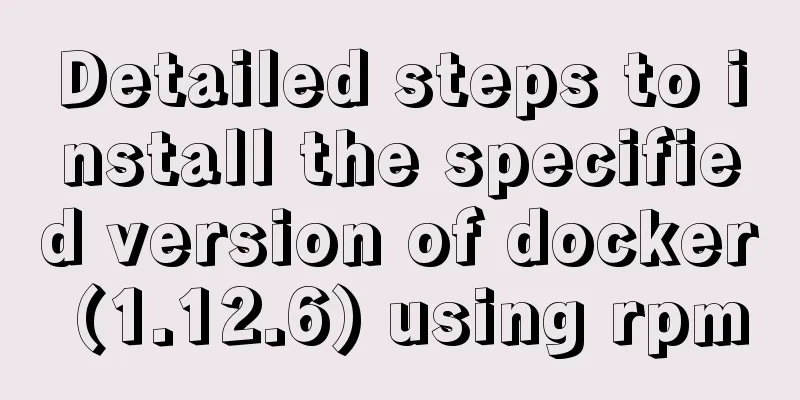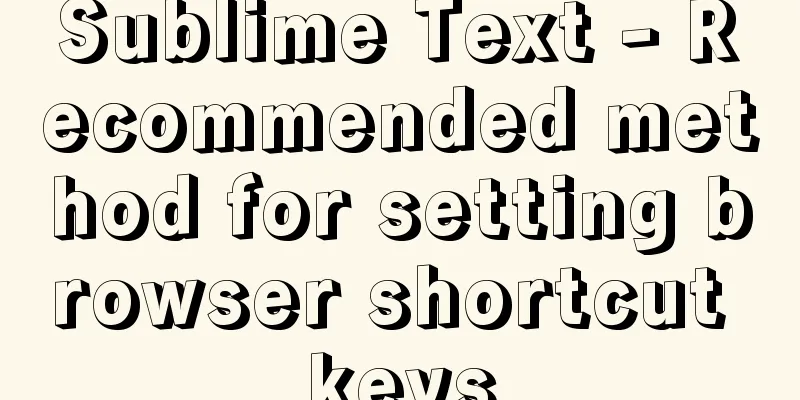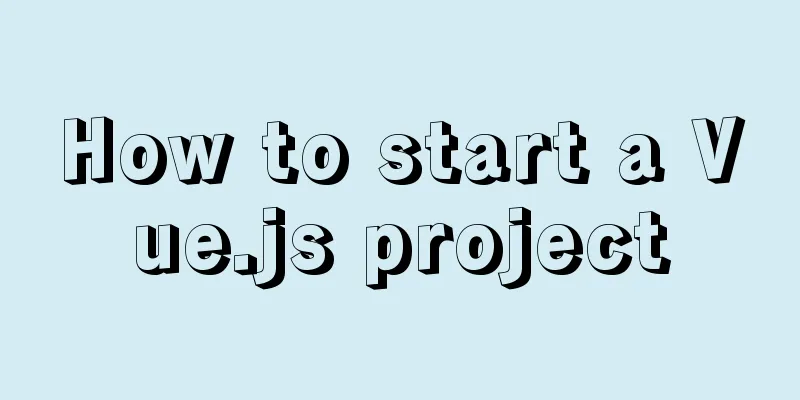Node implements search box for fuzzy query
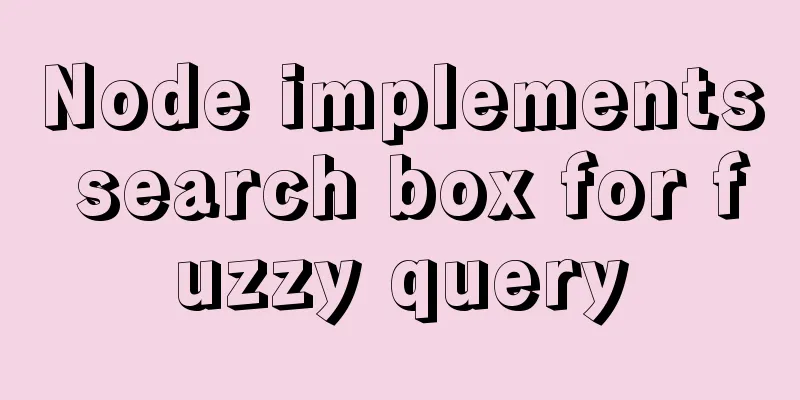
|
This article example shares the specific code for Node to implement fuzzy query in the search box for your reference. The specific content is as follows 1. DemandClick the search icon in the navigation bar to display the search box, so you can perform a fuzzy search on the article. 2. Create a table1.blog table
Add a foreign key:
2. Nav table
3.type table
4.user table
3. Pages and styleslike.ejs:
<!DOCTYPE html>
<html lang="en">
<head>
<meta charset="UTF-8">
<meta name="viewport" content="width=device-width, initial-scale=1.0">
<title>Query</title>
<link rel="stylesheet" href="/css/bootstrap.min.css" >
<link rel="stylesheet" href="/css/index.css" >
<script src="js/jquery-3.3.1.min.js"></script>
<script src="js/index.js"></script>
</head>
<body>
<%-include('detachPart/nav.ejs')%>
<%-include('detachPart/search.ejs')%>
<div class="container">
<div class="row">
<div class="col-lg-9">
<%-include('bigPart/ownblog.ejs')%>
</div>
<div class="col-lg-3">
<%-include('smallPart/recommend.ejs')%>
<%-include('smallPart/rank.ejs')%>
<%-include('smallPart/rightimg_1.ejs')%>
<%-include('smallPart/information.ejs')%>
<%-include('smallPart/mylink.ejs')%>
</div>
</div>
</div>
<%-include('detachPart/footer.ejs')%>
</body>
</html>search.ejs:
<div class="container searchclose">
<form action="/like" method="GET">
<input name="link" type="text" placeholder="Please enter keywords">
<input type="submit" value="Search">
<img class="closebtn" src="image/icon/close.png" alt="">
</form>
</div>index.css:
.searchclose{
display: none;
position: relative;
margin: 0.5rem auto;
padding: 1rem 0;
text-align: center;
background-color: white;
}
.searchclose input:nth-child(1){
width: 25rem;
height: 2.2rem;
outline: none;
font-size: 0.9rem;
padding-left: 0.5rem;
border: 1px solid silver;
box-sizing: border-box;
vertical-align: middle;
}
.searchclose input:nth-child(2){
display: inline-block;
width: 10rem;
height: 2.2rem;
line-height: 2.2rem;
background-color: rgb(41, 41, 41);
color: white;
vertical-align: middle;
border: 1px solid rgb(41, 41, 41);
border-style: none;
margin-left: -1rem;
}
.searchclose img{
position: absolute;
top: 0;
right: 0;
}index.js:
$(function(){
$(".searchbtn").click(function(){
$(".searchclose").show();
});
$(".closebtn").click(function(){
$(".searchclose").hide();
});
});MySQL Dataconnection.js:
var mysql = require("mysql");
var setting = require("./setting");
var connection;
var connectionmysql=function(){
connection = mysql.createConnection({
host:setting.host,
port:setting.port,
user:setting.user,
password:setting.pwd,
database:setting.base
});
}
connectionmysql();
exports.select = function (str, callback) {
connectionmysql();
connection.query(str,function(err,res){
if(err) throw err;
callback(res);
connection.end();
});
}
exports.find = function (str, params, callback) {
connectionmysql();
connection.query(str,params,function(err,res){
if(err) throw err;
callback(res);
connection.end();
});
}sql.js:
module.exports={
findTitle:"select * from nav",
clickRank:"select id,title from blog order by num desc limit 7",
recommendInfo:"select id,title,logo,recommend from blog where recommend=1 limit 8",
likeBlog:"select blog.id,title,intro,logo,time,type.typeinfo,user.face from blog,type,user where blog.type=type.id and blog.face=user.id and title like ? order by time desc"
}promise.js:
var mysql = require("../MySQL/connection");
var sql = require("../MySQL/sql");
module.exports={
findTitle:function(){
return new Promise(function(resolve){
mysql.select(sql.findTitle,function(result){
resolve(JSON.parse(JSON.stringify(result)));
});
})
},
clickRank:function(){
return new Promise(function(resolve){
mysql.select(sql.clickRank,function(result){
resolve(JSON.parse(JSON.stringify(result)));
});
});
},
recommendInfo:function(){
return new Promise(function(resolve){
mysql.select(sql.recommendInfo,function(result){
resolve(JSON.parse(JSON.stringify(result)));
});
});
},
likeBlog:function(msg){
return new Promise(function(resolve){
mysql.find(sql.likeBlog,msg,function(result){
resolve(JSON.parse(JSON.stringify(result)));
});
});
}
}router.js:
var promise = require("../MySQL/promise");
var url = require("url");
module.exports = function (app) {
// Search box for fuzzy search app.get("/like",function(req,res){
var likeurl=url.parse(req.url,true).query.link;
async function getData(){
var res1 = await promise.findTitle();
var res5 = await promise.clickRank();
var res11 = await promise.recommendInfo();
var res21 = await promise.likeBlog("%"+likeurl+"%");
var allres = {
titleindex:0,
navres:res1,
rankres:res5,
recommendres:res11,
blogres:res21
}
return allres;
}
getData().then(function(result){
res.render("like",result);
});
});
}Note: Like blogres:res21 in the route and blogres:res10 in the home page, the data names rendered to the page must be consistent, here they are blogres 5. Effect displayConduct a search:
Search results:
The above is the full content of this article. I hope it will be helpful for everyone’s study. I also hope that everyone will support 123WORDPRESS.COM. You may also be interested in:
|
>>: Detailed explanation of how MySQL solves phantom reads
Recommend
JS realizes the effect of Baidu News navigation bar
This article shares the specific code of JS to ac...
Installing the ping tool in a container built by Docker
Because the Base images pulled by Docker, such as...
Examples of using && and || operators in javascript
Table of contents Preface && Operator || ...
React+Koa example of implementing file upload
Table of contents background Server Dependencies ...
Detailed explanation of the difference between uniapp and vue
Table of contents 1. Simple page example 2.uni-ap...
After installing MySQL, the root account prompt appears when logging in. mysql ERROR 1045 (28000): Access denied for use solution
After installing MySQL, you will find that the ro...
Vue+Vant implements the top search bar
This article example shares the specific code of ...
js implements single click to modify the table
Pure js implements a single-click editable table ...
Vue implements two-way data binding
This article example shares the specific code of ...
Solution to the problem that the image name is none after Docker load
Recently, I found that after using the docker loa...
How to obtain a permanent free SSL certificate from Let's Encrypt in Docker
1. Cause The official cerbot is too annoying. It ...
Detailed explanation of nginx's default_server definition and matching rules
The default_server directive of nginx can define ...
Detailed explanation of the use of find_in_set() function in MySQL
First, let’s take an example: There is a type fie...
Detailed explanation of nginx shared memory mechanism
Nginx's shared memory is one of the main reas...
Method for implementing performance testing of MySQL database through sysbench tool
1. Background Sysbench is a stress testing tool t...