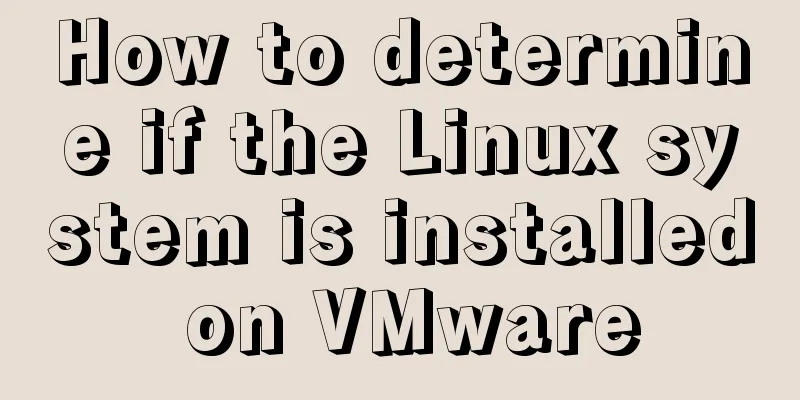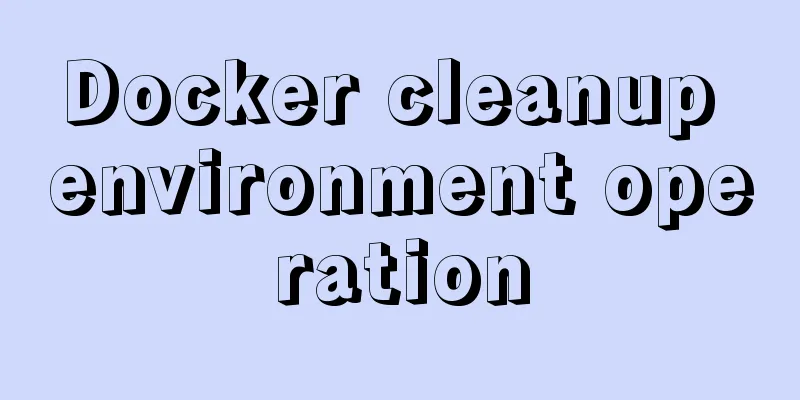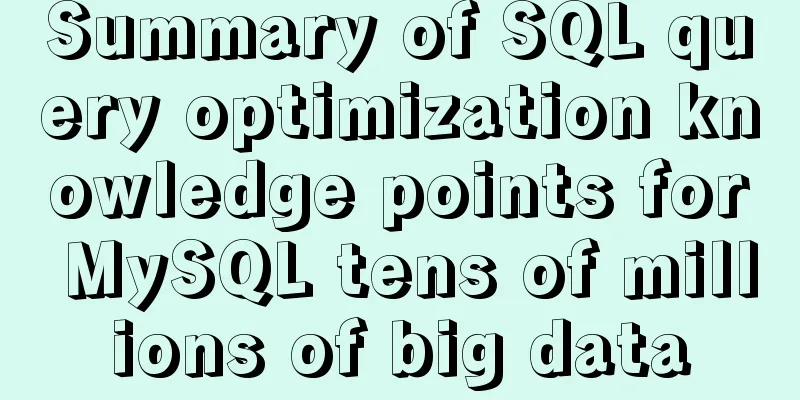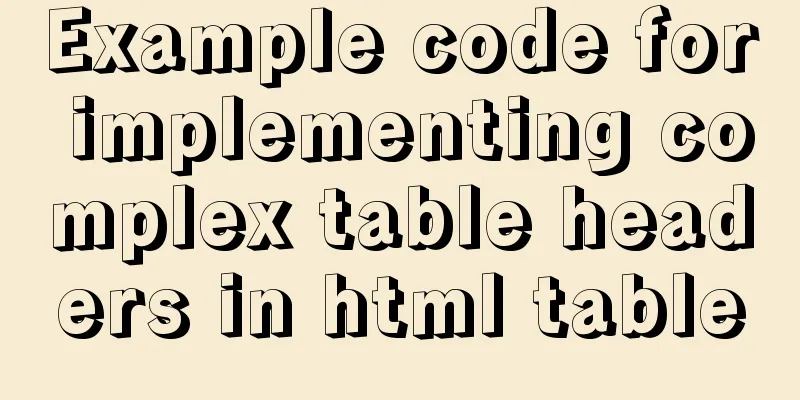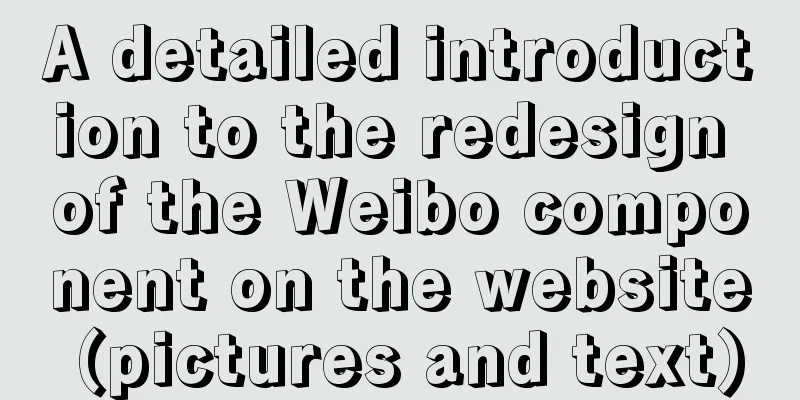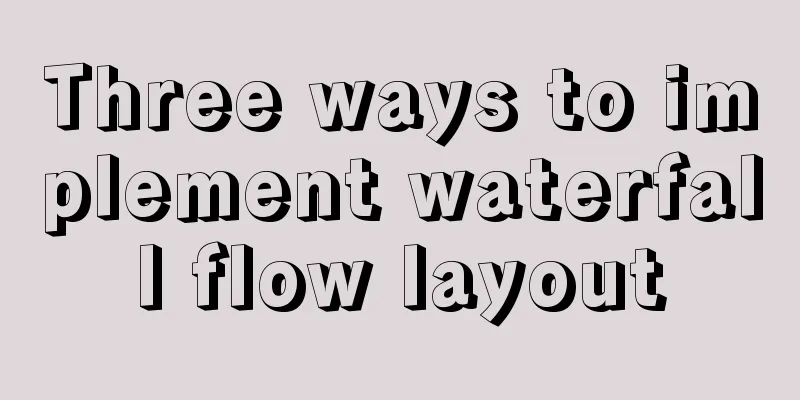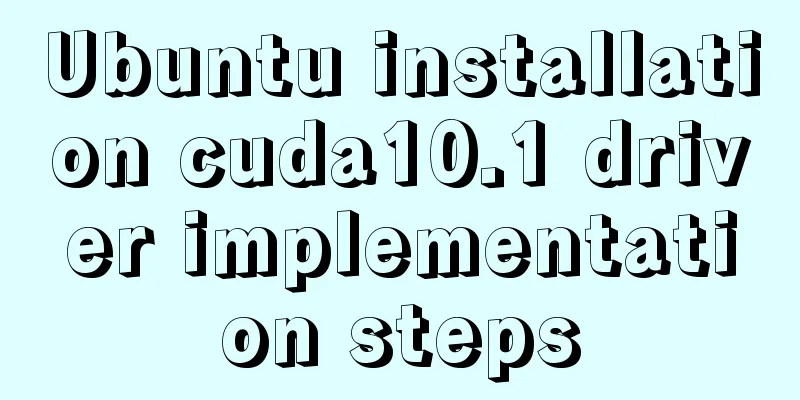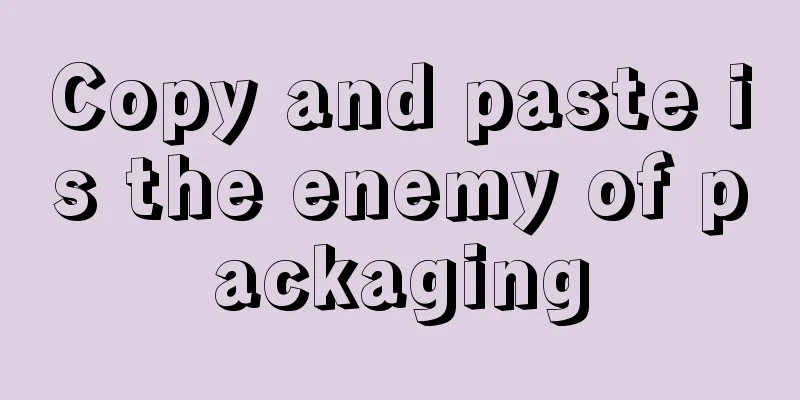Detailed explanation of scheduled tasks and delayed tasks under Linux
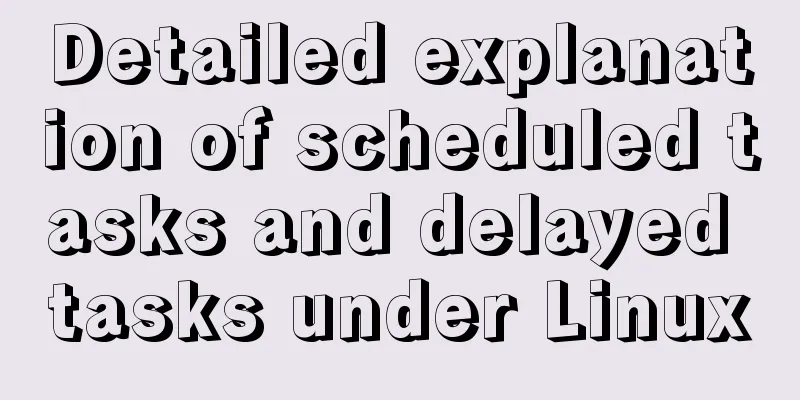
|
at at + time
at 17:23
at> touch /mnt/file{1..9} ##Delay action at> Type ctrl+d ##Initiate action at -l | atq ##View current task at -d | atrm ##Cancel specified task at -c ##View task content at now+1min ##Delay for one minute at -f file ##Delay execution of the contents in the file at -m ##Send email to the executor when the delay command has no output at -M ##Send email to the executor when the delay command has output
Execution authority setting of at command /etc/at.deny ##User blacklist. Users in this list cannot execute at commands. /etc/at.allow ##User whitelist. The list does not exist by default. But once the list appears, the blacklist becomes invalid. All users in the system cannot execute at by default. Only users in the list can use at commands. crontab Initiation method 1 crontab -u username -e ##Edit crontab work content crontab -u username -r ##Remove all crontab work content crontab -u username -l ##Query crontab work content
Initiation method 2 vim /etc/cron.d/filename ##Edit this file content minute hour day month week user action * * * * * root rm -fr /mnt/* #Super user cleans up /mnt every minute
Execution authority setting of crontab command /etc/cron.deny ##User blacklist. Users who appear in this list cannot execute crontab commands. /etc/cron.allow ##User whitelist. The list does not exist by default, but once the list appears, the blacklist becomes invalid. By default, all system users cannot execute crontab. Only users who appear in the list can use it. Temporary files are generated during normal operation of the service in the temporary file system vim /usr/lib/tmpfiles.d/*.conf ##Configuration file type of temporary files in the system File name File permissions File owner File all groups File existence time d /mnt/westos 777 root root 10s systemd-tmpfiles –create /usr/lib/tmpfiles.d/* ##Execute temporary file configuration vim /usr/lib/tmpfiles.d/test.conf systemd-tmpfiles –clean /usr/lib/tmpfiles.d/* ##Clean temporary files
The above is a detailed integration of scheduled tasks and delayed tasks under Linux introduced by the editor. I hope it will be helpful to everyone. If you have any questions, please leave me a message and the editor will reply to you in time. I would also like to thank everyone for their support of the 123WORDPRESS.COM website! You may also be interested in:
|
<<: Comparing Node.js and Deno
>>: MySQL storage engine basics
Recommend
Centos7 installation of Nginx integrated Lua sample code
Preface The computer I use is a Mac, and the oper...
In-depth understanding of MySQL global locks and table locks
Preface According to the scope of locking, locks ...
Implementation of rewrite jump in nginx
1. New and old domain name jump Application scena...
The qualities and abilities a web designer should have
Web design is an emerging marginal industry that c...
Detailed explanation of JavaScript to monitor route changes
Table of contents history pushState() Method push...
A brief discussion on ifnull() function similar to nvl() function in MySQL
IFNULL(expr1,expr2) If expr1 is not NULL, IFNULL(...
Windows system mysql5.7.18 installation graphic tutorial
MySQL installation tutorial for Windows system do...
Detailed explanation of JS browser storage
Table of contents introduction Cookie What are Co...
Reflection and Proxy in Front-end JavaScript
Table of contents 1. What is reflection? 2. Refle...
Specific use of useRef in React
I believe that people who have experience with Re...
Solution to the ineffective global style of the mini program custom component
Table of contents Too long to read Component styl...
Detailed explanation of the visualization component using Vue to compare the differences between two sets of data
Table of contents need: Main points: According to...
MySQL 8.0.15 installation and configuration method graphic tutorial under Windows
This article shares with you the graphic tutorial...
Implementation of CSS circular hollowing (coupon background image)
This article mainly introduces CSS circular hollo...
Summary of Common Commands for Getting Started with MySQL Database Basics
This article uses examples to describe the common...