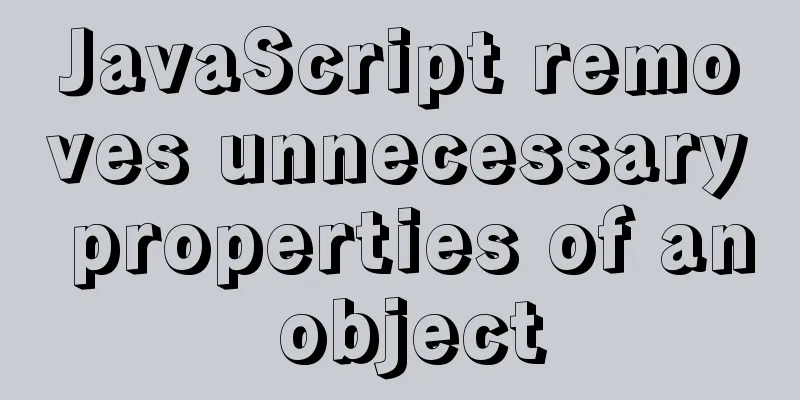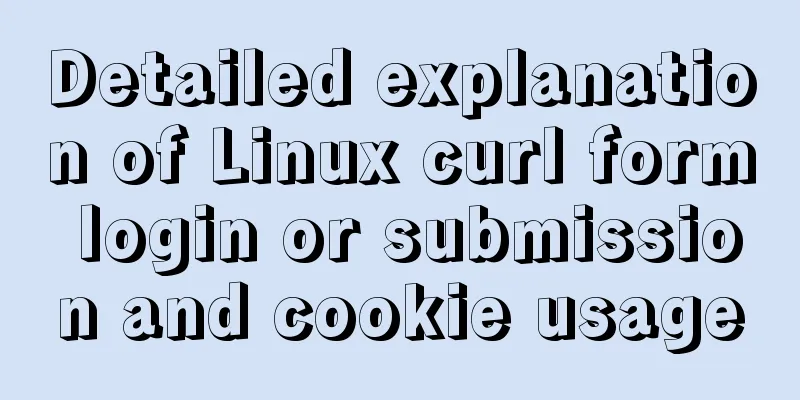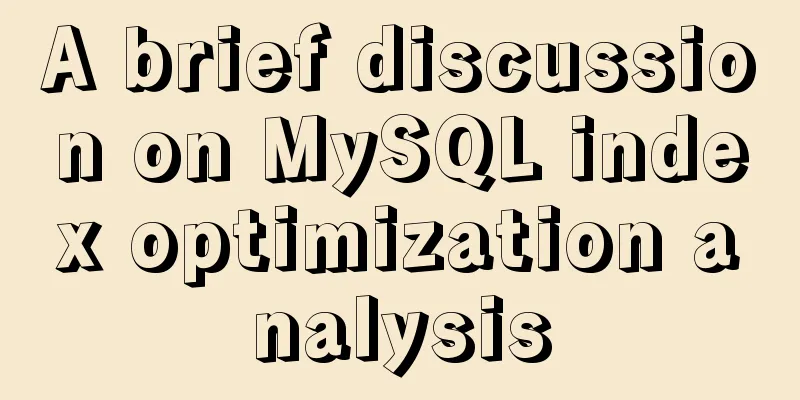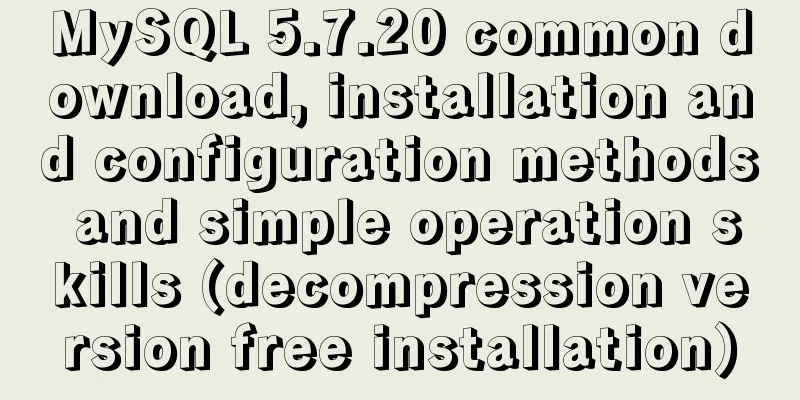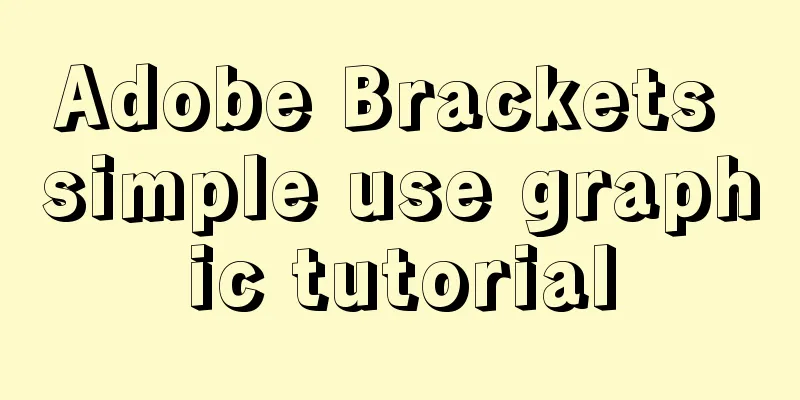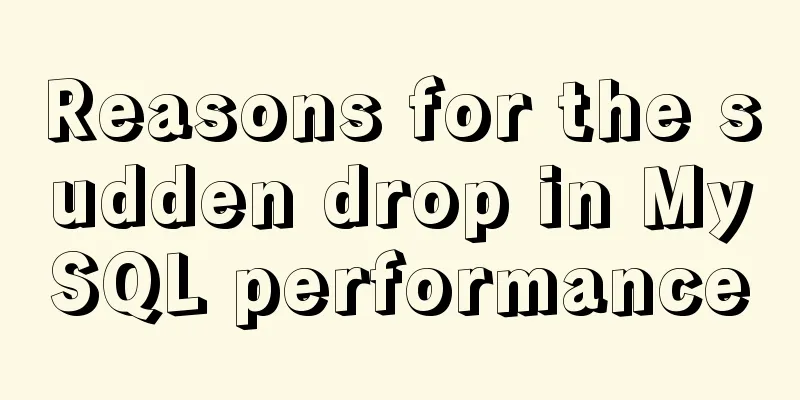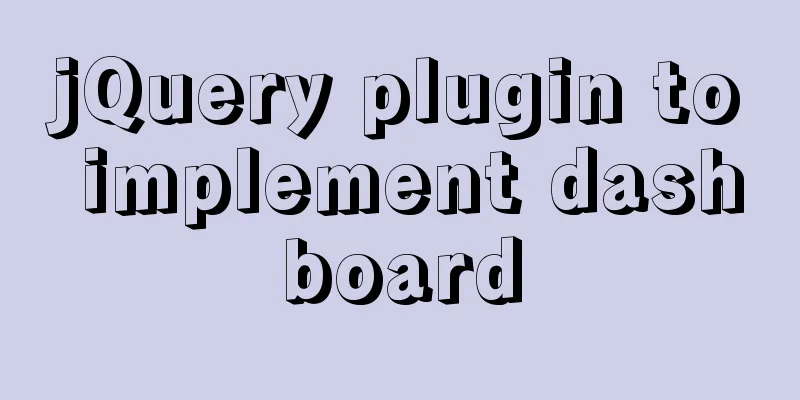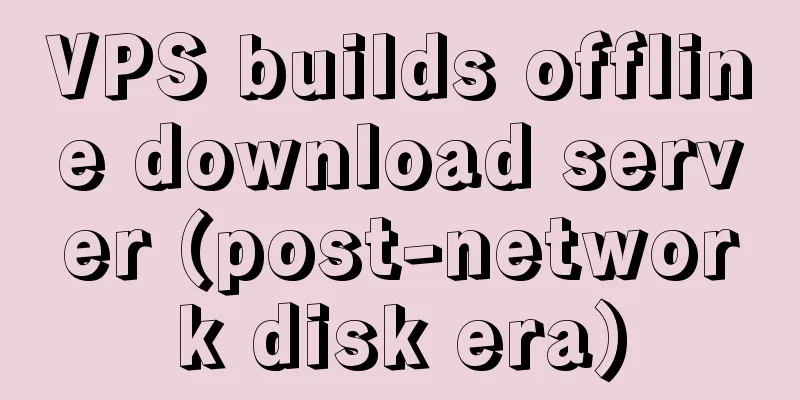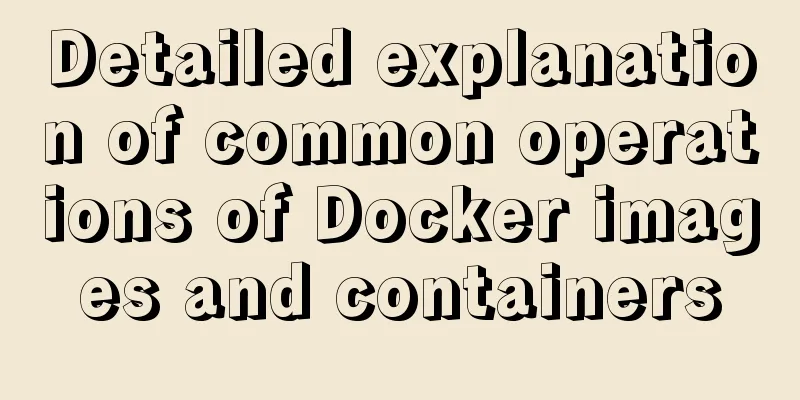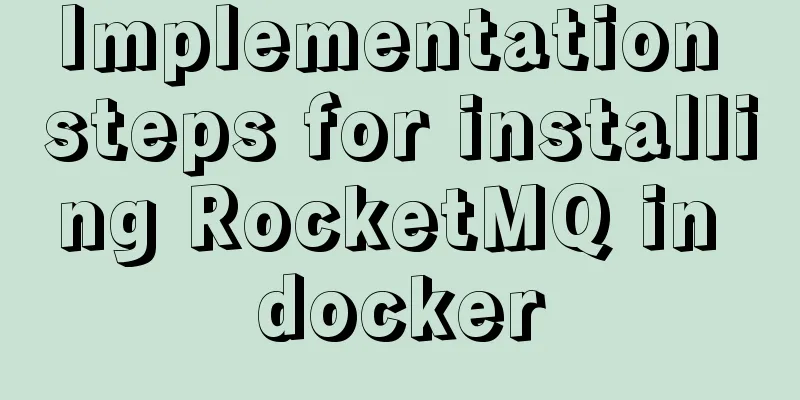Docker cleanup environment operation
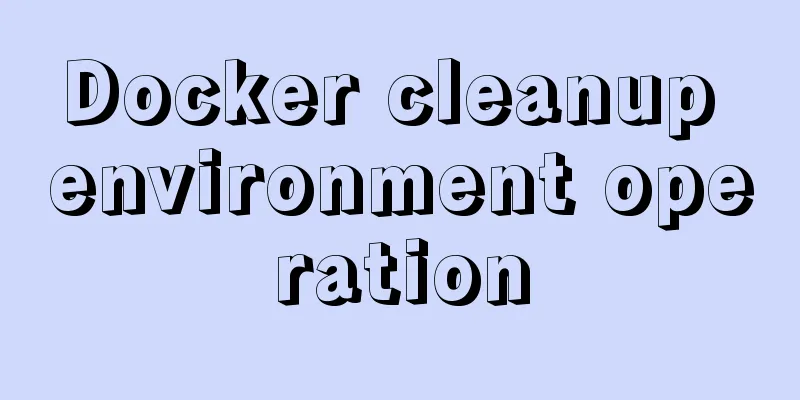
|
Start cleaning carefully! List unused volumes
Clean up unused volumes
Clean up useless images
Continue cleaning
The above are enough for use, don’t know other commands! Additional knowledge: Docker article teaches you how to clean up Docker space to free up disk space How to clean up the docker directory The docker directory has filled up the system disk and is difficult to migrate. I want to ask if there is a quick solution. The answer is yes. The following are classic cases I have compiled, which are suitable for production and testing. Write a script to clean up the docker log as follows:
[root@www ~]# cat clean_docker_log_space.log
#!/bin/bash
docker_log_files=$(find /var/lib/docker/containers/ -name '*-json.log')
docker_logs_size=$(find /var/lib/docker/containers/ -name '*-json.log' | xargs du -sc | tail -1 |awk '{print $1,"K"}')
free -h && sync && echo 1 > /proc/sys/vm/drop_caches #Release system cache echo -e "\033[32mThe docker log total size is $docker_logs_size\033[0m"
for log in $docker_log_files
do
echo "Now is cleaning docker log,docker core logs:$log"
cat /dev/null > $log
systemctl reload docker #Reload the docker service without affecting existing docker
done
free -hThe results are as follows:
[root@www ~]# ./clean_docker_log_space.log
total used free shared buff/cache available
Mem: 976M 598M 112M 6.8M 264M 157M
Swap: 511M 66M 445M
The docker log total size is 80 K
Now is cleaning docker log,docker core logs:/var/lib/docker/containers/7538f077348e3c9722fb90ed4b0a5c3d60d72112e989526767c63d55f5a76f3e/7538f077348e3c9722fb90ed4b0a5c3d60d72112e989526767c63d55f5a76f3e-json.log
Now is cleaning docker log,docker core logs:/var/lib/docker/containers/235d20190027e757a203f1b4d4093335fb92ba515f7a501448c36c1332c622a2/235d20190027e757a203f1b4d4093335fb92ba515f7a501448c36c1332c622a2-json.log
Now is cleaning docker log,docker core logs:/var/lib/docker/containers/685a7af447ce884de1e9bbeb5d4ca0ca99860096f71c33b4f9a4d15a427c5e00/685a7af447ce884de1e9bbeb5d4ca0ca99860096f71c33b4f9a4d15a427c5e00-json.log
total used free shared buff/cache available
Mem: 976M 599M 176M 6.8M 200M 168M
Swap: 511M 66M 445M
[root@www ~]# find /var/lib/docker/containers/ -name '*-json.log' | xargs du -sc | tail -1 |awk '{print $1,"K"}'
0KIt is recommended to add the script to the Linux scheduled task and clean it up once a week. This can ensure that Docker does not generate additional log files. The production environment is as follows df -TH docker uses 93% of the system disk
Execute the script clean_docker_log_space.log. After executing the cleanup script, df -TH shows that docker uses 43% of the system disk.
Docker deployment suggestions Finally, it is recommended that you deploy docker applications in the docker custom configuration directory #First, mount the disk with the required capacity and select /data as the mount directory [root@www ~]# mkdir -p /data #Stop Docker [root@www ~]# systemctl stop docker #Move data to a new directory [root@www ~]# mv /var/lib/docker /data #Modify configuration, add --graph /data [root@www ~]# vim /usr/lib/systemd/system/docker.service ExecStart=/usr/bin/dockerd -H fd:// --containerd=/run/containerd/containerd.sock --graph /data [root@www ~]# systemctl daemon-reload [root@www ~]# systemctl start docker [root@www ~]# systemctl enable docker.service Created symlink from /etc/systemd/system/multi-user.target.wants/docker.service to /usr/lib/systemd/system/docker.service. The above Docker environment cleaning operation is all the content that the editor shares with you. I hope it can give you a reference. I also hope that you will support 123WORDPRESS.COM. You may also be interested in:
|
<<: Solve the scroll-view line break problem of WeChat applet
>>: SQL Optimization Tutorial: IN and RANGE Queries
Recommend
Detailed explanation of how MySQL solves phantom reads
1. What is phantom reading? In a transaction, aft...
Implementation of deploying Apollo configuration center using docker in CentOS7
Apollo open source address: https://github.com/ct...
Detailed explanation of the use of CSS pointer-events attribute
In front-end development, we are in direct contac...
VMware15/16 Detailed steps to unlock VMware and install MacOS
VMware version: VMware-workstation-full-16 VMware...
Summary of 76 Experience Points of User Experience
Classification of website experience 1. Sensory e...
Analysis of examples of using anti-shake and throttling in Vue components
Be careful when listening for events that are tri...
The solution of html2canvas that pictures cannot be captured normally
question First, let me talk about the problem I e...
How to use shell scripts in node
background During development, we may need some s...
Two ways to remove the 30-second ad code from Youku video
I believe everyone has had this feeling: watching ...
JS Asynchronous Stack Tracing: Why await is better than Promise
Overview The fundamental difference between async...
How to configure MySQL8 in Nacos
1. Create the MySQL database nacos_config 2. Sele...
MySQL Billions of Data Import, Export and Migration Notes
I have been taking a lot of MySQL notes recently,...
Fabric.js implements DIY postcard function
This article shares the specific code of fabricjs...
How to create a Docker repository using Nexus
The warehouse created using the official Docker R...
6 solutions for network failure in Docker container
6 solutions for network failure in Docker contain...