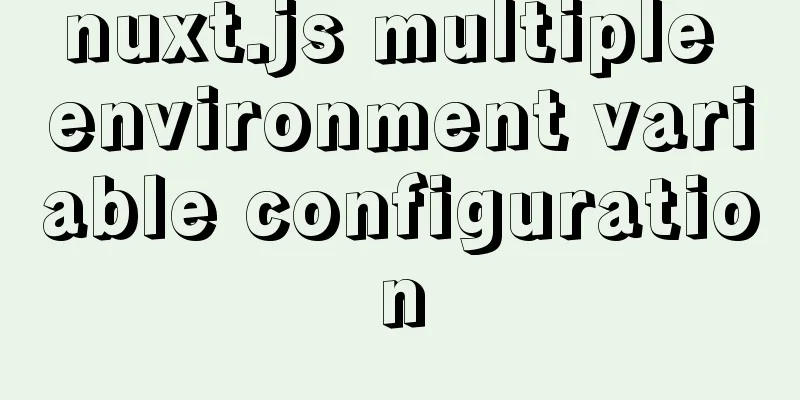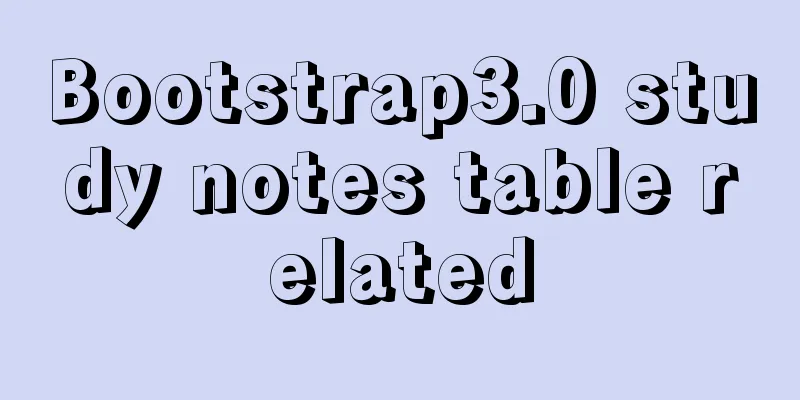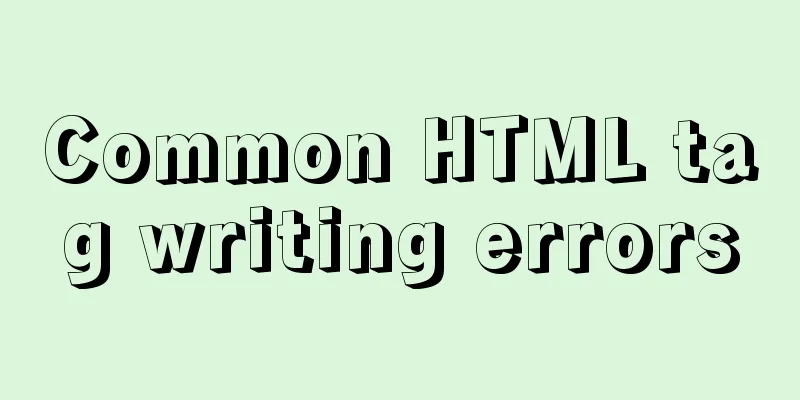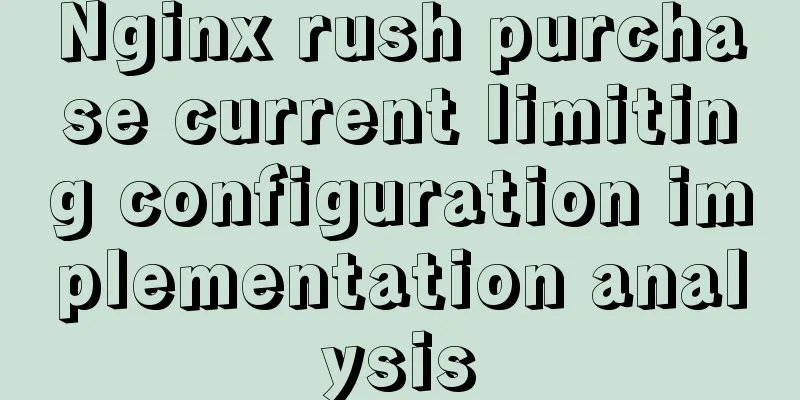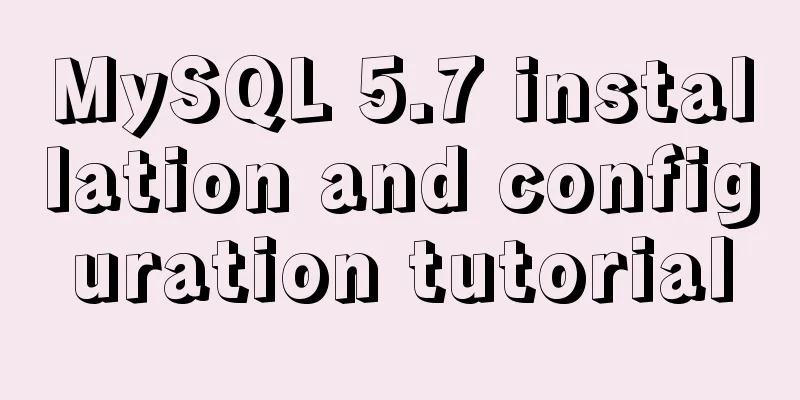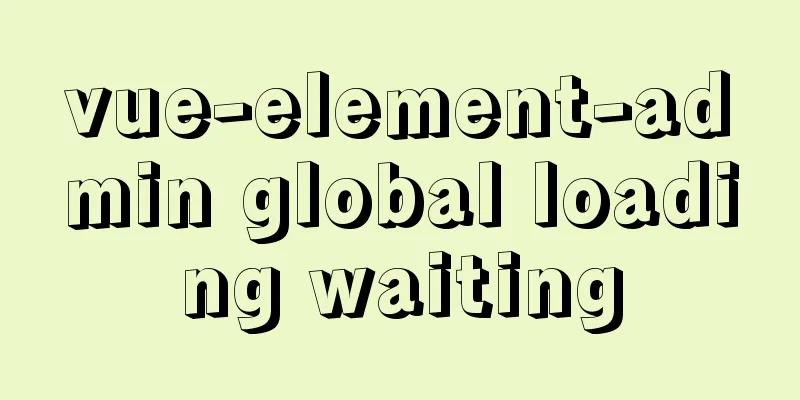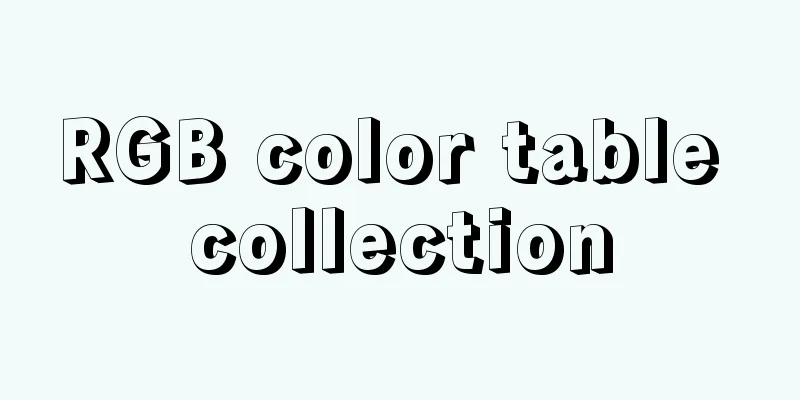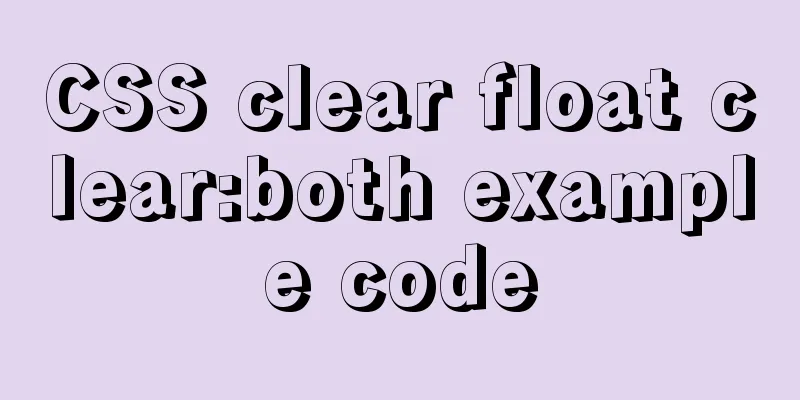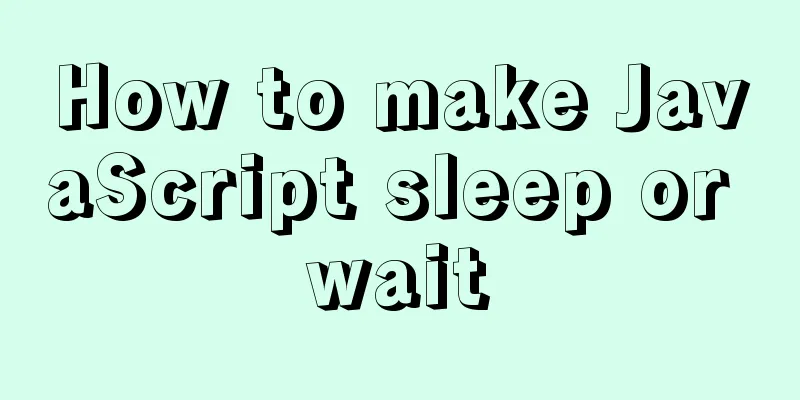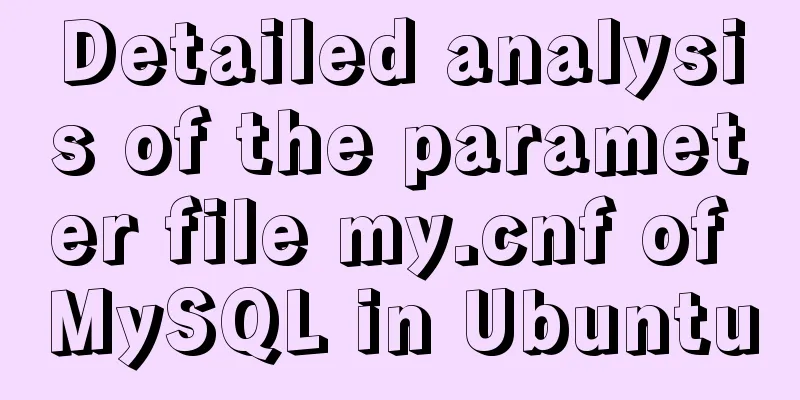How to use shell scripts in node
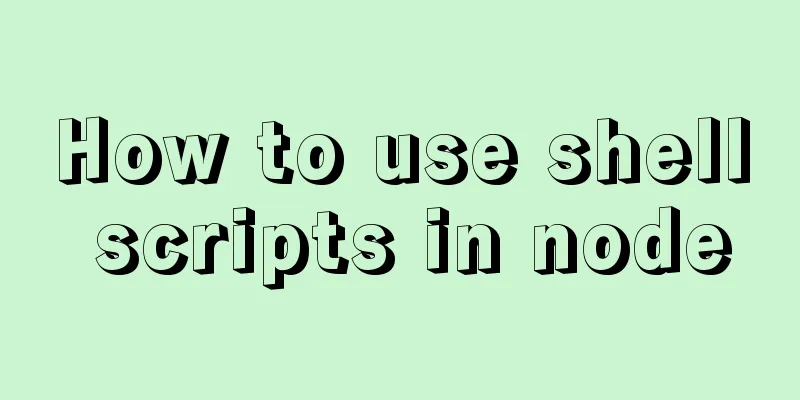
backgroundDuring development, we may need some scripts to batch process our business logic in certain situations. How to call shell scripts in nodejs? NewCreate a new script file under the project touch newFile.sh Modify file permissions chmod 777 newFile.sh changes the file to be readable, writable and executable Nodejs call File Reading
//Use the file reading method in the child process of nodejs const { execFile } = require('child_process');
Example
DocsService.publishAllDocs = (req, res) => {
req.session.touch();
const { docName, pathName, saveDocsList, docType } = req.body;
var docText = req.body.docText;
var newGit = req.body.newGit;
//Get the file path var filepath = path.join(__dirname, '../../bin/rnsource/publishAllDocs.sh');
var fileArr, fileName, spath, dirnameBack, docbackList = [], docbackPath, docPath = "";
var username = req.session.user_name;
var str = docName+'/'+ pathName + '|'+ username;
var reg = new RegExp(`^(${str})`);
saveDocsList.map((item, index)=>{
fileArr = item.pathName.split("/");
fileName = fileArr[fileArr.length-1];
if(docType == "docsify"){
dirnameBack = fileName != "" ? `../../gitlib/docBackup/${docName}/docs/${item.pathName}`:`../../gitlib/docBackup/${docName}/docs/README.md`
}else{
spath = item.pathName.split(fileName)[0];
dirnameBack = spath != "" ?'../../gitlib/docBackup/'+ docName+'/'+ spath +'/'+fileName:'../../gitlib/docBackup/'+ docName+'/' + fileName;
}
docbackPath = path.join(__dirname, dirnameBack);
docbackList.push(docbackPath);
docPath += docbackPath + " ";
})
docPath += ""
//cwd sets the current path. What I set here is the current location of the nodejs code js execFile(filepath, [docName, docPath, docType], { cwd: '.' }, function(err, stdout, stderr){
logger.info(stdout);
if(err){
loggerFileError({user:username,docName:docName,pathName:'all',operate:"gitbook file one-click release",err});
res.json({
respCode: -1,
errMsg: "One-click publishing failed"
})
}else{
res.json({
respCode: 0,
msg: "One-click publishing successful"
})
gitPush({ docName, fileName, docbackPath: docbackList, username, pathName, docType })
unblockFile({ docName, username, pathName, reg });
}
})
}
CallbacksSuccessful execution will return the command executed by the script
execFile
shellpublishAllDocs.sh Note: All the instructions here are shell scripts for non-windows. The .bat scripts for windows are not explained here.
#$1 The outermost directory of the document$2 The name of the currently modified file$3 The directory of the currently modified filecd $(pwd)/gitlib/docs/$1
echo "come in"
for item in $2; do
echo "${item}"
cp -f ${item} ${item/docBackup/docs}
done
# echo "initialization entry"
echo "$(pwd)/gitlib/docs/$1"
if [ "$3" == "docsify" ]; then
#Copy the files in the specified directory, such as: $1/$3/$2 docs/cst/7e4ce1de04621e0b/
#Such as cp -rf ../../docBackup/wireless/docs/cst/7e4ce1de04621e0b/10708d589eedfffd.md ./docs/cst/7e4ce1de04621e0b/
cp -rf ./docs ../../../public/docs/$1
else
# Process gitbook type documents gitbook build
echo "Copy document"
cp -rf ./_book/* ../../../public/docs/$1
fi
Parameter reception
Use of for loopUse the for...in form in the shell Example of loop body data that needs to be looped
The data in the loop body of the shell script is special and is not our regular array or json It is a string separated by spaces, such as: "abcde"
## $2 is the data received in the script and spliced in the format as shown in the data example above## Use for...in in a loop. Remember to add do after it to execute the loop body and end the loop with done## Each sub-item of the item loop body is as follows: /Users/Desktop/work/docManager/docServer/gitlib/docBackup/mygitbook/docs/d09985fc67088b35/d09985fc67088b35.md
for item in $2; do
echo "${item}"
cp -f ${item} ${item/docBackup/docs}
done
## ${item/docBackup/docs} string replacement## Here, docBackup in the item path is replaced with docs. For detailed explanation, please see the shell string replacement below Shell specified string replacementIn JS, we can use replace to replace strings, so how do we implement it in shell? Example: string "abc12342341"
Use of if conditional judgment grammar if[];then ... else ... fi Example ## Conditional judgment uses [] instead of () ## [] should be added after; if [ "$3" == "docsify" ]; then #Copy the files in the specified directory, such as: $1/$3/$2 docs/cst/7e4ce1de04621e0b/ #Such as cp -rf ../../docBackup/wireless/docs/cst/7e4ce1de04621e0b/10708d589eedfffd.md ./docs/cst/7e4ce1de04621e0b/ cp -rf ./docs ../../../public/docs/$1 else # Process gitbook type documents gitbook build echo "Copy document" cp -rf ./_book/* ../../../public/docs/$1 fi Notice
This is the end of this article about the methods and steps of using shell scripts in node. For more relevant content about using shell scripts in node, please search for previous articles on 123WORDPRESS.COM or continue to browse the following related articles. I hope everyone will support 123WORDPRESS.COM in the future! You may also be interested in:
|
<<: Linux kernel device driver character device driver notes
>>: How to enable MySQL remote connection in Linux server
Recommend
Detailed explanation of the code between the MySQL master library binlog (master-log) and the slave library relay-log
Main library binlog: # at 2420 #170809 17:16:20 s...
The standard HTML writing method is different from the one automatically generated by Dreamweaver
Copy code The code is as follows: <!--doctype ...
How to write a picture as a background and a link (background picture plus link)
The picture is used as the background and the lin...
Common methods of Vue componentization: component value transfer and communication
Related knowledge points Passing values from pa...
Docker connects to a container through a port
Docker container connection 1. Network port mappi...
After Webpack-cli is successfully installed, check the webpack -v error case for details
Table of contents question 1. Install webpack web...
The use and methods of async and await in JavaScript
async function and await keyword in JS function h...
Nginx configuration and compatibility with HTTP implementation code analysis
Generate SSL Key and CSR file using OpenSSL To co...
Vue uses mixins to optimize components
Table of contents Mixins implementation Hook func...
The difference between hash mode and history mode in vue-router
vue-router has two modes hash mode History mode 1...
Mini Program to Implement Sieve Lottery
This article example shares the specific code of ...
Detailed explanation of how tomcat calls Servlet initialization from source code analysis
Table of contents introduction 1. Code to start t...
Linux server SSH cracking prevention method (recommended)
1. The Linux server configures /etc/hosts.deny to...
Vue3 implements CSS infinite seamless scrolling effect
This article example shares the specific code of ...
Vue's vue.$set() method source code case detailed explanation
In the process of using Vue to develop projects, ...