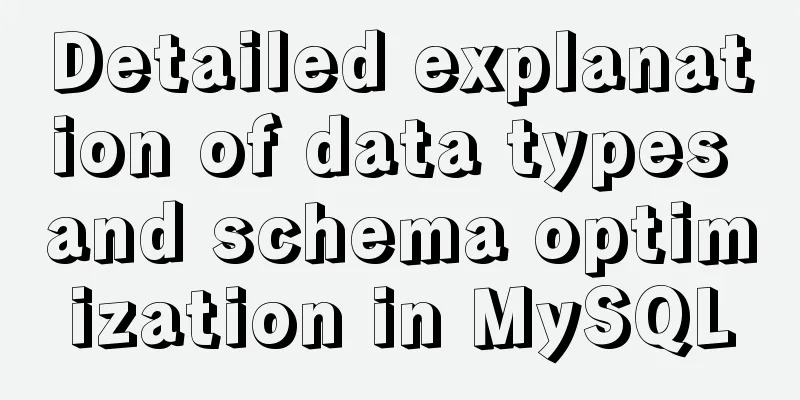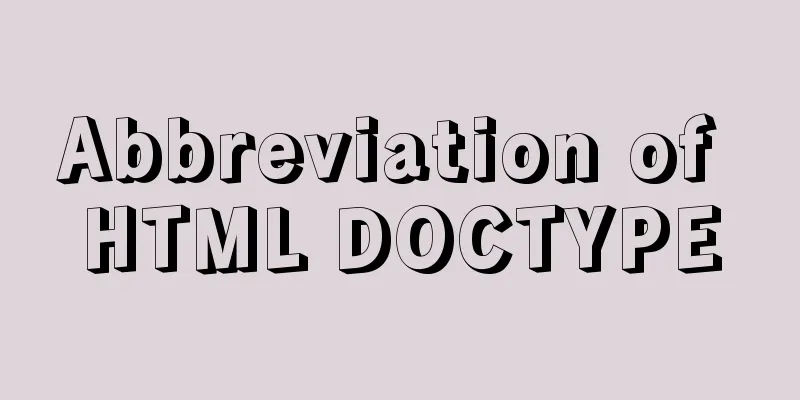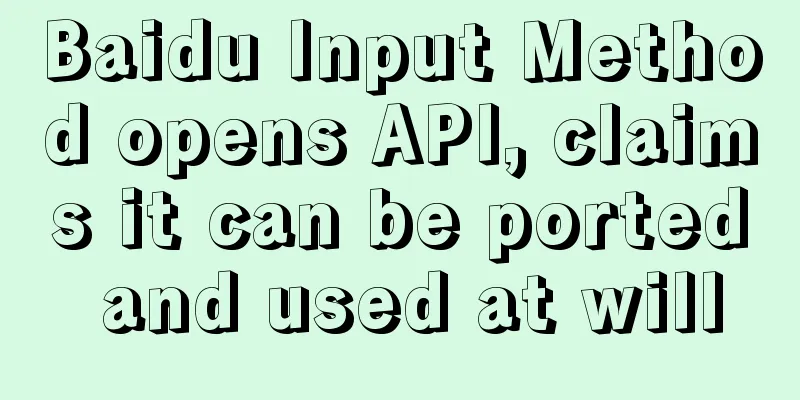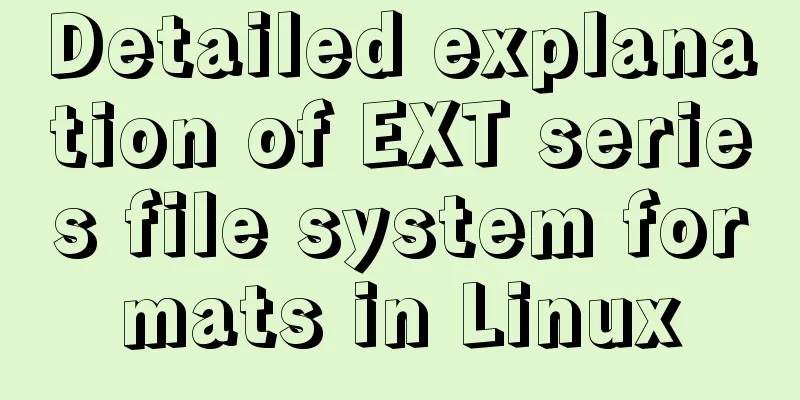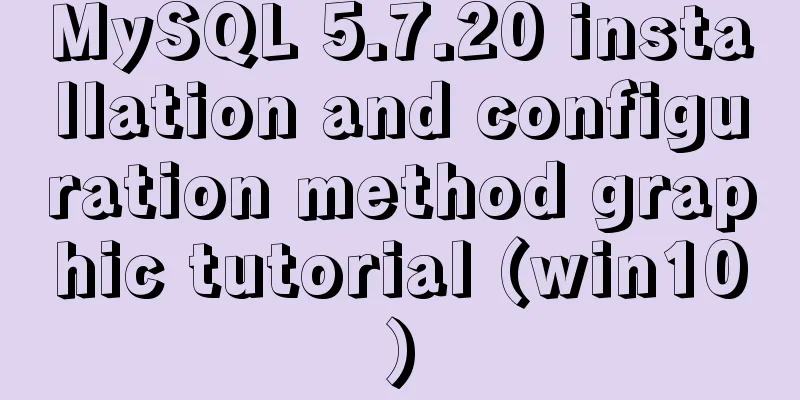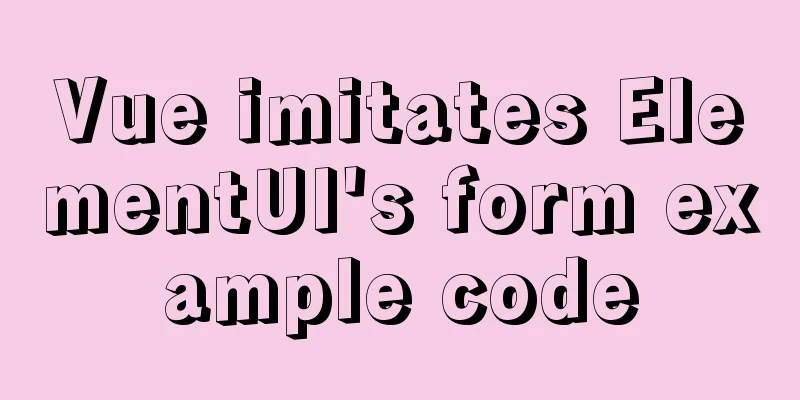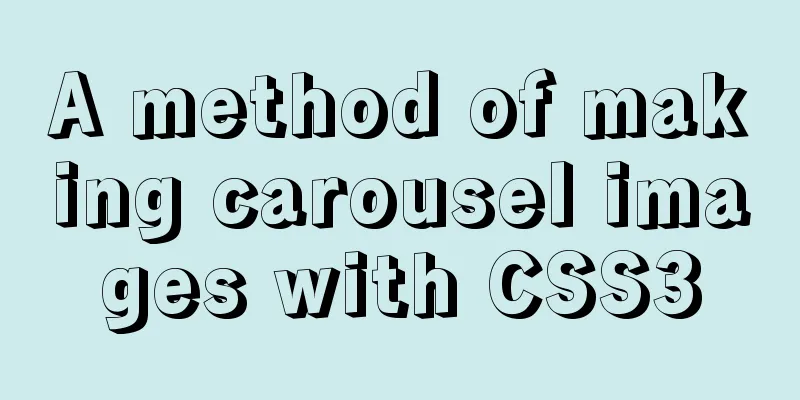JS Asynchronous Stack Tracing: Why await is better than Promise

OverviewThe fundamental difference between async/await and Promise is that await fn() suspends the execution of the current function, while promise.then(fn) continues the execution of the current function after adding the fn call to the callback chain.
const fn = () => console.log('hello')
const a = async () => {
await fn() // Pause execution of fn }
// When a is called, the execution of fn is resumed a() // "hello"
const promise = Promise.resolve()
// After adding fn to the callback chain, continue executing fn
promise.then(fn) // "hello"In the context of a stack trace, this difference is very significant. When a Promise chain (whether desugared or not) throws an unhandled exception at any time, the JavaScript engine will display an error message and (hopefully) log a useful stack trace. As a developer, you'll expect this whether you're using normal Promises or async await. PromisesImagine a scenario where when the call to async function b resolves, function c is called:
const b = () => Promise.resolve()
const a = () => {
b().then(() => c())
}When a is called, the following happens synchronously:
After that, we finish executing the code in the body of function a. A is never suspended, and by the time the async call to B resolves, the context is gone. Imagine what would happen if b (or c) threw an exception asynchronously? Ideally, the stack trace should include A, since B (or C) was called from there, right? How can we do this now that we are no longer referring to a? In order for this to work, the JavaScript engine needs to do something beyond the steps above: it captures and stores the stack trace whenever it has the chance. In V8, the stack trace is attached to the Promise returned by b. When the Promise fulfills, the stack trace will be passed along so that c can use it as needed. b()[a] -> b().then()[a] -> c[a?:a] Capturing stack traces takes time (i.e., slows performance); storing these stack traces requires memory. async/awaitHere is the same program, written using async/await instead of Promises:
const b = () => Promise.resolve()
const a = async () => {
await b()
c()
}Using await, we can resume the call chain even if the stack trace is not collected in the await call. This is possible because A is suspended, waiting for B to resolve. If b throws an exception, the stack trace can be reconstructed in this way on demand. If c throws an exception, the stack trace can be constructed just like for a synchronous function, because we are still in the context of a when this happens. Enable JavaScript engines to process stack traces in a more efficient way by following these recommendations:
The above is the details of JS asynchronous stack tracing and why await is better than Promise. For more information about Javascript, please pay attention to other related articles on 123WORDPRESS.COM! You may also be interested in:
|
<<: Tutorial on downloading, installing, configuring and using MySQL under Windows
>>: Solve the problem of wireless and audio not working after Windows Server installation
Recommend
Problems encountered in the execution order of AND and OR in SQL statements
question I encountered a problem when writing dat...
Use CSS to easily implement some frequently appearing weird buttons
background In the group, some students will ask r...
How to configure MGR single master and multiple slaves in MySQL 8.0.15
1. Introduction MySQL Group Replication (MGR for ...
Summary of MySQL password modification methods
Methods for changing passwords before MySQL 5.7: ...
Recommend 60 paging cases and good practices
<br />Structure and hierarchy reduce complex...
10 kinds of loading animations implemented with CSS3, pick one and go?
Effect html <body> <div class="cont...
Introduction to CSS3 color value RGBA and gradient color usage
Before CSS3, gradient images could only be used a...
Detailed explanation of the problems and solutions encountered in flex multi-column layout
Flex layout is undoubtedly simple and easy to use...
How to start Vue project with M1 pro chip
Table of contents introduction Install Homebrew I...
How to enter directory/folder in Linux without using CD command
As we all know, without the cd command, we cannot...
Teach you how to monitor Tomcat's JVM memory through JConsoler
Table of contents 1. How to monitor Tomcat 2. Jav...
Install Mininet from source code on Ubuntu 16.04
Mininet Mininet is a lightweight software defined...
mysql 5.6.23 winx64.zip installation detailed tutorial
For detailed documentation on installing the comp...
MAC+PyCharm+Flask+Vue.js build system
Table of contents Configure node.js+nvm+npm npm s...
How to create a table in mysql and add field comments
Directly post code and examples #Write comments w...