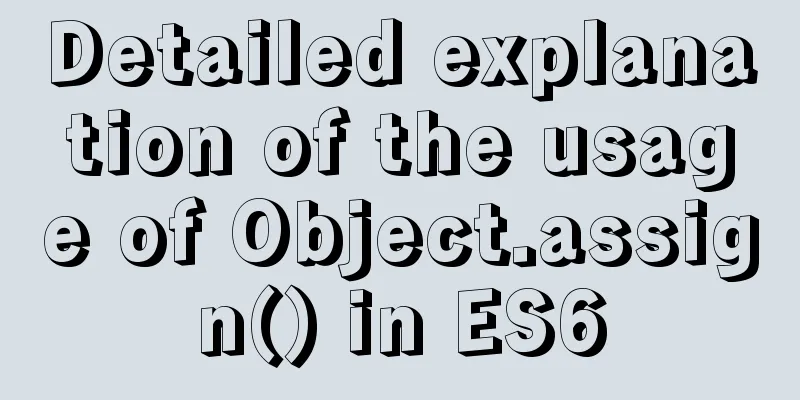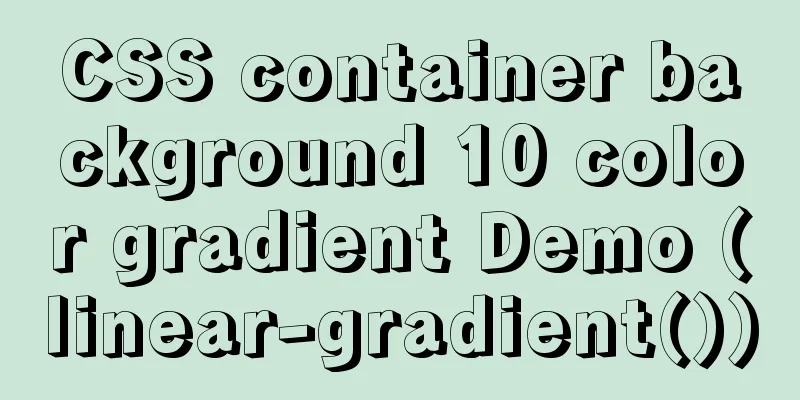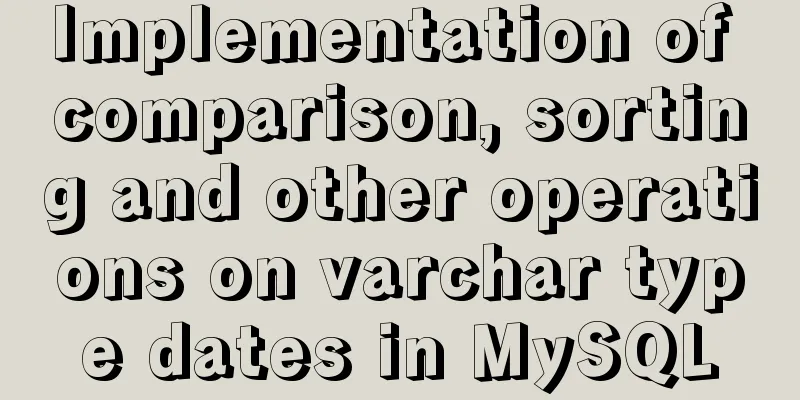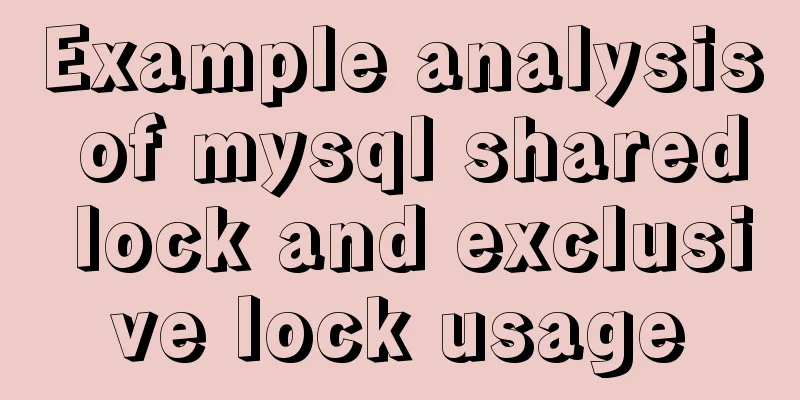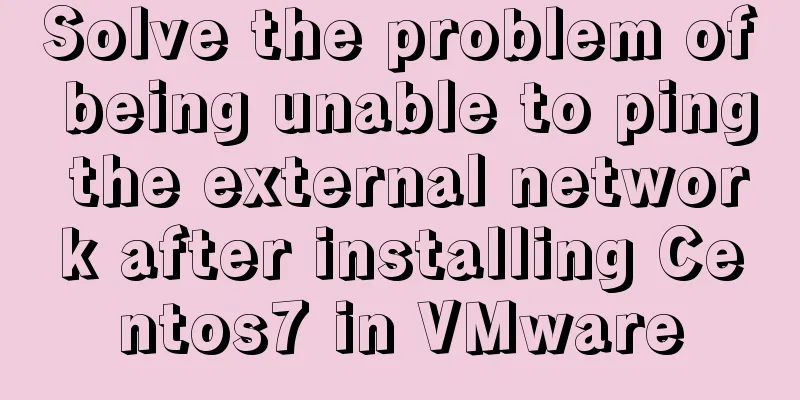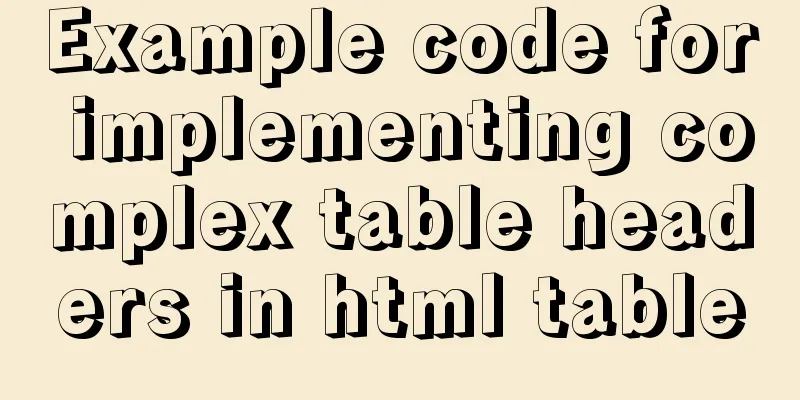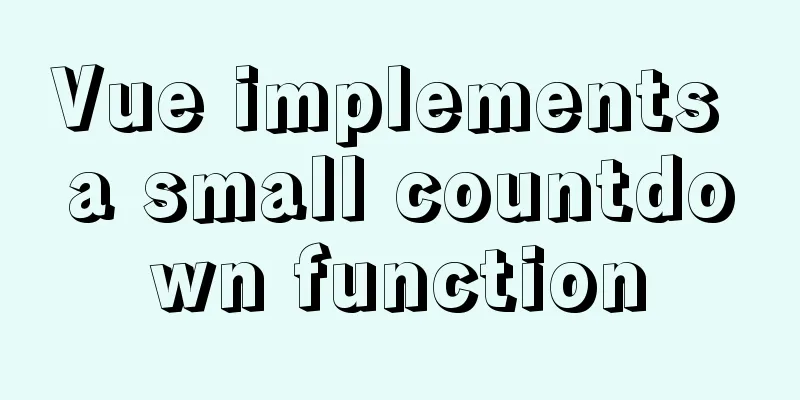Summary of MySQL password modification methods
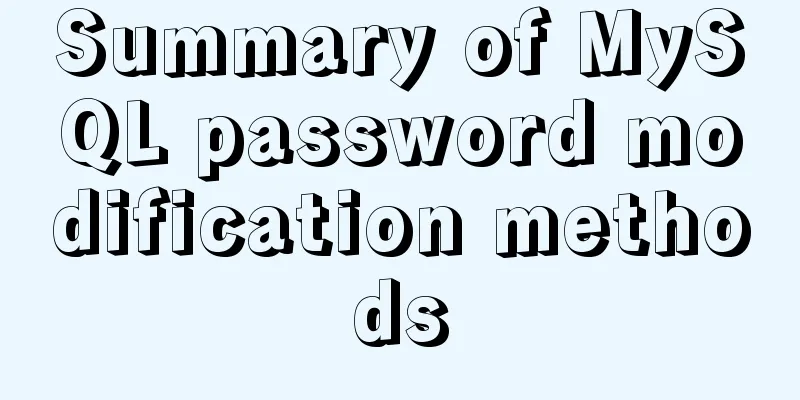
|
Methods for changing passwords before MySQL 5.7: Method 1: Use the SET PASSWORD command
Method 2: Using mysqladmin
If the root password has been set, use the following method
Method 3: Use UPDATE to edit the user table directly
When you lose your root password, you can
The way to change the password in MySQL 5.7.22 is as follows: 1. Version update. The password field in the original user has been changed to authentication_string. Due to the version update, many online tutorials are no longer applicable, and even the official website documents cannot be operated smoothly. If MySQL is running, kill it first: killall -TERM mysqld. Run mysqld_safe --skip-grant-tables & If you do not want to be connected remotely at this time: mysqld_safe --skip-grant-tables --skip-networking & Use mysql to connect to the server and change the password
*One thing to note is that there is no Password field in the user table under the new version of MySQL database. Instead, the encrypted user password is stored in the authentication_string field. 2. The following error is reported when upgrading MySQL: ERROR 3009 (HY000): Column count of mysql.user is wrong. Expected 45, found 42. Created with MySQL 50556, now running 50722. Please use mysql_upgrade to fix this error. The error is caused by the fact that you have upgraded the database before and did not use mysql_upgrade to upgrade the data structure after the upgrade. Solution: Use the mysql_upgrade command
3. Change the password after installing the MySQL5.7.22 database;
After entering mysql, you need to change the global variables. Otherwise, the password you set must meet the password complexity requirements.
Or like this:
You may also be interested in:
|
<<: Things about installing Homebrew on Mac
>>: Detailed explanation of Vue's sync modifier
Recommend
Compilation process analysis of Remax framework for writing small programs using React (recommended)
Remax is an open source framework developed by An...
Detailed explanation of the solution to the problem of automatic disconnection of xshell remote connection
Solution to the problem of automatic disconnectio...
How to delete a property of an object in JavaScript
1. delete delete is the only real way to remove a...
Best Practices Guide for MySQL Partitioned Tables
Preface: Partitioning is a table design pattern. ...
Solve the problem of forgetting password in MySQL 5.7 under Linux
1. Problem Forgot password for mysql5.7 under lin...
A detailed introduction to HTML page loading and parsing process
The order in which the browser loads and renders H...
Detailed process of getting started with docker compose helloworld
Prerequisites Compose is a tool for orchestrating...
Example code for realizing charging effect of B station with css+svg
difficulty Two mask creation of svg graphics Firs...
How to display TIF format images in browser
The browser displays TIF format images Copy code T...
Research on the problem of flip navigation with tilted mouse
In this article, we will analyze the production of...
Example code for implementing hollowing effect with CSS
Effect principle Mainly use CSS gradient to achie...
Summary of MySQL basic common commands
Table of contents MySQL basic common commands 1. ...
Example method of viewing IP in Linux
Knowing the IP address of a device is important w...
Centos7.3 How to install and deploy Nginx and configure https
Installation Environment 1. gcc installation To i...
Nginx rush purchase current limiting configuration implementation analysis
Due to business needs, there are often rush purch...