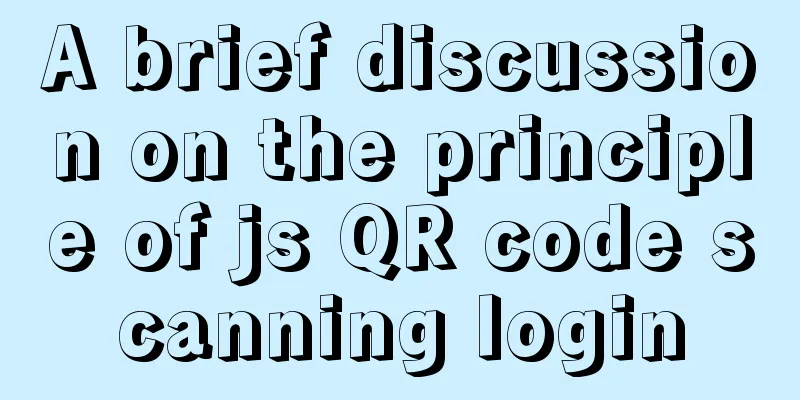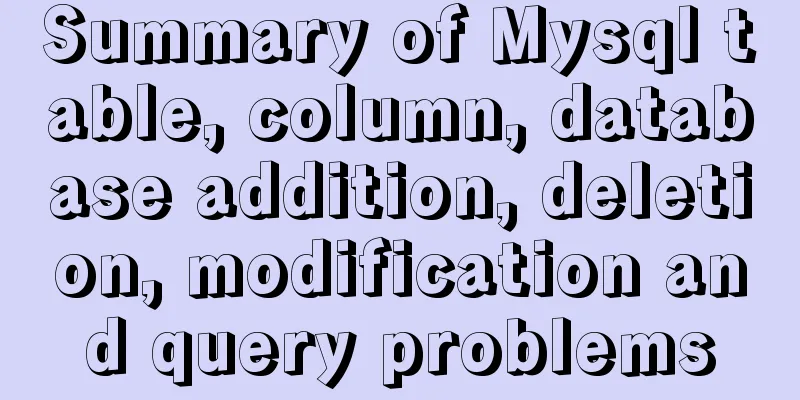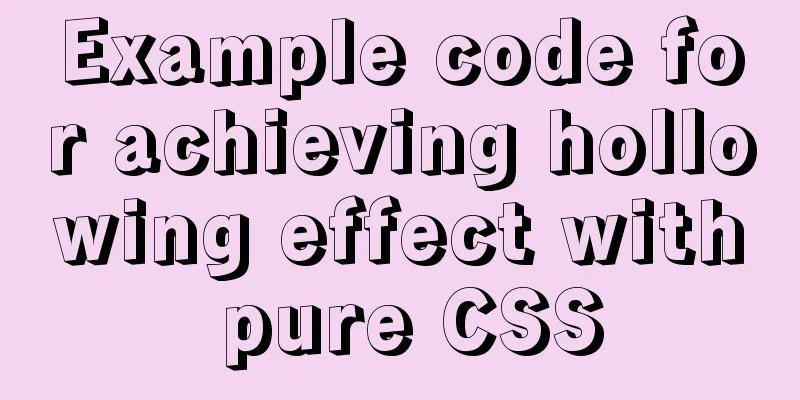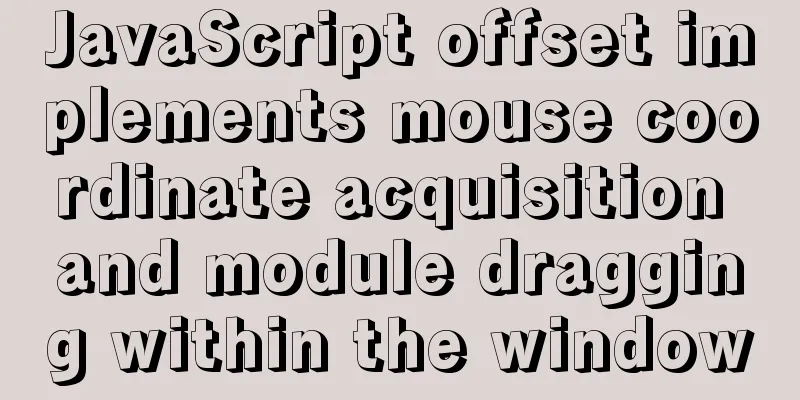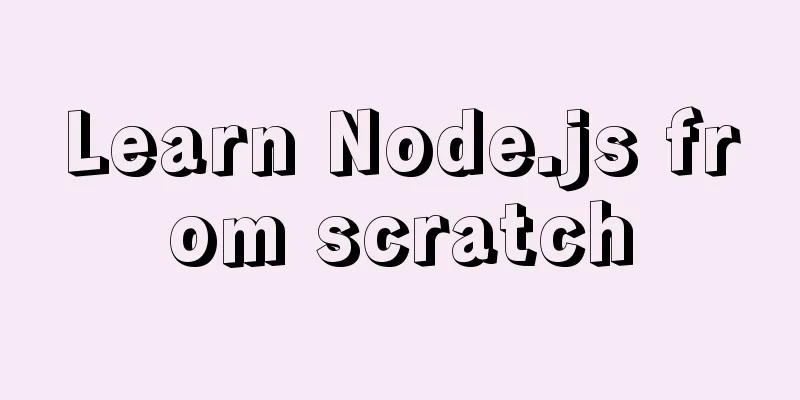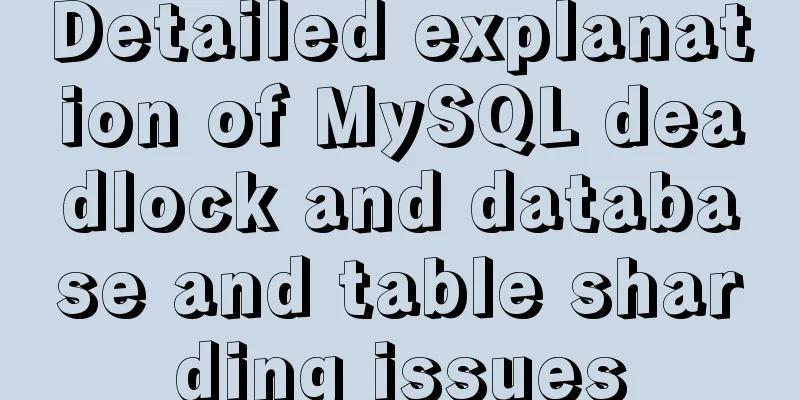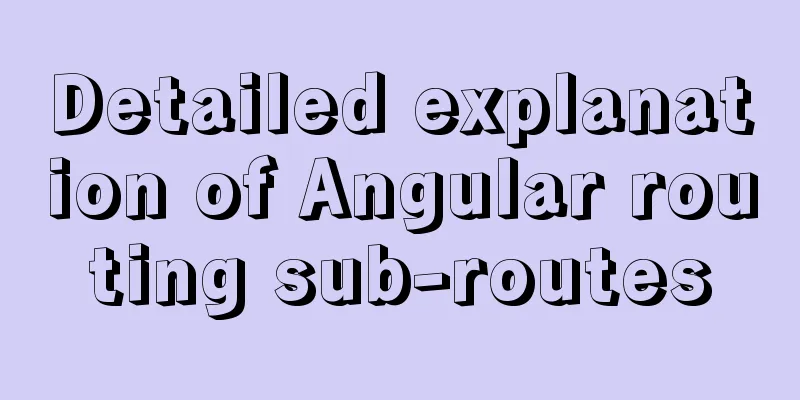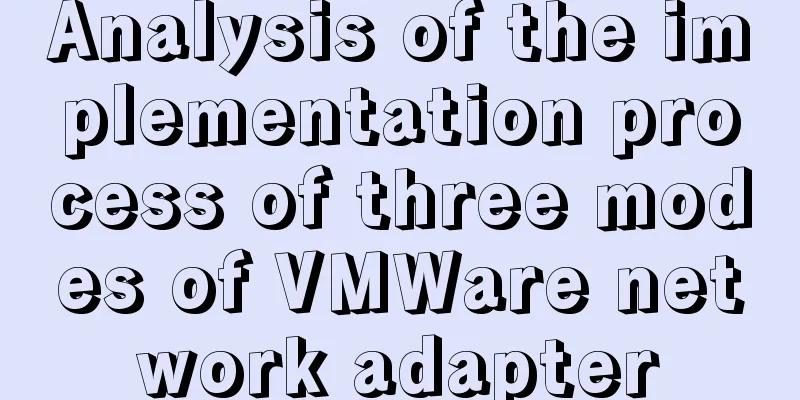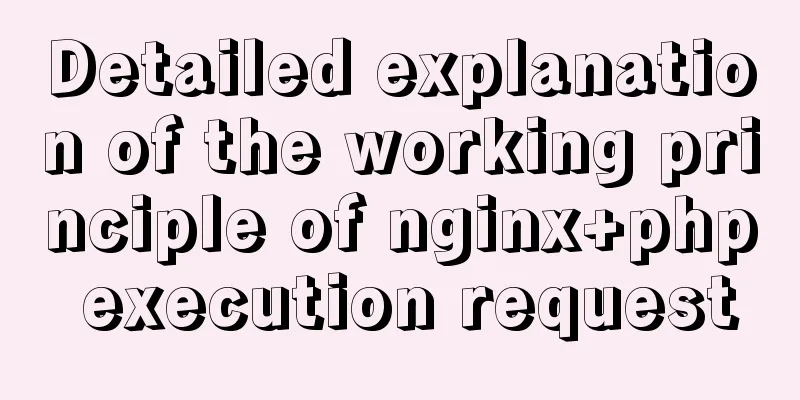Summary of Common Commands for Getting Started with MySQL Database Basics
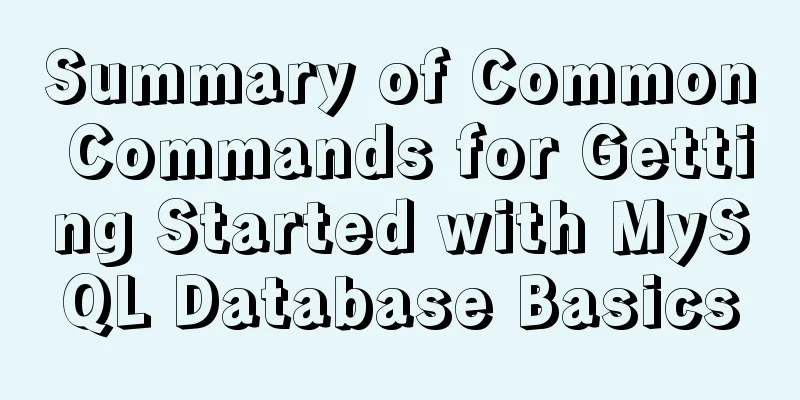
|
This article uses examples to describe the commonly used commands for getting started with the basics of MySQL database. Share with you for your reference, the details are as follows: Continued from the previous article: Practical process of master-slave synchronization of MySQL database Introduction to mysql commandsmysql is a database management command Use mysql --help to view related parameters and usage instructions
mysql --help
#mysql database management command Usage: mysql [OPTIONS] [database]
#Syntax format --help #View help document --auto-rehash
#Auto-completion function -A, --no-auto-rehash
#No need for automatic completion -B, --batch
#Do not use history file, disable interaction --character-sets-dir=name
#Character set installation directory -C, --compress
#Compression when the client and server transmit information-#--debug[=#]
#Call function -D, --database=name
#Use database --default-character-set=name
#Set the default character set -e, --execute=name
#Execute sql statement -E, --vertical
#Vertical print output information -f, --force
#Skip the error and execute the following command -G, --named-commands
#Print the query results by column -i, --ignore-spaces
#Ignore spaces -h, --host=name
#Set the address and IP of the connection server
--line-numbers
#Show the line number with error -L, --skip-line-numbers
#Ignore the line number with error -n, --unbuffered
#Refresh the cache after each SQL execution --column-names
#Display column information when querying -N, --skip-column-names
#Do not display column information -p, --password[=name]
#Enter password information -P, --port=#
#Set port information --prompt=name
#Set mysql prompt --protocol=name
#Set the usage protocol -s, --silent
# Output line by line, tab interval -S, --socket=name
#Connect to the server using socket file -t, --table
#Output in table format -u, --user=name
#Username to connect to the server -v, --verbose
#Print the command executed by sql -V, --version
#Output version information -w, --wait
#Time to wait for the server to restart after shutdown --connect-timeout=#
#Time to wait before connecting --max-allowed-packet=#
#The maximum length of packets sent and received by the server --show-warnings
#Display warning messageIntroduction to mysqldump commandmysqldump data backup command (logical backup) This is one of the most frequently used commands in daily life. It is also a commonly used database backup command in small and medium-sized enterprises or when the amount of data is not large. It is very practical.
mysqldump --help
#mysql database backup command (logical backup)
Usage: mysqldump [OPTIONS] database [tables]
mysqldump [OPTIONS] --databases [OPTIONS] DB1 [DB2 DB3...]
mysqldump [OPTIONS] --all-databases [OPTIONS]
#Backup command format --print-defaults
#Print the default program parameter list --no-defaults
#Do not output default option parameters --defaults-file=#
#Set the specified option parameter file -A, --all-databases
#All databases --add-drop-database
#Add the drop database statement before creating data --add-locks
#Add lock tables before exporting each table and unlock tables afterwards
--character-sets-dir
#Character set file directory --compact
#Export less output information -B --databases
#Specify database --debug-info
# Output debugging information and exit --default-character-set
#Set the default character set, the default is utf8
--dump-slave
#Append the main binlog location and file name to the exported data file --events,-E
#Backup event information --flush-logs,-F
#Refresh log after backup -p, --password[=name]
#Connect to database password -P, --port=#
#Set port information -S, --socket=name
#Connect to the server using the socket file -V, --version
#Output version information -u, --user=name
#Username to connect to the serverIntroduction to the mysqlbinlog commandmysqlbinlog is a command used to view binlog binary log file information. It is also one of the frequently used commands in daily life and is usually used when restoring database data.
mysqlbinlog --help
#View the information recorded in mysql binlog log file Usage: mysqlbinlog [options] log-files
#Syntax format --character-sets-dir=name
#Specify the character set file directory -d, --database=name
#View the log file of the specified database -h, --host=name
#View the log file on the specified host --start-position=953
#Starting pos point --stop-position=1437
#End pos point --start-datetime=
#Starting time point --stop-datetime=
#End time point --database=
#Specify to restore only the databaseReaders who are interested in more MySQL-related content can check out the following topics on this site: "MySQL query skills", "MySQL common functions summary", "MySQL log operation skills", "MySQL transaction operation skills summary", "MySQL stored procedure skills" and "MySQL database lock related skills summary" I hope this article will be helpful to everyone's MySQL database design. You may also be interested in:
|
<<: Learn the operating mechanism of jsBridge in one article
>>: Vue implements adding watermark effect to the page
Recommend
Tutorial on installing Elasticsearch 7.6.2 in Docker
Install Docker You have to install Docker, no fur...
Methods and steps for Etcd distributed deployment based on Docker
1. Environmental Preparation 1.1 Basic Environmen...
Solution to the problem that the Vue page image does not display
When making a new version of the configuration in...
The best 9 foreign free picture material websites
It is difficult to find good image material websi...
Detailed explanation of the implementation process of building a kernel tree in Ubuntu 12.04
First check the kernel version you are using lin@...
How to prevent computer slowdown when WIN10 has multiple databases installed
Enable the service when you need it, and disable ...
MySQL lock control concurrency method
Table of contents Preface 1. Optimistic Locking A...
Solve the problem of invalid utf8 settings in mysql5.6
After the green version of mysql5.6 is decompress...
Two ways to visualize ClickHouse data using Apache Superset
Apache Superset is a powerful BI tool that provid...
ERROR 1045 (28000): Access denied for user ''root''@''localhost'' (using password: YES) Practical solution
There was no problem connecting to the database y...
Detailed explanation of publicPath usage in Webpack
Table of contents output output.path output.publi...
How to use Vue3 mixin
Table of contents 1. How to use mixin? 2. Notes o...
A QQ chat room based on vue.js
Table of contents Introduction The following is a...
Detailed explanation of FTP server configuration and 425 error and TLS warning solutions for FileZilla Server
123WORDPRESS.COM provides you with the FileZilla ...
CSS Standard: vertical-align property
<br />Original text: http://www.mikkolee.com...