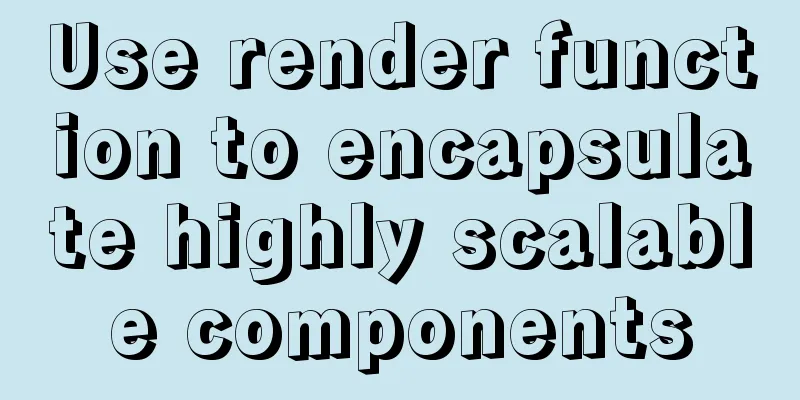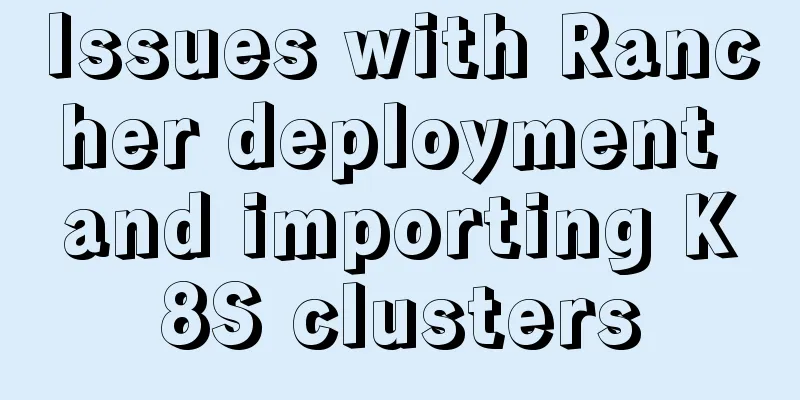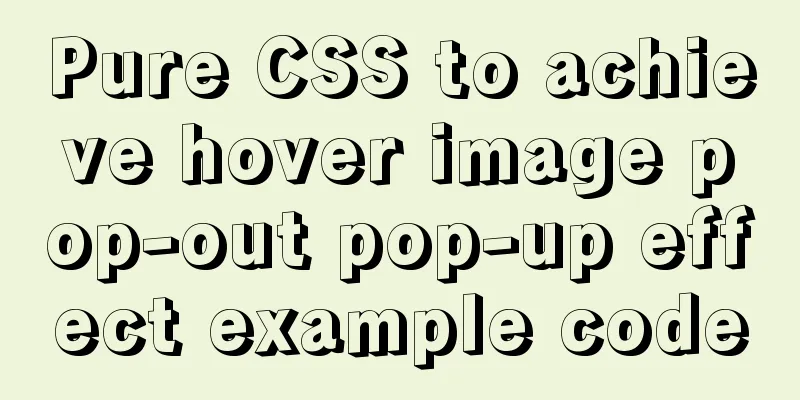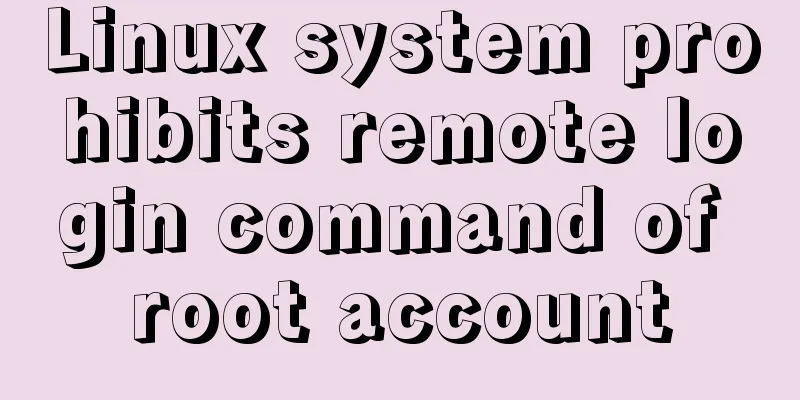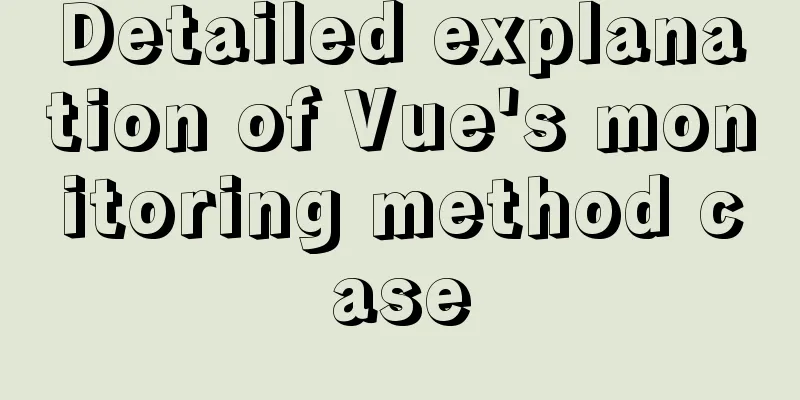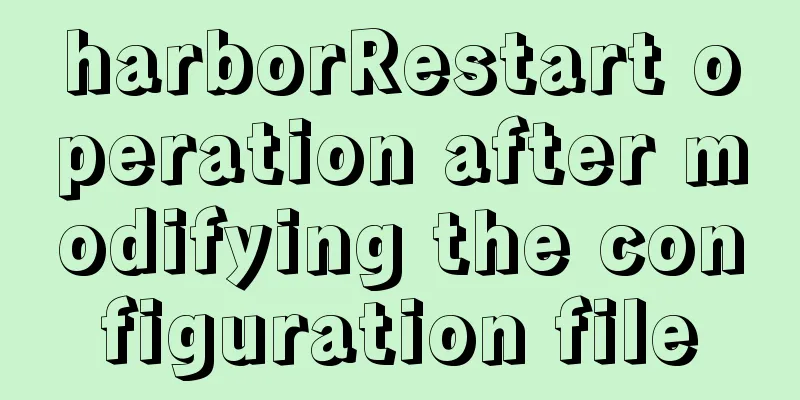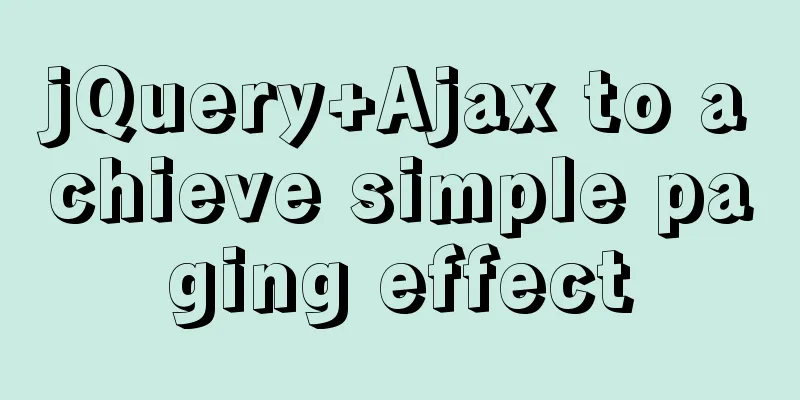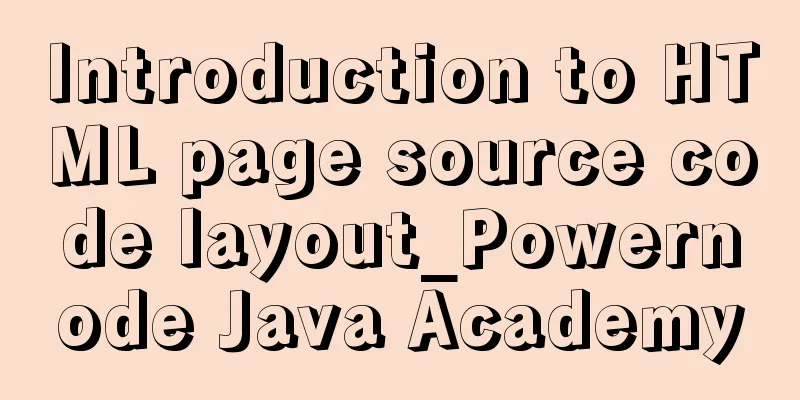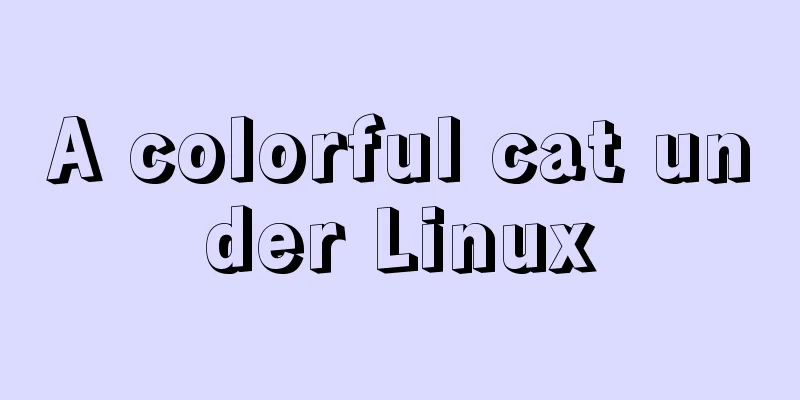Detailed explanation of publicPath usage in Webpack
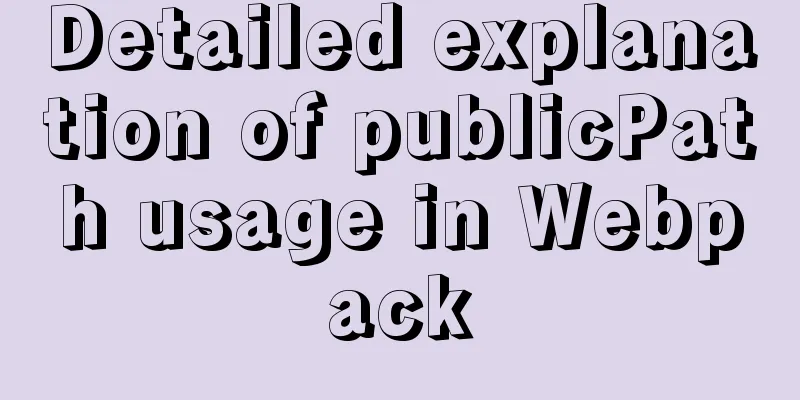
|
Recently, I was building a react project based on webpack, and encountered problems with output.publicPath and publicPath in webpack-dev-server. The official documentation did not describe them very clearly, so I studied it myself and wrote this article to record it. outputThe output option specifies the location of webpack output. The more important and frequently used ones are path and publicPath output.path Default value: process.cwd()
output: {
path: path.resolve(__dirname, '../dist'),
}
output.publicPathDefault value: empty string The official documentation explains publicPath as webpack provides a very useful configuration that helps you specify a base path for all assets in your project. It is called the publicPath. It is not clear how to apply this path... In fact, the basic path of all resources mentioned here refers to the basic path when referencing css, js, img and other resources in the project. This basic path should be used in conjunction with the path specified in the specific resources, so the access path of the packaged resources can be expressed by the following formula: The final access path of static resources = output.publicPath + resource loader or plug-in configuration path For example
output.publicPath = '/dist/'
//image
options:
name: 'img/[name].[ext]?[hash]'
}
// The final image access path is output.publicPath + 'img/[name].[ext]?[hash]' = '/dist/img/[name].[ext]?[hash]'
//js output.filename
output: {
filename: '[name].js'
}
// The final access path of js is output.publicPath + '[name].js' = '/dist/[name].js'
// extract-text-webpack-plugin css
new ExtractTextPlugin({
filename: 'style.[chunkhash].css'
})
// The final access path of CSS is output.publicPath + 'style.[chunkhash].css' = '/dist/style.[chunkhash].css'
This final static resource access path can be seen in the HTML obtained after packaging with html-webpack-plugin. So after publicPath is set to a relative path, the relative path is relative to the index.html after build. For example, if publicPath is set to './dist/', the reference path of the packaged js is ./dist/main.js. But there is a problem here. The relative path can be used when accessing locally, but if the static resources are hosted on CDN, the access path obviously cannot use a relative path. However, if publicPath is set to /, the access path after packaging is localhost:8080/dist/main.js, which cannot be accessed locally. So here you need to manually change the publicPath when going online, which is not very convenient, but I don't know how to solve it... Generally, publicPath should end with '/', and other loader or plugin configurations should not start with '/' publicPath in webpack-dev-serverClick to view the introduction of devServer.publicPath in the official documentation During the development phase, we use devServer to start a development server for development. A publicPath will also be configured here. The packaged files under the publicPath path can be accessed in the browser. Static resources still use output.publicPath. The contents packaged by webpack-dev-server are stored in memory. The root directory of these packaged resources is publicPath. In other words, here we set the location where the packaged resources are stored. For example:
// Assume that the publicPath of devServer is const publicPath = '/dist/'
// After starting devServer, the location of index.html is const htmlPath = `${pablicPath}index.html`
// Package location cosnt mainJsPath = `${pablicPath}main.js`
The above can be accessed directly through http://lcoalhost:8080/dist/main.js. By visiting http://localhost:8080/webpack-dev-server, you can get the resource access path after devServer is started. As shown in the figure, click Static Resources to see that the access path of static resources is http://localhost:8080${publicPath}index.html
html-webpack-pluginThis plugin is used to add css and js to the html template, where template and filename will be affected by the path, as can be seen from the source code templateFunction: used to define the path of the template file Source code: this.options.template = this.getFullTemplatePath(this.options.template, compiler.context); Therefore, template will only be recognized if it is defined in the webpack context. The default value of the webpack context is process.cwd(), which is the absolute path of the folder where the node command is run. filenameFunction: Output HTML file name, default is index.html, can be directly configured with subdirectories Source code: this.options.filename = path.relative(compiler.options.output.path, filename); So the path of filename is relative to output.path, and in webpack-dev-server, it is relative to the publicPath configured by webpack-dev-server. If the publicPath of webpack-dev-server is inconsistent with output.publicPath, the use of html-webpack-plugin may cause failure to reference static resources, because the static resources are still referenced by output.publicPath in devServer, which is inconsistent with the resource access path provided by webpack-dev-server, and thus cannot be accessed normally. There is one exception, that is, output.publicPath is a relative path, then you can access local resources Therefore, in general, it is necessary to ensure that the publicPath in devServer is consistent with output.publicPath. at lastThat's all about the path in webpack. In the process of studying the path of webpack, I found some fragmentary knowledge about the path as follows: The meaning of slash /In the configuration, / represents the root path of the URL, such as http://localhost:8080/ in http://localhost:8080/dist/js/test.js devServer.publicPath & devServer.contentBase
Path in node
refer toDetailed explanation of the paths of Webpack2 A brief analysis of several file paths in NodeJs Problems with relative and absolute paths in projects This is the end of this article about the detailed use of publicPath in Webpack. For more relevant Webpack publicPath content, please search for previous articles on 123WORDPRESS.COM or continue to browse the following related articles. I hope everyone will support 123WORDPRESS.COM in the future! You may also be interested in:
|
<<: Linux uses iftop to monitor network card traffic in real time
>>: Detailed explanation of mysql download and installation process
Recommend
Teach you 10 ways to center horizontally and vertically in CSS (summary)
A must-have for interviews, you will definitely u...
Detailed explanation of Axios asynchronous communication in Vue
1. First, we create a .json file for interactive ...
Summary of things to pay attention to in the footer of a web page
Lots of links You’ve no doubt seen a lot of sites ...
A brief discussion on two methods to solve space-evenly compatibility issues
Since its launch in 2009, flex has been supported...
MySQL 5.7.10 installation and configuration tutorial under Windows
MySQL provides two different versions for differe...
Detailed explanation of scroll bar scrolling control of DOM elements in HTML
I don't know if you have ever encountered suc...
Why developers must understand database locks in detail
1.Lock? 1.1 What is a lock? The real meaning of a...
JavaScript type detection method example tutorial
Preface JavaScript is one of the widely used lang...
MySQL index usage monitoring skills (worth collecting!)
Overview In a relational database, an index is a ...
Vue two same-level components to achieve value transfer
Vue components are connected, so it is inevitable...
Tutorial on installing MySQL8 compressed package version on Win10
1 Download MySQL8 from the official website and i...
Detailed explanation of pure SQL statement method based on JPQL
JPQL stands for Java Persistence Query Language. ...
The perfect solution for MYSQL5.7.24 installation without data directory and my-default.ini and service failure to start
MySQL official website download address: https://...
Detailed explanation of the difference between "/" and "~" in Linux
"/" is the root directory, and "~&...
Will css loading cause blocking?
Maybe everyone knows that js execution will block...