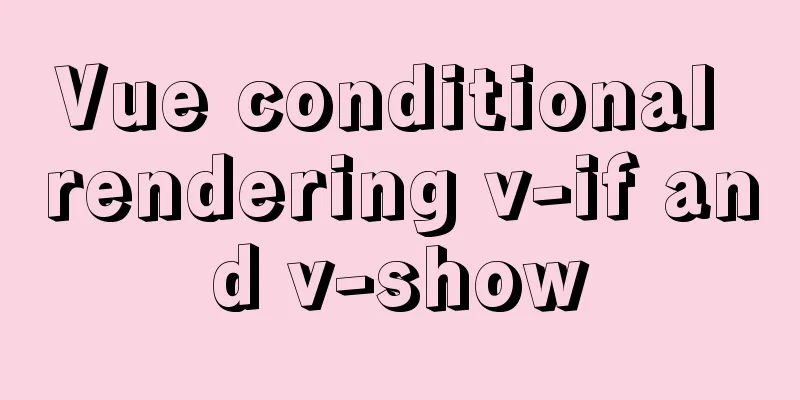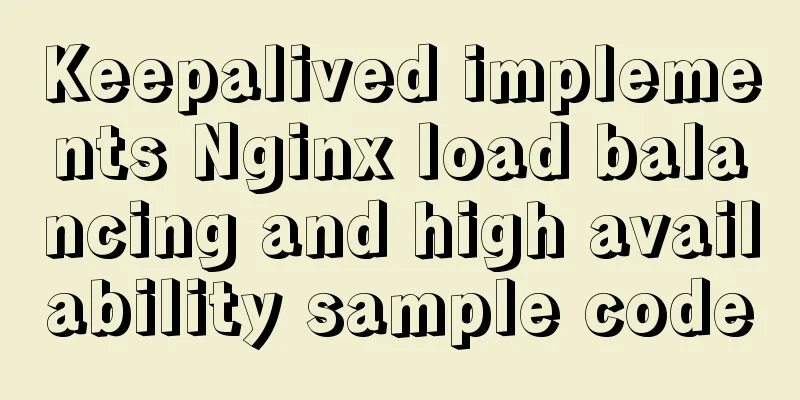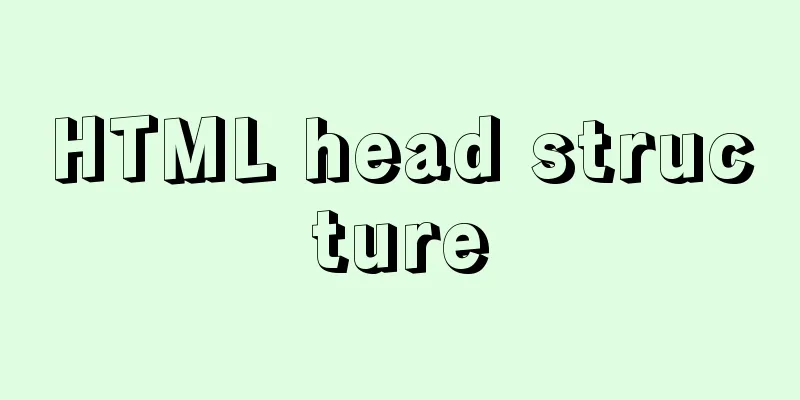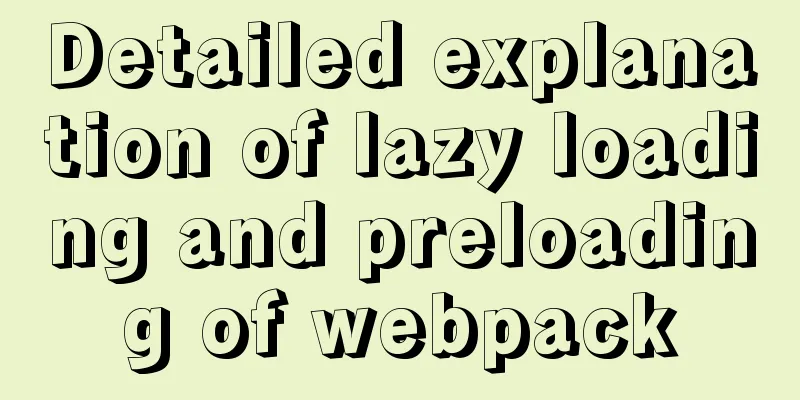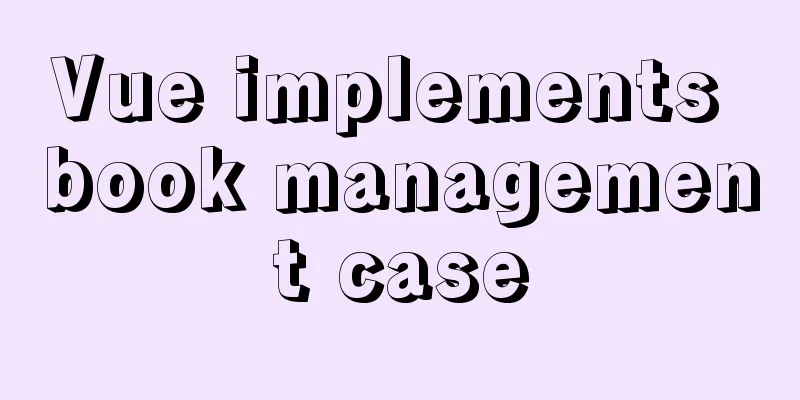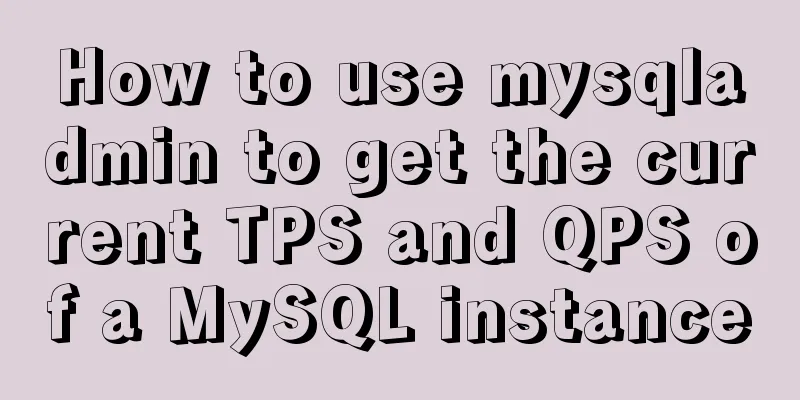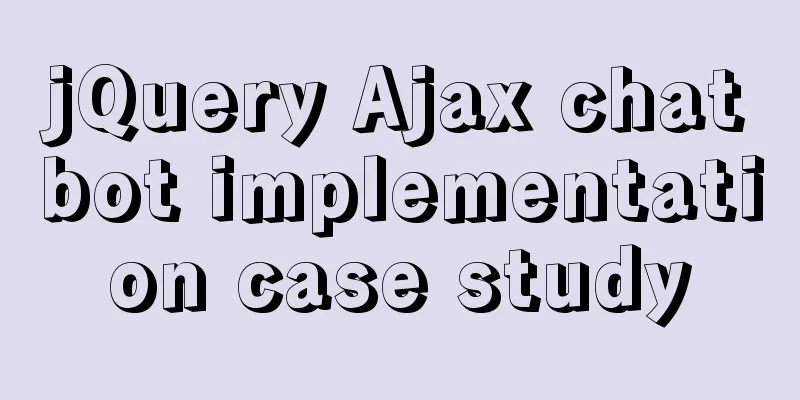Use render function to encapsulate highly scalable components
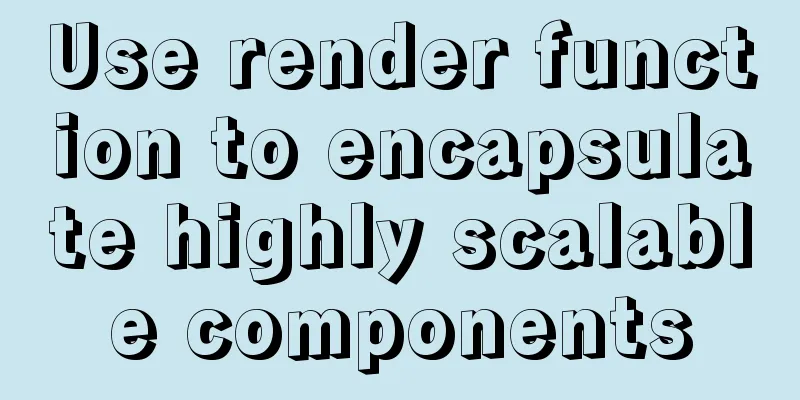
|
need: In background management, there are often data display requirements with the following layout:
It looks like a table but not a table, and like a form but not a form. In fact, it looks like a table, and the data presented is an object, which is the same as the bound value of the form. I call it a form-style table. The columns with deep styles are titles, and the columns with shallow styles are the values corresponding to the titles. The data is often returned by the server, and the titles are often of fixed width. The values may vary. For example, when displaying a picture, the value is 01, and you need to display yes or no. Sometimes you need to add a modification button so that users can modify certain values, and you also need to set a column to span several columns. Let's first look at an implementation based on Bad implementation: I saw an implementation in the project I took over. Let’s see how to use it first.
<FormTable :data="lessonPackageArr" :fleldsInfo="lessonPackageInfo" :maxColumn="3" label-width="120px">
<template #presentedHours="{ data }">
<div class="flex-box between">
<span>
{{ data.presentedHours }}
</span>
<span class="column-btn" @click="editPresentedHours(data)">Edit</span>
</div>
</template>
<template #gifts="{ data }">
<div class="flex-box between">
<span>
{{ data.gifts }}
</span>
<span class="column-btn" @click="editPresentedHours(data)">Edit</span>
</div>
</template>
</FormTable>
The lessonPackageInfo object has the following structure:
// An object used to configure the title column and the fields corresponding to the title column // type specifies the type of value. Now the component internally sets which types of values may be displayed // For services, it returns 1 0. If a number needs to be displayed, provide a map_data to map // column attribute settings across columns // Need to customize the display content to provide slot
lessonPackageInfo: {
orderType: { type: 'option', desc: 'Course package category', map_data: { 1: 'First order', 2: 'Renewal', 5: 'Free course' } },
combo: { type: 'text', desc: 'Package name' },
presentedHours: { type: 'text', desc: 'Free class hours', slot: true },
price: { type: 'text', desc: 'Standard price' },
gifts: { type: 'text', desc: 'Gift', column: 3, slot: true },
}
Why is it bad to have too many configuration items for a component? This requirement is very fixed. The component input, i.e. Why is it bad to be not completely data-driven? This component is not completely data-driven. If you need to customize the display columns, you need to write a template. If there are many columns that need to be customized, you have to write a lot of template codes. If you want to extract them again, you can only encapsulate the components again. If you don’t extract them, the template codes may expand. You may often see Why do we need to be fully data-driven? Although there are slots to extend components, we should use them less when writing business components and try to use data-driven templates instead. Because the data is js code, when the component code expands, it is easy to extract the js code into a separate file. If you want to extract the slot code, you can only encapsulate the component again.
After looking at the issues with component usage, let's look at the component code:
<template>
<div v-if="tableData.length" class="form-table">
<div v-for="(data, _) in tableData" :key="_" class="table-border">
<el-row v-for="(row, index) in rows" :key="index">
<el-col v-for="(field, key) in row" :key="key" :span="getSpan(field.column)">
<div v-if="(field.disabled && data[key]) || !field.disabled" class="column-content flex-box between">
<div class="label" :style="'width:' + labelWidth">
<span v-if="field.required" class="required">*</span>
{{ field.desc }}
</div>
<div class="text flex-item" :title="data[key]">
<template v-if="key === 'minAge'">
<span>{{ data[key] }}</span>
-
<span>{{ data['maxAge'] }}</span>
</template>
<template v-else-if="key === 'status'">
<template v-if="field.statusList">
<span v-if="data[key] == 0" :class="field.statusList[2]">{{ field.map_data[data[key]] }}</span>
<span v-else-if="data[key] == 10 || data[key] == 34" :class="field.statusList[1]">
{{ field.map_data[data[key]] }}
</span>
<span v-else :class="field.statusList[0]">{{ field.map_data[data[key]] }}</span>
</template>
<span v-else>{{ field.map_data[data[key]] }}</span>
</template>
<slot v-else :name="key" v-bind:data="data">
<TableColContent
:dataType="field.type"
:metaData="data[key]"
:mapData="field.map_data"
:text="field.text"
/>
</slot>
</div>
</div>
</el-col>
</el-row>
</div>
</div>
<div v-else class="form-table empty">No data</div>
</template>
<script>
import TableColContent from '@/components/TableColContent'
export default {
name: 'FormTable',
components:
TableColContent,
},
props: {
// data: {
required: true,
type: [Object, Array, null],
},
// Field information fleldsInfo: {
required: true,
type: Object,
// className: { type: "text", desc: "Class Name", column: 3 },
},
// Maximum number of columns to display maxColumn: {
required: false,
type: Number,
default: 2,
},
labelWidth: {
required: false,
type: String,
default: '90px',
},
},
data() {
return {}
},
computed: {
tableData() {
if (!this.data) {
return []
}
if (this.data instanceof Array) {
return this.data
} else {
return [this.data]
}
},
rows() {
const returnArray = []
let total = 0
let item = {}
for (const key in this.fleldsInfo) {
const nextTotal = total + this.fleldsInfo[key].column || 1
if (nextTotal > this.maxColumn) {
returnArray.push(item)
item = {}
total = 0
}
total += this.fleldsInfo[key].column || 1
item[key] = this.fleldsInfo[key]
if (total === this.maxColumn) {
returnArray.push(item)
item = {}
total = 0
}
}
if (total) {
returnArray.push(item)
}
return returnArray
},
},
methods: {
getSpan(column) {
if (!column) {
column = 1
}
return column * (24 / this.maxColumn)
},
},
}
</script>
What are the questions?
Part of the code:
<span v-else-if="dataType === 'image' || dataType === 'cropper'" :class="className">
<el-popover placement="right" title="" trigger="hover">
<img :src="metaData" style="max-width: 600px;" />
<img slot="reference" :src="metaData" :alt="metaData" width="44" class="column-pic" />
</el-popover>
</span>
After analyzing the above implementation problems, let's look at the good implementation: Good implementation: First look at how to use:
<template>
<ZmFormTable :titleList="titleList" :data="data" />
</template>
<script>
export default {
name: 'Test',
data() {
return {
data: {}, // Get titleList from the server: [
{ title: 'Name', prop: 'name', span: 3 },
{
title: 'Classroom Works',
prop: (h, data) => {
const img =
(data.workPic && (
<ElImage
style='width: 100px; height: 100px;'
src={data.workPic}
preview-src-list={[data.workPic]}
></ElImage>
)) ||
''
return img
},
span: 3,
},
{ title: 'Work Comments', prop: 'workComment', span: 3 },
],
}
},
}
</script>
Component description: prop supports How are the parameters h and data passed in? Or where is this function called? h is the When the first argument of a normal function is h, it is a This method is much simpler to use. Take a look at the internal implementation: <template>
<div class="form-table">
<ul v-if="titleList.length">
<!-- titleInfo is the transformed titleList-->
<li
v-for="(item, index) in titleInfo"
:key="index"
:style="{ width: ((item.span || 1) / titleNumPreRow) * 100 + '%' }"
>
<div class="form-table-title" :style="`width: ${titleWidth}px;`">
<Container v-if="typeof item.title === 'function'" :renderContainer="item.title" :data="data" />
<span v-else>
{{ item.title }}
</span>
</div>
<div class="form-table-key" :style="`width:calc(100% - ${titleWidth}px);`">
<Container v-if="typeof item.prop === 'function'" :renderContainer="item.prop" :data="data" />
<span v-else>
{{ ![null, void 0].includes(data[item.prop] && data[item.prop]) || '' }}
</span>
</div>
</li>
</ul>
<div v-else class="form-table-no-data">No data</div>
</div>
</template>
<script>
import Container from './container.js'
export default {
name: 'FormTable',
components:
Container,
},
props: {
titleWidth: {
type: Number,
default: 120,
},
titleNumPreRow: {
type: Number,
default: 3,
validator: value => {
const validate = [1, 2, 3, 4, 5, 6].includes(value)
if (!validate) {
console.error('titleNumPreRow indicates that a row has a title field pair, which can only be an even number from 1 to 6, the default is 3')
}
return validate
},
},
titleList: {
type: Array,
default: () => {
return []
},
validator: value => {
const validate = value.every(item => {
const { title, prop } = item
return title && prop
})
if (!validate) {
console.log('The element of the passed titleList attribute must contain the title and prop attributes')
}
return validate
},
},
data: {
type: Object,
default: () => {
return {}
},
},
},
}
</script>
<!-- Style is not critical, omitted-->
The way to implement custom display is not using dynamic slots, but using a functional component
export default {
name: 'Container',
functional: true,
render(h, { props }) {
return props.renderContainer(h, props.data)
},
}
Call the function passed in by Summarize:
This is the end of this article about using render function to encapsulate highly scalable components. For more relevant content about using render function to encapsulate highly scalable components, please search for previous articles on 123WORDPRESS.COM or continue to browse the following related articles. I hope you will support 123WORDPRESS.COM in the future! You may also be interested in:
|
<<: Code for implementing simple arrow icon using div+CSS in HTML
>>: The process of installing Docker in Linux system
Recommend
Detailed explanation of six web page image carousel effects implemented with JavaScript
Table of contents 1. When the mouse passes over t...
Learn v-model and its modifiers in one article
Table of contents Preface Modifiers of v-model: l...
Detailed explanation of Alibaba Cloud security rule configuration
Two days ago, I took advantage of the Double 11 s...
MySQL query optimization: a table optimization solution for 1 million data
1. Query speed of two query engines (myIsam engin...
How to modify the mysql table partitioning program
How to modify the mysql table partitioning progra...
Share 8 MySQL pitfalls that you have to mention
MySQL is easy to install, fast and has rich funct...
Detailed explanation of Vue component reuse and expansion
Table of contents Overview Is the extension neces...
How to display percentage and the first few percent in MySQL
Table of contents Require Implementation Code dat...
Analysis and solution of a.getAttribute(href,2) problem in IE6/7
Brief description <br />In IE6 and 7, in a ...
Introduction to HTML method of opening link files using hyperlinks
a and href attributes HTML uses <a> to repr...
6 Ways to Elegantly Handle Objects in JavaScript
Table of contents Preface 1. Object.freeze() 2. O...
MySQL 5.7.10 winx64 installation and configuration method graphic tutorial (win10)
MySQL is a relatively easy-to-use relational data...
Solve the problem that Docker must use sudo operations
The steps are as follows 1. Create a docker group...
Simple understanding and examples of MySQL index pushdown (ICP)
Preface Index Condition Pushdown (ICP) is a new f...
JavaScript to implement click to switch verification code and verification
This article shares the specific code of JavaScri...