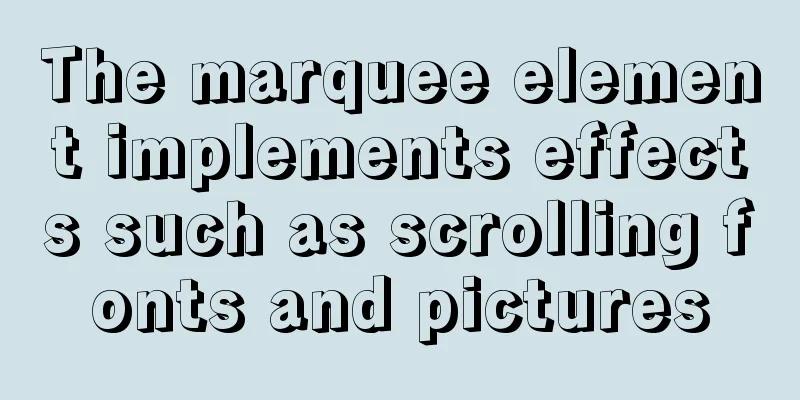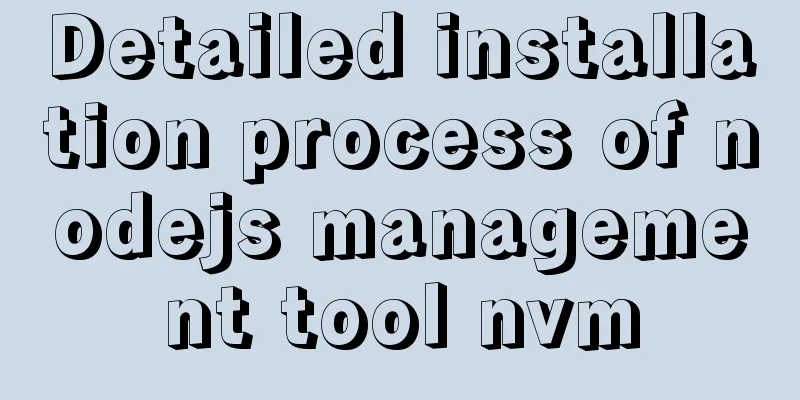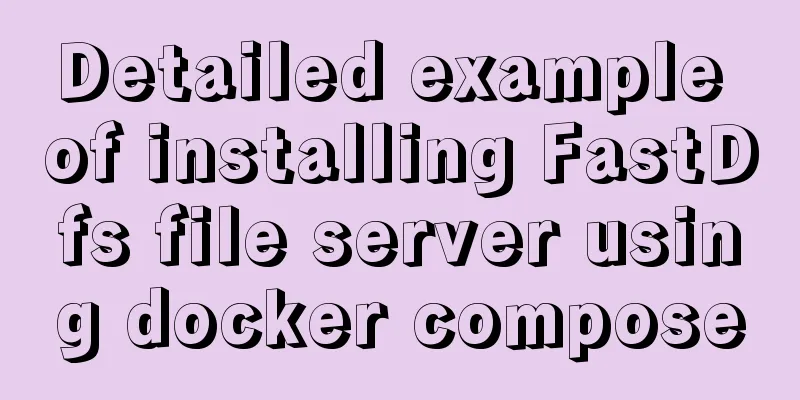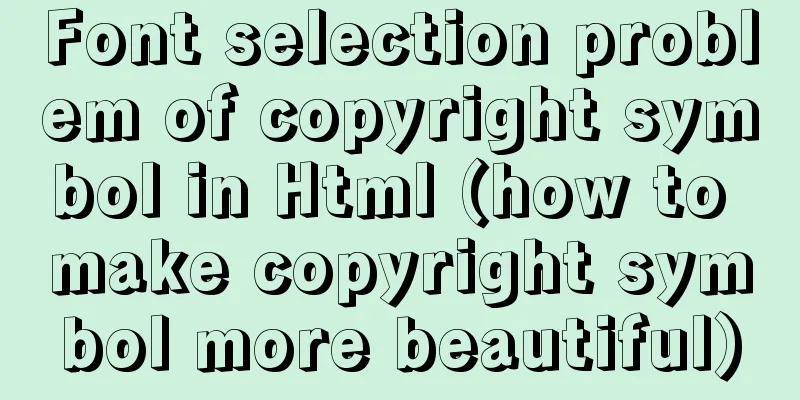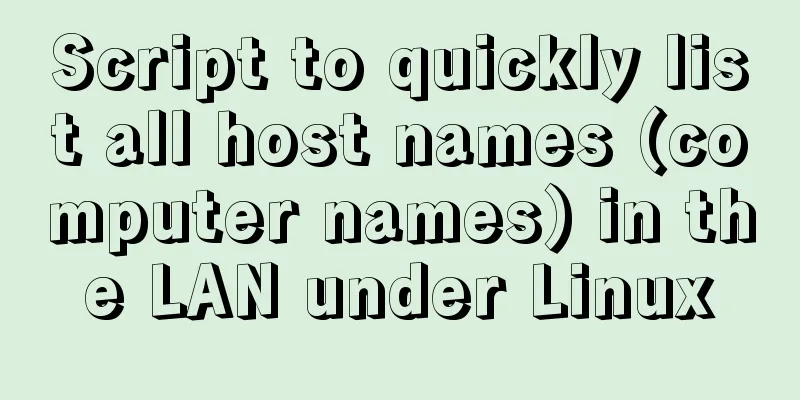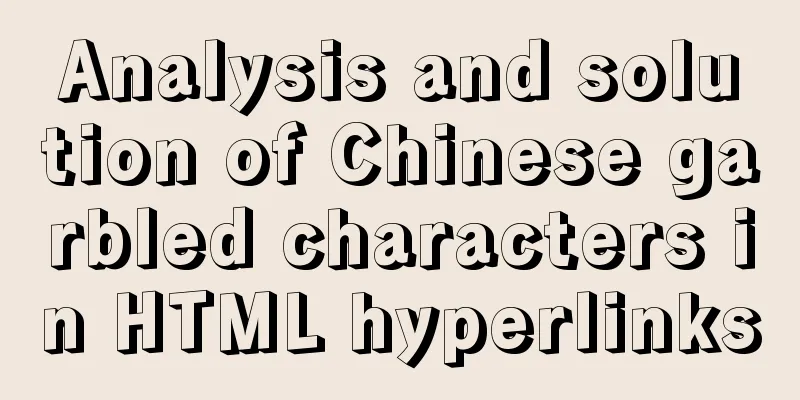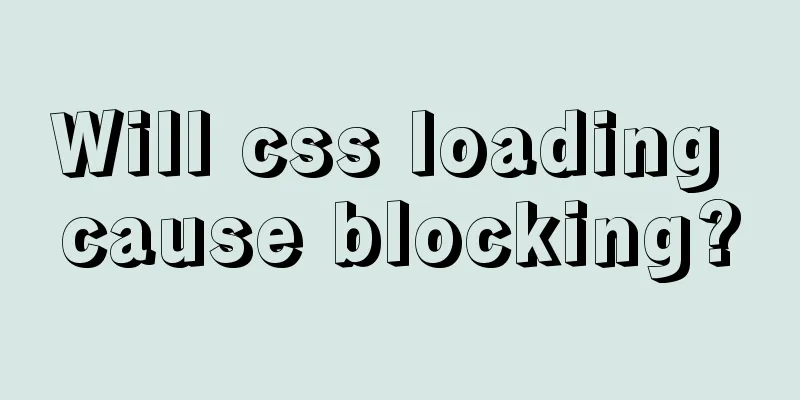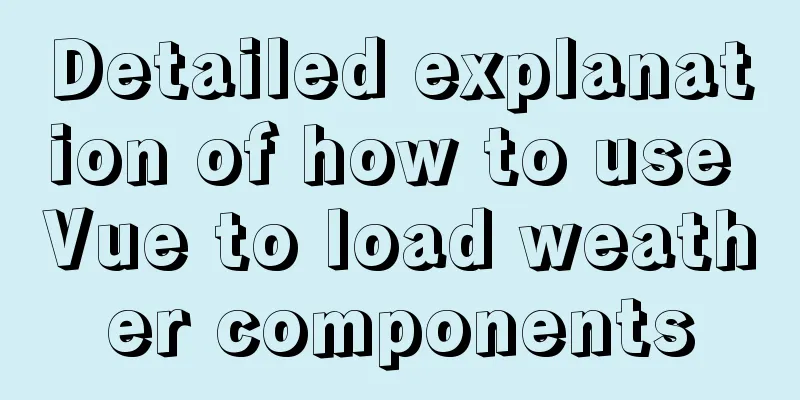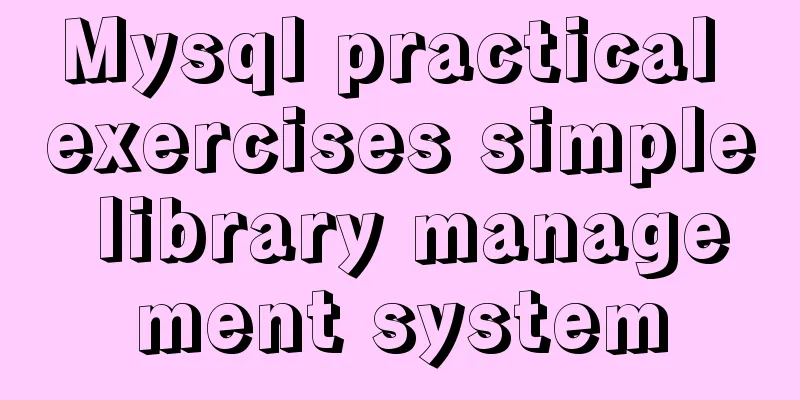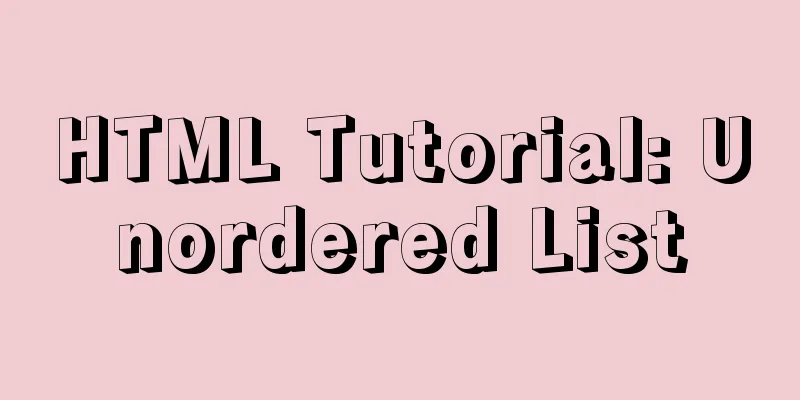Detailed explanation of lazy loading and preloading of webpack
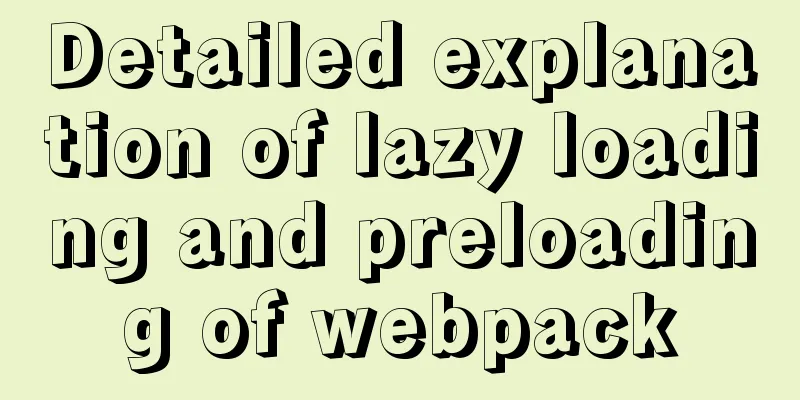
Normal loadingFor ease of viewing, the code in index.js is very simple
console.log('index.js is executed')
import { test } from './test.js'
document.getElementById('btn-wrap').onclick = function () {
test()
}
console.log('test.js executed')
export function test() {
const value = 'hello world'
console.log('test value: ', value)
}Add a button in index.html
<button id='btn-wrap'>Click</button>Execute the webpack command:
You can see that test.js is loaded when the button is not clicked. If test.js is large, loading it will consume performance. We hope to load it when we need it. Lazy LoadingModify the code in index.js
console.log('index.js is executed')
// import { test } from './test.js'
// document.getElementById('btn-wrap').onclick = function () {
//test()
// }
document.getElementById('btn-wrap').onclick = function () {
console.log('==== Click the button')
import(/*webpackChunkName:'test' */"./test")
.then(({test}) => {
console.log('test loaded successfully')
test()
})
.catch(error => {
console.log('test loading failed error:', error)
})
}Execute the webpack command again and view the log in the browser Only index.js is loaded before clicking the button
Click the button:
You can see that test.js is executed after clicking the button. PreloadingLazy loading implements on-demand loading of js files, which means they are loaded only when they are needed. However, if the js file is very large and loads slowly, loading it when it is in use will cause the page to freeze. To optimize this problem, you can use Prefetch to preload first. Not using preloadingtest.js file is not loaded until the button is clicked
The test.js file will be loaded only after clicking the button
Using Preload Set
document.getElementById('btn-wrap').onclick = function () {
console.log('==== Click the button')
import(/*webpackChunkName:'test' ,webpackPrefetch:true*/"./test")
.then(({test}) => {
console.log('test loaded successfully')
test()
})
.catch(error => {
console.log('test loading failed error:', error)
})
}The test.js file is preloaded before clicking the button:
Click the button:
SummarizeNormal loading : many resources are loaded in parallel, and multiple files are loaded at the same time Lazy loading : loading only when needed Preloading : Wait until other resources are loaded and the browser is idle, then secretly load the resources set to be preloaded This article ends here. I hope it can be helpful to you. I also hope you can pay more attention to more content on 123WORDPRESS.COM! You may also be interested in:
|
<<: What are the similarities between the development of web design and western architecture?
>>: Detailed process of changing apt source to Alibaba Cloud source in Ubuntu 18.04
Recommend
How to use history redirection in React Router
In react-router, the jump in the component can be...
CentOS 7.5 deploys Varnish cache server function
1. Introduction to Varnish Varnish is a high-perf...
VMware virtual machine to establish HTTP service steps analysis
1. Use xshell to connect to the virtual machine, ...
Will mysql's in invalidate the index?
Will mysql's IN invalidate the index? Won'...
CentOS6.9+Mysql5.7.18 source code installation detailed tutorial
CentOS6.9+Mysql5.7.18 source code installation, t...
Summary and examples of vue3 component communication methods
The communication modes of vue3 components are as...
How to implement dual-machine master and backup with Nginx+Keepalived
Preface First, let me introduce Keepalived, which...
How to view the type of mounted file system in Linux
Preface As you know, Linux supports many file sys...
What is MIME TYPE? MIME-Types type collection
What is MIME TYPE? 1. First, we need to understand...
Detailed explanation of MySQL database paradigm
Preface: I have often heard about database paradi...
Vue+el-table realizes merging cells
This article example shares the specific code of ...
Docker container monitoring and log management implementation process analysis
When the scale of Docker deployment becomes large...
Designing the experience: What’s on the button
<br />Recently, UCDChina wrote a series of a...
Summary of commonly used tags in HTML (must read)
Content Detail Tags: <h1>~<h6>Title T...
Mac+IDEA+Tomcat configuration steps
Table of contents 1. Download 2. Installation and...