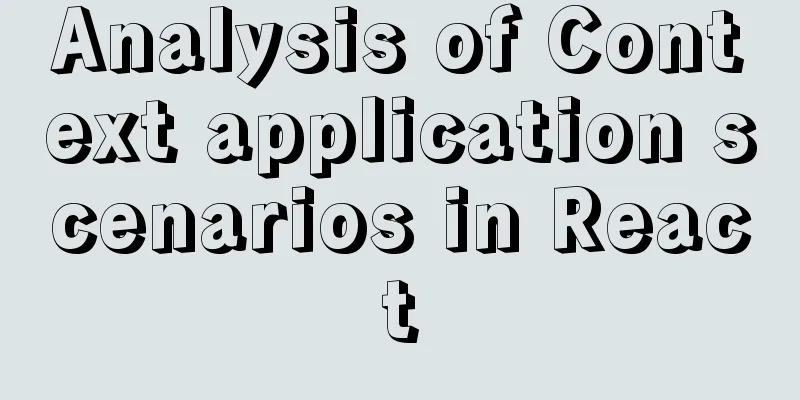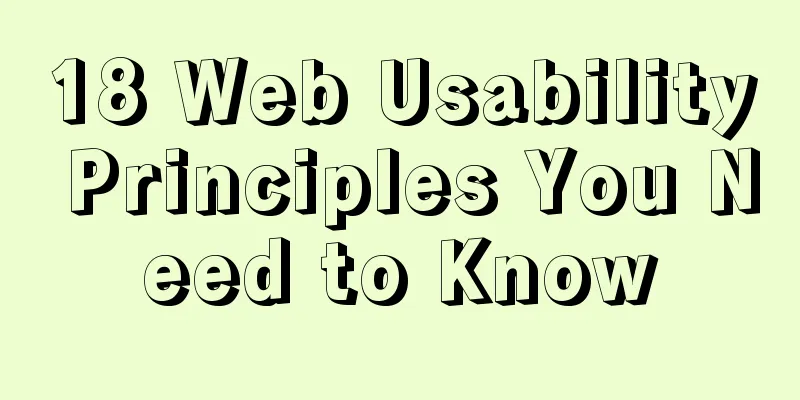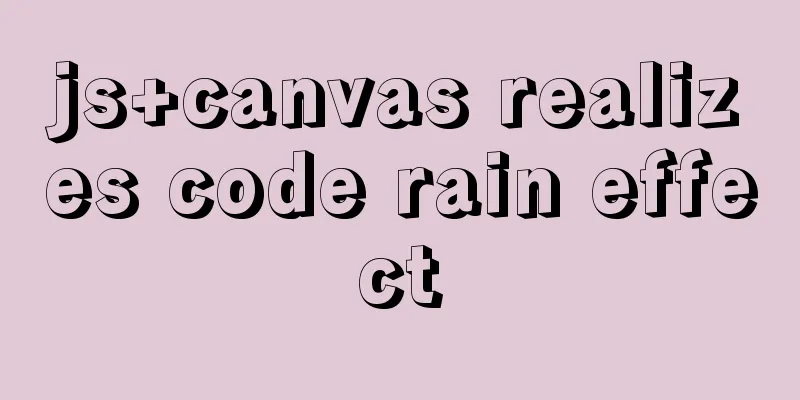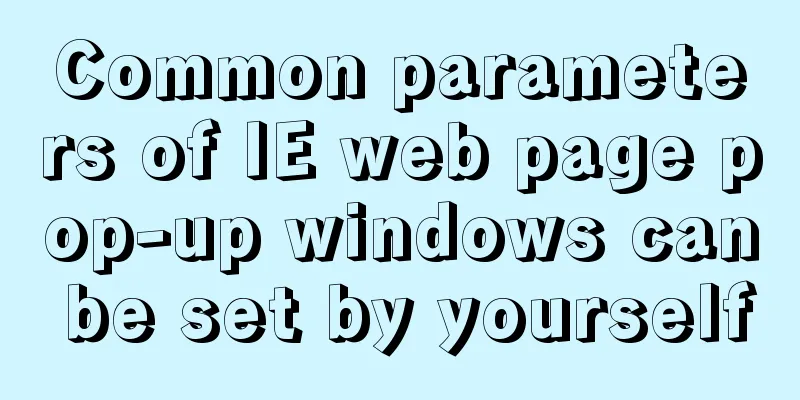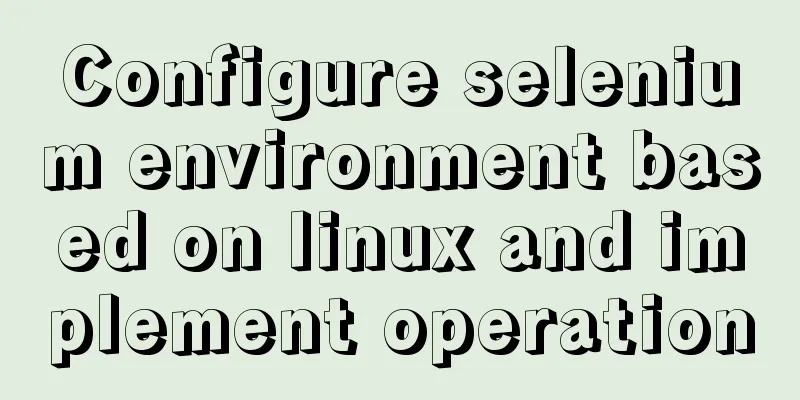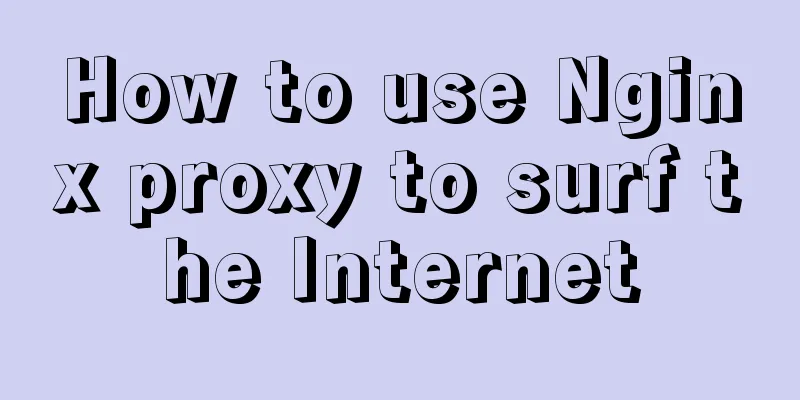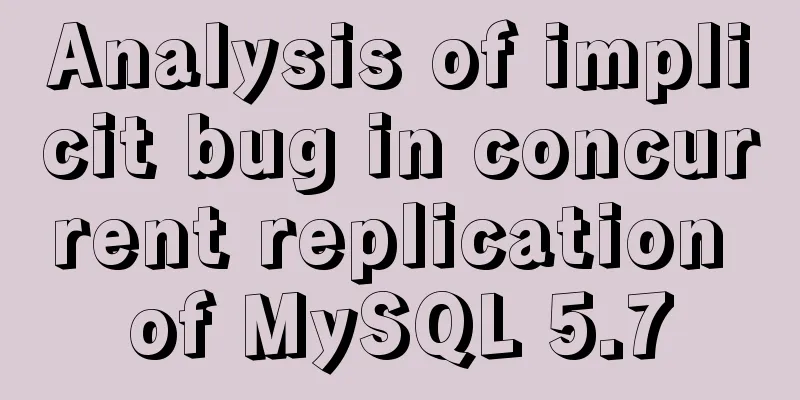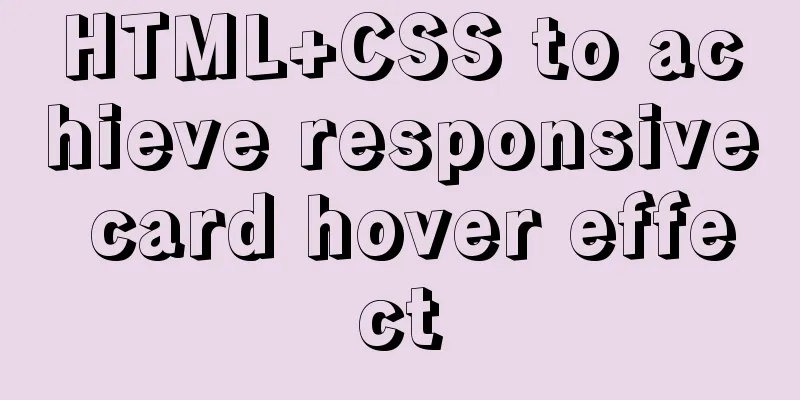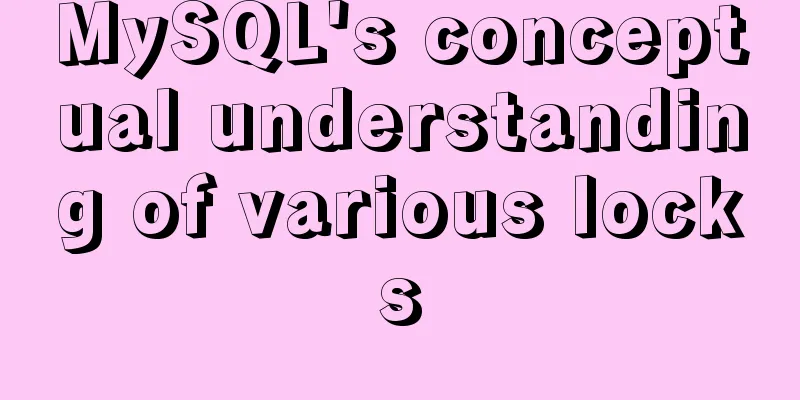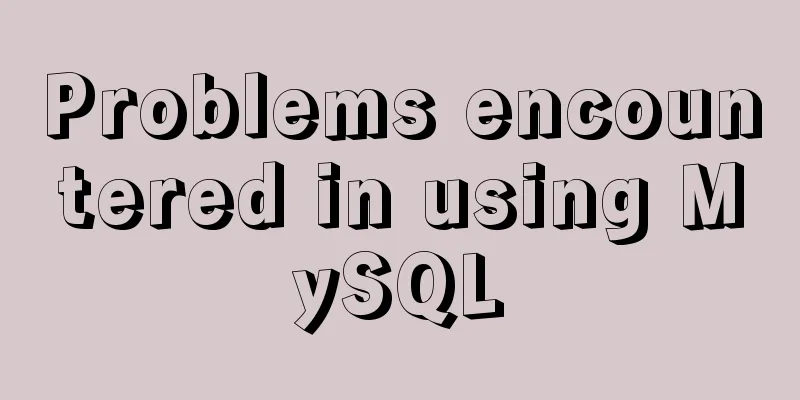HTML head structure
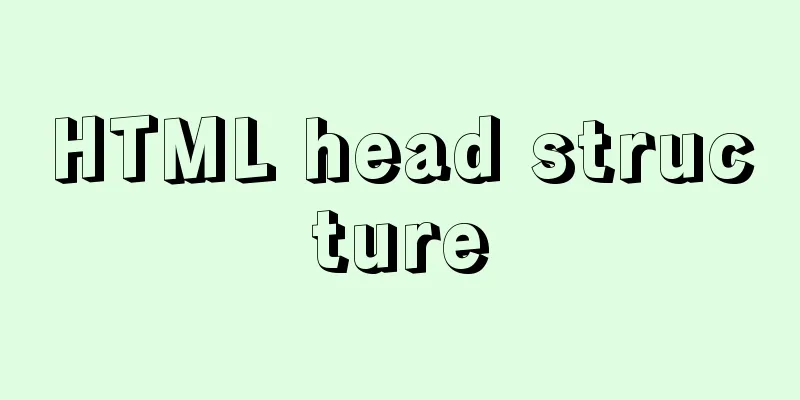
|
The following introduces the commonly used head structure, as well as the meaning and usage scenarios of each tag and element (this article is based on the article of Yisi Da Shen and is an expanded summary). Head structure of padding.me Copy code The code is as follows:<!DOCTYPE HTML> <html lang="zh-cmn-Hans"> <head> <meta charset="utf-8"> <meta name="viewport" content="width=device-width, user-scalable=yes"> <meta name="keywords" content="PaddingMe,front-end,front-end,front-end engineer,web development engineer,HTML,CSS,JavaScript,HTML5,CSS3,git,Github"> <meta name="description" content="PaddingMe - he is a front-end developer."> <meta name="robots" content="index,follow"> <meta name="author" content="PaddingMe,[email protected]"></p> <p> <meta name="renderer" content="webkit"> <meta http-equiv="X-UA-Compatible" content="IE=Edge,chrome=1"> <meta></p> <p> <meta http-equiv="Cache-Control" content="no-siteapp"></p> <p> <title>PaddingMe</title> <link rel="shortcut icon" type="image/x-icon" href="../favicon.ico"></p> <p> <link rel="author" href="<a href="https://plus.google.com/u/1/105241873904238310190/?rel=author">https://plus.google.com/u/1/105241873904238310190/?rel=author</a>"> <link type="text/plain" rel="author" href="<a href="http://padding.me/humans.txt">http://padding.me/humans.txt</a>" /></p> <p> <link rel="stylesheet" href="/css/screen.css"> <link rel="stylesheet" href="/css/font.css"> <link rel="stylesheet" href="/css/social.css"> <link rel="alternate" type="application/atom+xml" title="Atom 1.0" href="<a href="http://feeds.feedburner.com/paddingme">http://feeds.feedburner.com/paddingme</a>" /> </head> DOCTYPE DOCTYPE (Document Type), this declaration is located at the very beginning of the document, before the html tag. This tag tells the browser which HTML or XHTML specification the document uses. The DTD (Document Type Definition) declaration starts with <!DOCTYPE>, which is case-insensitive. There is nothing in front of it. If there is other content (except spaces), the browser will turn on quirks mode to render the web page under IE. Public DTD, the name format is "registered//organization//type tag//language", "registered" indicates whether the organization is registered by the International Organization for Standardization (ISO), + indicates yes, - indicates no. "Organization" is the name of the organization, such as W3C; "Type" is generally DTD; "Tag" is the specified public text description, that is, the unique descriptive name of the referenced public text, which may be followed by a version number. Finally, "language" is the ISO 639 language identifier of the DTD language, such as EN for English and ZH for Chinese. XHTML 1.0 can declare three types of DTDs. Respectively represent strict version, transitional version, and frame-based HTML documents. The doctype in HTML has two main purposes. ◦Non-quirks (standard) mode charset Declare the character encoding used by the document, Copy code The code is as follows:<meta charset='utf-8'> Before HTML5, web pages would be written like this: Copy code The code is as follows:<meta http-equiv="Content-Type" content="text/html; charset=utf-8"> These two are equivalent, as described in detail at: http://stackoverflow.com/questions/4696499/meta-charset-utf-8-vs-meta-http-equiv-content-type, so it is recommended to use the shorter one that is easier to remember. The lang attribute Simplified Chinese Traditional Chinese Region codes are rarely needed, usually to emphasize differences in Chinese usage in different regions, for example: Copy code The code is as follows:<p lang="zh-cmn-Hans"> <strong lang="zh-cmn-Hans-CN">Pineapple</strong> and <strong lang="zh-cmn-Hant-TW">Pineapple</strong> are actually the same fruit. The name is different in mainland China and Taiwan, and it is also different in Singapore and Malaysia. It is called <strong lang="zh-cmn-Hans-SG">pineapple</strong>. </p> For more information, please visit http://zhi.hu/XyIa Prioritize the latest version of IE and Chrome Copy code The code is as follows:<meta http-equiv="X-UA-Compatible" content="IE=edge,chrome=1" /> 360 Using Google Chrome Frame Copy code The code is as follows:<meta name="renderer" content="webkit"> After reading this tag, 360 Browser will immediately switch to the corresponding high-speed core. Copy code The code is as follows:<meta http-equiv="X-UA-Compatible" content="IE=Edge,chrome=1"> The effect achieved by writing this way is that if Google Chrome Frame is installed, GCF is used to render the page. If GCF is not installed, the highest version of IE kernel is used for rendering. Baidu prohibits transcoding When you open a web page through Baidu Mobile, Baidu may transcode your web page, take off your clothes, and put a dog-skin plaster advertisement on you. To do this, you can add Related link: SiteApp transcoding statement SEO optimization section Related Link: WEB1038 - Tag contains an invalid value viewport The viewport allows the layout to display better on mobile browsers. width=device-width will cause black edges to appear when opening the page in WebApp full-screen mode after adding it to the home screen on iPhone 5 (http://bigc.at/ios-webapp-viewport-meta.orz) content parameter: If your website is not responsive, please do not use initial-scale or disable scaling. Related link: Non-responsive viewport iOS devices Title after adding to the home screen (New in iOS 6) Copy code The code is as follows:<meta name="apple-mobile-web-app-title" content="Title"> <!-- Title after adding to the home screen (new in iOS 6) --> Whether to enable WebApp full screen mode Copy code The code is as follows:<meta name="apple-mobile-web-app-capable" content="yes" /> <!-- Whether to enable WebApp full screen mode --> Set the background color of the status bar Copy code The code is as follows:<meta name="apple-mobile-web-app-status-bar-style" content="black-translucent" /> <!-- Set the background color of the status bar. Only effective when `"apple-mobile-web-app-capable" content="yes"` --> Only works when "apple-mobile-web-app-capable" content="yes" content parameter: iOS Icons rel parameter: iPad, 72x72 pixels, optional but recommended Retina iPhone and Retina iTouch, 114x114 pixels, optional but recommended Retina iPad, 144x144 pixels, optional but recommended iOS Splash Screen Official documentation: https://developer.apple.com/library/ios/qa/qa1686/_index.html The iPad startup screen does not include the status bar area. iPad vertical screen 768 x 1004 (standard resolution) Copy code The code is as follows:<link rel="apple-touch-startup-image" sizes="768x1004" href="/splash-screen-768x1004.png" /> <!-- iPad vertical screen 768 x 1004 (standard resolution) --> iPad vertical screen 1536x2008 (Retina) Copy code The code is as follows:<link rel="apple-touch-startup-image" sizes="1536x2008" href="/splash-screen-1536x2008.png" /> <!-- iPad vertical screen 1536x2008 (Retina) --> iPad landscape 1024x748 (standard resolution) Copy code The code is as follows:<link rel="apple-touch-startup-image" sizes="1024x748" href="/Default-Portrait-1024x748.png" /> <!-- iPad landscape 1024x748 (standard resolution) --> iPad landscape 2048x1496 (Retina) Copy code The code is as follows:<link rel="apple-touch-startup-image" sizes="2048x1496" href="/splash-screen-2048x1496.png" /> <!-- iPad landscape 2048x1496 (Retina) --> The startup screen of iPhone and iPod touch includes the status bar area. iPhone/iPod Touch vertical screen 320x480 (standard resolution) iPhone/iPod Touch Portrait 640x960 (Retina) iPhone 5/iPod Touch 5 Portrait 640x1136 (Retina) Add Smart App Banner (iOS 6+ Safari) Windows 8 Windows 8 tile colors Copy code The code is as follows:<meta name="msapplication-TileColor" content="#000"/> <!-- Windows 8 tile color --> Windows 8 Tile Icons Copy code The code is as follows:<meta name="msapplication-TileImage" content="icon.png"/> <!-- Windows 8 tile icon --> RSS Subscription favicon icon For a more detailed introduction to favicon, please refer to https://github.com/audreyr/favicon-cheat-sheet Mobile meta Copy code The code is as follows:<meta name="viewport" content="width=device-width, initial-scale=1, user-scalable=no" /> <meta name="apple-mobile-web-app-capable" content="yes" /> <meta name="apple-mobile-web-app-status-bar-style" content="black" /> <meta name="format-detection" content="telephone=no, email=no" /> <meta name="viewport" content="width=device-width, initial-scale=1, user-scalable=no" /> <meta name="apple-mobile-web-app-capable" content="yes" /><!-- Delete Apple's default toolbar and menu bar--> <meta name="apple-mobile-web-app-status-bar-style" content="black" /><!-- Set the color of Apple toolbar --> <meta name="format-detection" content="telphone=no, email=no" /><!-- Ignore the numbers in the page as phone numbers, ignore email recognition--> <!-- Enable 360 browser's extreme speed mode (webkit) --> <meta name="renderer" content="webkit"> <!-- Avoid IE using compatibility mode --> <meta http-equiv="X-UA-Compatible" content="IE=edge"> <!-- Optimized for handheld devices, mainly for some old browsers that do not recognize viewport, such as BlackBerry--> <meta name="HandheldFriendly" content="true"> <!-- Microsoft's old browser --> <meta name="MobileOptimized" content="320"> <!-- uc forces vertical screen--> <meta name="screen-orientation" content="portrait"> <!-- QQ forced vertical screen --> <meta name="x5-orientation" content="portrait"> <!-- UC forced full screen --> <meta name="full-screen" content="yes"> <!-- QQ forced full screen --> <meta name="x5-fullscreen" content="true"> <!-- UC application mode --> <meta name="browsermode" content="application"> <!-- QQ application mode --> <meta name="x5-page-mode" content="app"> <!-- No highlight when clicking on windows phone --> <meta name="msapplication-tap-highlight" content="no"> <!-- Adapt to mobile end --> Shared by toobug. More meta tag references |
<<: An article teaches you how to use Vue's watch listener
>>: Nginx routing forwarding and reverse proxy location configuration implementation
Recommend
Detailed explanation of Vue router routing
Table of contents 1. Basic use 2. Several points ...
What does href=# mean in a link?
Links to the current page. ------------------- Com...
Analysis of the situation where js determines and informs the support of CSS attributes (values)
When we want to use a new CSS feature, we always ...
Mysql vertical table conversion to horizontal table method and optimization tutorial
1. Vertical table and horizontal table Vertical t...
A few steps to easily build a Windows SSH server
The SSH mentioned here is called Security Shell. ...
Learn how to use JavaScript's new Element Traversal property to traverse child elements
Table of contents 1. ChildNodes attribute travers...
Move MySQL database to another disk under Windows
Preface Today I installed MySQL and found that th...
Vue uses the Element el-upload component to step on the pit
Table of contents 1. Basic Use 2. Image quantity ...
Detailed explanation of how Tomcat implements asynchronous Servlet
Preface Through my previous Tomcat series of arti...
Win10 DVWA download, installation and configuration graphic tutorial detailed explanation (novice learning penetration)
The computer system has been reinstalled, and the...
How to output Chinese characters in Linux kernel
You can easily input Chinese and get Chinese outp...
MySQL permissions and database design case study
Permissions and database design User Management U...
MySQL Database Basics: A Summary of Basic Commands
Table of contents 1. Use help information 2. Crea...
Six ways to reduce the size of Docker images
Since I started working on Vulhub in 2017, I have...
Solution to the Chinese garbled characters problem in MySQL under Ubuntu
Find the problem I have been learning Django rece...