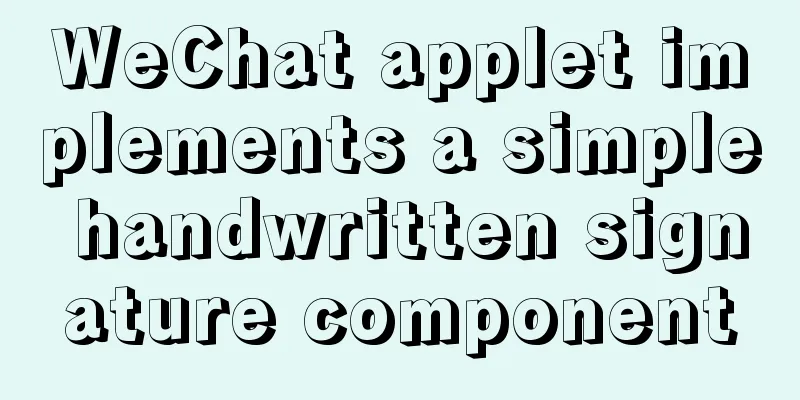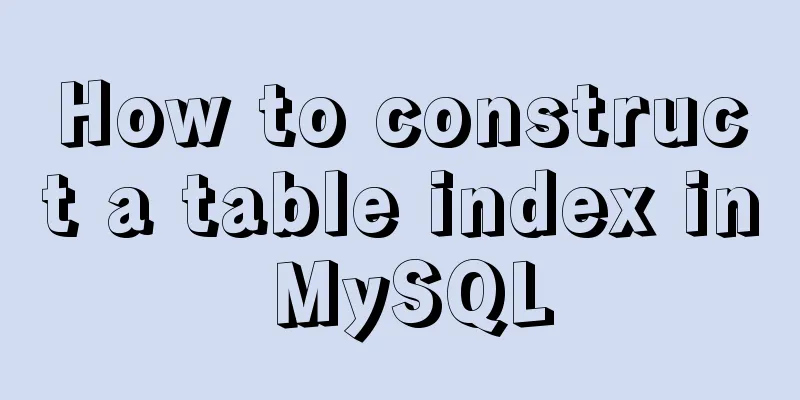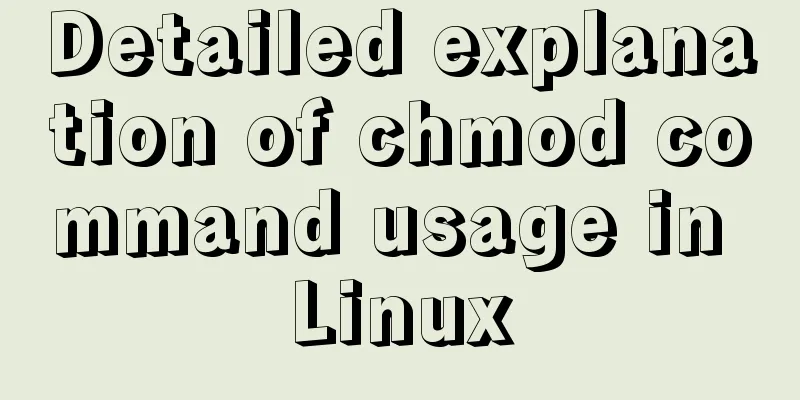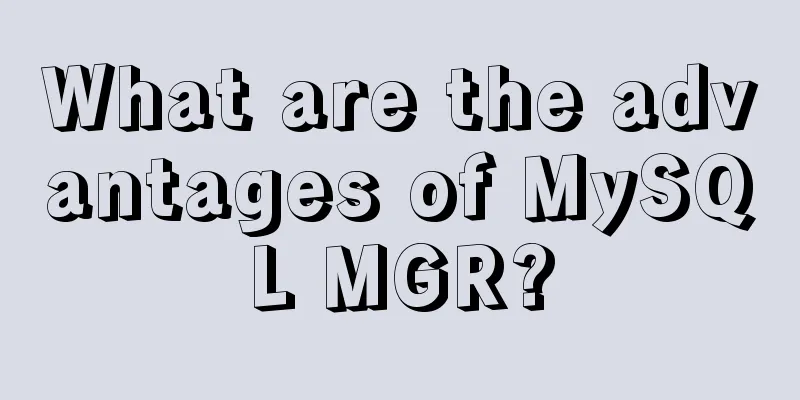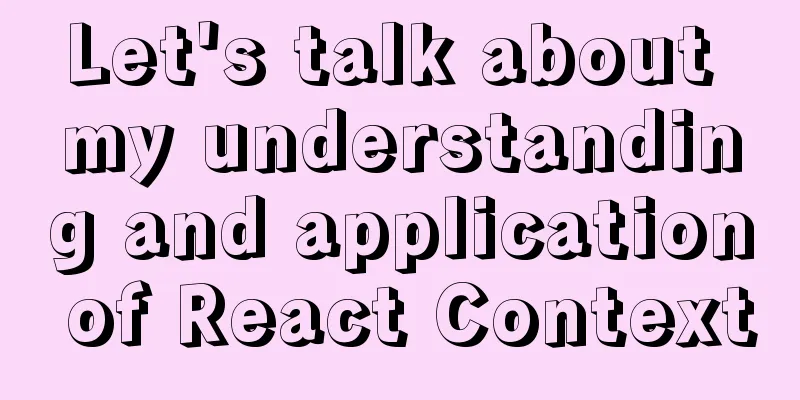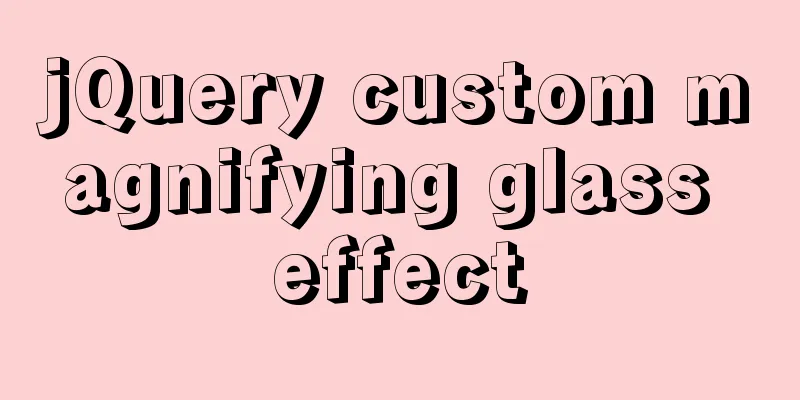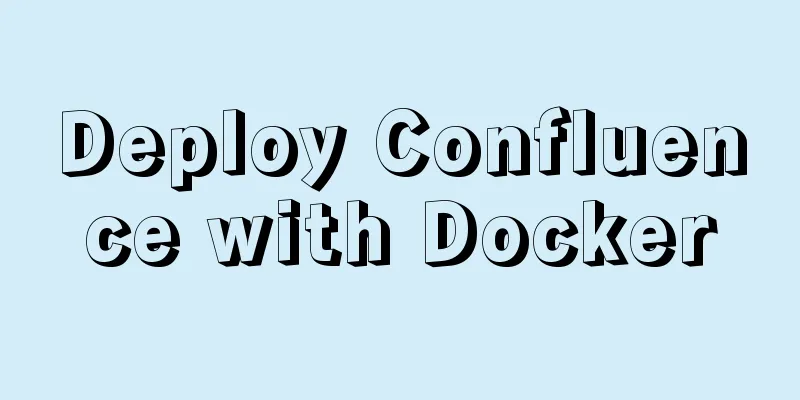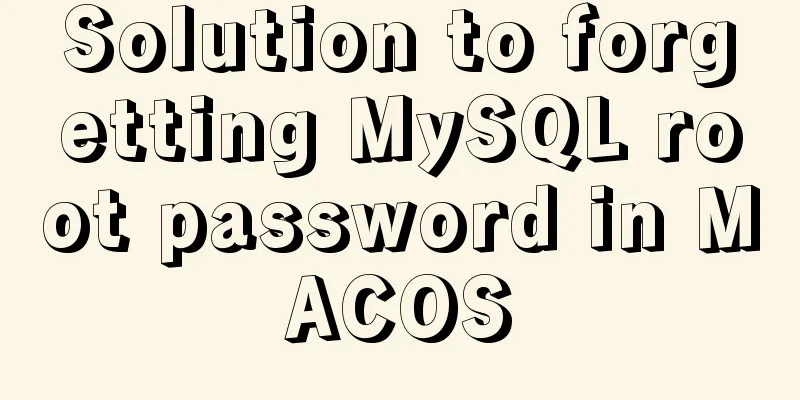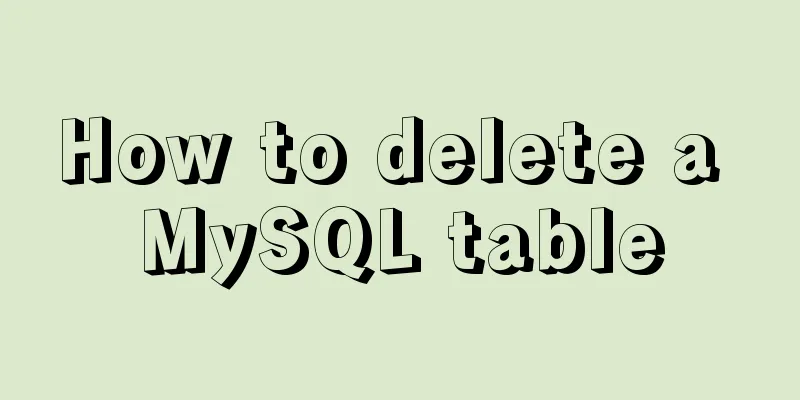Nginx routing forwarding and reverse proxy location configuration implementation
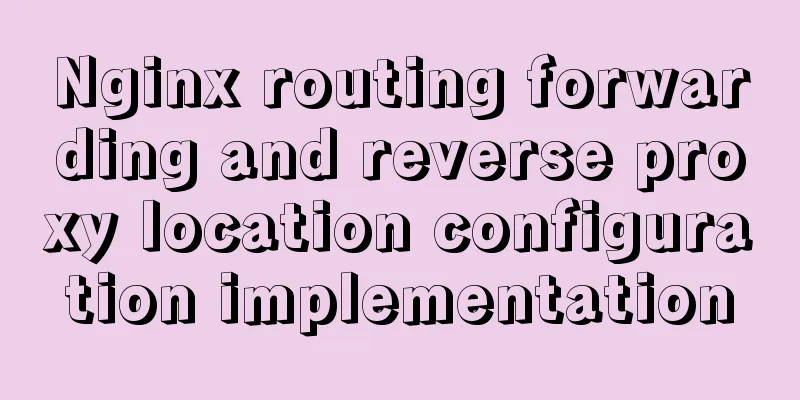
Three ways to configure NginxThe first method directly replaces the location matching part The second proxy_pass target address does not have a / by default, which means that only the proxy domain name is used, and the url and parameter parts will not change (the requested path is concatenated with the proxy_pass target domain name as the proxy URL) The third type of proxy_pass target address adds a / after it, which means that the part of the path that successfully matches the location is cut off and then spliced into the proxy_pass target address. Location configuration
location [ = | ~ | ~* | ^~ ] uri {...}
The content in square brackets before uri is optional and is explained as follows:
example For example, the following configuration demonstrates the third configuration scheme. When we visit http://44.179.118.54:80/shop/xxx When accessing, Nginx will intercept /shop/ and then concatenate the following path to proxy_pass Then what we actually visit is: http://44.179.118.54:8007/xxx this service
#shop-service
# Reverse proxy shop-service service location ^~ /shop/ {
#proxy_redirect off;
#proxy_connect_timeout 60;
#proxy_read_timeout 60;
#proxy_send_timeout 60;
#proxy_buffer_size 4k;
#proxy_buffers 4 32k;
#proxy_busy_buffers_size 64k;
#proxy_temp_file_write_size 64k;
#proxy_max_temp_file_size 128m;
proxy_pass http://44.179.118.54:8007/;
#proxy_set_header X-Real-IP $remote_addr;
#root /var/www/test/user/
#index index.html
#proxy_pass https://www.baidu.com;
}This is the end of this article about Nginx routing forwarding and reverse proxy location configuration implementation. For more related Nginx routing forwarding and reverse proxy content, please search 123WORDPRESS.COM's previous articles or continue to browse the following related articles. I hope everyone will support 123WORDPRESS.COM in the future! You may also be interested in:
|
>>: Overview and application of position attributes (absolute|relative|static|fixed) in CSS
Recommend
A simple way to achieve scrolling effect with HTML tag marquee (must read)
The automatic scrolling effect of the page can be...
Implementing circular scrolling list function based on Vue
Note: You need to give the parent container a hei...
The problem of being unable to enter the management page when installing rabbitmq in docker
1. Environmental Preparation Tencent Cloud Server...
Detailed explanation of keepAlive use cases in Vue
In development, it is often necessary to cache th...
Detailed explanation of several horizontal and vertical centering methods in HTML (Basics)
Preface When we were writing the horse, I guess e...
How to automatically import Vue components on demand
Table of contents Global Registration Partial Reg...
Detailed explanation of how to use awk in Linux
Before learning awk, we should have learned sed, ...
How to compile and install xdebug in Ubuntu environment
This article describes how to compile and install...
Writing a shell script in Ubuntu to start automatically at boot (recommended)
The purpose of writing scripts is to avoid having...
Example of converting JavaScript flat array to tree structure
Table of contents 10,000 pieces of data were lost...
Antd+vue realizes the idea of dynamic verification of circular attribute form
I hope to implement some properties of the query ...
Detailed explanation of the role of key in React
Table of contents Question: When the button is cl...
MySQL 5.7.21 decompression version installation and configuration graphic tutorial
This article records the detailed process of down...
The most comprehensive explanation of the locking mechanism in MySQL
Table of contents Preface Global Lock Full databa...
Vue implements Tab tab switching
This article example shares the specific code of ...