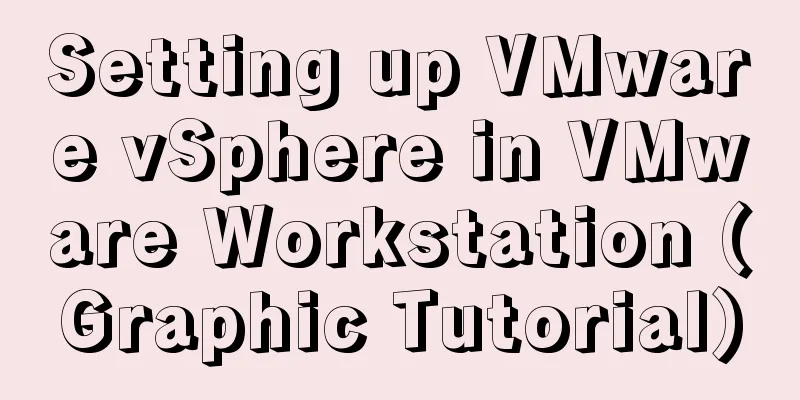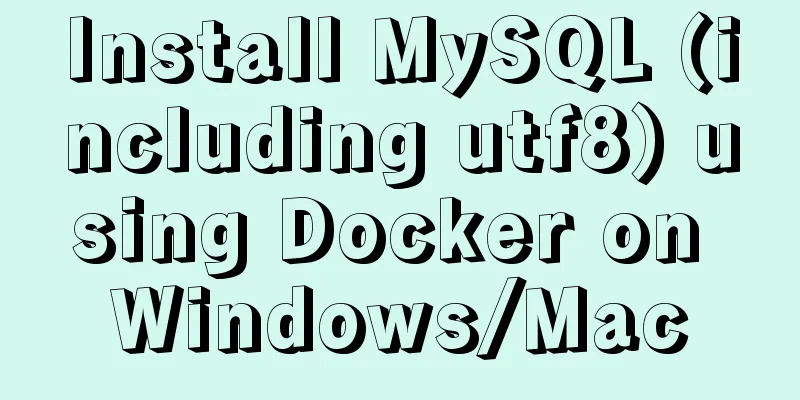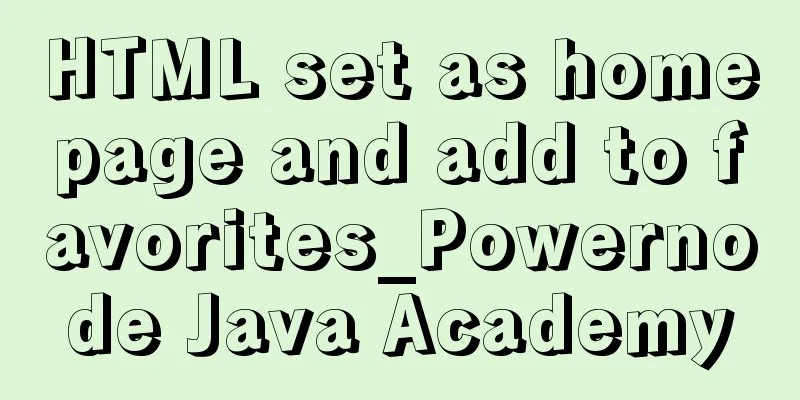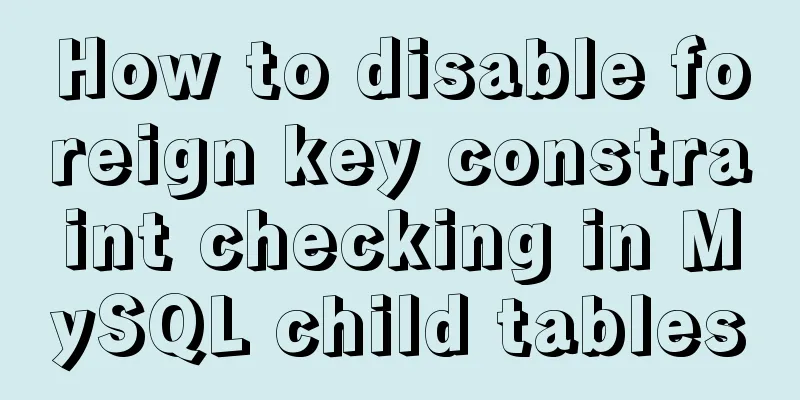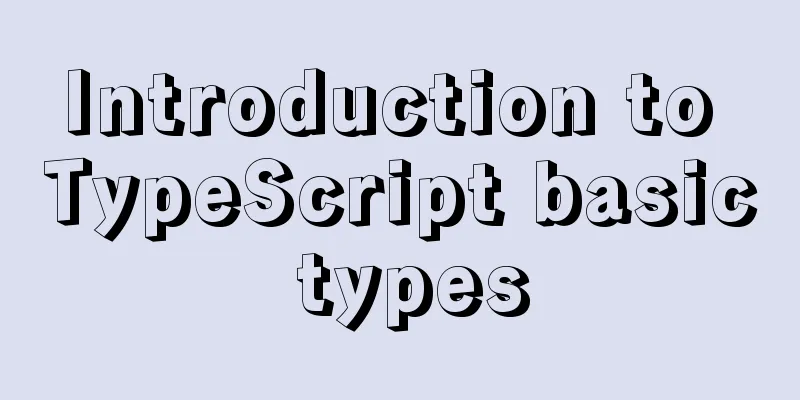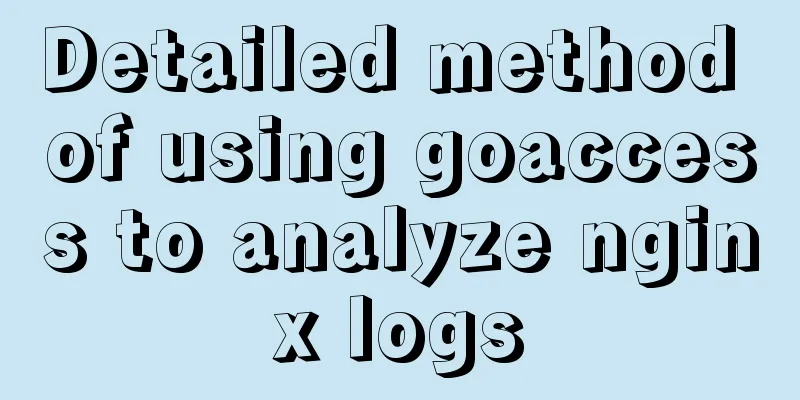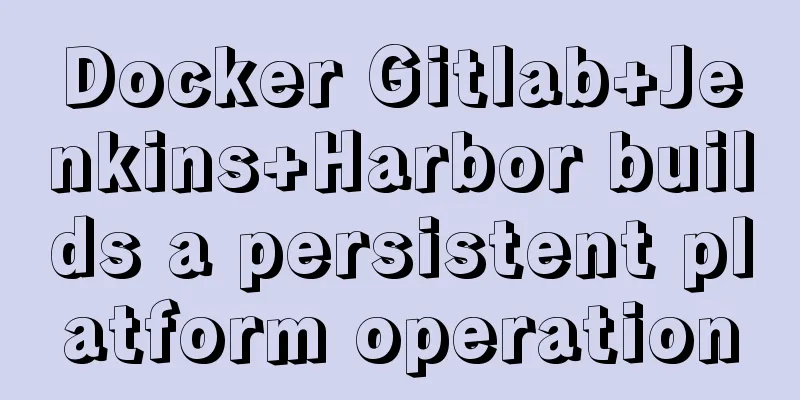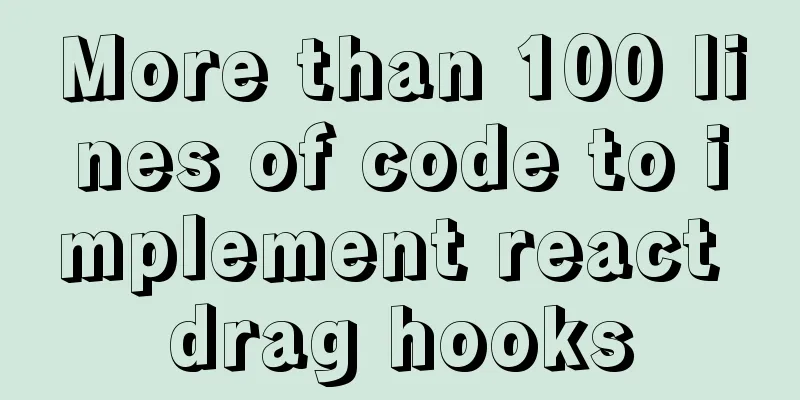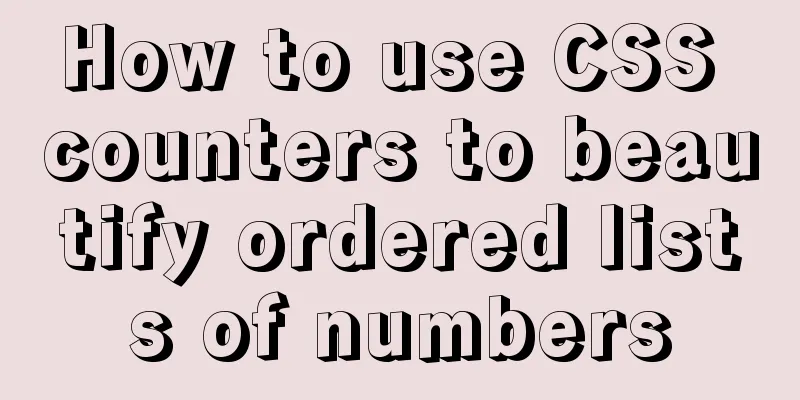The problem of being unable to enter the management page when installing rabbitmq in docker
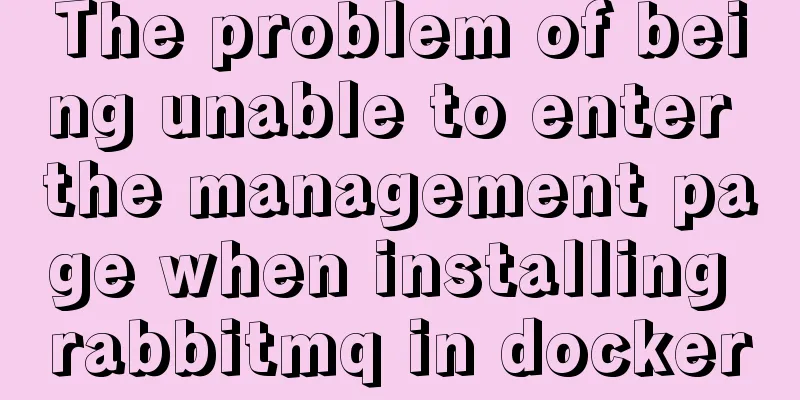
|
1. Environmental Preparation
2. Start the installation docker pull rabbitmq:management Note: Why not install The container is running and the corresponding port is open docker run -di --name=mycloud_rabbitmq -p 5671:5671 -p 5672:5672 -p 4369:4369 -p 15671:15671 -p 15672:15672 -p 25672:25672 rabbitmq:management After mapping, you can directly access your management backend through the external network http://yourdomain:15672/
2.1 Solve the problem that the management backend cannot be opened after installation Friends have installed docker ps on it and see that rabbitmq has started normally and the port is fine, but you still cannot open the management backend webpage. This is because the image you pulled was rabbitmq. docker pull rabbitmq The management backend web page is not enabled by default, you need to enable it yourself Then execute docker run -di --name=mycloud_rabbitmq -p 5671:5671 -p 5672:5672 -p 4369:4369 -p 15671:15671 -p 15672:15672 -p 25672:25672 rabbitmq Then execute docker ps docker exec -it image ID /bin/bash rabbitmq-plugins enable rabbitmq_management After that, you can visit the management backend website. This is the end of this article about installing rabbitmq in docker and being unable to enter the management page. For more relevant content about installing rabbitmq in docker, please search for previous articles on 123WORDPRESS.COM or continue to browse the following related articles. I hope you will support 123WORDPRESS.COM in the future! You may also be interested in:
|
<<: HTML Basics: The basic structure of HTML
>>: Detailed explanation of Vue's live broadcast function
Recommend
Practice of using SuperMap in Vue
Table of contents Preface Related Materials Vue p...
Install Docker on CentOS 7
If you don't have a Linux system, please refe...
JavaScript implements color identification when the mouse passes over the table row
This article shares with you how to use JavaScrip...
26 Commonly Forgotten CSS Tips
This is a collection of commonly used but easily ...
The role and methods of information communication in website visual design (picture and text)
Contemporary web visual design has gone through th...
Why Use DOCTYPE HTML
You know that without it, the browser will use qui...
7 skills that great graphic designers need to master
1》Be good at web design 2》Know how to design web p...
Markup Language - Image Replacement
Click here to return to the 123WORDPRESS.COM HTML ...
MySQL database JDBC programming (Java connects to MySQL)
Table of contents 1. Basic conditions for databas...
Solve the problem of being unable to ping the external network after installing Centos7 in VMware
A problem occurred when configuring a cluster. Or...
VUE+Express+MongoDB front-end and back-end separation to realize a note wall
I plan to realize a series of sticky note walls. ...
Supplementary article on front-end performance optimization
Preface I looked at the previously published arti...
SQL injection vulnerability process example and solution
Code example: public class JDBCDemo3 { public sta...
HTML uses marquee to achieve text scrolling left and right
Copy code The code is as follows: <BODY> //...
How to use VLAN tagged Ethernet card in CentOS/RHEL system
In some scenarios, we want to assign multiple IPs...