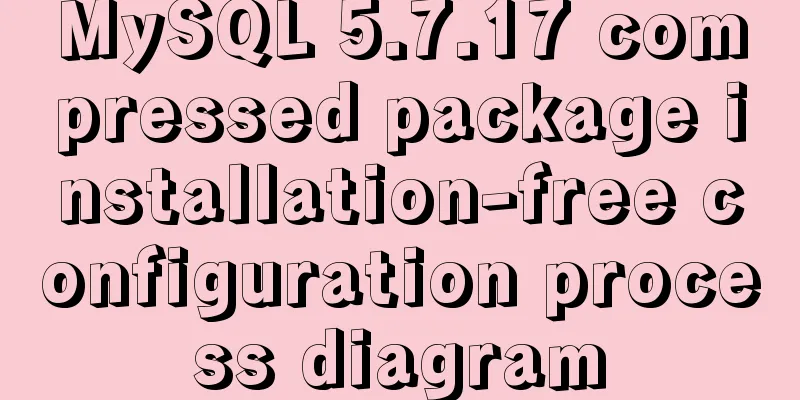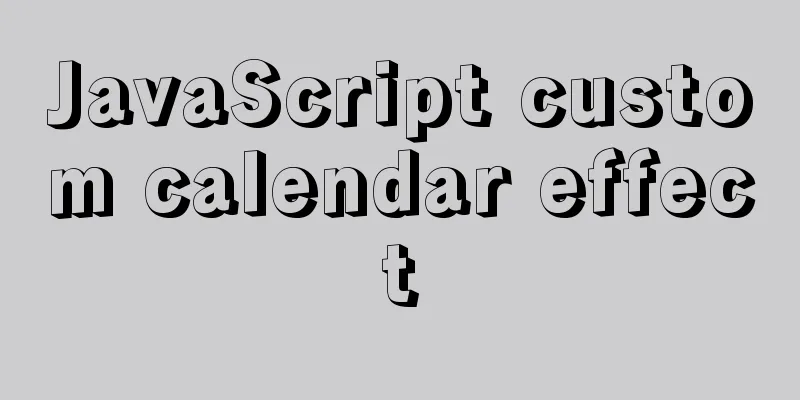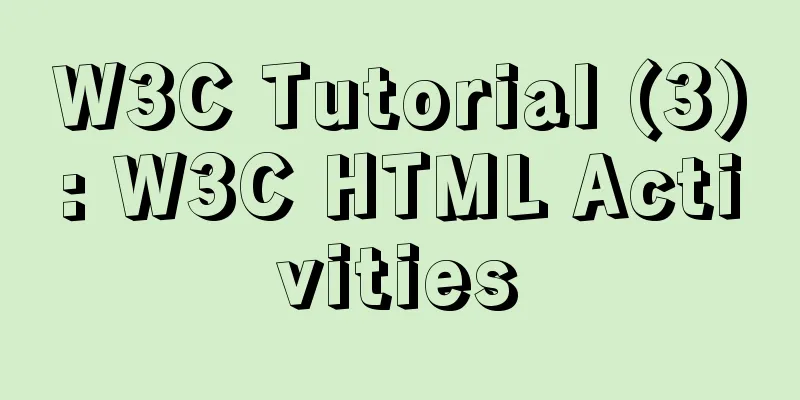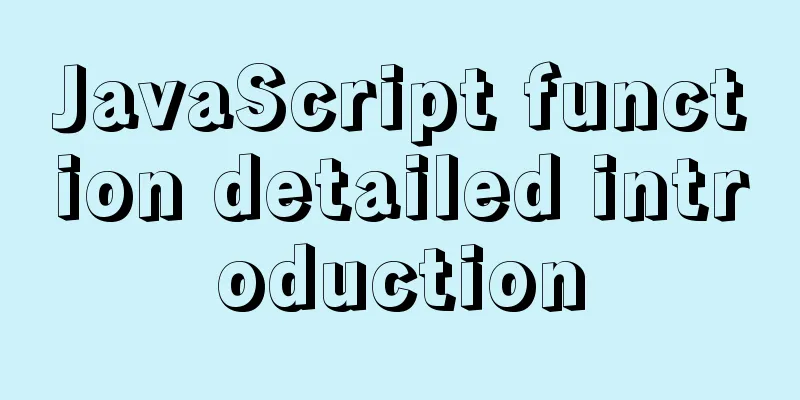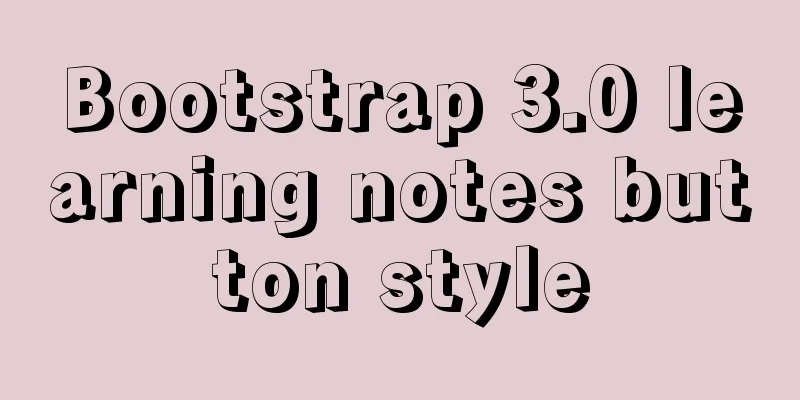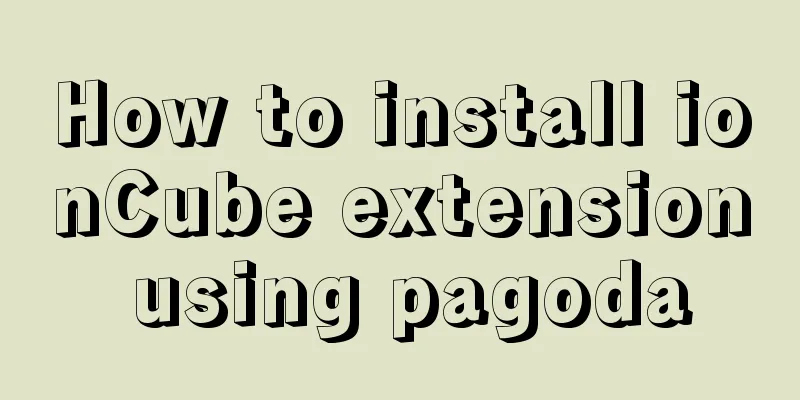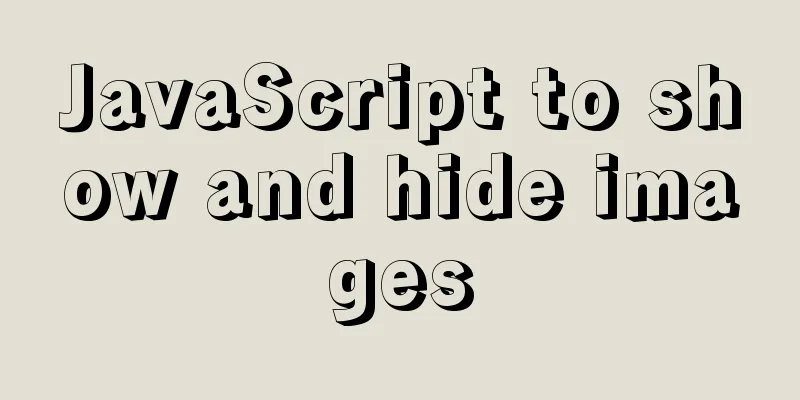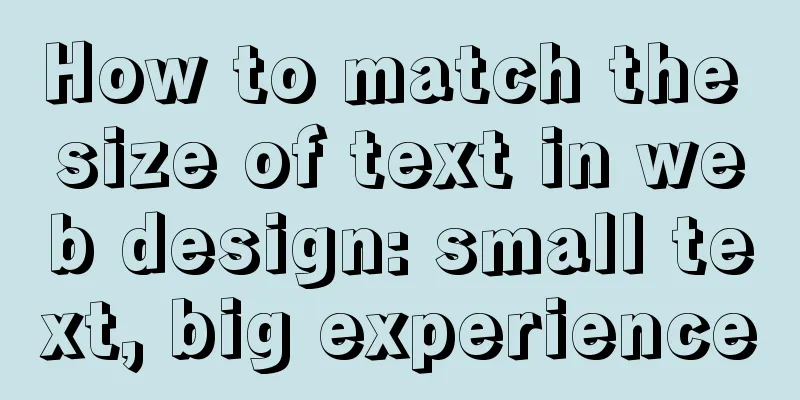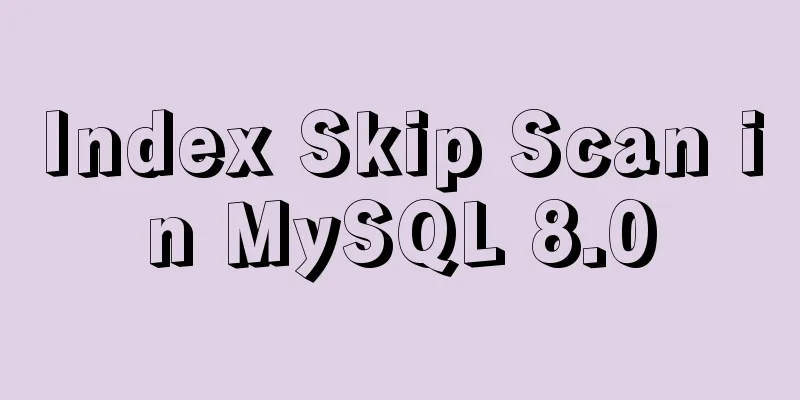Introduction to TypeScript basic types
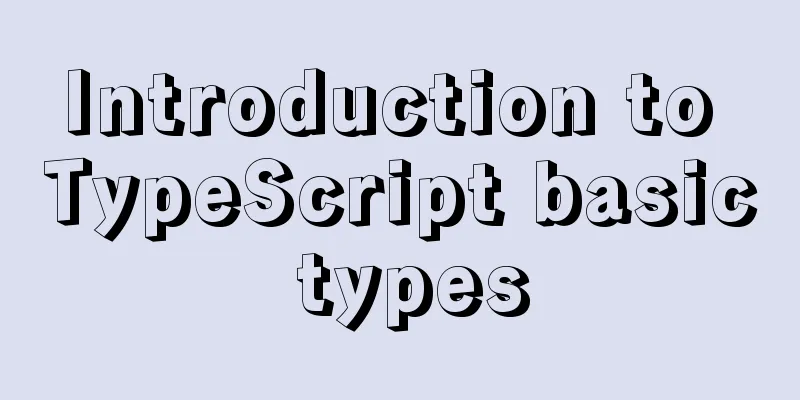
|
TS static types can be artificially divided into two categories: Basic types: like Object types: like arrays, functions, objects, enumerations, tuples. 1. Basic typesThe type definition of TS is mainly defined in the following way as demonstrated in the sample code:
;(function () {
/*
* In TS, you can define data types (type annotations) by using let variable name: data type = variable value.
* You can also not specify the data type when defining it, TS will infer the data type itself*/
// Boolean type let boo: boolean = false // Assigning a non-boolean value will throw an exception // Number type let num: number = 100
// string let str: string = 'string' // Use single or double quotes to position str = `template string` // Use template string definition // Any type -> indicates that the type can be a dynamic type, which removes type checking at compile time let AnyType: any = 123
AnyType = true // Duplicate assignment will not throw an exception // Void type -> Usually used for function types without return values function demo(): void {
console.log('test void type')
}
demo()
// There are two special types, null and undefined
// These two types are subtypes of all types, which means that these two types can be assigned to types such as number and string. let u: undefined = undefined
num = u // Assign the value of the number type variable to undefined
let n: null = null
boo = n // Assign a boolean variable to null
})()
The basic type is relatively simple, especially similar to There is also a For example: The 2. Object Type 2.1 ArraysArrays in TS are different from arrays in JS. Using arrays in TS can not only define a variable as an array, but also locate the type in the array. The sample code is as follows:
;(function () {
// Define an array type that only contains numbers let arr1: number[] = [1, 2, 3]
console.log(arr1)
// Define an array that can hold numbers, strings, and boolean values let arr2: (number | string | boolean)[] = ['1', '2', true]
console.log(arr2)
// Define an array of any type let arr3 = [1, ['1', '2', true], true]
console.log(arr3)
// Define an array of object type. The object must have two properties: name and age. const objectArray: { name: string; age: number }[] = [
{ name: 'Yiwan Zhou', age: 18 },
]
// Or declare it through type alias // Define a type alias through type type User = { name: string; age: number }
const objectArr: User[] = [{ name: '一碗周', age: 18 }]
})()
2.2 TupleThe tuple type allows representing an array with a known number and type of elements, where the elements do not have to be of the same type. The sample code is as follows:
;(function () {
// Define a tuple whose values are string and number respectively let tuple: [string, number] = ['123', 123]
console.log(tuple) // [ '123', 123 ]
// Assign tuple[0] = 'string' by index
console.log(tuple) // [ 'string', 123 ]
// Assign other types // tuple[0] = true
// console.log(tuple) // throws an exception })()
The main function of a tuple is to constrain each item in an array and the length of the array. Tuples and arrays can be nested. The syntax structure is as follows:
// Nested tuples and arrays let tuples: [string, number][] = [
['123', 123],
['456', 456],
]
In the above code, [ 2.3 ObjectsAn object can contain all of the above types. The sample code is as follows:
;(function () {
// Define an object with two properties: MyName and age, where MyName is of string type and age is of number type. let obj: {
MyName: string
age: number
}
// Object assignment. If the assignment is not performed according to the type specified above, an exception will be thrown. obj = {
MyName: 'Yiwan Zhou',
age: 18,
}
console.log(obj) // { MyName: '一碗周', age: 18 }
})()
In TS we don't need to annotate types in every place, because type inference can help us get its functionality without writing extra code. But if you want to make your code more readable, you can write the type of each. 3. Type InferenceSometimes in TypeScript, you don’t need to specify the type explicitly. The compiler will automatically infer the appropriate type, such as the following code:
;(function () {
let myName = 'A bowl of Zhou'
myName = true // Error: cannot assign type 'boolean' to type 'string'
})()
When we defined the This is the simplest type inference in 3.1 Type Inference in Type UnionsFor more information about type unions, see: Union types, intersection types, and type protections If a variable may have multiple types of values, The sample code is as follows: let arr = [1, '2'] // Define an array containing strings and numbers // Reassign values to the array defined above // arr = [true, false] // Error cannot assign type 'boolean' to type 'string | number' // There is also the following example let val = arr.length === 0 ? 0 : 'The array length is not 0' // val = false // Error cannot assign type 'boolean' to type 'string | number' 3.2 Context TypesThe examples introduced before may all infer the type on the left side of = based on the value on the right side of =. The context type we are going to introduce now is different from the previous type inference. The compiler will infer the type of the variable based on the context in which the variable is currently located. The sample code is as follows:
;(function () {
// Define an interface interface Person {
name: string
age: number
}
// Define an array through the interface defined above let arr: Person[] = [{ name: '一碗周', age: 18 }]
// Traverse the defined array arr.forEach(item => {
// Based on the current environment, the compiler automatically infers that item is of type hobby and does not have the hobby attribute console.log(item.hobby) // The attribute "hobby" does not exist on type "Person"
})
})()
In the above code, we first define a If we add type annotations to the parameters of the function expression, the context type will be ignored and no error will be reported. The sample code is as follows:
// If type information is specified in the context, the context will be ignored.
arr.forEach((item: any) => {
// Based on the current environment, the compiler automatically infers that item is of type hobby and does not have the hobby attribute console.log(item.hobby) // The attribute "hobby" does not exist on type "Person"
})
4. Type AssertionsThe so-called type assertion is that you tell TS that the data type of this value is a certain type, and you don’t need to check it. Doing so will not affect the runtime, only the compile time. The sample code is as follows: let SomeValue: any = 'this is a string' // Syntax 1 let StrLength1: number = (<string>SomeValue).length // Syntax 2 as syntax let StrLength2: number = (SomeValue as string).length
This is the end of this article about TypeScript basic types. For more information about TypeScript basic types, please search for previous articles on 123WORDPRESS.COM or continue to browse the following related articles. I hope you will support 123WORDPRESS.COM in the future! You may also be interested in:
|
<<: MySQL changes the default engine and character set details
>>: jQuery manipulates cookies
Recommend
14 practical experiences on reducing SCSS style code by 50%
Preface Sass is an extension of the CSS3 language...
Detailed examples of replace and replace into in MySQL into_Mysql
MySQL replace and replace into are both frequentl...
Detailed explanation of how to use the calendar plugin implemented in Vue.js
The function to be implemented today is the follo...
Implementation process of row_number in MySQL
1. Background Generally, in a data warehouse envi...
Bootstrap 3.0 study notes for beginners
As the first article of this study note, we will ...
Detailed steps for installing and configuring MySQL 8.0 on CentOS 7.4 64-bit
Step 1: Get the MySQL YUM source Go to the MySQL ...
How to connect to MySQL remotely through Navicat
Using Navicat directly to connect via IP will rep...
htm beginner notes (must read for beginners)
1. What is HTML HTML (HyperText Markup Language):...
Standard summary for analyzing the performance of a SQL statement
This article will introduce how to use explain to...
Let's talk about my understanding and application of React Context
Table of contents Preface First look at React Con...
HTML table markup tutorial (22): row border color attribute BORDERCOLORLIGHT
Within rows, light border colors can be defined i...
How to smoothly upgrade and rollback Nginx version in 1 minute
Today, let's talk about a situation that is o...
Detailed explanation of MySQL sql99 syntax inner join and non-equivalent join
#Case: Query employee salary levels SELECT salary...
Mysql 5.7.17 winx64 installation tutorial on win7
Software version and platform: MySQL-5.7.17-winx6...
MySQL master-slave replication delay causes and solutions
Table of contents A brief overview of the replica...