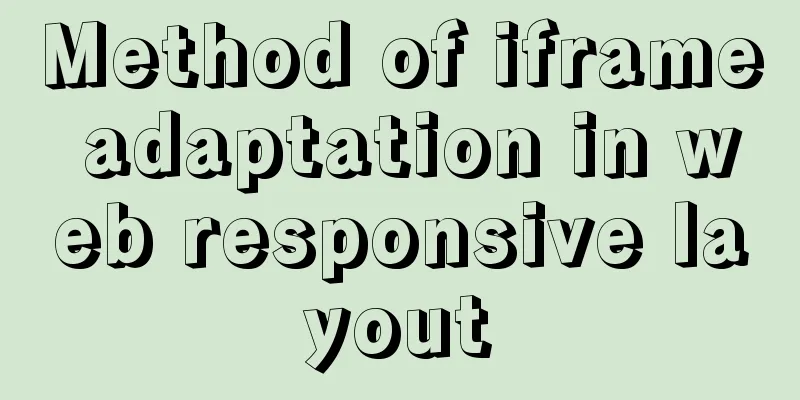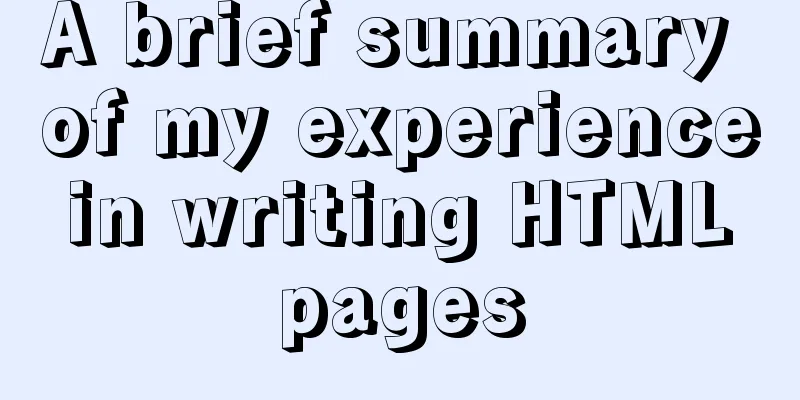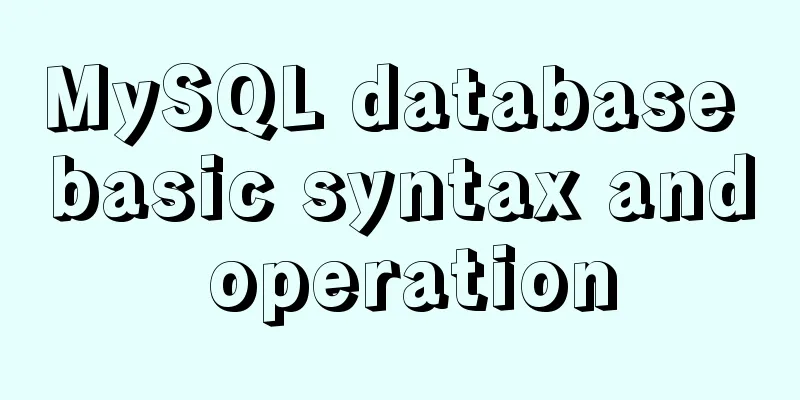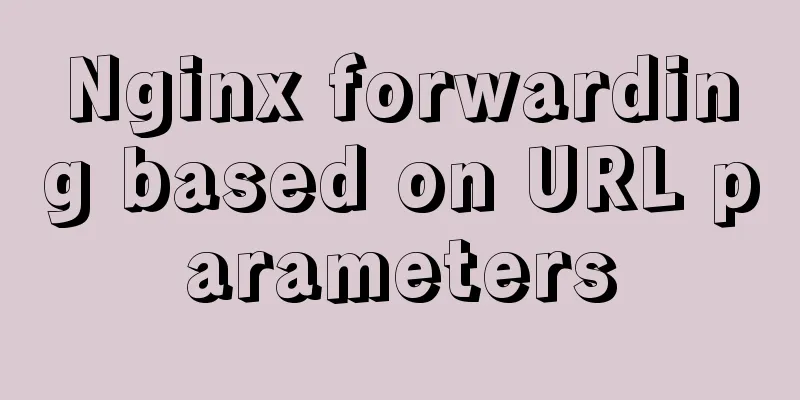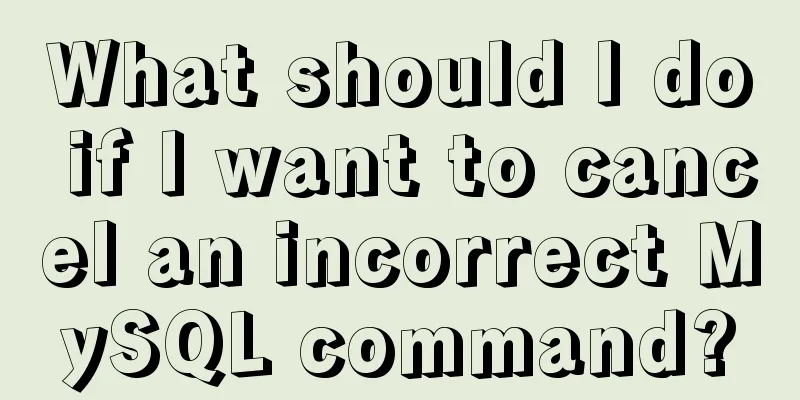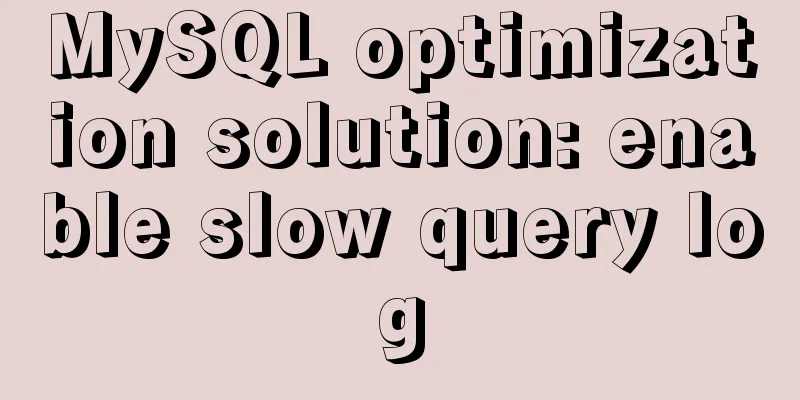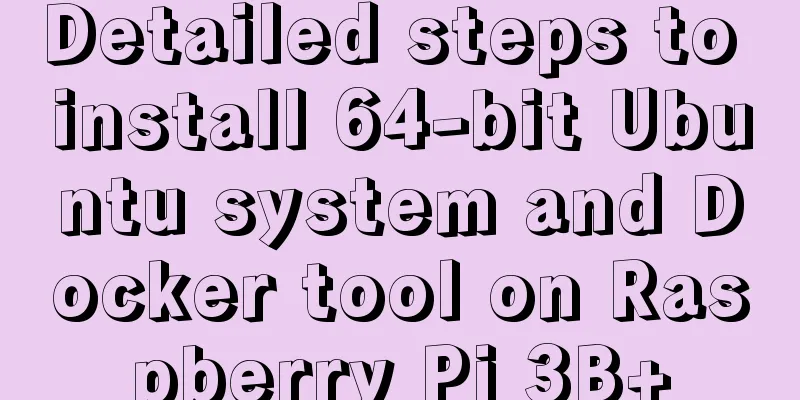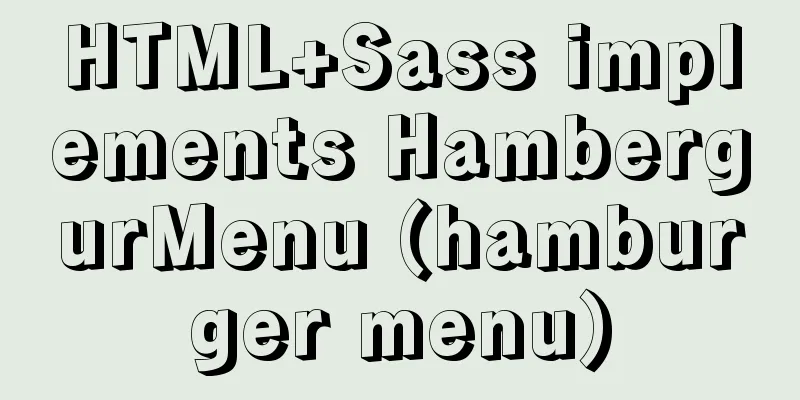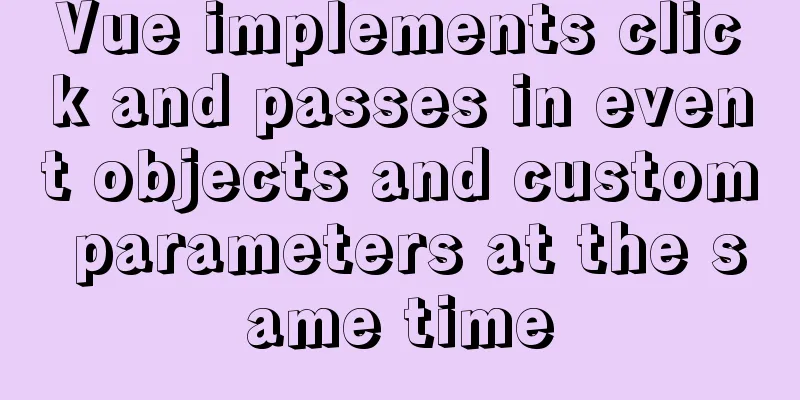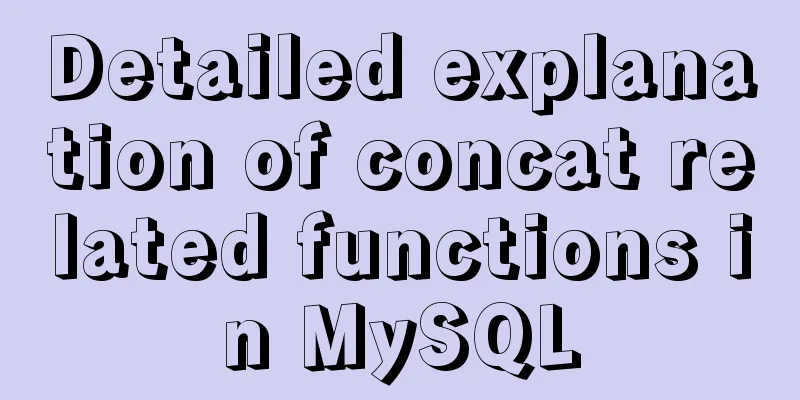How to connect to MySQL remotely through Navicat
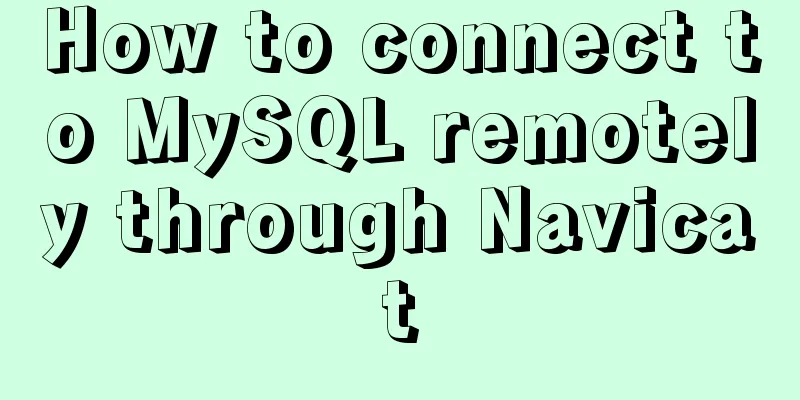
|
Using Navicat directly to connect via IP will report various errors, such as: Error 1130: Host '192.168.1.80' is not allowed to connect to this MySQL server. After personal verification, the solution is as follows: Authorization Act: 1. First use localhost to log in to the database you want to connect to remotely
2. Open the command prompt window and enter the following command: mysql> grant all privileges on *.* to 'root'@'%' identified by '123456' with grant option; Query OK, 0 rows affected mysql> flush privileges; Query OK, 0 rows affected The first sentence is to give the remote connection permissions. You only need to set the connection username and password according to the root and 123456 in the personal database modification statement. The second sentence is to refresh the database so that the permissions take effect immediately.
3. Generally, you can connect to the database remotely, but sometimes the following error may occur: 2003 - Can't connect to MySQL server on '192.168.1.80'(10038). This error is that the firewall of the server (the server is Win7 system) blocked your connection. Then you can connect after disabling the firewall. Use cmd command to connect to the remote database. Do not use any tools to connect to the remote database. An error was reported in the command line. ERROR 2003 <HY000>: Can't connect to MySQL server on "192.168.1.80" <10060> The reason for this error is the same as above, it is blocked by the firewall. After the above steps, friends who use WIN7 to build a local area and remotely connect to the MySQL database on WIN7 can now connect to the database for development normally. PS: In addition to turning off the WIN7 firewall in the control panel, you also need to turn it off in the service.
Change the property to manual, or disable, and then shut down the service. The above is the details of how to achieve remote connection of MySQL through Navicat. For more information about MySQL remote connection, please pay attention to other related articles on 123WORDPRESS.COM! You may also be interested in:
|
>>: Linux uses stty to display and modify terminal line settings
Recommend
Implementation of CSS fixed layout on both sides and adaptive layout in the middle
Analyze four common methods and principles: float...
Solve the hierarchy problem of child element z-index and parent element sibling nodes in CSS
1. The emergence of the problem Wrote a flat list...
Instructions for using the database connection pool Druid
Replace it with the optimal database connection p...
Why MySQL does not recommend using null columns with default values
The answer you often hear is that using a NULL va...
Solve the problem of wireless and audio not working after Windows Server installation
1. Wireless Run PowerShell and enter the command:...
CentOS7.x uninstall and install MySQL5.7 operation process and encoding format modification method
1. Uninstalling MySQL 5.7 1.1查看yum是否安裝過mysql cd y...
Solution to the problem of data loss when using Replace operation in MySQL
Preface The company's developers used the rep...
Detailed explanation of the implementation of regular backup of MySQL database tables
Implementation of regular backup of Mysql databas...
How to connect SpringBoot to MySQL to get data and write to the backend interface
Table of contents 1. Create a new project 2. Add ...
The most detailed method to install docker on CentOS 8
Install Docker on CentOS 8 Official documentation...
Detailed explanation of jQuery chain calls
Table of contents Chain calls A small case Chain ...
7 skills that web designers must have
Web design is both a science and an art. Web desi...
Vue+SSM realizes the preview effect of picture upload
The current requirement is: there is a file uploa...
Implementation of pushing Docker images to Docker Hub
After the image is built successfully, it can be ...
Detailed explanation of various practical uses of virtual device files in Linux system
Hello everyone, I am Liang Xu. As we all know, in...