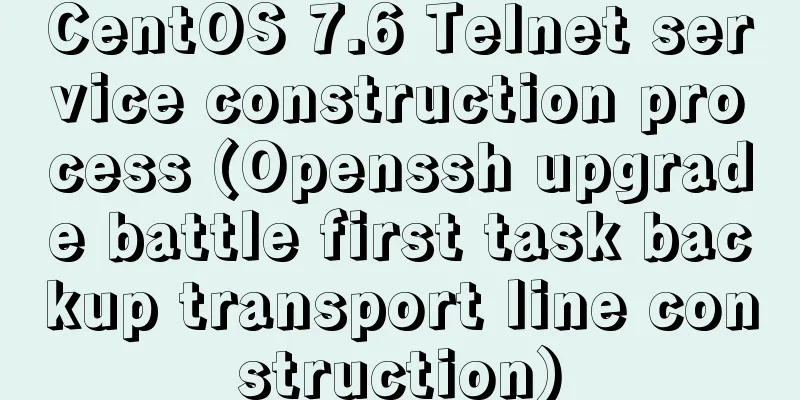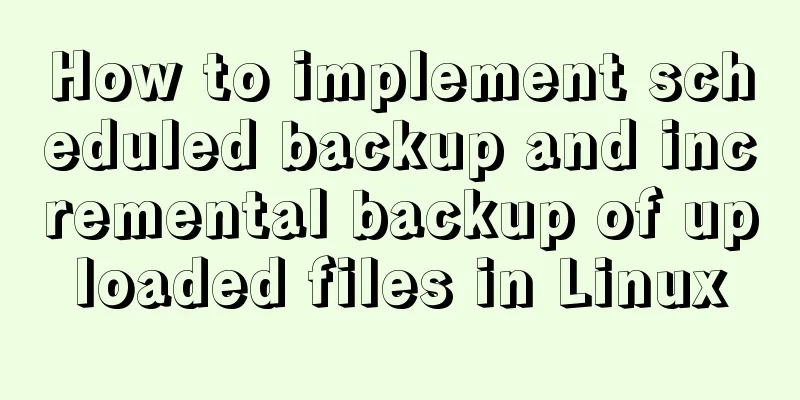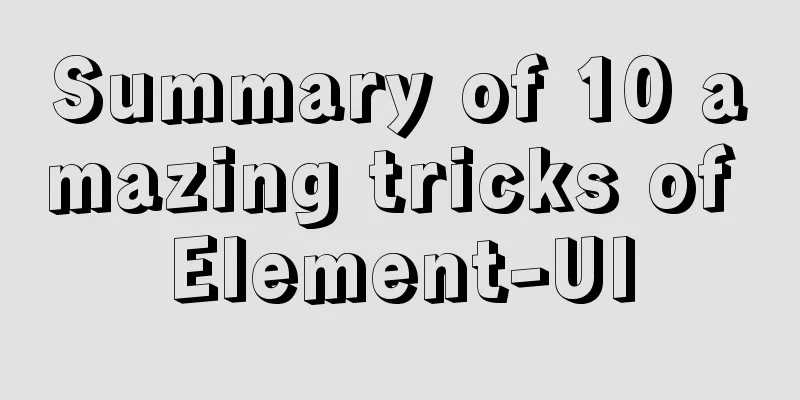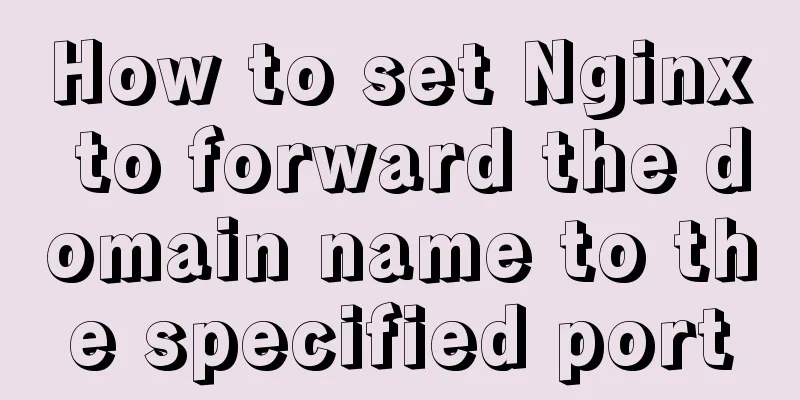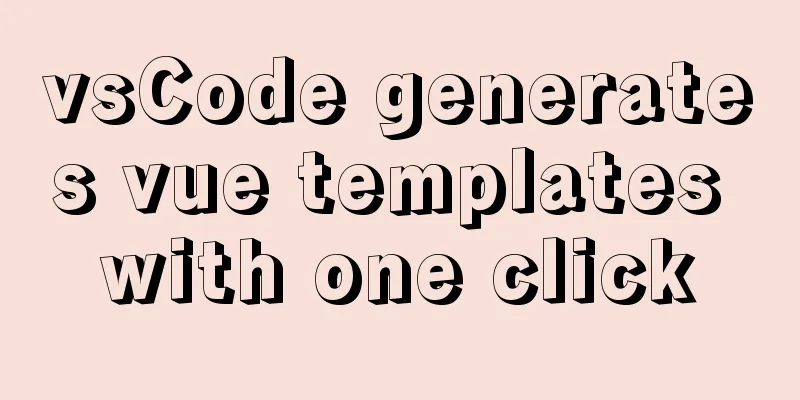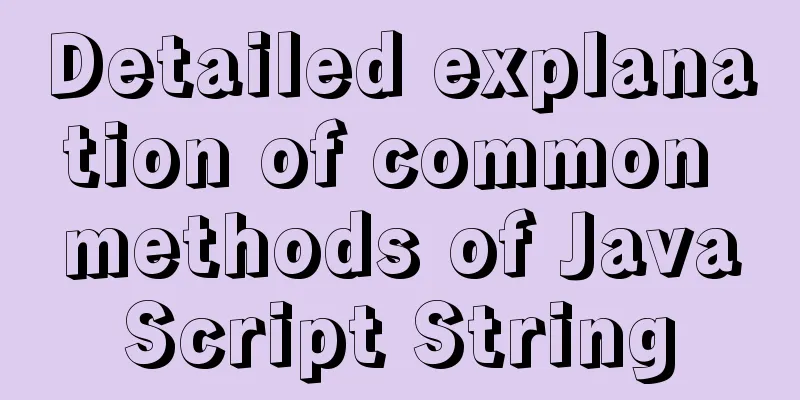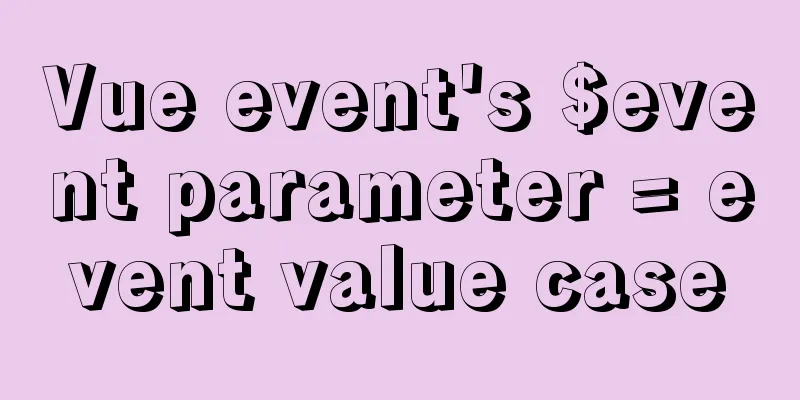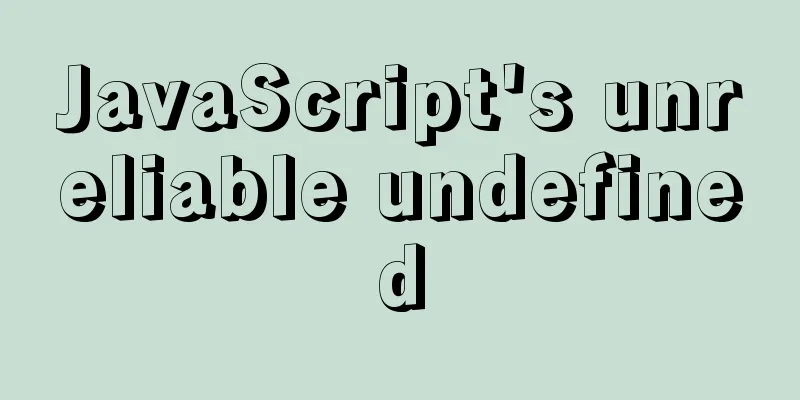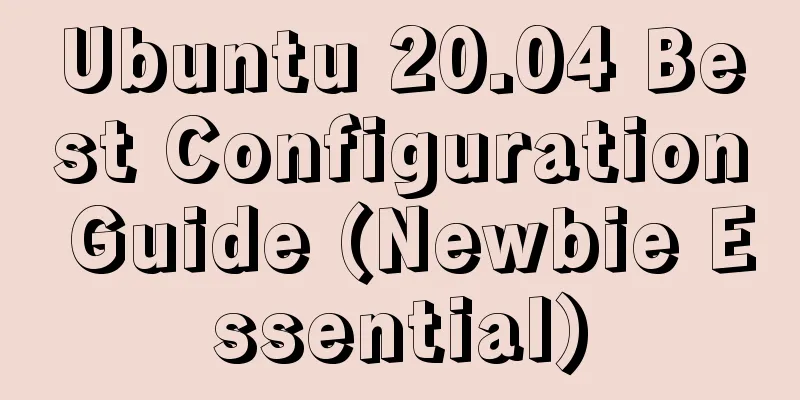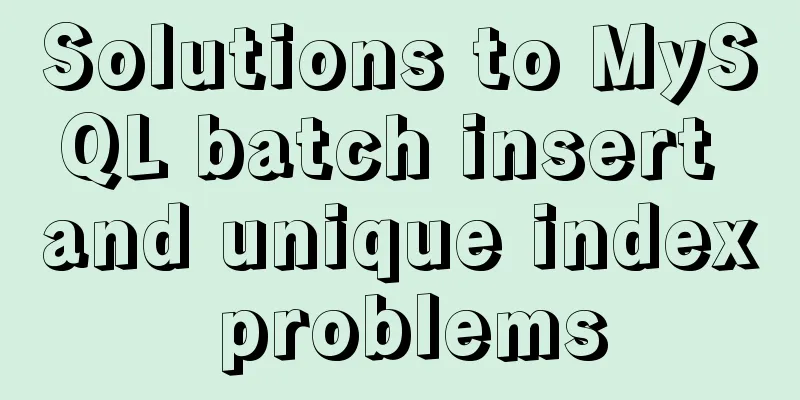Learn how to use JavaScript's new Element Traversal property to traverse child elements
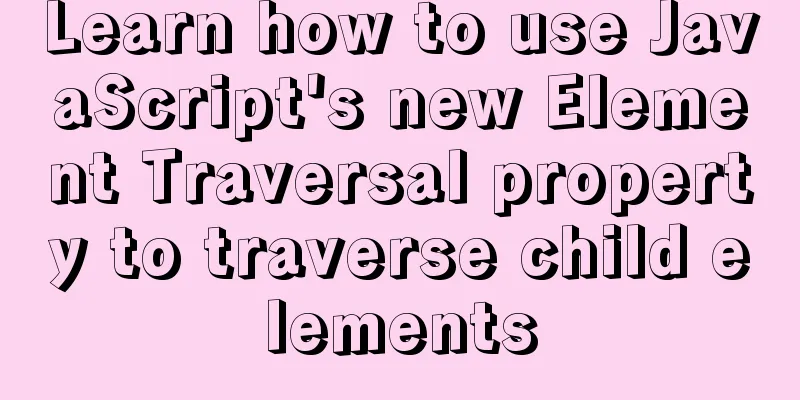
|
Previously, child elements could be traversed using the childNodes property or firstChild, but it was necessary to determine whether the child element was an ELement element. Later, W3C defined a new set of attributes for traversal through the Element Traversal specification, which eliminates the need for judgment and is very convenient. 1. ChildNodes attribute traversal Child elements are usually traversed through the Please see the following code example:
<div class="article">
<p>Paragraph 1</p>
<p>Paragraph 2</p>
<p>Paragraph Three</p>
</div>
<script type="text/javascript">
let childList = document.querySelector(".article").childNodes;
console.log(childList);
// Console output:
// NodeList(7) 1
</script>Console view effect: Traverse the child element blank node:
The obtained child elements contain blank If you want to traverse the p element in Then you need to determine whether the child element is of type Element:
let childList = document.querySelector(".article").childNodes;
// Traverse the child elements childList.forEach((item, index) => {
if (item.nodeType == 1) { // Check if it is of Element type console.log(item);
}
});
// Console output:
// 3 p elements2. Element series attribute traversalElement Traversal adds five properties to DOM elements:
With these new attributes, it is much easier to traverse Still taking the above example:
// Get the first element let currentElement = document.querySelector(".article").firstElementChild;
// Traverse child elements while (currentElement) {
console.log(currentElement);
// Get the next element currentElement = currentElement.nextElementSibling;
}This makes the process more concise. Currently IE9 and above, as well as all modern browsers, support these properties. This is the end of this article about using You may also be interested in:
|
<<: CSS+HTML to implement Skeleton Screen loading placeholder animation effect (with animation)
>>: How to prevent hyperlinks from jumping when using a link
Recommend
How to deploy Spring Boot using Docker
The development of Docker technology provides a m...
Summary of several implementations of returning to the top in HTML pages
Recently, I need to make a back-to-top button whe...
Detailed explanation of how to solve the problem that the docker container cannot access the host machine through IP
Origin of the problem When using docker, I unfort...
React+Amap obtains latitude and longitude in real time and locates the address
Table of contents 1. Initialize the map 2. Map Po...
In-depth understanding of CSS @font-face performance optimization
This article mainly introduces common strategies ...
MySQL database operation and maintenance data recovery method
The previous three articles introduced common bac...
Use vue to realize the registration page effect vue to realize SMS verification code login
This article example shares the specific code of ...
How webpack implements static resource caching
Table of contents introduction Distinguish betwee...
WeChat applet tab left and right sliding switch function implementation code
Effect picture: 1. Introduction Your own applet n...
Hide div in HTML Hide table TABLE or DIV content css style
I solved a problem tonight that has been botherin...
Vue implements the product tab of the product details page function
This article example shares the specific code of ...
HTML commonly used meta encyclopedia (recommended)
The Meta tag is an auxiliary tag in the head area...
HTML implements Double 11 coupon grabbing (set time to open the coupon grabbing page)
Without further ado, I will post the code for you...
MySQL restores data through binlog
Table of contents mysql log files binlog Binlog l...