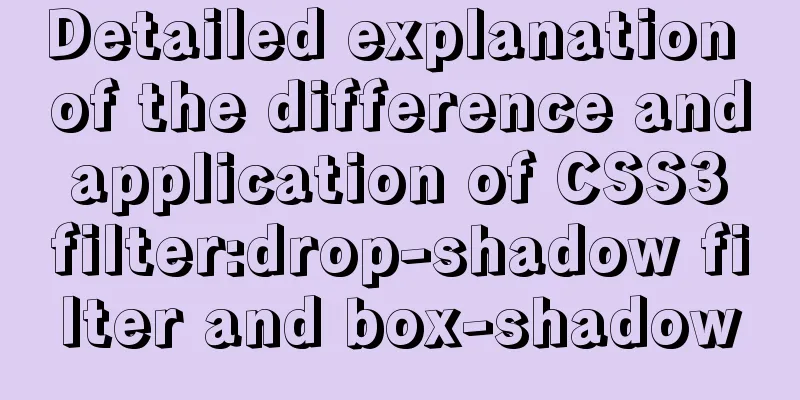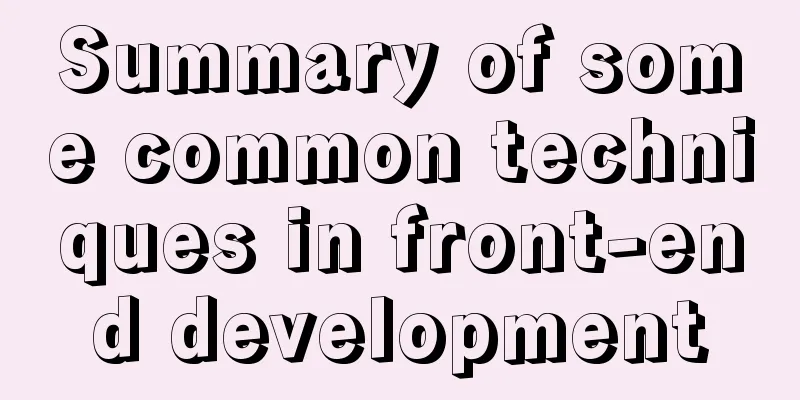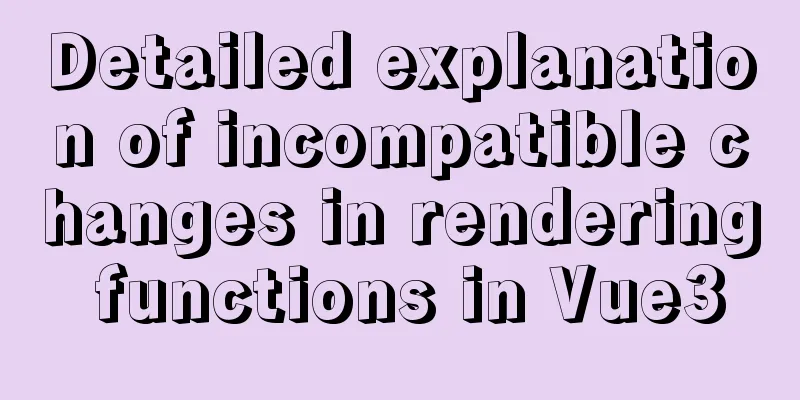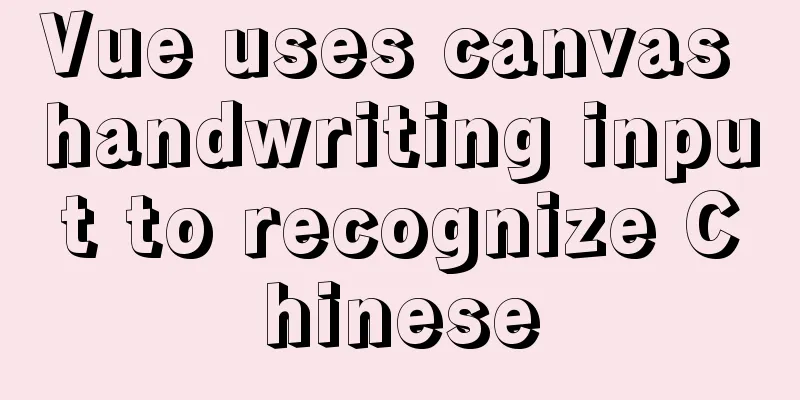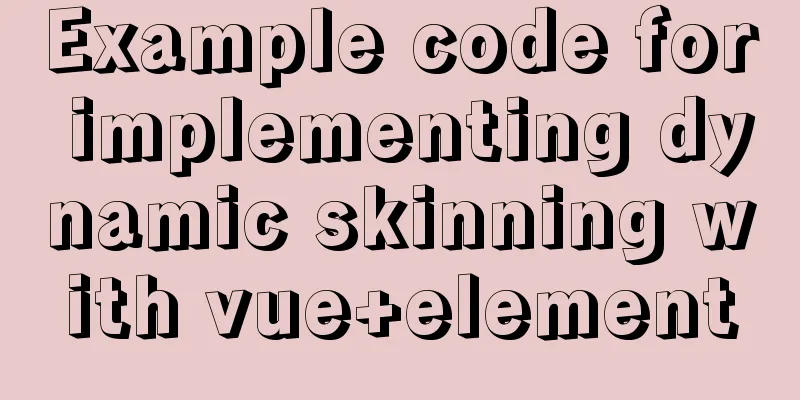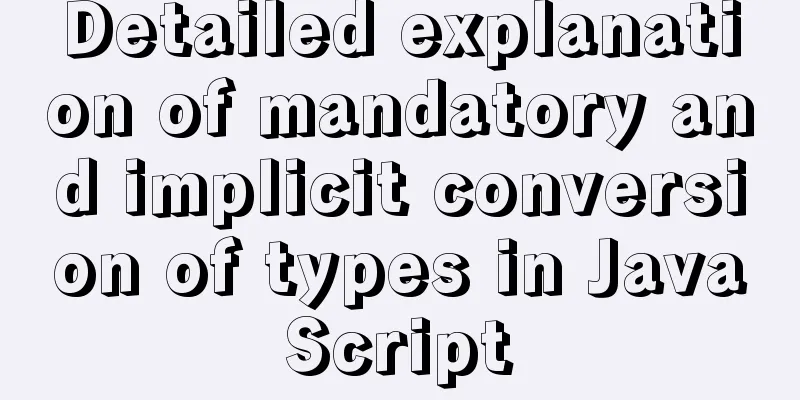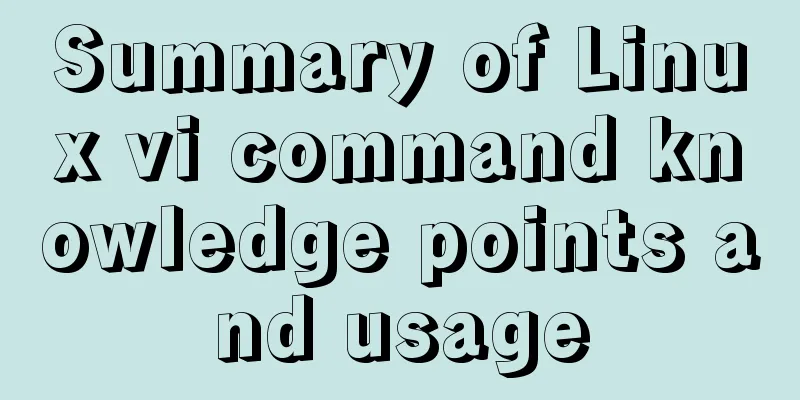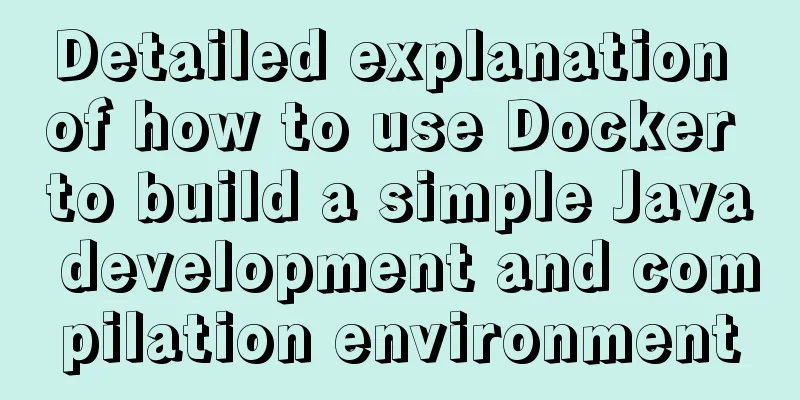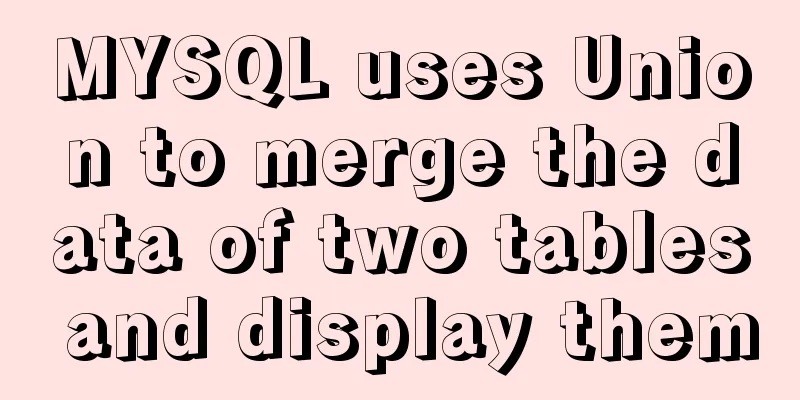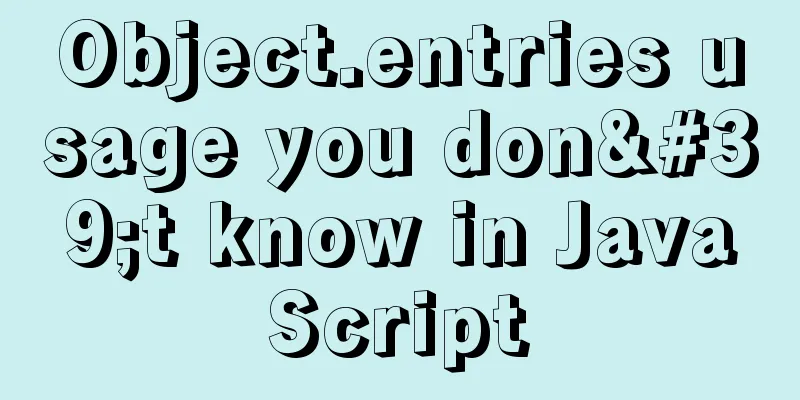Detailed explanation of how to solve the problem that the docker container cannot access the host machine through IP
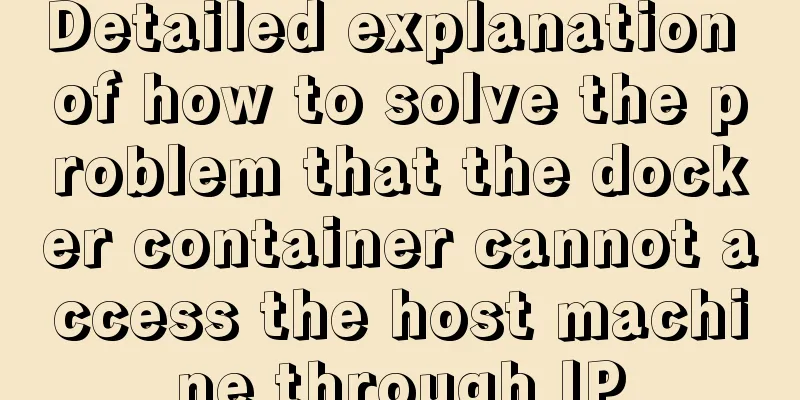
|
Origin of the problem When using docker, I unfortunately need to access port 80 of the host in the docker container, and this port 80 is mapped to port 8080 of another container. When I access the host through the docker bridge 172.17.0.1 in the container, I find:
Find the cause of the problem It is certain that the container and the host are connected to the network, because the host can be pinged via 172.17.0.1 from within the container: root@930d07576eef:/# ping 172.17.0.1 PING 172.17.0.1 (172.17.0.1) 56(84) bytes of data. 64 bytes from 172.17.0.1: icmp_seq=1 ttl=64 time=0.130 ms You can also access other intranets and external networks from within the container. Iptables also shows that docker containers are allowed to access: # iptables --list | grep DOCKER DOCKER-ISOLATION all -- anywhere anywhere DOCKER all -- anywhere anywhere Chain DOCKER (1 reference) Chain DOCKER-ISOLATION (1 references) After searching for some information, I found this problem: NO ROUTE TO HOST network request from container to host-ip:port published from other container. explain As mentioned on the Docker Community Forms, this is a known bug where port 80 on the host is accessible from other computers, but not from Docker containers on the local machine. You must set up firewalld rules to allow access from Docker containers on the local machine. gypark pointed out that this problem can be avoided by adding firewall rules in /etc/firewalld/zones/public.xml: <rule family="ipv4"> <source address="172.17.0.0/16" /> <accept /> </rule> Note that Then restart the firewall: systemctl restart firewalld After that, you can access port 80 of the host machine from inside the Docker container. Other issues In fact, when I opened a new VM with VMware hoping to reproduce this problem, I found that there was no similar problem on the new VM. That is to say, the container can directly access the host port 80 through The above is the full content of this article. I hope it will be helpful for everyone’s study. I also hope that everyone will support 123WORDPRESS.COM. You may also be interested in:
|
<<: How to solve the Mysql transaction operation failure
>>: React example of how to get the value of the input box
Recommend
The spacing between multiple divs with inline-block is different from the programming method
When learning about inline-block, I found that the...
Detailed explanation of how to use Docker to deploy Django+MySQL8 development environment
I reinstalled the system some time ago, but I did...
How to implement Echats chart large screen adaptation
Table of contents describe accomplish The project...
Vue song progress bar sample code
Note that this is not a project created by vue-cl...
Basic operations on invisible columns in MySQL 8.0
Table of contents 01 Create invisible columns 02 ...
The difference between datatime and timestamp in MySQL
There are three date types in MySQL: date(year-mo...
Detailed explanation of the process of setting up nvidia-docker environment on Linux server
Docker is equivalent to a container, which can bu...
How to design high-quality web pages Experience in designing high-quality web pages (pictures and text)
With the increasing number of open platforms, the ...
Teach you how to implement the observer mode in Javascript
Table of contents What is the Observer Pattern? S...
WeChat applet implements video player sending bullet screen
This article shares the specific code for WeChat ...
How to use async await elegantly in JS
Table of contents jQuery's $.ajax The beginni...
MySQL briefly understands how "order by" works
For sorting, order by is a keyword we use very fr...
Analysis and opinions on the design structure of the large picture on the homepage of Taobao Mall (picture)
After I analyzed the Taobao details page last time...
Summary of Vue first screen performance optimization component knowledge points
Vue first screen performance optimization compone...
How to use regular expressions to automatically match wildcard domain names in nginx
Nginx uses regular expressions to automatically m...