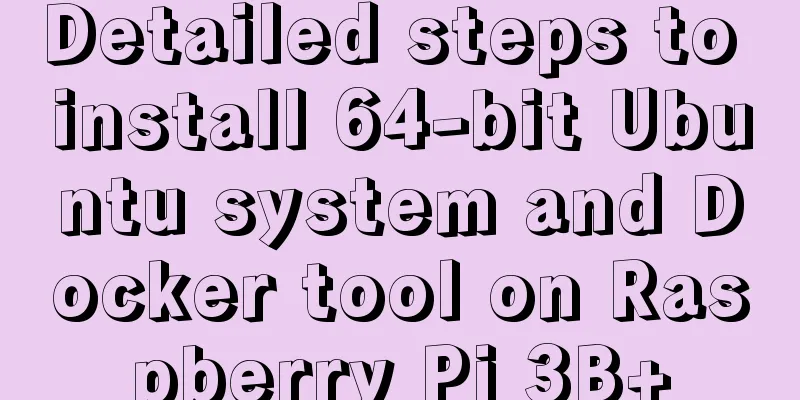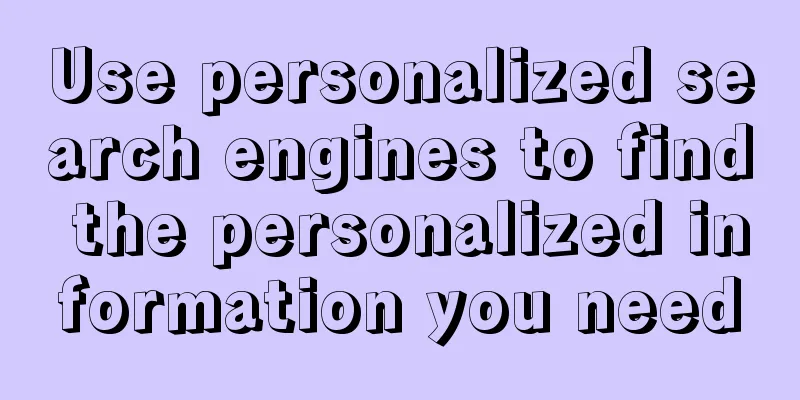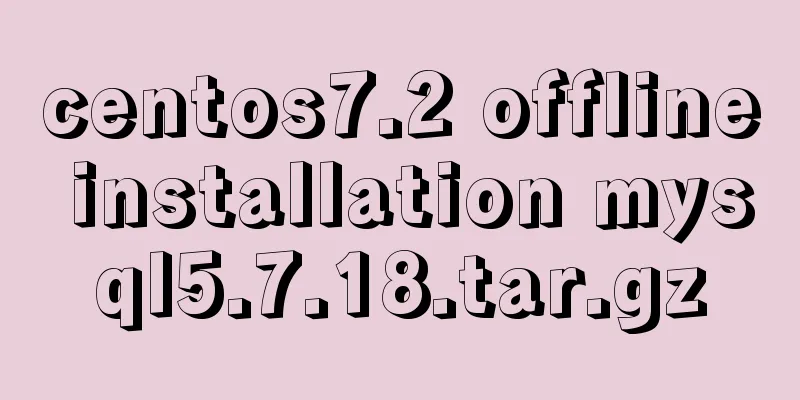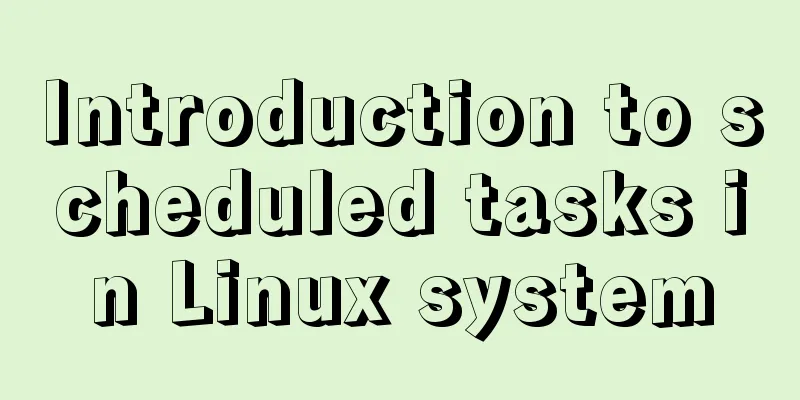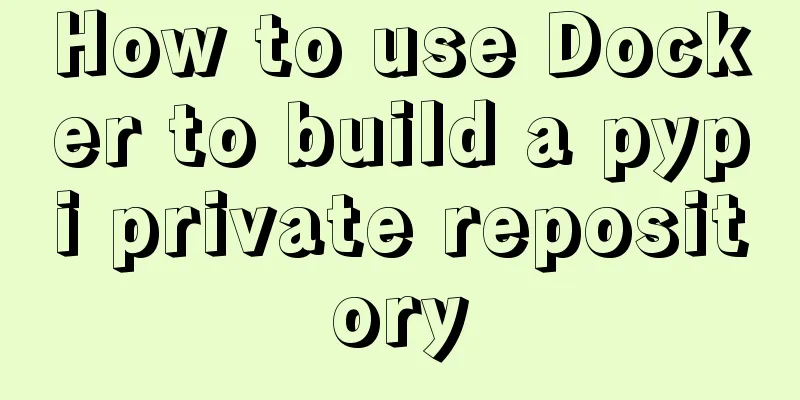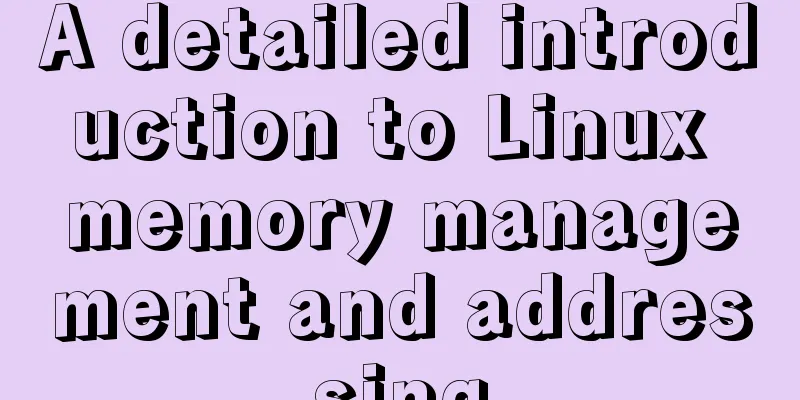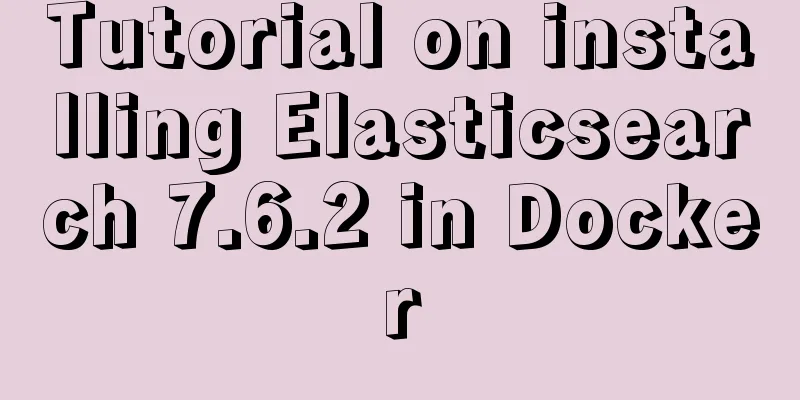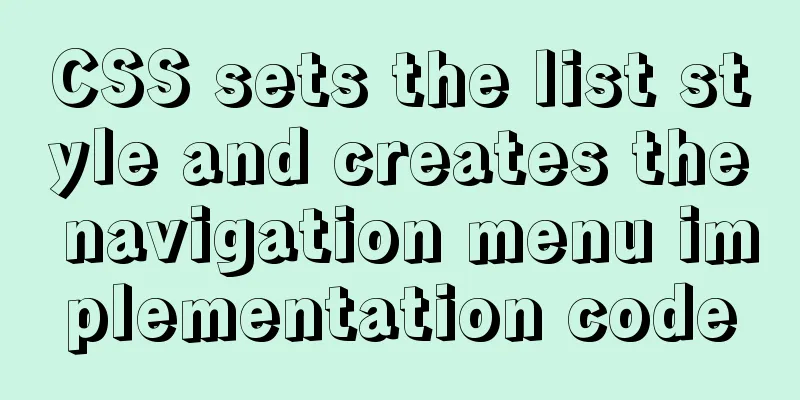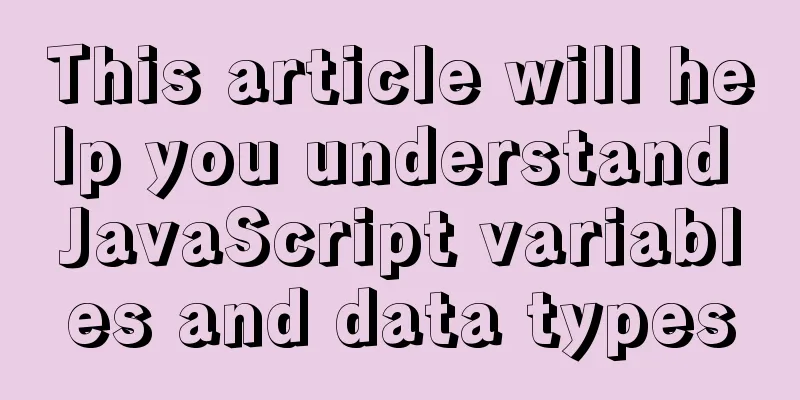Issues with Rancher deployment and importing K8S clusters
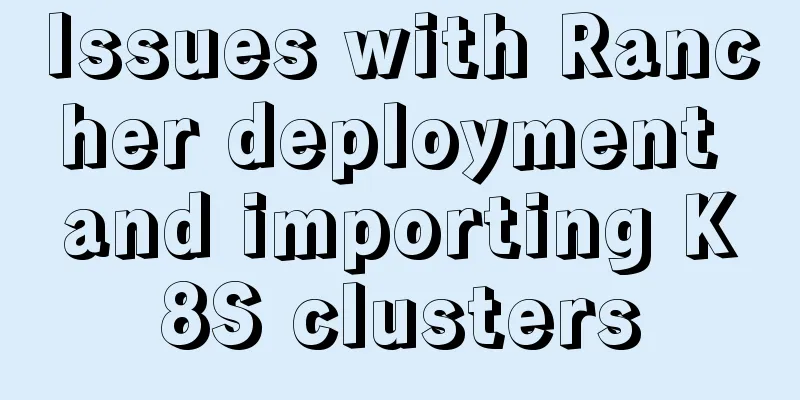
Rancher deployment can have three architectures:
1. Deploy Rancher v2.27 environment (single-node Docker installation)1. Here I deploy Rancher to one of the node nodes 172.16.60.234 in the k8s cluster. You need to download the rancher image in advance. Here, select the "rancher/rancher:stable" version image # Download the rancher service image [root@k8s-node01 ~]# docker pull rancher/rancher:stable 2. Start the Rancher service as a container # Start the rancher container [root@k8s-node01 ~]# docker run -d -v /tmp/rancher:/tmp/rancher --restart=unless-stopped -p 80:80 -p 443:443 rancher/rancher:stable # View the rancher container [root@k8s-node01 ~]# docker ps | grep rancher 2c2b36cb138b rancher/rancher:stable "entrypoint.sh" 3 hours ago Up 3 hours 0.0.0.0:80->80/tcp, 0.0.0.0:443->443/tcp lucid_robinson The access address is: https://172.16.60.234. The first time you access, you will be prompted to set the admin password. For example, the administrator password is set to: admin@123456 2. Import k8s cluster to Rancher environmentImport the deployed k8s cluster into the Rancher environment 1. Click "Add Cluster" -> "Import" -> "Add Cluster-Import"
2. Give the imported cluster a name. For example, here I import the k8s cluster name as "kuvin-test-cluster" This is the end of this article about the problem of deploying and importing K8S clusters in Rancher. For more relevant Rancher K8S cluster content, please search for previous articles on 123WORDPRESS.COM or continue to browse the following related articles. I hope everyone will support 123WORDPRESS.COM in the future! You may also be interested in:
|
>>: Detailed explanation of the difference between tinyint and int in MySQL
Recommend
How to keep the content within the container when the flex layout is stretched by child elements
On mobile devices, flex layout is very useful. It...
Solution to the problem that Xshell cannot connect to the virtualBox virtual machine
First, let's explain the network setting mode...
Implementing search box function with search icon based on html css
Preface Let me share with you how to make a searc...
Some questions about hyperlinks
<br />I am very happy to participate in this...
Explanation of Mac connecting to remote servers through SSH in different terminals
Mac uses Shell (Terminal) SSH to connect to the r...
Detailed tutorial on installing MySQL database in Linux environment
1. Install the database 1) yum -y install mysql-s...
Vue SPA first screen optimization solution
Table of contents Preface optimization SSR Import...
In-depth understanding of MySQL self-connection and join association
1. MySQL self-connection MySQL sometimes needs to...
Detailed explanation of how to clear a few pixels of blank space under an image using CSS
Recently, a friend asked me a question: When layo...
Detailed explanation of Nginx forwarding socket port configuration
Common scenarios for Nginx forwarding socket port...
A brief discussion on the difference between Mysql primary key index and non-primary key index
Table of contents What is an index The difference...
The iframe refresh method is more convenient
How to refresh iframe 1. To refresh, you can use j...
How to use Docker-compose to build an ELK cluster
All the orchestration files and configuration fil...
Nginx installation error solution
1. Unzip nginx-1.8.1.tar.gz 2. Unzip fastdfs-ngin...
HTML head tag detailed introduction
There are many tags and elements in the HTML head ...