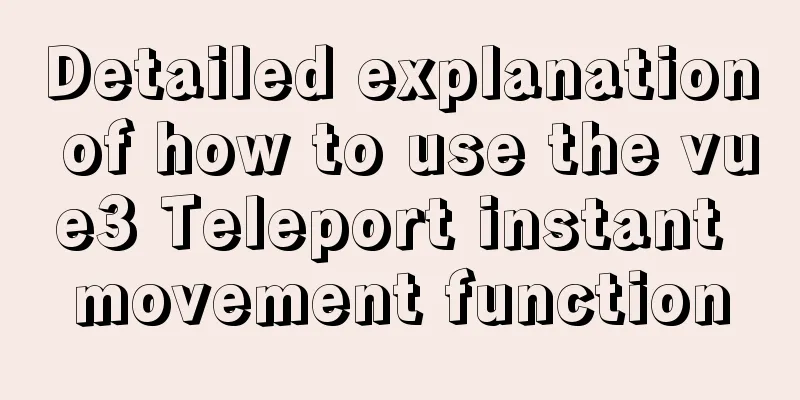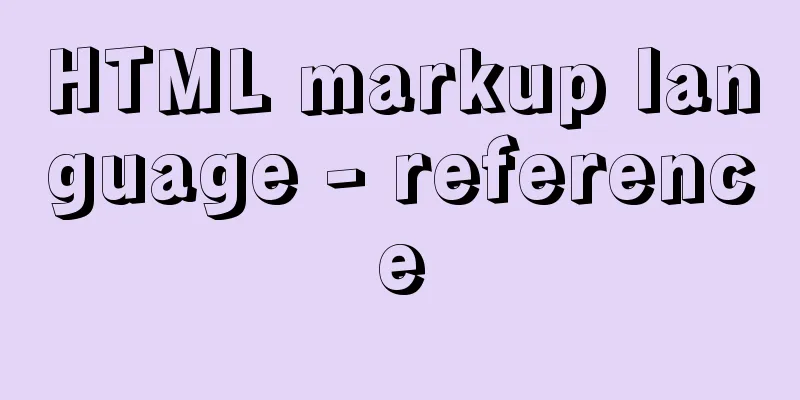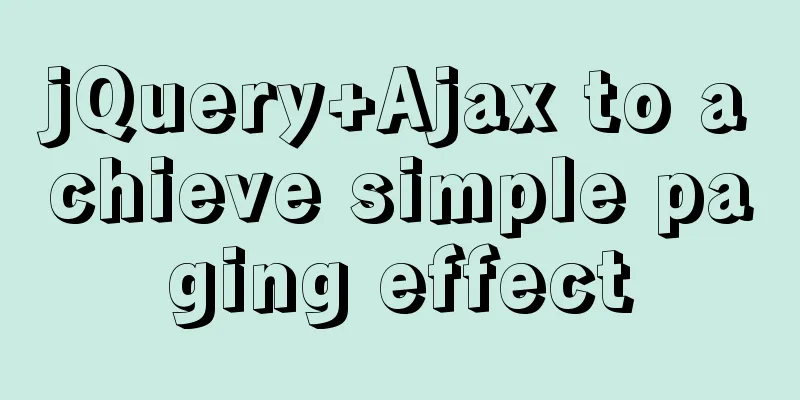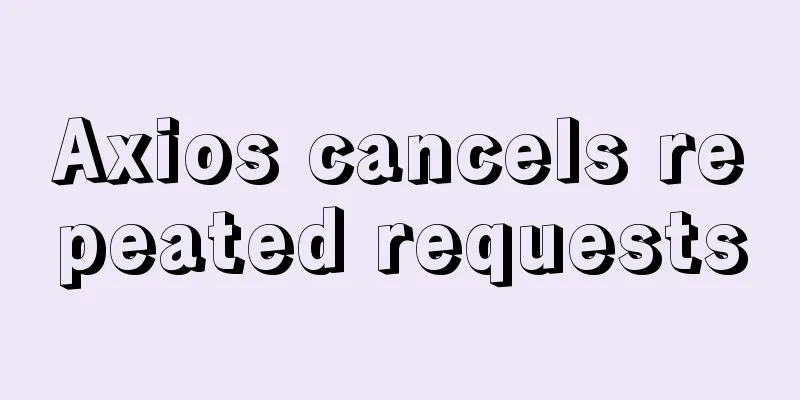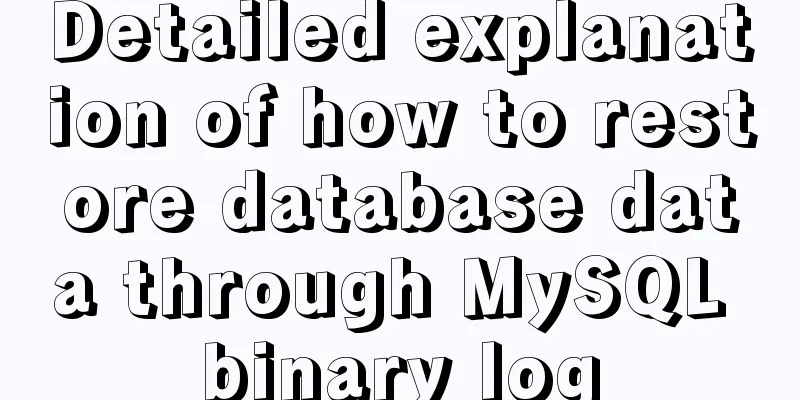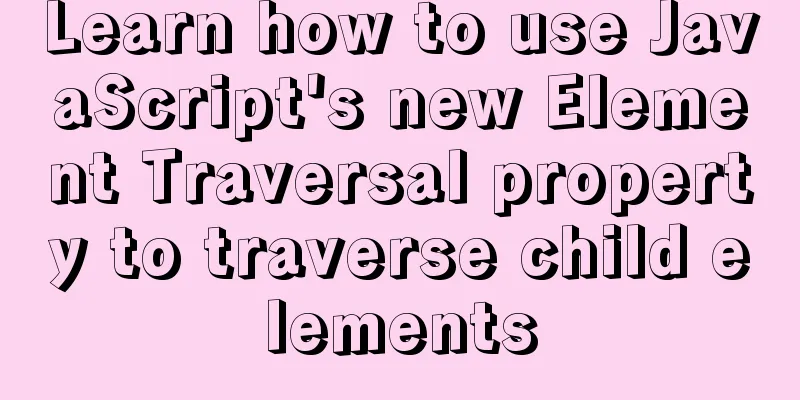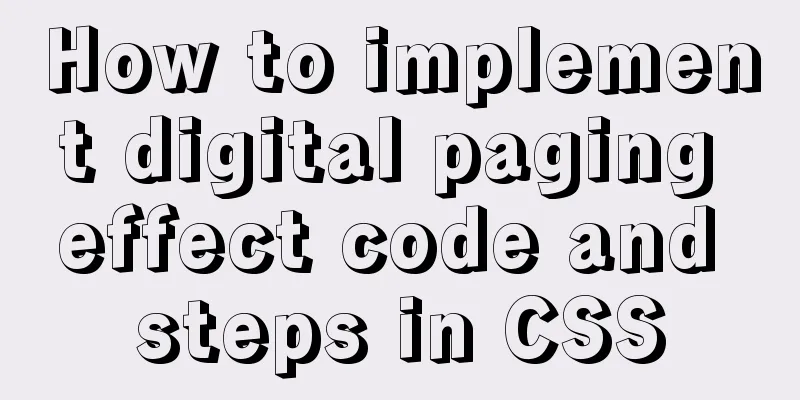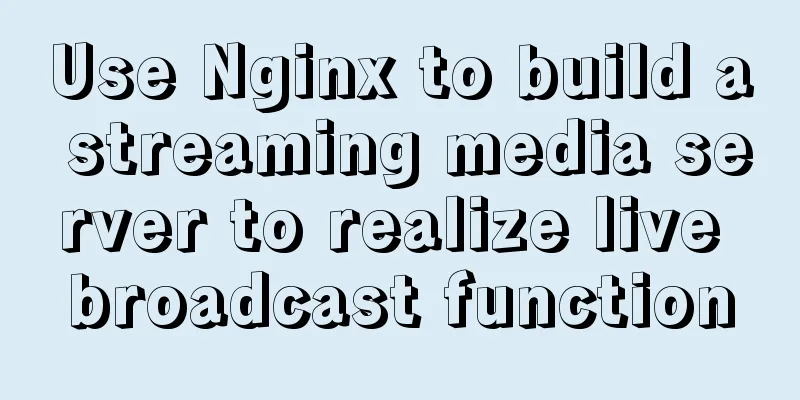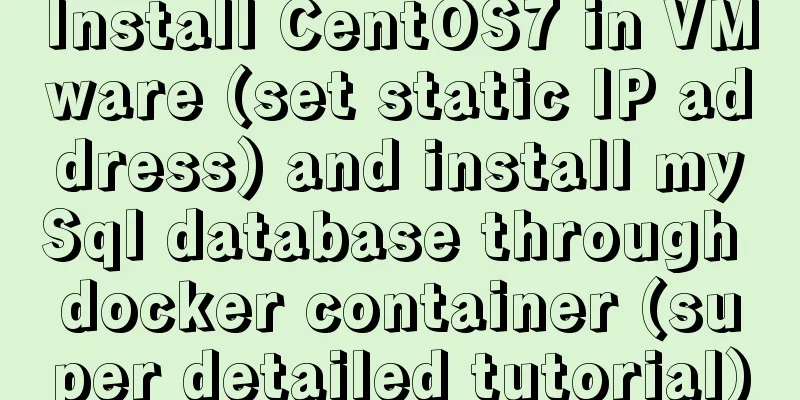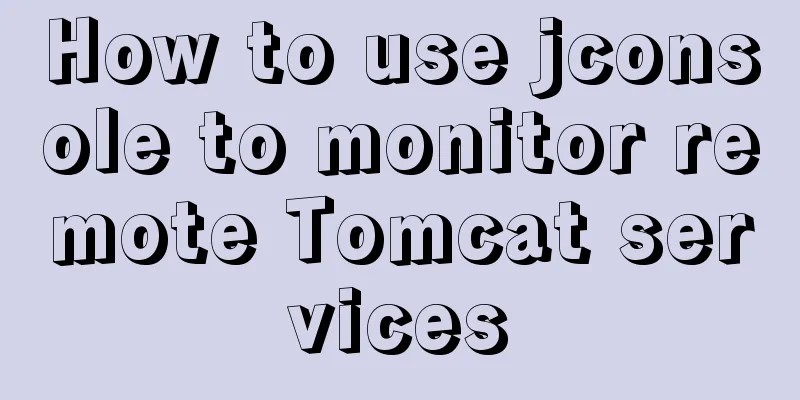CSS sets the list style and creates the navigation menu implementation code
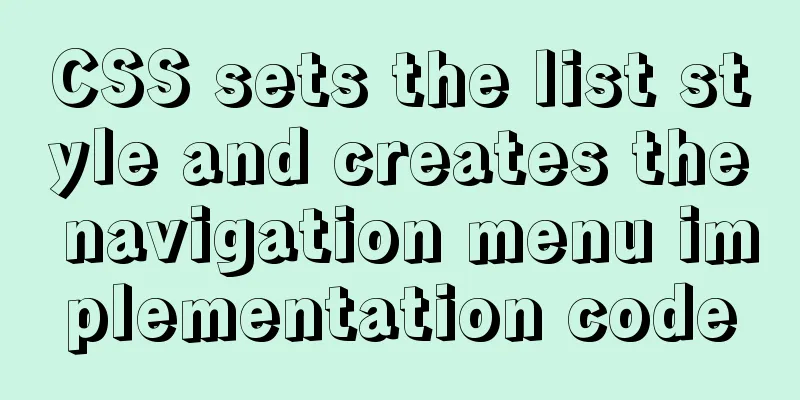
|
1. Set the list symbol list-style-type: attribute; //Set list style list-style-type: none; //clear style There are many properties you can try yourself: circle, disc, decimal. . . . 2. Set list picture symbols Set image symbol for ul,ol
ul,ol{
list-style-image: url("li.png")
} Code:
<!DOCTYPE html>
<html>
<head>
<meta charset="UTF-8">
<title>Set list symbols</title>
<style type="text/css">
ul,ol{
list-style-image: url("li.png")
}
</style>
</head>
<body>
<ul>
<li>Home</li>
<li>My Blog</li>
<li style="list-style-image: url('image.png')">My photo album</li>
<li>Leave a message</li>
<li>About me</li>
</ul>
<ol>
<li>Home</li>
<li>My Blog</li>
<li>My photo album</li>
<li>Leave a message</li>
<li>About me</li>
</ol>
</body>
</html>Display effect:
3. Create a simple navigation menu
<!DOCTYPE html>
<html>
<head>
<meta charset="UTF-8">
<title>Creating a simple navigation menu</title>
<style type="text/css">
#navigation{
/* width: 120px; */
font-family: Arial;
font-size: 14px;
text-align: center;
}
#navigation ul{
list-style-type: none;
margin:0px;
padding:0px;
}
#navigation li{
border-bottom:1px solid #9F9FED; /* Add underline */
float: left; /* horizontal arrangement */
}
#navigation li a{
display: block;
height:1em;
padding: 5px 5px 5px 0.5em;
text-decoration: none;
}
#navigation li a:link,#navigation li a:visited{
background-color: #1136c1;
color: #FFF;
}
#navigation li a:hover{ /* When the mouse passes by*/
background-color: #002099; /* Change background */
color: #ff0; /* Change text color */
}
</style>
</head>
<body>
<div id="navigation">
<ul>
<li><a href="#">Home</a></li>
<li><a href="#">My Blog</a></li>
<li><a href="#">My Photo Album</a></li>
<li><a href="#">Leave a message</a></li>
<li><a href="#">About Me</a></li>
</ul>
</div>
</body>
</html>
Summarize The above is the CSS list style setting and navigation menu creation implementation code introduced by the editor. I hope it will be helpful to everyone. If you have any questions, please leave me a message and the editor will reply to you in time. I would also like to thank everyone for their support of the 123WORDPRESS.COM website! |
<<: W3C Tutorial (4): W3C XHTML Activities
>>: A detailed discussion of components in Vue
Recommend
Vue basics MVVM, template syntax and data binding
Table of contents 1. Vue Overview Vue official we...
How to transfer files between Windows and Linux
File transfer between Windows and Linux (1) Use W...
Vue3 (Part 2) Integrating Ant Design Vue
Table of contents 1. Integrate Ant Design Vue 2. ...
Detailed graphic description of the database installation process of MySQL version 5.7.24
MySQL is the most popular relational database man...
Tutorial on installing mysql-8.0.18-winx64 under Windows (with pictures and text)
1. Download the installation package The installa...
Ideas and codes for realizing magnifying glass effect in js
This article example shares the specific code of ...
How to effectively compress images using JS
Table of contents Preface Conversion relationship...
MySQL column to row conversion tips (share)
Preface: Because many business tables use design ...
How to uninstall MySQL 5.7 on CentOS7
Check what is installed in mysql rpm -qa | grep -...
Steps for Vue to use Ref to get components across levels
Vue uses Ref to get component instances across le...
How to install MySQL using yum on Centos7 and achieve remote connection
Centos7 uses yum to install MySQL and how to achi...
Detailed Example of MySQL curdate() Function
MySQL CURDATE Function Introduction If used in a ...
How to fix some content in a fixed position when scrolling HTML page
This article mainly introduces how some content i...
Detailed explanation of redo log and undo log in MySQL
The most important logs in the MySQL log system a...
Problems with using wangeditor rich text editing in Vue
wangEditor is a web rich text editor developed ba...