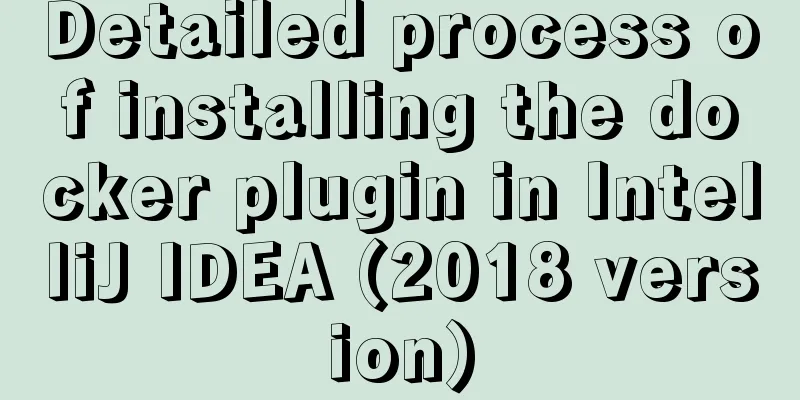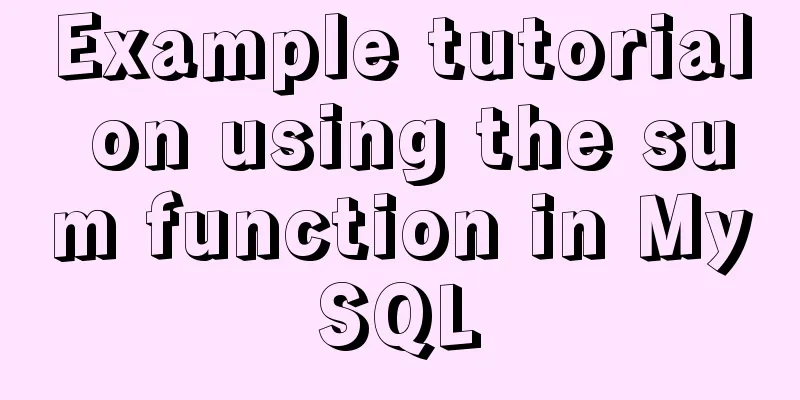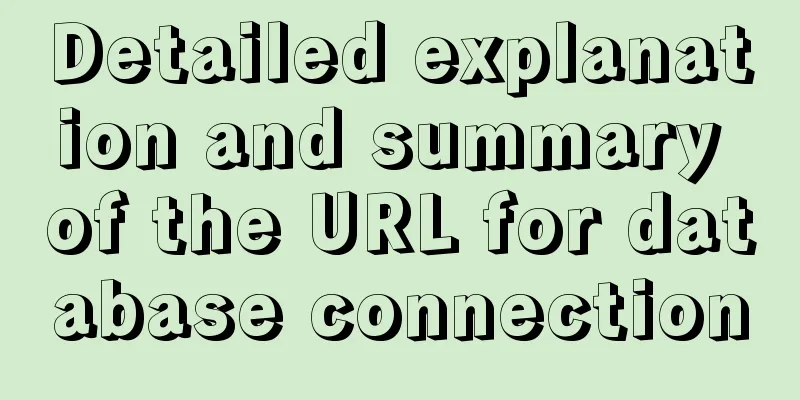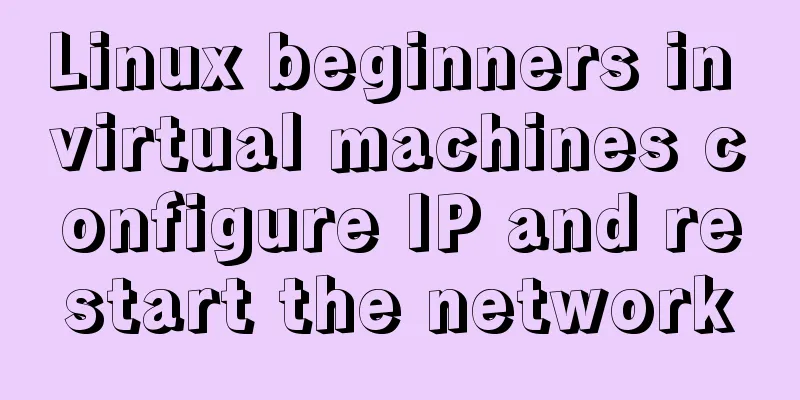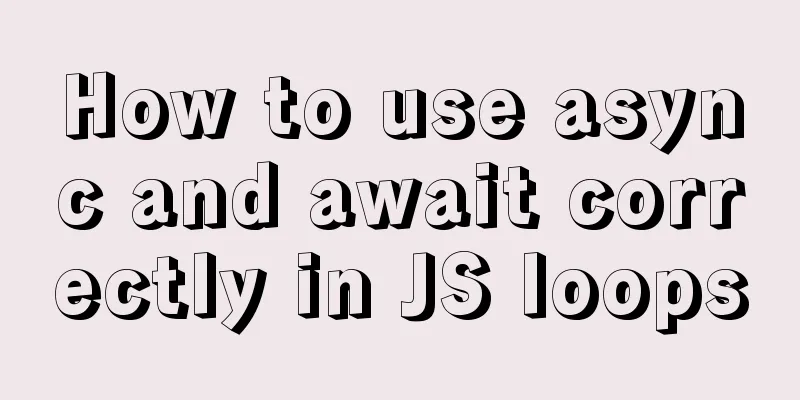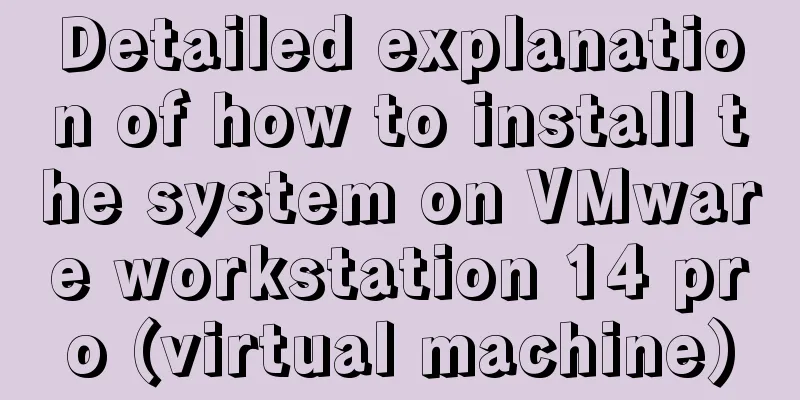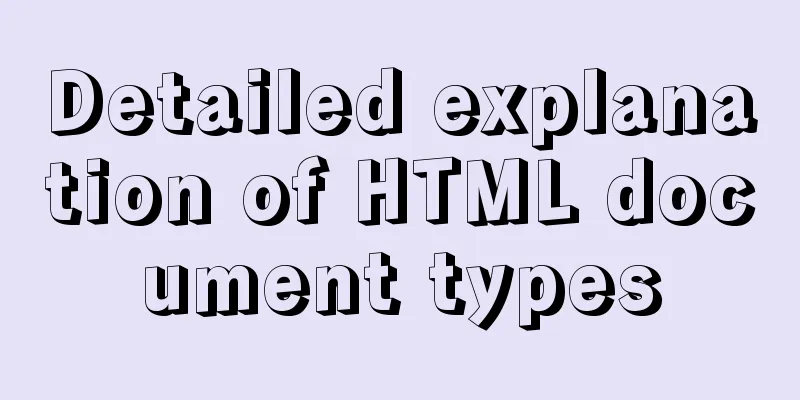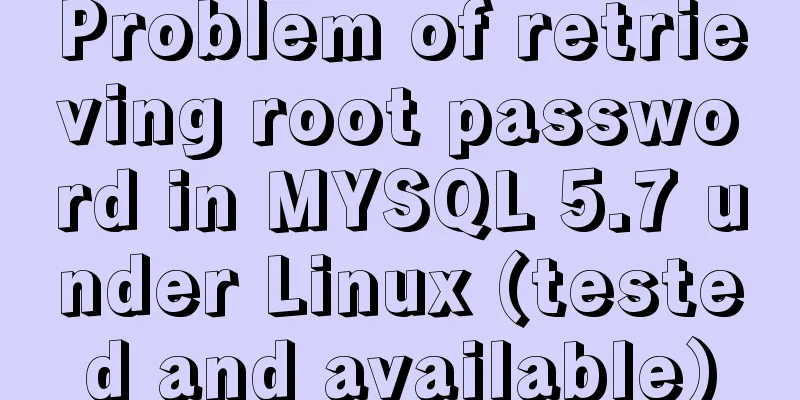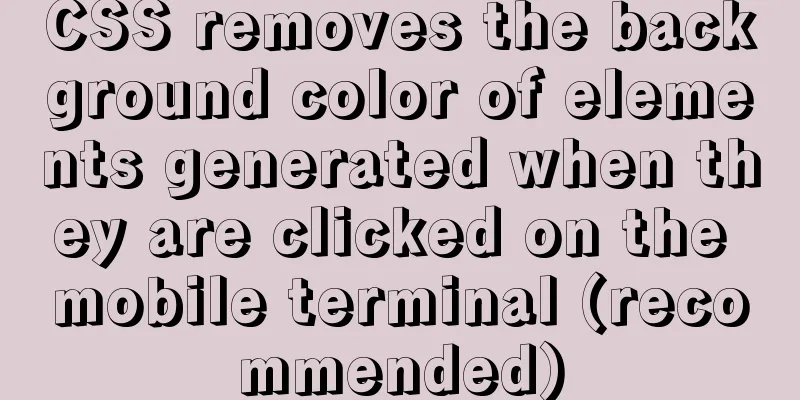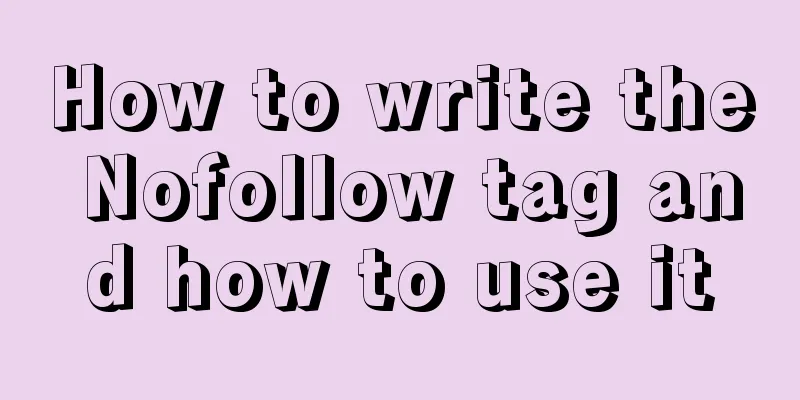Explanation of Mac connecting to remote servers through SSH in different terminals
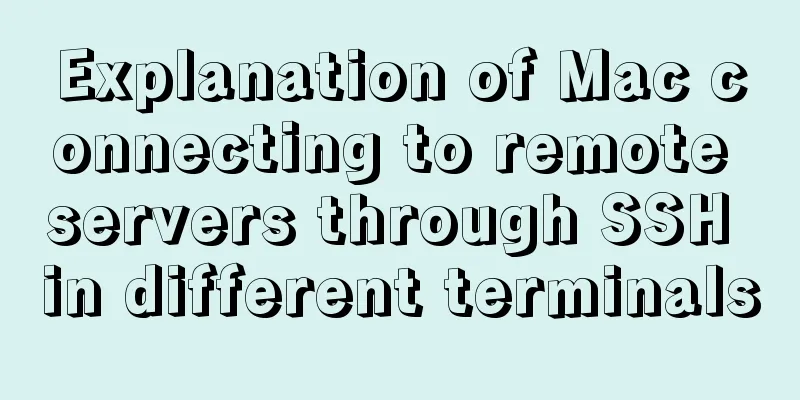
|
Mac uses Shell (Terminal) SSH to connect to the remote server Prerequisite: You need to have the IP address, port number, account and password of the server you need to connect to 1. First open the terminal, then enter 2. Then enter: ssh -p port number server username@ip (for example ssh -p 22 [email protected]) and press Enter. You will be asked to enter yes or no to confirm whether to connect. Enter yes and press Enter. 3. Then enter the user password on the server and press Enter 4. Now you have entered the directory of your account on the server, which means the connection is successful. Finally, enter
Mac remotely connects to the Linux server through the built-in Terminal SSH 1. When using Windows, Xmanager and the Xshell tool in it are very convenient, but they do not support OS. I learned on the Internet that Mac can remotely connect to Linux server through SSH protocol directly in the terminal. 2. The command format for connection is very simple: $ ssh [email protected]
It is worth noting that there may be two situations here The password set by the backend buddy contained a field: p0st. I later asked someone for help and found out that the circle was a 0, not a capital O. So when the password is wrong, you may also see Then the second situation is also encountered more frequently on the Internet. I have already set it up before, so after the password is correct, I can connect successfully directly: Here you need to modify the value of a configuration file to pass Click i to enter the edit state and set Then remove the # sign in front of Then shut down the ssh service using the command sudo launchctl unload -w /System/Library/LaunchDaemons/ssh.plist Then restart and remove un sudo launchctl load -w /System/Library/LaunchDaemons/ssh.plist Enter a command to view the restart status sudo launchctl list | grep ssh If there is a line with -0 or something, it is successful Then reconnect and it should be able to connect Summarize The above is the full content of this article. I hope that the content of this article will have certain reference learning value for your study or work. Thank you for your support of 123WORDPRESS.COM. If you want to learn more about this, please check out the following links You may also be interested in:
|
<<: Solution to mysql login warning problem
>>: WeChat applet uses the video player video component
Recommend
JS uses the reduce() method to process tree structure data
Table of contents definition grammar Examples 1. ...
Detailed explanation of how to configure the tomcat external server in HBuilderX to view and edit the jsp interface
1. The first method is to start the local tomcat ...
How to delete special character file names or directories in Linux
Delete a file by its inode number First use ls -i...
22 Vue optimization tips (project practical)
Table of contents Code Optimization Using key in ...
Handwritten Vue2.0 data hijacking example
Table of contents 1: Build webpack 2. Data hijack...
Example of using store in vue3 to record scroll position
Table of contents Overall Effect Listen for conta...
Mysql Sql statement exercises (50 questions)
Table name and fields –1. Student List Student (s...
js implements clock component based on canvas
Canvas has always been an indispensable tag eleme...
Take you to understand MySQL character set settings in 5 minutes
Table of contents 1. Content Overview 2. Concepts...
How to set directory whitelist and IP whitelist in nginx
1. Set a directory whitelist: Do not set restrict...
Installation and configuration tutorial of MySQL 8.0.16 under Win10
1. Unzip MySQL 8.0.16 The dada folder and my.ini ...
Use of Linux network configuration tools
This article introduces RHEL8 network services an...
Implementation of Nginx forwarding matching rules
1. Regular expression matching ~ for case-sensiti...
Is it necessary to give alt attribute to img image tag?
Do you add an alt attribute to the img image tag? ...
How to expand the disk size of a virtual machine
After Vmvare sets the disk size of the virtual ma...