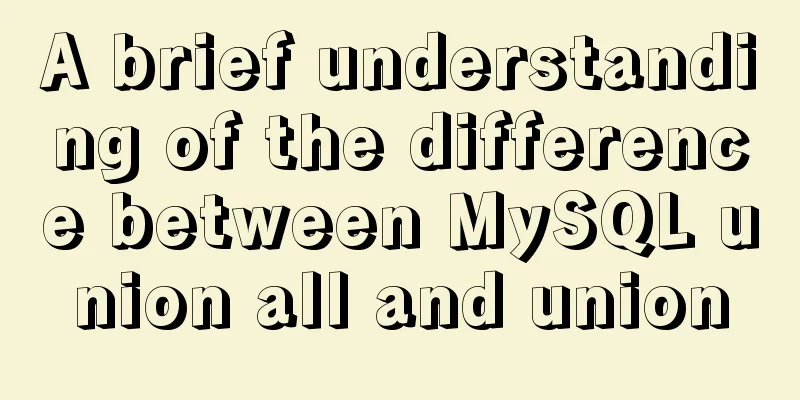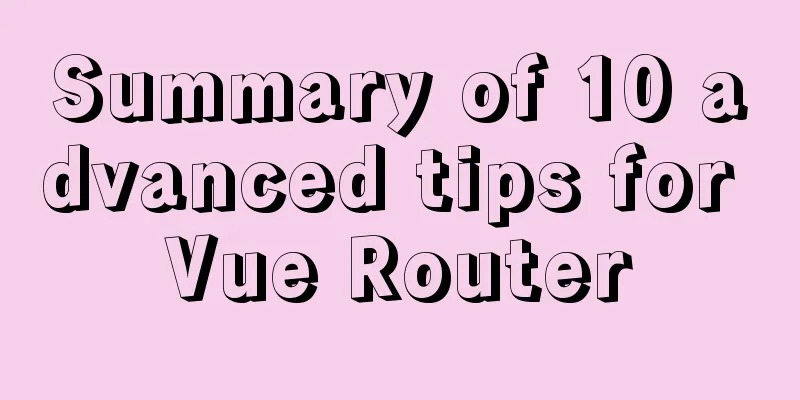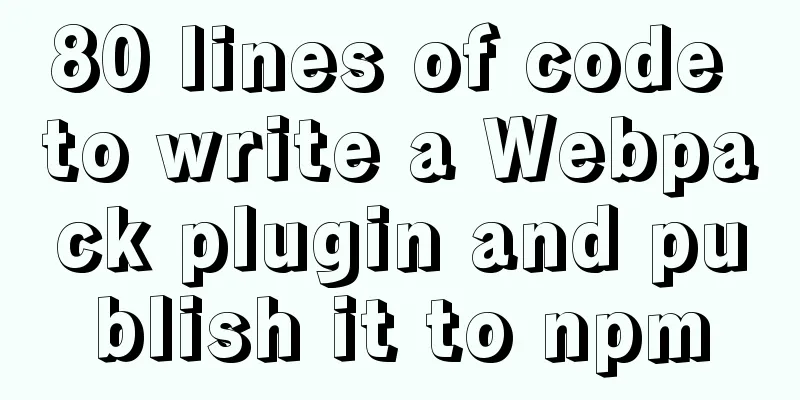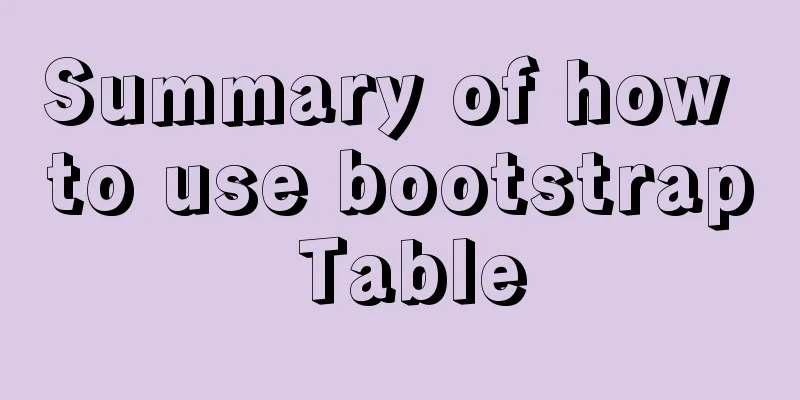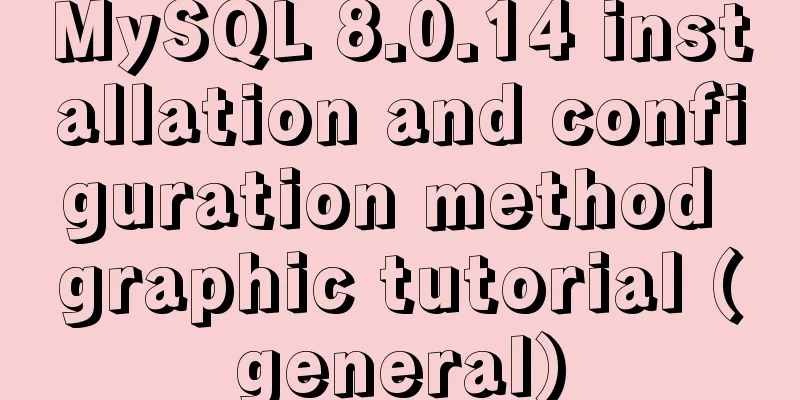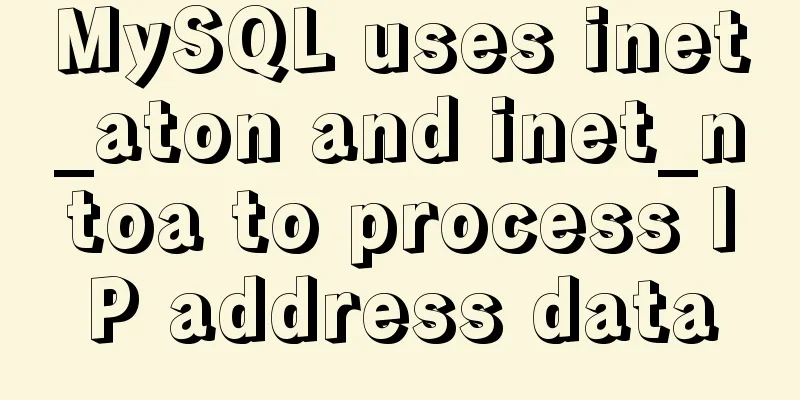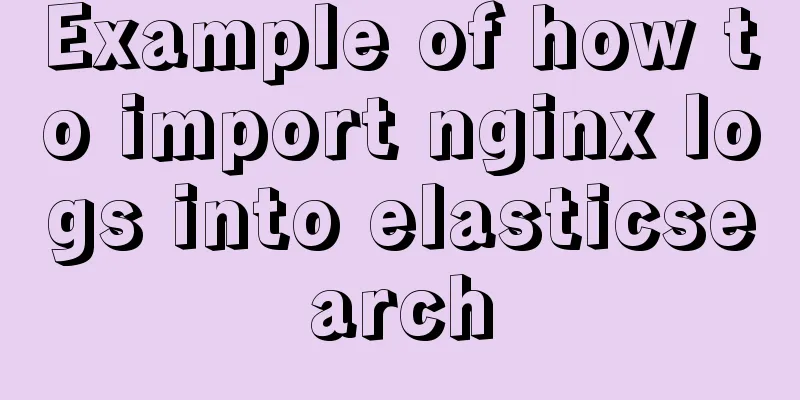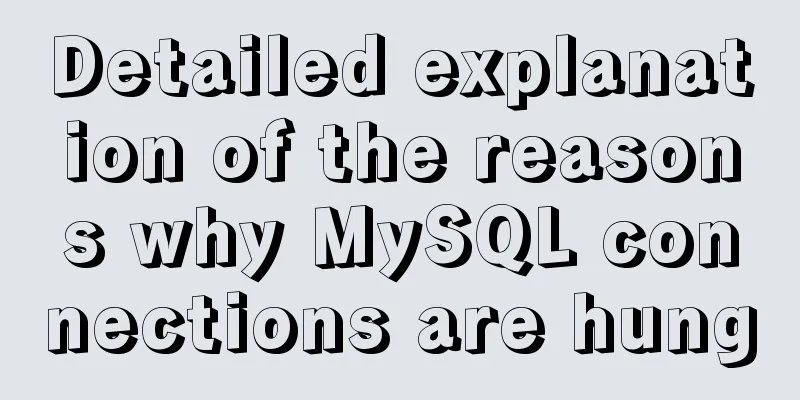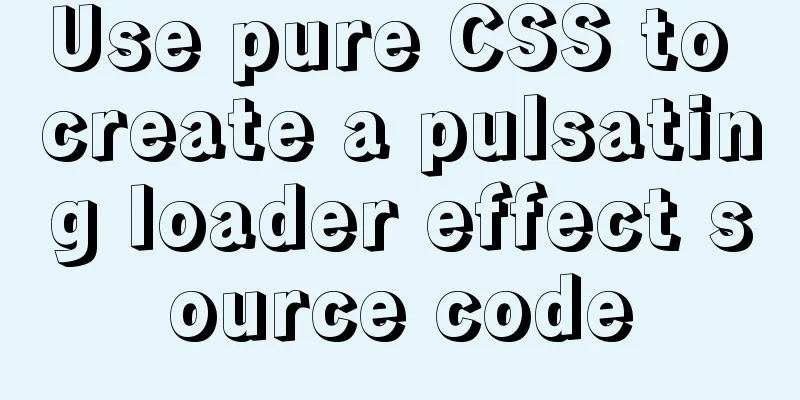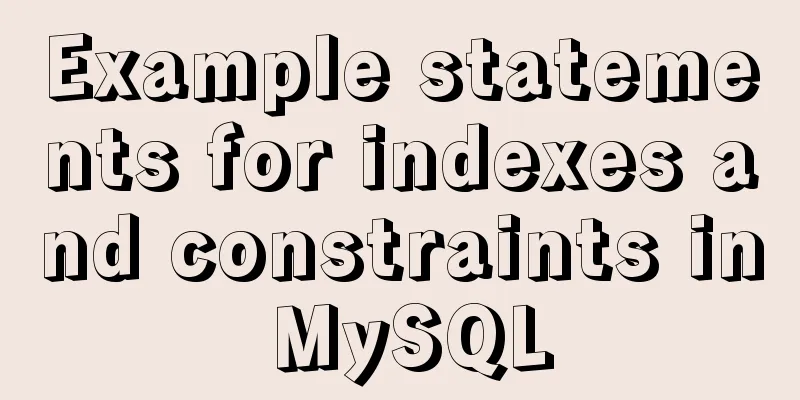How to set directory whitelist and IP whitelist in nginx
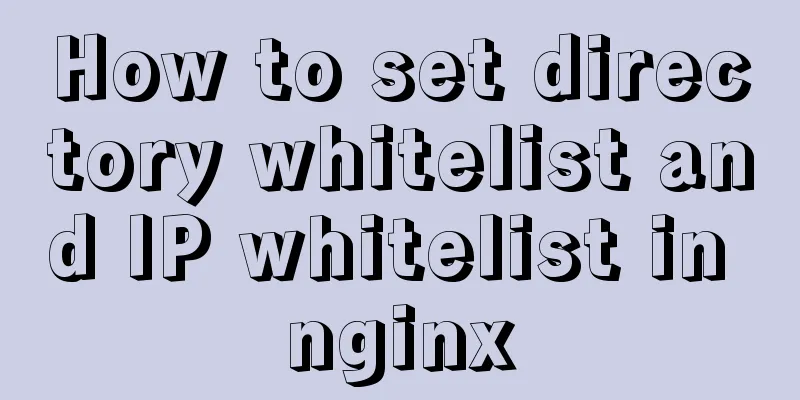
|
1. Set a directory whitelist: Do not set restrictions on the specified request path. For example, if you do not restrict requests under the api directory, you can write
server{
location /app {
proxy_pass http://192.168.1.111:8095/app;
limit_conn conn 20;
limit_rate 500k;
limit_req zone=foo burst=5 nodelay;
}
location /app/api {
proxy_pass http://192.168.1.111:8095/app/api
}
}
# Because nginx will give priority to accurate matching, the above writing method will limit the paths under the api directory.2. To set up an IP whitelist, you need to use nginx geo and nginx map In the absence of manual deletion (--without-http_geo_module or --without-http_map_module), nginx loads the ngx-http-geo-module and ngx-http-map-module related content by default; ngx-http-geo-module can be used to create variables whose values depend on the client IP address; ngx-http-map-module can create variables based on other variables and their values. It allows classification, or mapping multiple variables to different values and storing them in one variable.
Nginx geo format Syntax (syntax format): geo [$address] $variable { ... }
Default: -
Content (configuration section): http
Nginx map format Syntax (Syntax format): map String $variable { ... }
Default:-
Content (configuration section): http
Whitelist configuration example http{
# ... Other configuration content #Define the whitelist IP list variable geo $whiteiplist {
default 1 ;
127.0.0.1/32 0;
64.223.160.0/19 0;
}
#Use the map command to map the client request IP in the whitelist to an empty string map $whiteiplist $limit{
1 $binary_remote_addr ;
0 "";
}
#Configure request limit content limit_conn_zone $limit zone=conn:10m;
limit_req_zone $limit zone=allips:10m rate=20r/s;
server{
location /yourApplicationName {
proxy_pass http://192.168.1.111:8095/app;
limit_conn conn 50;
limit_rate 500k;
limit_req zone=allips burst=5 nodelay;
}
}
}
Whitelist configuration can be used to filter and restrict requests from cooperative customers, search engines, etc. (special case handling)
#If you want to limit only specified requests, such as limiting only Post requests, then:
http{
# Other requests..
# Request address map map $request_method $limit {
default "";
POST $binary_remote_addr;
}
#Limit definition limit_req_zone $limit zone=reqlimit:20m rate=10r/s;
server{
... #same as normal restrictions}
}
#On this basis, if you want to perform whitelist restriction processing on the specified method, then:
http{
#...
#Define the whitelist map $whiteiplist $limitips{
1 $binary_remote_addr;
0 "";
}
#Based on the whitelist, define the specified method request limit map $request_method $limit {
default "";
# POST $binary_remote_addr;
POST $limitips;
}
#Reference limit_req_zone for the request $limit zone=reqlimit:20m rate=10r/s;
#Reference server in server{
#...same as normal limits}
}
The above method of setting up directory whitelist and IP whitelist in nginx is all the content that the editor shares with you. I hope it can give you a reference. I also hope that you will support 123WORDPRESS.COM. You may also be interested in:
|
<<: js implements the classic minesweeper game
Recommend
mysql join query (left join, right join, inner join)
1. Common connections for mysql INNER JOIN (inner...
Several things to note when making a web page
--Homepage backup 1.txt text 2. Scan the image 3. ...
MySQL 8.0.17 installation and simple configuration tutorial under macOS
If you don’t understand what I wrote, there may b...
Analysis and practice of React server-side rendering principle
Most people have heard of the concept of server-s...
MySQL slow_log table cannot be modified to innodb engine detailed explanation
background Getting the slow query log from mysql....
React example showing file upload progress
Table of contents React upload file display progr...
Practical record of handling MySQL automatic shutdown problems
I recently helped someone with a project and the ...
How to notify users of crontab execution results by email
symptom I set a crontab task on a centos7 host, b...
In-depth understanding of the core principles of React Native (Bridge of React Native)
In this article we assume you already know the ba...
A practical record of troubleshooting a surge in Redis connections in Docker
On Saturday, the redis server on the production s...
MySQL master-slave data is inconsistent, prompt: Slave_SQL_Running: No solution
This article uses an example to describe the solu...
Oracle deployment tutorial in Linux environment
1. Environment and related software Virtual Machi...
Detailed explanation of the solution to image deformation under flex layout
Flex layout is a commonly used layout method nowa...
HTML page jump passing parameter problem
The effect is as follows: a page After clicking t...
HTML+CSS+JS realizes the scrolling gradient effect of the navigation bar
Table of contents First look at the effect: accom...