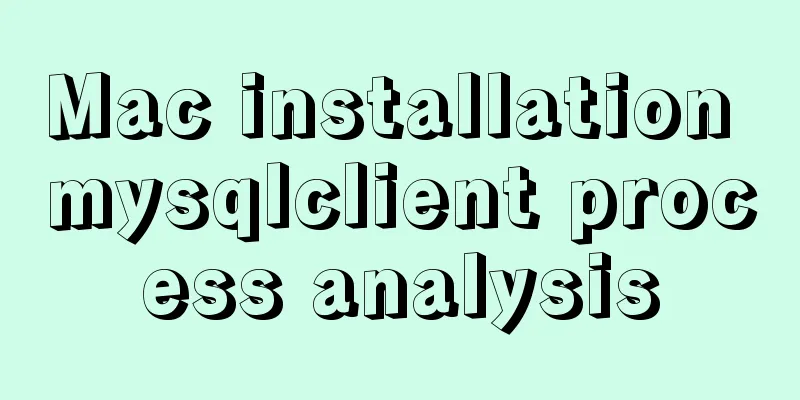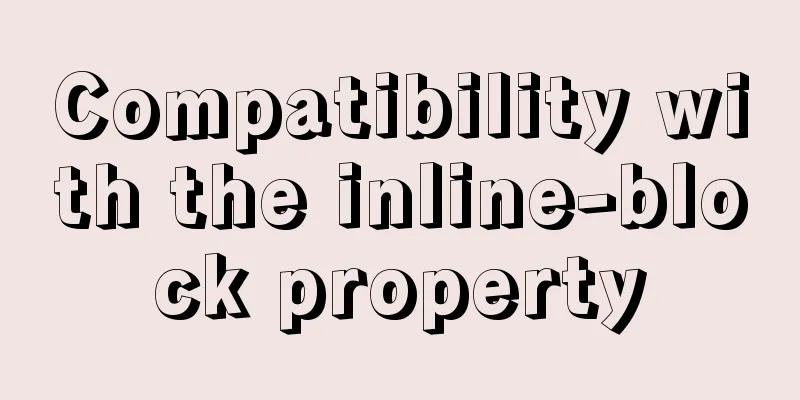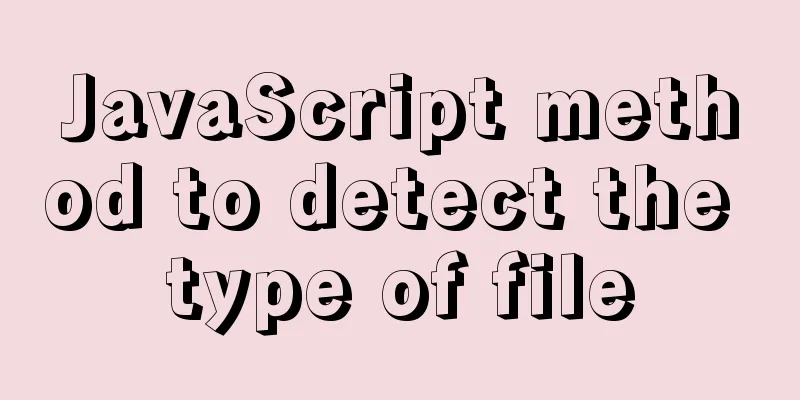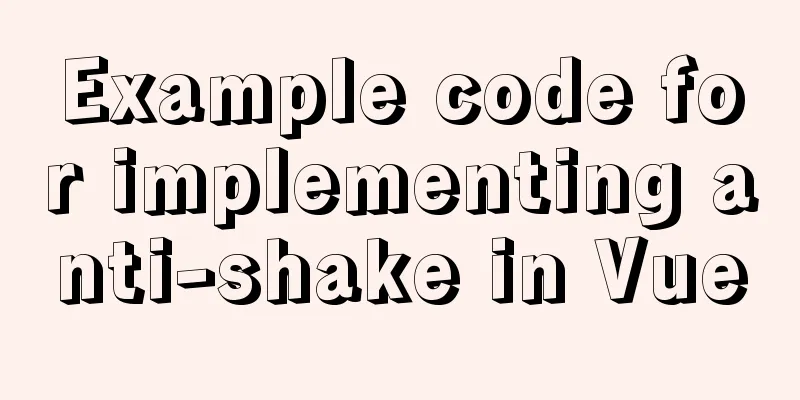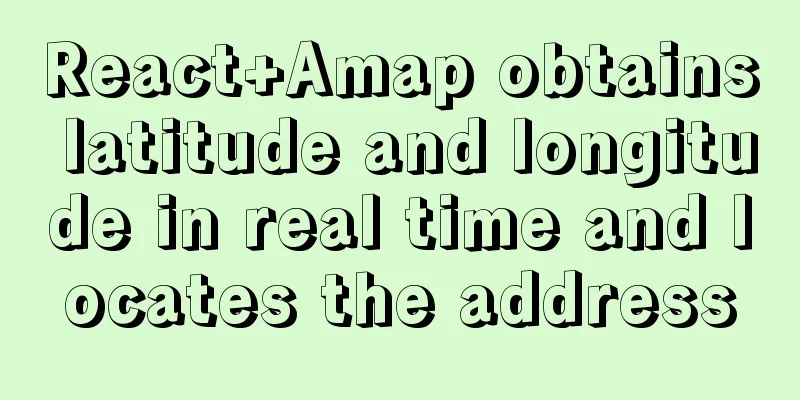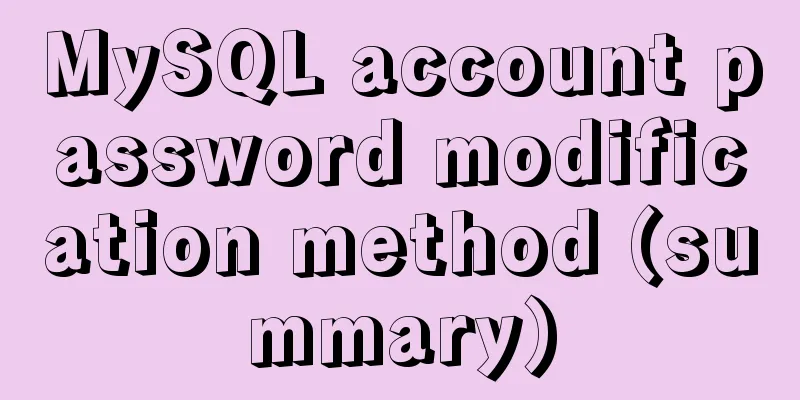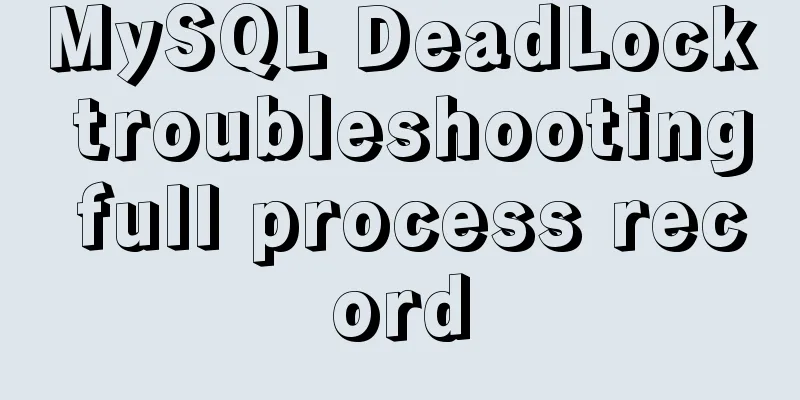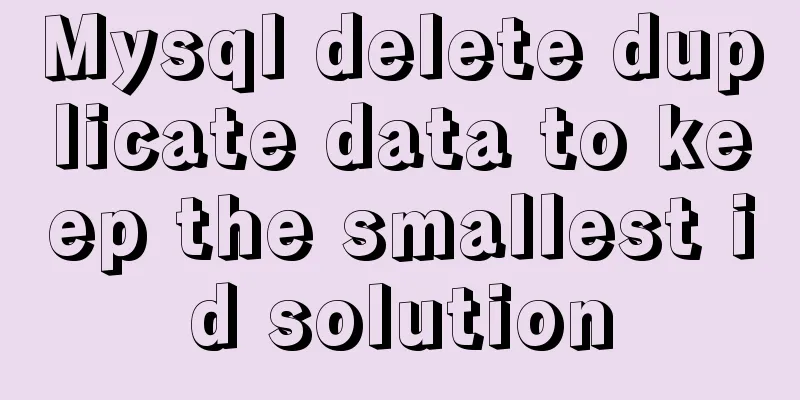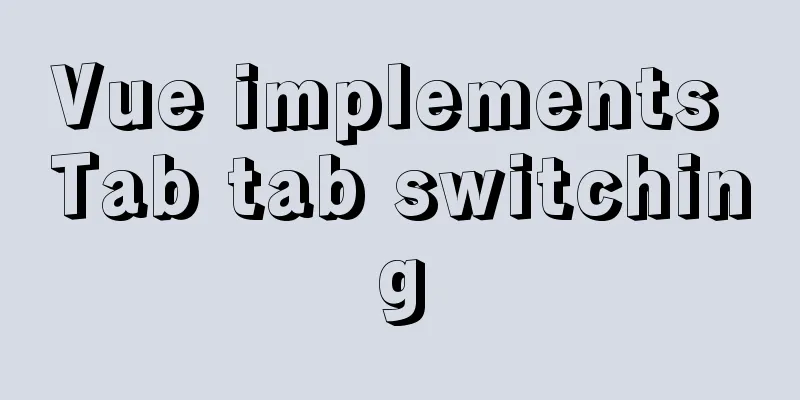Detailed explanation of the solution to image deformation under flex layout
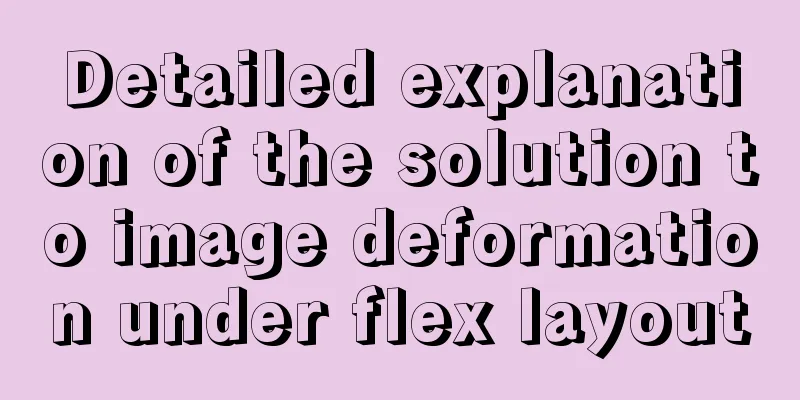
|
Flex layout is a commonly used layout method nowadays, but sometimes it can cause some minor problems. When I was using flex layout to make an avatar on the left and text on the right, I found that when the width of the image was fixed, the width of the image still changed. The picture below shows that the avatar should be round, but it has been squeezed and deformed. <div class="people"> <img class="avatar" src="./avatar.jpg" alt="avatar"> <div class="des"> <p>Tony</p> <p>That’s right, I am your teacher Tony, come and get your hair cut by me! </p> </div> </div>
/* Parent element */
.people {
display: flex;
}
/* avatar*/
.avatar {
width: 64px;
height: 64px;
border-radius: 32px;
}
/* Character introduction*/
.des {
margin-left: 24px;
}
A common way to search online is to wrap a div outside the img tag. <div class="people"> <div><img class="avatar" src="./avatar.jpg" alt="avatar"></div> <div class="des"> <p>Tony</p> <p>That’s right, I am your teacher Tony, come and get your hair cut by me! </p> </div> </div> Another simpler way is to add flex-shrink: 0 directly to the avatar's css.
/* avatar*/
/* The flex-shrink property defines the shrink ratio of the item. The default value is 1, which means that if there is not enough space, the item will shrink. */
/* If the flex-shrink property of an element is 0 and the other items are 1, the one with a value of 0 will not shrink when there is insufficient space. */
.avatar {
flex-shrink: 0;
width: 64px;
height: 64px;
border-radius: 32px;
}
This concludes this article on the solution to image deformation under flex layout. For more relevant flex image deformation content, please search for previous articles on 123WORDPRESS.COM or continue to browse the related articles below. I hope that everyone will support 123WORDPRESS.COM in the future! |
>>: An article to understand what is MySQL Index Pushdown (ICP)
Recommend
Running PostgreSQL in Docker and recommending several connection tools
1 Introduction PostgreSQL is a free software obje...
Summary of methods for inserting videos into HTML pages
Now if you want to use the video tag in a page, y...
Analysis of the usage of loop statements (WHILE, REPEAT and LOOP) in MySQL stored procedures
This article uses examples to illustrate the usag...
Implementation steps for building multi-page programs using Webpack
It is very common to use webpack to build single-...
Installation of various versions of MySQL 8.0.18 and problems encountered during installation (essence summary)
Summary: Problem solving records of MYSQL: No mat...
SQL implementation LeetCode (176. Second highest salary)
[LeetCode] 176. Second Highest Salary Write a SQL...
How to ensure that every page of WeChat Mini Program is logged in
Table of contents status quo Solution Further sol...
JS uses the reduce() method to process tree structure data
Table of contents definition grammar Examples 1. ...
Nginx load balancing configuration, automatic switching mode when downtime occurs
Strictly speaking, nginx does not have a health c...
How to periodically clean up images that are None through Jenkins
Preface In the process of continuous code deliver...
SQL optimization often makes mistakes, that's because you don't understand the usage of MySQL explain plan
Table of contents 1. Preparation 2. Introduction ...
Graphic tutorial on installing the latest version of MySQL server on Windows 7 64 bit
Recently, I have been studying the MySQL database...
mysql is not an internal command error solution
The error "mysql is not an internal command&...
Linux uses stty to display and modify terminal line settings
Sttty is a common command for changing and printi...
Detailed explanation of the use of MySQL sql_mode
Table of contents Preface sql_mode explained The ...