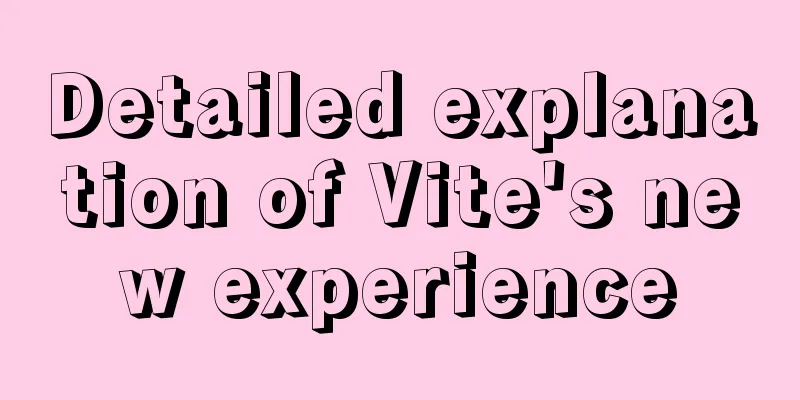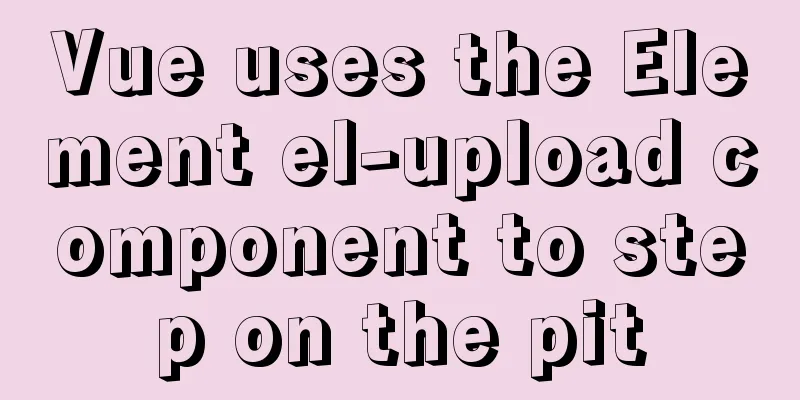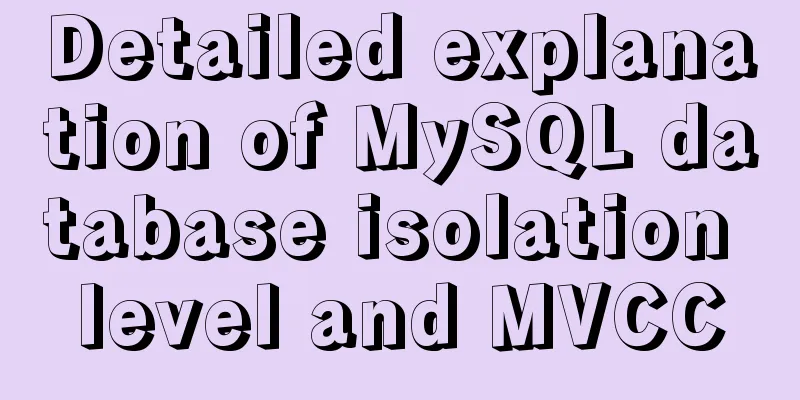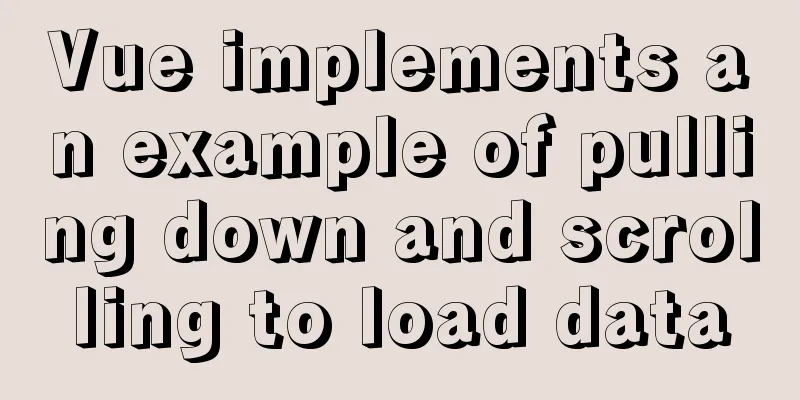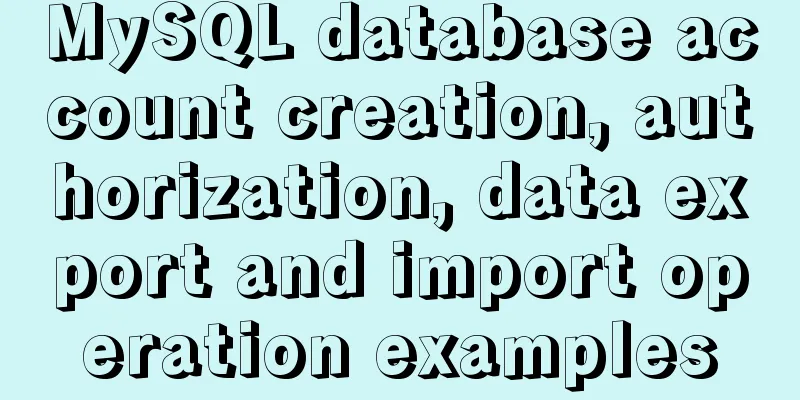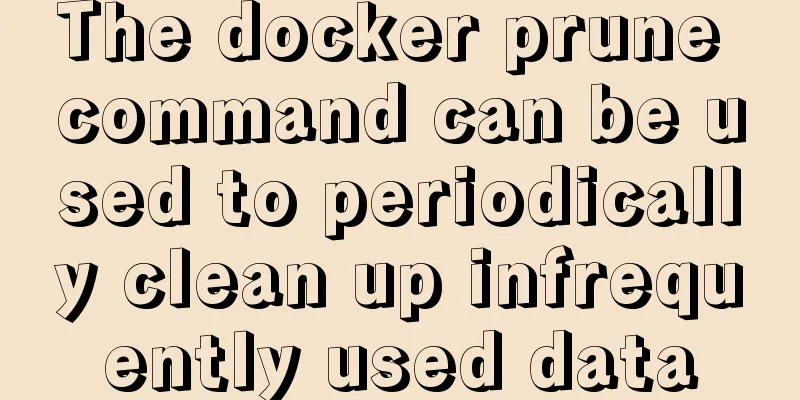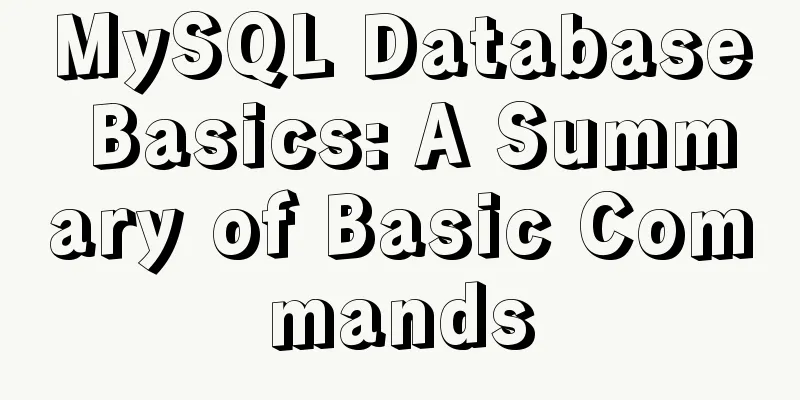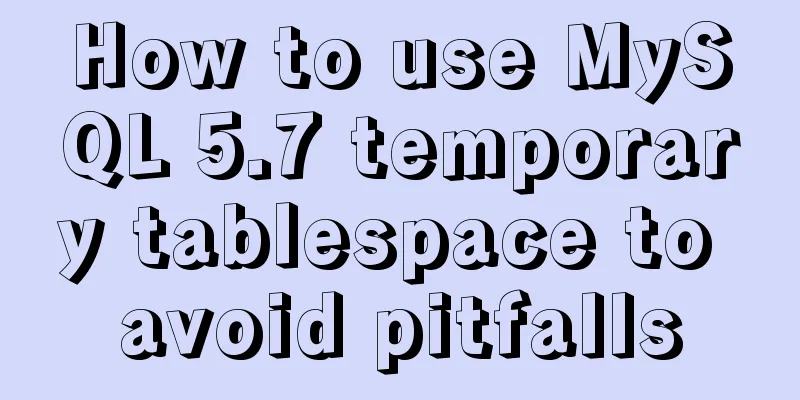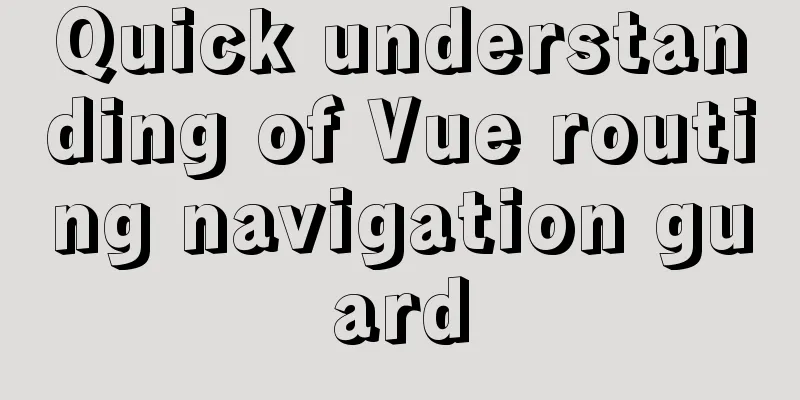Analysis of the usage of loop statements (WHILE, REPEAT and LOOP) in MySQL stored procedures
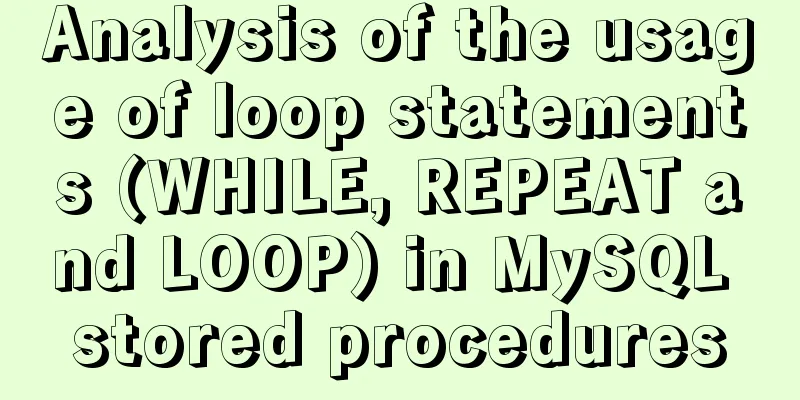
|
This article uses examples to illustrate the usage of loop statements (WHILE, REPEAT and LOOP) in MySQL stored procedures. Share with you for your reference, the details are as follows: MySQL provides loop statements that allow us to repeatedly execute a SQL code block based on conditions. There are three loop statements: WHILE, REPEAT, and LOOP. Let's look at them one by one. First, let's look at the syntax of the WHILE statement: WHILE expression DO statements END WHILE The WHILE loop checks the expression at the beginning of each iteration. If expressionevaluates is TRUE, MySQL executes the statements between WHILE and END WHILE until expressionevaluates is FALSE. A WHILE loop is called a pre-test condition loop because it always checks the expression of the statement before executing it. Let’s look at the flow chart:
After that, let's try to use the WHILE loop statement in the stored procedure. Let's take a look at an example: DELIMITER $$ DROP PROCEDURE IF EXISTS test_mysql_while_loop$$ CREATE PROCEDURE test_mysql_while_loop() BEGIN DECLARE x INT; DECLARE str VARCHAR(255); SET x = 1; SET str = ''; WHILE x <= 5 DO SET str = CONCAT(str,x,','); SET x = x + 1; END WHILE; SELECT str; END$$ DELIMITER ; In the above test_mysql_while_loop stored procedure, its operation is to repeatedly build the str string until the value of the x variable is greater than 5, and then use the select statement to display the final string. We should note that if the value of the x variable is not initialized, then its default value is NULL. Therefore, the condition in the WHILE loop statement will always be TRUE, and we will have an indefinite loop, which is unpredictable. Without further ado, let's call the test_mysql_while_loopstored stored procedure: CALL test_mysql_while_loop(); Execute the above query statement and get the following results: mysql> CALL test_mysql_while_loop(); +------------+ | str | +------------+ | 1,2,3,4,5, | +------------+ 1 row in set Query OK, 0 rows affected After finishing, let's look at the grammatical structure of the REPEAT loop statement: REPEAT statements; UNTIL expression END REPEAT The above SQL is first executed by MySQL. After that, MySQL will evaluate the expression. If the expression is FALSE, MySQL will repeatedly execute the statement until the expression is TRUE. Because the REPEAT loop statement checks expression after executing statements, the REPEAT loop statement is also called a test-after loop. Let's look at the flow chart:
After finishing, let's use the REPEAT loop statement to rewrite the test_mysql_while_loop stored procedure:
DELIMITER $$
DROP PROCEDURE IF EXISTS mysql_test_repeat_loop$$
CREATE PROCEDURE mysql_test_repeat_loop()
BEGIN
DECLARE x INT;
DECLARE str VARCHAR(255);
SET x = 1;
SET str = '';
REPEAT
SET str = CONCAT(str,x,',');
SET x = x + 1;
UNTIL x > 5
END REPEAT;
SELECT str;
END$$
DELIMITER ;
We should note that there is no semicolon (;) in the UNTIL expression. Execute the above query statement and get the following results: mysql> CALL mysql_test_repeat_loop(); +------------+ | str | +------------+ | 1,2,3,4,5, | +------------+ 1 row in set Query OK, 0 rows affected Finally, let's look at an example of using the LOOP statement:
CREATE PROCEDURE test_mysql_loop()
BEGIN
DECLARE x INT;
DECLARE str VARCHAR(255);
SET x = 1;
SET str = '';
loop_label: LOOP
IF x > 10 THEN
LEAVE loop_label;
END IF;
SET x = x + 1;
IF (x mod 2) THEN
ITERATE loop_label;
ELSE
SET str = CONCAT(str,x,',');
END IF;
END LOOP;
SELECT str;
END;
The specific functions of the above SQL are as follows:
Execute the above query statement and get the following results: mysql> CALL test_mysql_loop(); +-------------+ | str | +-------------+ | 2,4,6,8,10, | +-------------+ 1 row in set Query OK, 0 rows affected Now let's look at the two key words for the control loop:
Okay, that’s all for this record. Readers who are interested in more MySQL-related content can check out the following topics on this site: "MySQL stored procedure skills", "MySQL common function summary", "MySQL log operation skills", "MySQL transaction operation skills summary" and "MySQL database lock related skills summary" I hope this article will be helpful to everyone's MySQL database design. You may also be interested in:
|
>>: VUE introduces the implementation of using G2 charts
Recommend
JavaScript to show and hide the drop-down menu
This article shares the specific code for JavaScr...
Installation and deployment of Linux tool Nethogs to monitor network bandwidth by process
Overview There are many open source network monit...
Summary of how to use the MySQL authorization command grant
How to use the MySQL authorization command grant:...
WeChat applet + ECharts to achieve dynamic refresh process record
Preface Recently I encountered a requirement, whi...
Example of how to upload a Docker image to a private repository
The image can be easily pushed directly to the Do...
Brief analysis of the MySQL character set causing database recovery errors
Importing data with incorrect MySQL character set...
Tutorial diagram of installing MySQL service through MySQL Installer under Windows
MYSQL officially provides an Installer method to ...
Summary of XHTML application in web design study
<br />Generally speaking, the file organizat...
Solution to Linux server graphics card crash
When the resolution of the login interface is par...
How to check where the metadata lock is blocked in MySQL
How to check where the metadata lock is blocked i...
Research on the value of position attribute in CSS (summary)
The CSS position attribute specifies the element&...
Solve the problem of Navicat importing database data structure sql reporting error datetime(0)
Error occurs: When exporting the database from My...
A brief discussion on the differences between the three major databases: Mysql, SqlServer, and Oracle
MySQL advantage: Small size, fast speed, low tota...
Detailed explanation of how to implement login function by combining React with Antd's Form component
Table of contents 1. React combined with Antd to ...
When modifying a record in MySQL, the update operation field = field + string
In some scenarios, we need to modify our varchar ...