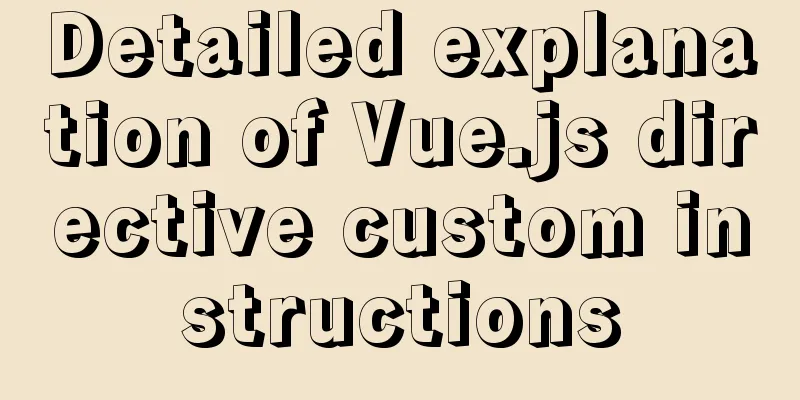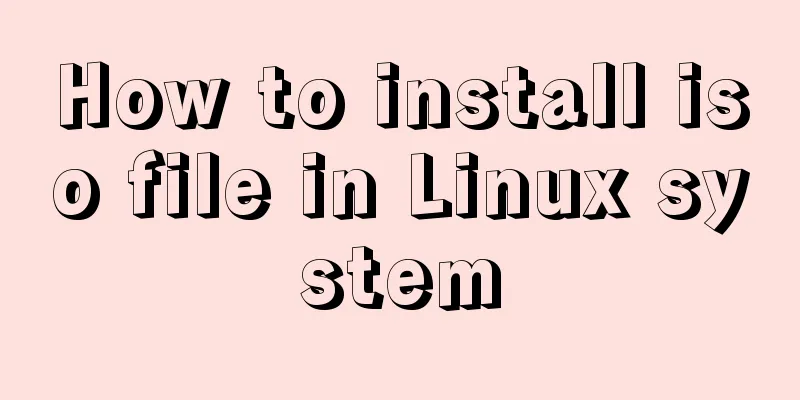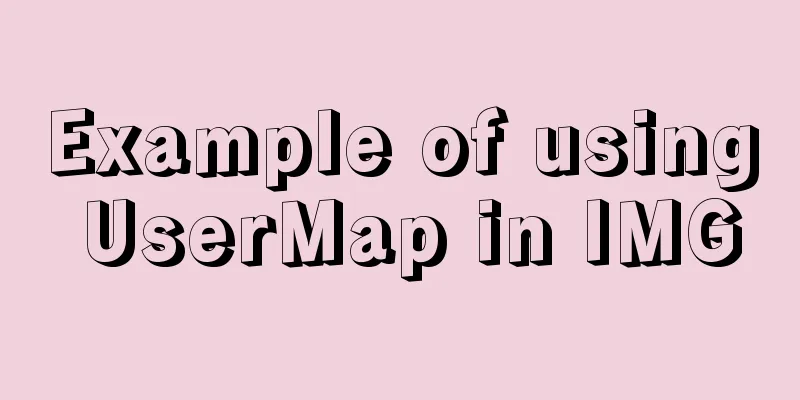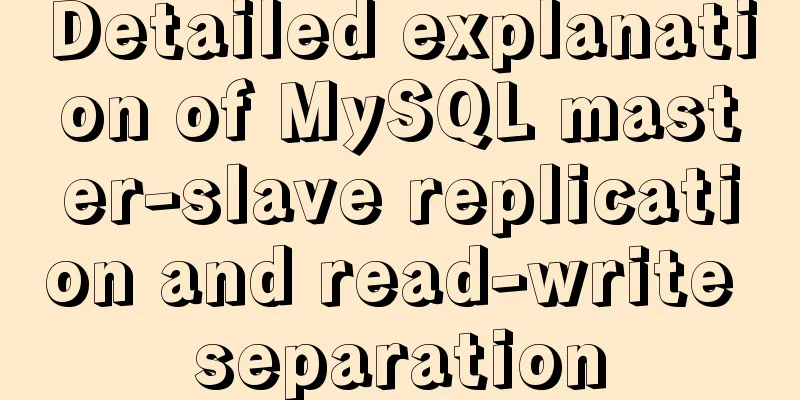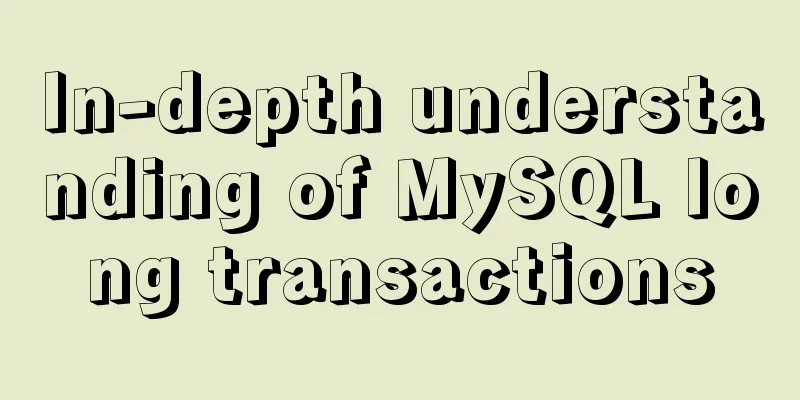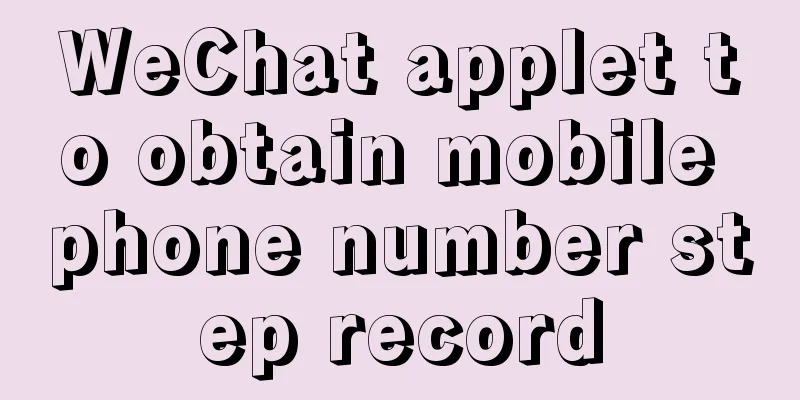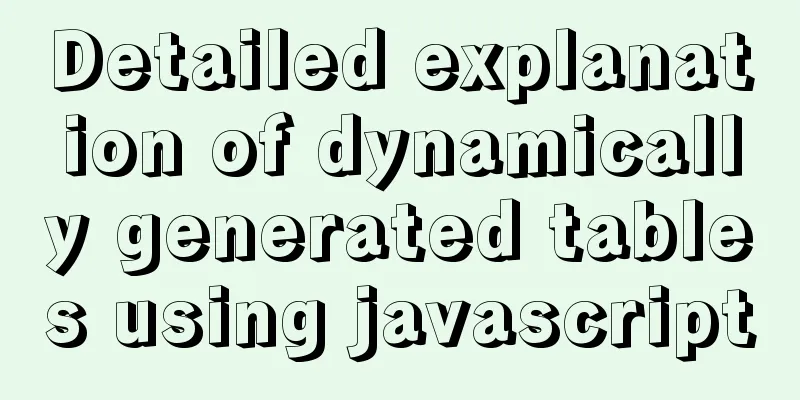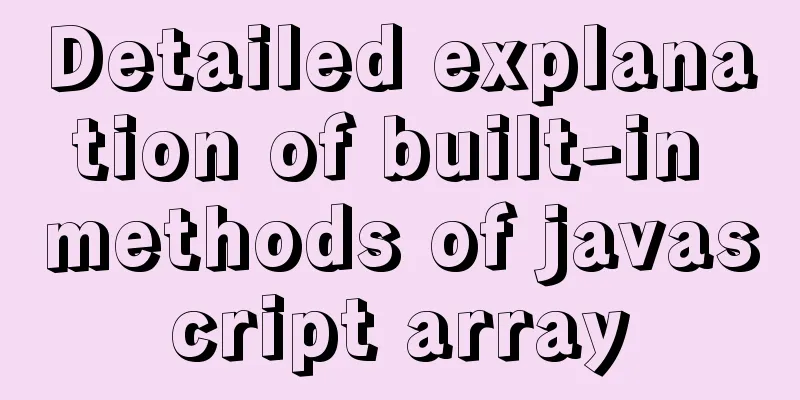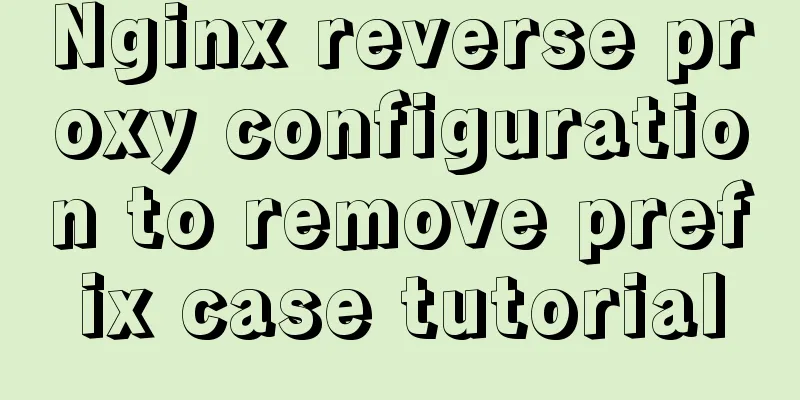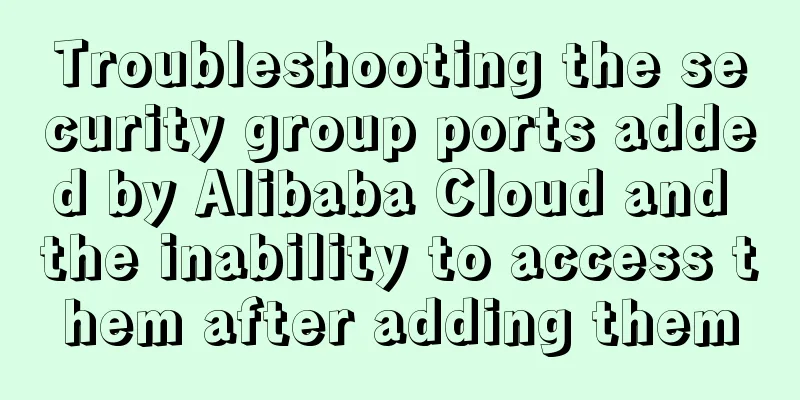Solution to Linux server graphics card crash
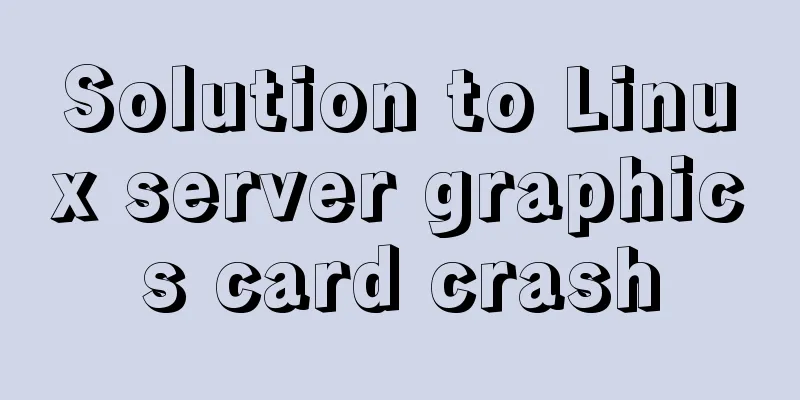
|
When the resolution of the login interface is particularly large, the entire graphical interface is particularly large, and you cannot log in no matter what. In this case, it is usually because the graphics card driver crashes, so we can first check whether there is a problem with the graphics card driver. If the driver cannot be linked, it means that there is a problem with your graphics card driver. The following treatment methods are mainly used 1. Enter the Ubuntu system First, press CTRL+ALT_F1 to reach the character processing interface Then enter the administrator account and password to log in. At this time, you are equivalent to entering the terminal Problem encountered: In this step, since we are a multi-account server, when logging in to the administrator account, there is always a login incorrect error, but it is possible to log in through a normal user, so log in through a normal user, then su and enter the password 2. Download the official NVIDIA graphics card driver Download address: http://www.geforce.cn/drivers Select the graphics driver version number corresponding to your own system. Mine is 1080, so I chose NVIDIA-Linux-x86_64-384.130.run After downloading, save it in a USB flash drive. This process must be completed on a computer with a graphical interface. 3. Disable the integrated nouveau driver The graphics card driver integrated into the Ubuntu system is nouveau, which is an open source driver developed by a third party for NVIDIA. We need to block it before installing the official NVIDIA driver. The following steps are mainly used to prohibit View Properties Modify properties Open with vim editor Add the following lines of code to the last line of the file
And execute Execute after restart 4. Installation Since I am using a server system, I need to manually mount the USB drive containing the run file to the mnt/usb directory. 4.1 Manually mount the USB disk containing the run file to the mnt/usb directory (1) First, determine the version number of the USB flash drive. Enter twice before and after inserting the USB drive Please note that this is done twice, before and after inserting the USB flash drive. The extra number in the second display result is the device number of the USB flash drive. Because the computer has dual hard disks, the USB flash drive is /dev/sdc1 in the system (sdc1 represents a partition in sdc) During the operation, I ignored the two times before and after inserting the USB drive, so there was no extra result displayed the second time. (2) Use the mount command to mount the USB drive Before mounting the USB drive, you first need to create the mnt/usb path yourself. The path is as follows: First, locate the path to /mnt After success, first create a folder called usb under /mnt, the folder name is arbitrary: Start mounting the USB drive below After mounting, you can access the contents of the USB disk through mnt/usb. The following command displays the contents of the USB drive:
4.2 Installation Enter the directory through the cd /mnt/usb command If you have installed the graphics driver before, you need to uninstall it first. The installation instructions are as follows
4.3 Unmount the USB drive
Finally, press CTRL+ALT+F1 to return to the graphical interface The above is the full content of this article. I hope it will be helpful for everyone’s study. I also hope that everyone will support 123WORDPRESS.COM. You may also be interested in:
|
<<: React implements double slider cross sliding
>>: MySQL scheduled backup solution (using Linux crontab)
Recommend
How to reset your Linux password if lost
1. The startup menu is to move the cursor to the ...
IE6 space bug fix method
Look at the code: Copy code The code is as follows...
Solve the problems that need to be paid attention to when configuring Tomcat's maxPostSize attribute
need: In the near future, we will implement the l...
MySQL series 9 MySQL query cache and index
Table of contents Tutorial Series 1. MySQL Archit...
Detailed example of changing Linux account password
Change personal account password If ordinary user...
Solution for Vue routing this.route.push jump page not refreshing
Vue routing this.route.push jump page does not re...
About the problem that the tomcat deployed application cannot access the front-end page
I recently used the ssm framework when doing a pr...
MySQL 5.6.23 Installation and Configuration Environment Variables Tutorial
This article shares the installation and configur...
How to implement the paging function of MyBatis interceptor
How to implement the paging function of MyBatis i...
A brief discussion on the solution to the problem of native page compatibility with IE9
Preface Recently, I took over a client's nati...
Tutorial on downloading, installing, configuring and using MySQL under Windows
Overview of MySQL MySQL is a relational database ...
How to write object and param to play flash in firefox
Copy code The code is as follows: <object clas...
MySQL database development specifications [recommended]
Recently, we have been capturing SQL online for o...
VMware Workstation installation and installation of WIN10 operating system to connect to the external network step by step guide (super detailed tutorial)
First download VMware Workstation 15.1 version. I...
Install and configure ssh in CentOS7
1. Install openssh-server yum install -y openssl ...