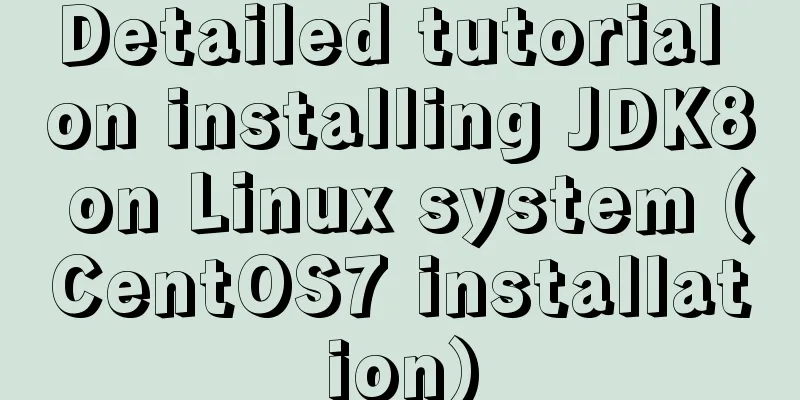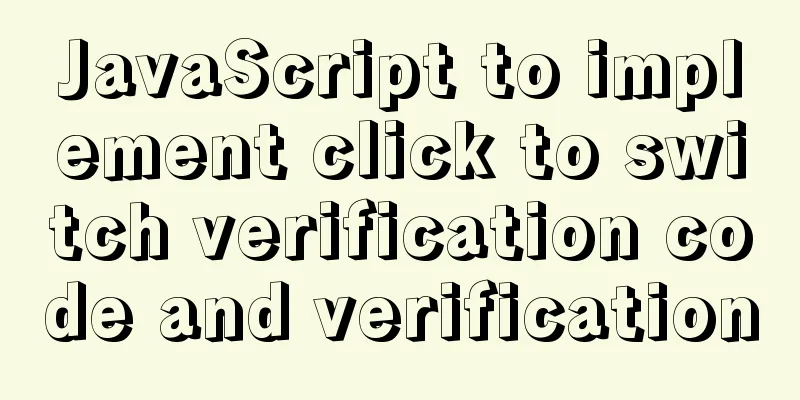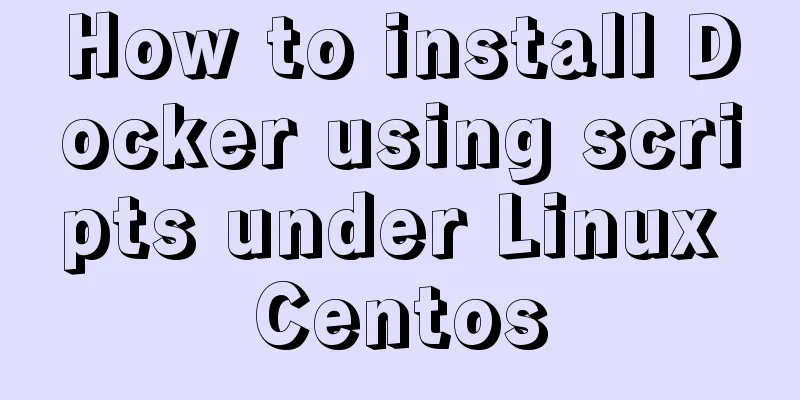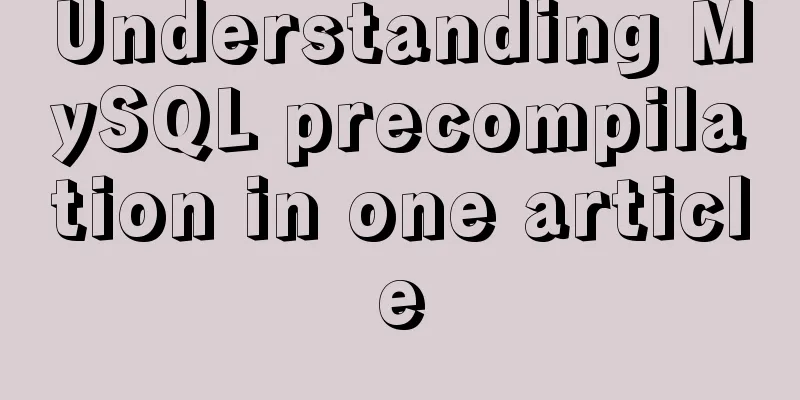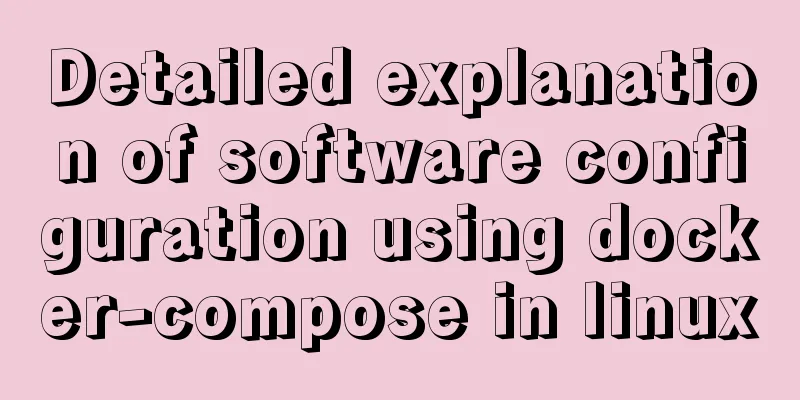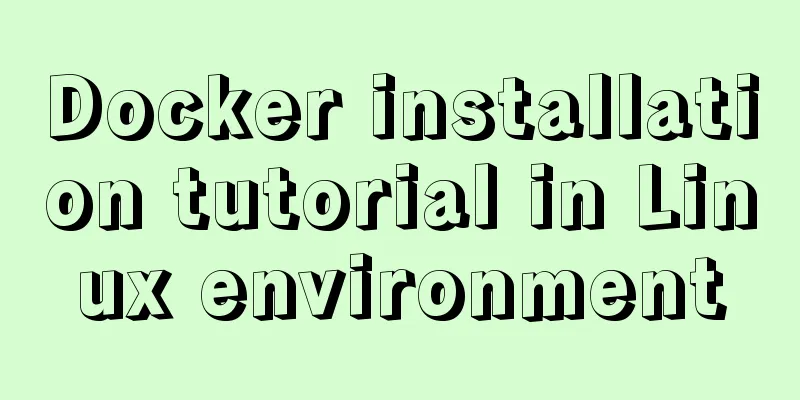Example code for implementing anti-shake in Vue
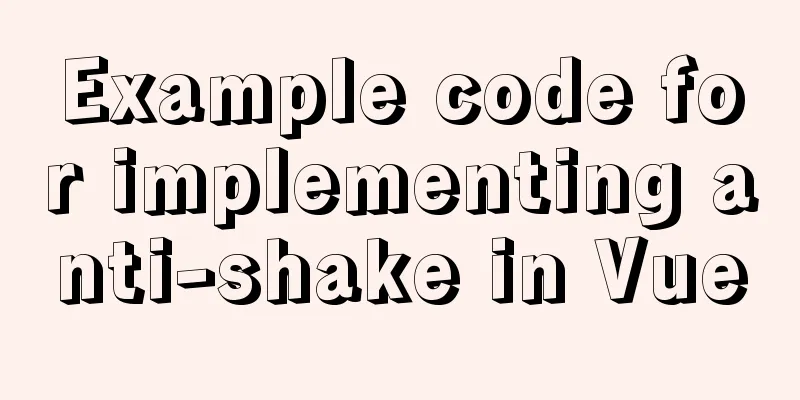
|
Anti-shake: Prevent repeated clicks from triggering events First of all, what is shaking? Shaking is a shiver! Originally I clicked once, now I clicked 3 times! I wonder if my friend has a good sense of picture in his mind! Hahahahahaha A typical application is to prevent users from repeatedly clicking to request data. Vue implements anti-shake method as follows: 1. First, create a new debounce.js code as follows
const debounce = function (fn, delay) {
let timer = null
return function(){
let content = this;
let args = arguments;
if(timer){
clearTimeout(timer)
}
timer = setTimeout(()=>{
fn.apply(content,args)
}, delay)
}
}
export default debounce
2. Introduce debounce in the vue file that needs anti-shake, the content is as follows; this is a 500ms anti-shake of an input box
<template>
<div class="main">
<el-input v-model="input" @change="changeSeletc" placeholder="Please enter content"></el-input>
</div>
</template>
<script>
import debounce from "../utils/debounce"
export default {
name: "alarm",
data(){
return {
input: ''
}
},
methods:{
changeSeletc:debounce(function () {
console.log(this.input)
},500),
}
}
</script>
<style scoped>
</style>
3. The effect is as shown below
Summarize This is the end of this article about Vue's anti-shake implementation. For more relevant Vue anti-shake content, please search 123WORDPRESS.COM's previous articles or continue to browse the following related articles. I hope everyone will support 123WORDPRESS.COM in the future! You may also be interested in:
|
<<: Detailed explanation of uniapp's global variable implementation
>>: Detailed explanation of the usage of Object.assign() in ES6
Recommend
4 Ways to Quickly Teach Yourself Linux Commands
If you want to become a Linux master, then master...
Pure CSS to implement iOS style open and close selection box function
1 Effect Demo address: https://www.albertyy.com/2...
CSS uses radial-gradient to implement coupon styles
This article will introduce how to use radial-gra...
View MySQL installation information under Linux server
View the installation information of mysql: #ps -...
A simple method to regularly delete expired data records in MySQL
1. After connecting and logging in to MySQL, firs...
Docker's four network types principle examples
Four network types: None: Do not configure any ne...
MySQL 8.0.15 winx64 compression package installation and configuration method graphic tutorial
This article shares the installation and configur...
How to deploy multiple Vue projects under the same domain name using nginx and use reverse proxy
Effect There are currently 2 projects (project1, ...
select the best presets to create full compatibility with all browsersselect
We know that the properties of the select tag in e...
Detailed tutorial on using Docker to build Gitlab based on CentOS8 system
Table of contents 1. Install Docker 2. Install Gi...
A brief discussion on group by in MySQL
Table of contents 1. Introduction 2. Prepare the ...
Analysis of GTK treeview principle and usage
The GtkTreeView component is an advanced componen...
Example code for implementing equal height layout in multiple ways with CSS
The equal height layout described in this article...
In-depth understanding of the use of the infer keyword in typescript
Table of contents infer Case: Deepen your underst...
The table tbody in HTML can slide up and down and left and right
When the table header is fixed, it needs to be di...