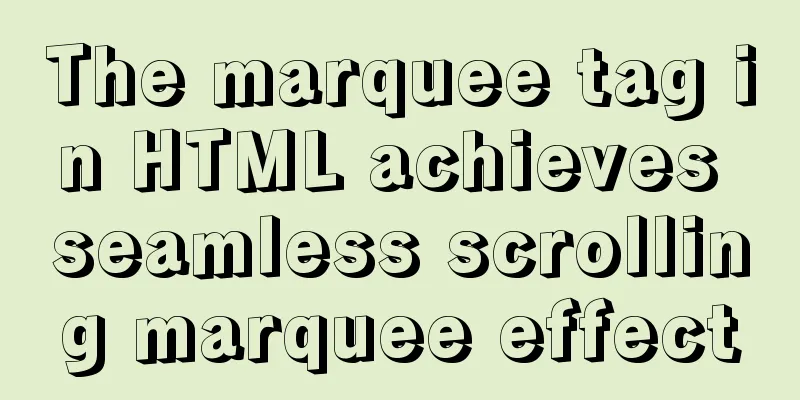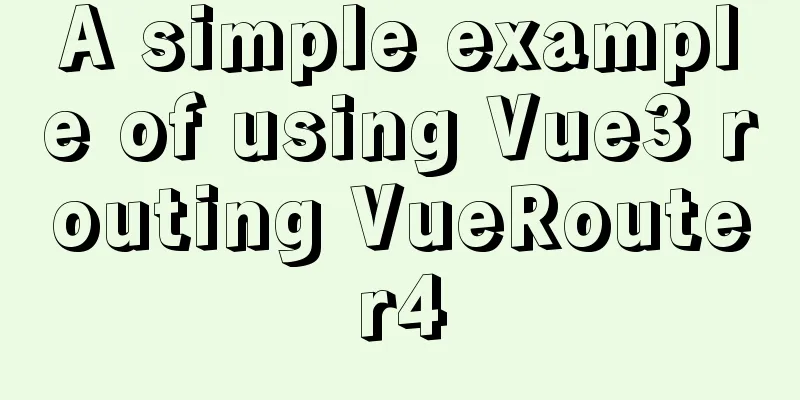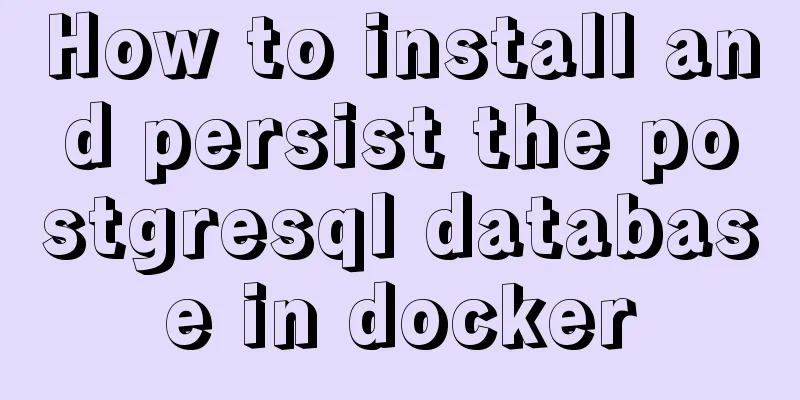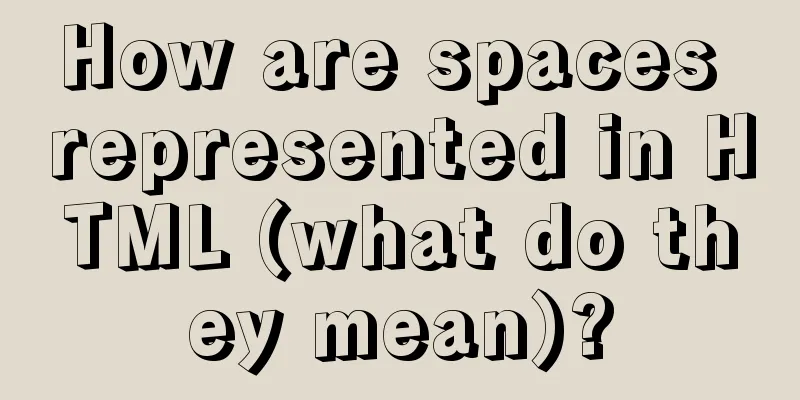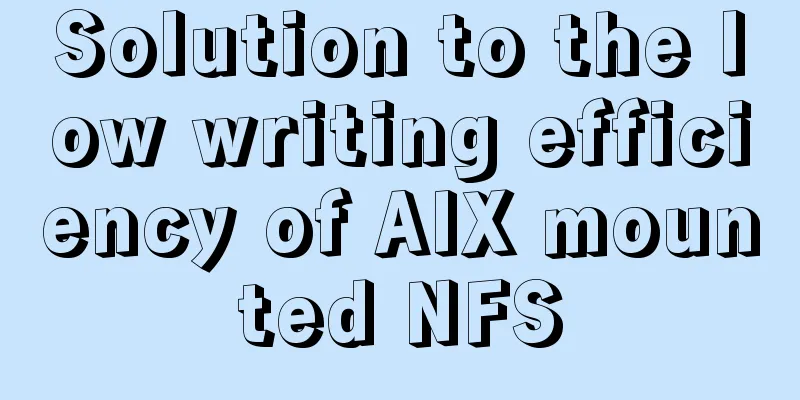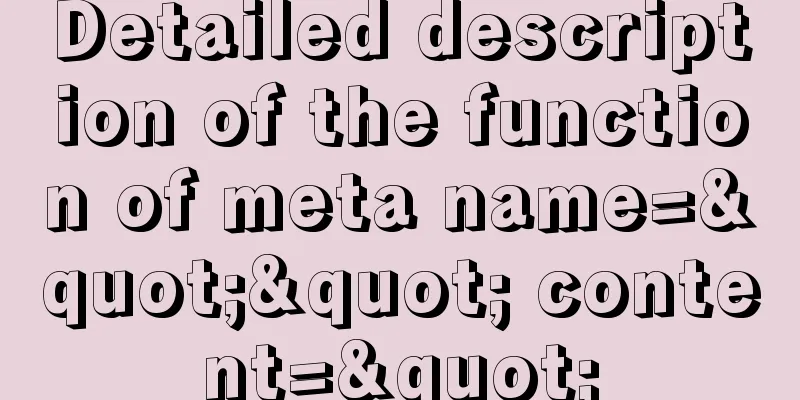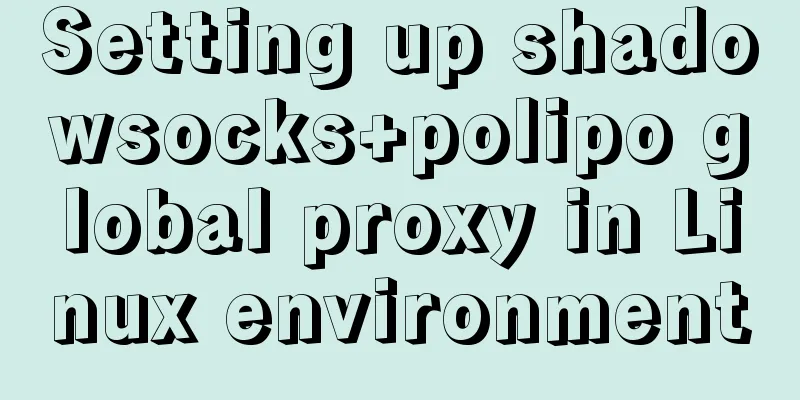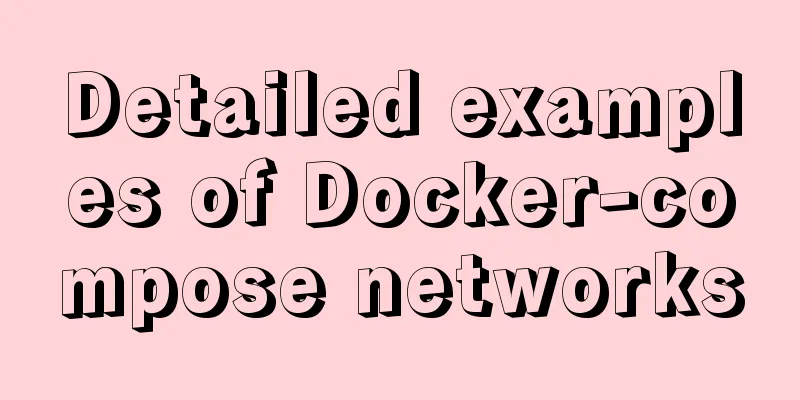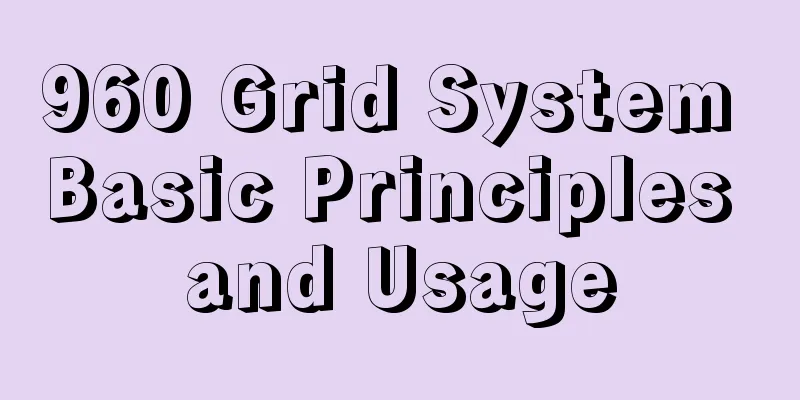MySQL uses inet_aton and inet_ntoa to process IP address data
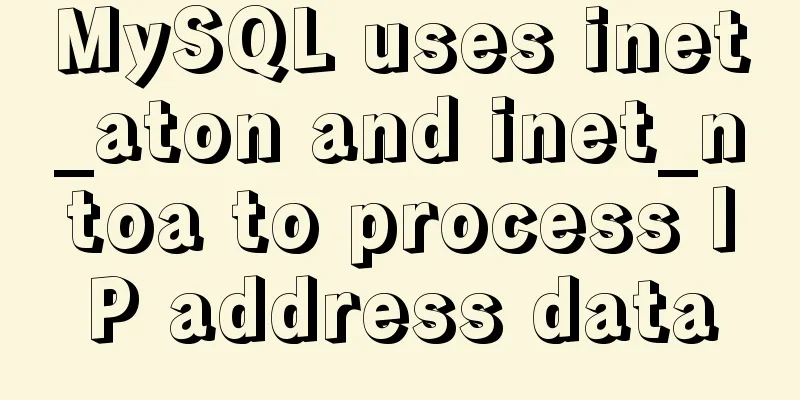
|
This article will introduce how to save IP address data in a database using a suitable format and to easily compare IP addresses. 1. Save the IP address to the database The IP address is saved in the database, and the field is generally defined as: `ip` char(15) NOT NULL, Because the maximum length of an IP address (255.255.255.255) is 15, a 15-bit char is sufficient. Create table user CREATE TABLE `user` ( `id` int(11) unsigned NOT NULL AUTO_INCREMENT, `name` varchar(30) NOT NULL, `ip` char(15) NOT NULL, PRIMARY KEY (`id`) )ENGINE=InnoDB; Insert some data INSERT INTO `user` (`id`, `name`, `ip`) VALUES (2, 'Abby', '192.168.1.1'), (3, 'Daisy', '172.16.11.66'), (4, 'Christine', '220.117.131.12'); 2. MySQL inet_aton and inet_ntoa methods MySQL provides two methods to handle IP addresses inet_aton converts ip to unsigned integer (4-8 bits) inet_ntoa converts the integer IP address to an address Before inserting the data, use inet_aton to convert the IP address to an integer to save space, because char(15) occupies 16 bytes. When displaying data, use inet_ntoa to convert the integer IP address into an address for display. example: CREATE TABLE `user` ( `id` int(11) unsigned NOT NULL AUTO_INCREMENT, `name` varchar(100) NOT NULL, `ip` int(10) unsigned NOT NULL, PRIMARY KEY (`id`) )ENGINE=InnoDB; Insert some data
INSERT INTO `user` (`id`, `name`, `ip`) VALUES
(2, 'Abby', inet_aton('192.168.1.1')),
(3, 'Daisy', inet_aton('172.16.11.66')),
(4, 'Christine', inet_aton('220.117.131.12'));
mysql> select * from `user`;
+----+-----------+------------+
| id | name | ip |
+----+-----------+------------+
| 2 | Abby | 3232235777 |
| 3 | Daisy | 2886732610 |
| 4 | Christine | 3698688780 |
+----+-----------+------------+
The query is displayed as the electrical address mysql> select id,name,inet_ntoa(ip) as ip from `user`; +----+-----------+----------------+ | id | name | ip | +----+-----------+----------------+ | 2 | Abby | 192.168.1.1 | | 3 | Daisy | 172.16.11.66 | | 4 | Christine | 220.117.131.12 | +----+-----------+----------------+ 3. Comparison method If you need to find users in a certain network segment (for example: 172.16.11.1 ~ 172.16.11.100), you can use PHP's ip2long method to convert the IP address into an integer and then compare it.
<?php
$ip_start = '172.16.11.1';
$ip_end = '172.16.11.100';
echo 'ip2long(ip_start):'.sprintf('%u',ip2long($ip_start)); // 2886732545
echo 'ip2long(ip_end):'.sprintf('%u',ip2long($ip_end)); // 2886732644
?>Query: mysql> select ip,name,inet_ntoa(ip) as ip from `user` where ip>=2886732545 and ip<=2886732644; +------------+-------+---------------+ | ip | name | ip | +------------+-------+---------------+ | 2886732610 | Daisy | 172.16.11.66 | +------------+-------+---------------+ Note: When using the ip2long method to convert the IP address to an integer, a negative number may appear for a large IP. For the cause and solution, please refer to my other article: " Detailed discussion of the cause and solution of negative numbers in php ip2long " 4. Summary 1. Save the IP address to the database using the unsigned int format. When inserting, use the inet_aton method to convert the IP address into an unsigned integer to save storage space. 2. Use inet_ntoa to convert the integer IP address to an address when displaying. 3. When php ip2long converts IP to integer, you need to pay attention to negative numbers. The above example of MySQL using inet_aton and inet_ntoa to process IP address data is all the content that the editor shares with you. I hope it can give you a reference. I also hope that you will support 123WORDPRESS.COM. You may also be interested in:
|
<<: Detailed explanation of several ways to create objects and object methods in js
>>: Introduction to Linux File Compression and Packaging
Recommend
MySQL 5.7.16 ZIP package installation and configuration tutorial
This article shares the installation and configur...
JavaScript to implement click to switch verification code and verification
This article shares the specific code of JavaScri...
A brief discussion of several browser compatibility issues encountered
background Solving browser compatibility issues i...
Implementation example of Docker rocketmq deployment
Table of contents Preparation Deployment process ...
MySQL data type optimization principles
MySQL supports many data types, and choosing the ...
Using MySQL in Windows: Implementing Automatic Scheduled Backups
1. Write a backup script rem auther:www.yumi-info...
Vue implements the countdown component for second kills
This article shares the specific code of Vue to i...
Detailed explanation of 4 common data sources in Spark SQL
Generic load/write methods Manually specify optio...
isPrototypeOf Function in JavaScript
Table of contents 1. isPrototypeOf() Example 1, O...
How to change the host name in Linux
1. View the current host name [root@fangjian ~]# ...
Problems with installing mysql and mysql.sock under linux
Recently, I encountered many problems when instal...
Problem of retrieving root password in MYSQL 5.7 under Linux (tested and available)
Table of contents 1. Retrieve via --skip-grant-ta...
Realizing provincial and municipal linkage effects based on JavaScript
This article shares the specific code of JavaScri...
Summary of MySQL development standards and usage skills
1. Naming conventions 1. Database names, table na...
Summary of the operation records of changing MyISAM storage engine to Innodb in MySQL
In general, MySQL provides a variety of storage e...