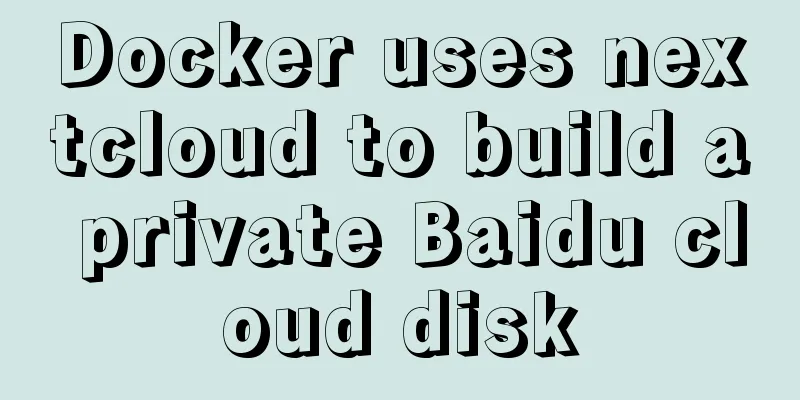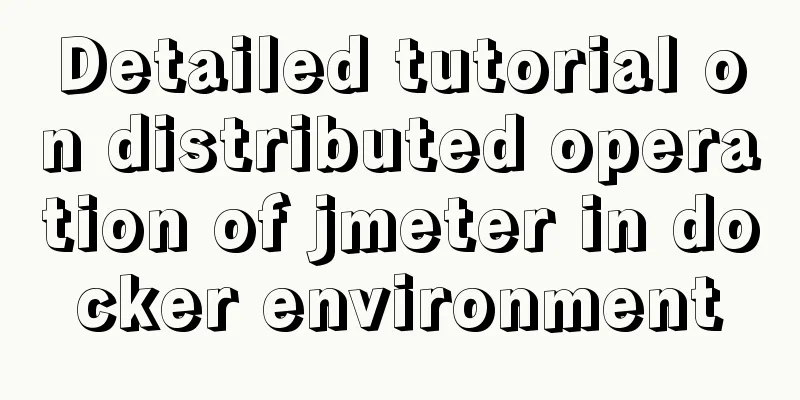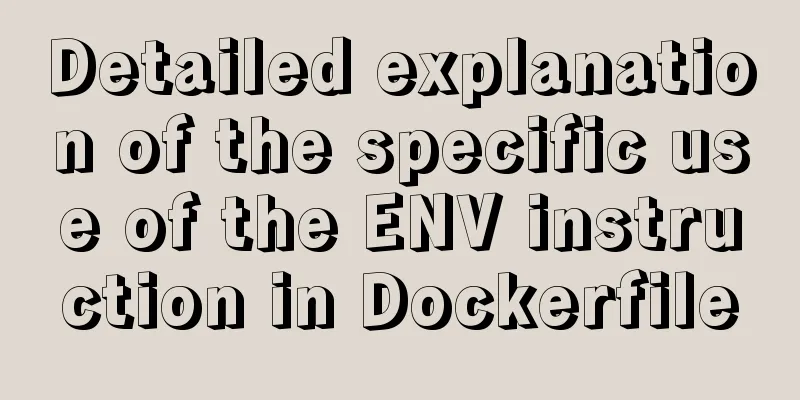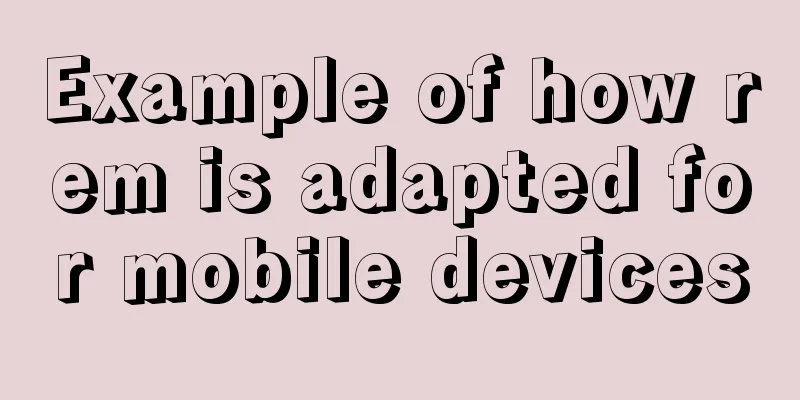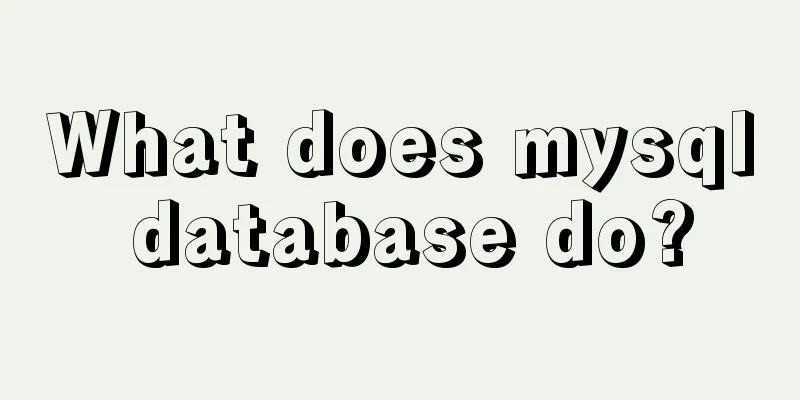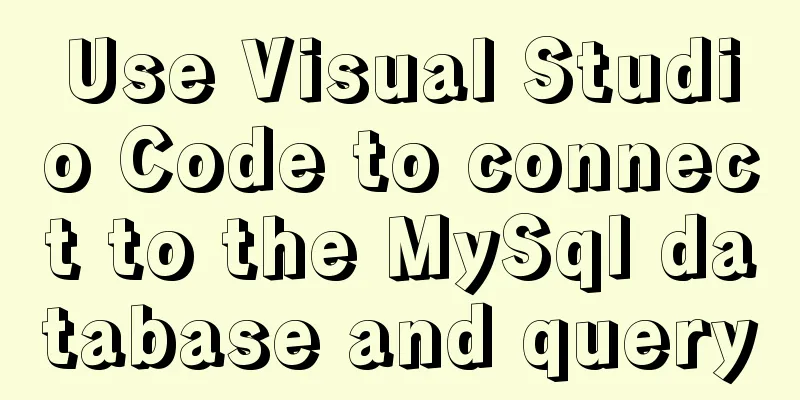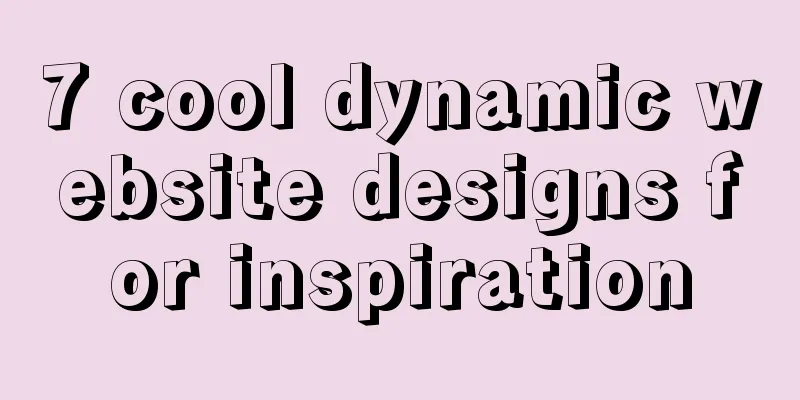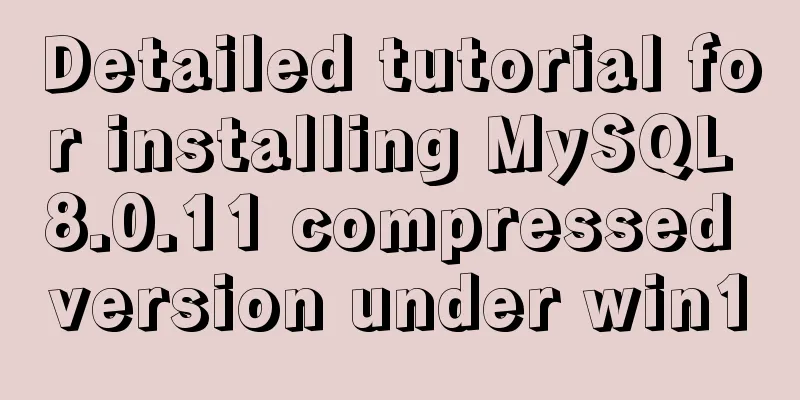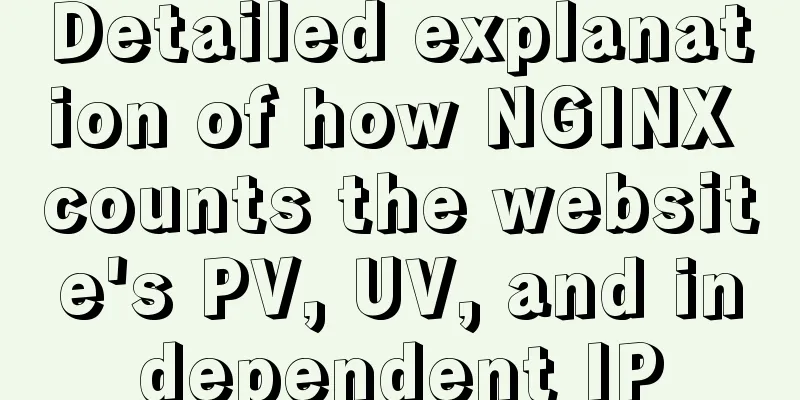MySQL 5.7.16 ZIP package installation and configuration tutorial
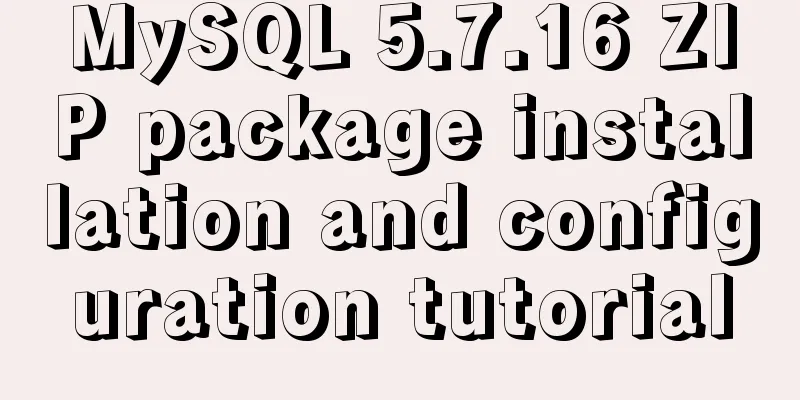
|
This article shares the installation and configuration tutorial of MySQL 5.7.16 ZIP package for your reference. The specific contents are as follows 1. Log in to the official website to download the free community version 1. Download URL
2. Click download
3. After downloading, create a new folder named MySQL (I chose to unzip to D:\Program Files\MySQL)
4. The administrator opens cmd and switches to the bin directory; (or configure MySQL environment variables) Enter: mysqld --initialize and press Enter. (Initialize MySQL)
5. After the execution is completed, we will see an additional directory under D:\Program Files\MySQL
6. In the cmd window, continue to enter: mysqld install and then return Service successfully installed . It means that the service is installed successfully . 7. Open the Run window and enter: services.msc , find MySQL and set it to start.
8. In the cmd window, continue to enter: mysql -u root -p and press Enter twice; it returns ERROR 1045(28000): Access denied for user 'root'@'localhost' (using password: NO). User root is denied access . 9. Open the data directory, open the .err file with Notepad, search for password to find the temporarily generated password, and copy it.
10. Continue to enter mysql -u root -p in cmd and press Enter (or press the up arrow), right click and paste the password you just copied.
11. Login successful.
12. When we enter the query statement, it appears: ERROR 1820(HY000): You must reset your password using ALTER USER statement before executing this statement. (You must reset your password ). 13. Enter: ALTER USER 'root'@'localhost' IDENTIFIED BY 'mima'; Return: Query OK, 0 rows affected The password is reset successfully, the password is: mima 14. Enter: exit and log in again. Enter the SQL statement: show databases ; the database table is displayed and the configuration is complete.
15. This is my first time writing a blog, so there are bound to be mistakes and shortcomings. I welcome your criticism and corrections, and we can learn from each other. Wonderful topic sharing: MySQL different versions installation tutorial MySQL 5.7 installation tutorials for various versions MySQL 5.6 installation tutorials for various versions mysql8.0 installation tutorials for various versions The above is the full content of this article. I hope it will be helpful for everyone’s study. I also hope that everyone will support 123WORDPRESS.COM. You may also be interested in:
|
<<: Detailed explanation of Linux host name modification command
>>: Example of Vue implementing fixed bottom component
Recommend
html page!--[if IE]...![endif]--Detailed introduction to usage
Copy code The code is as follows: <!--[if IE]&...
Sample code for making a drop-down menu using pure CSS
Introduction: When I looked at interview question...
MySQL 5.7.17 installation and configuration method graphic tutorial
This article shares the installation and configur...
Analysis of the process of implementing Nginx+Tomcat cluster under Windwos
Introduction: Nginx (pronounced the same as engin...
Example of how to build a Harbor public repository with Docker
The previous blog post talked about the Registry ...
Jenkins Docker static agent node build process
A static node is fixed on a machine and is starte...
How to optimize MySQL deduplication operation to the extreme
Table of contents 1. Clever use of indexes and va...
Detailed explanation of JavaScript state container Redux
Table of contents 1. Why Redux 2. Redux Data flow...
How to modify the password of MySQL 5.1 and remotely log in to the MySQL database
Create a mysql user and authorize: Format: grant ...
HTML Tutorial: Collection of commonly used HTML tags (5)
These introduced HTML tags do not necessarily ful...
Encapsulate a simplest ErrorBoundary component to handle react exceptions
Preface Starting from React 16, the concept of Er...
Build a Docker image using Dockerfile
Table of contents Build a Docker image using Dock...
MySQL data insertion optimization method concurrent_insert
When a thread executes a DELAYED statement for a ...
CSS3 realizes the graphic falling animation effect
See the effect first Implementation Code <div ...
Flash embedded in HTML Solution for embedding Flash files in HTML web page code (Part 1)
According to Chinese custom, we are still celebra...