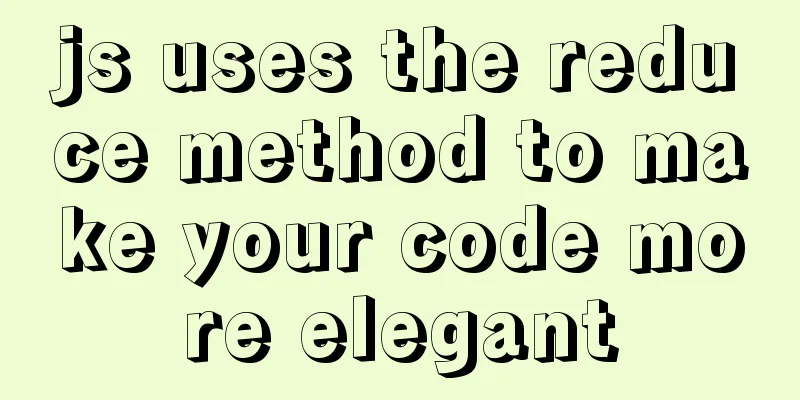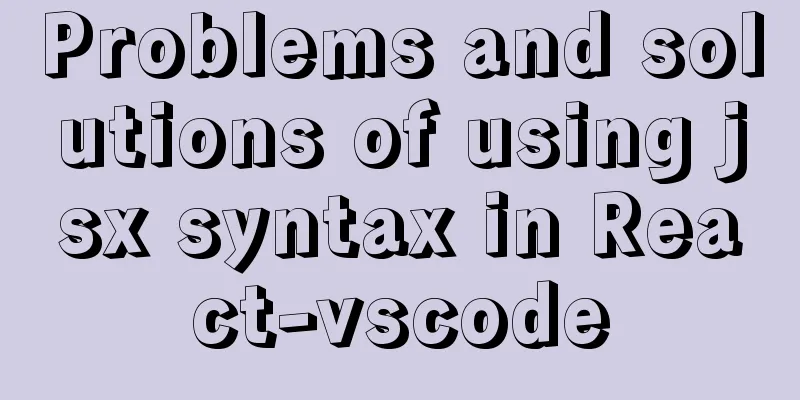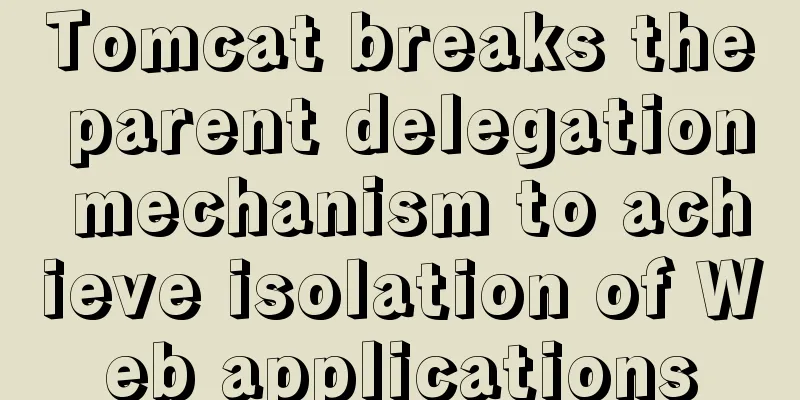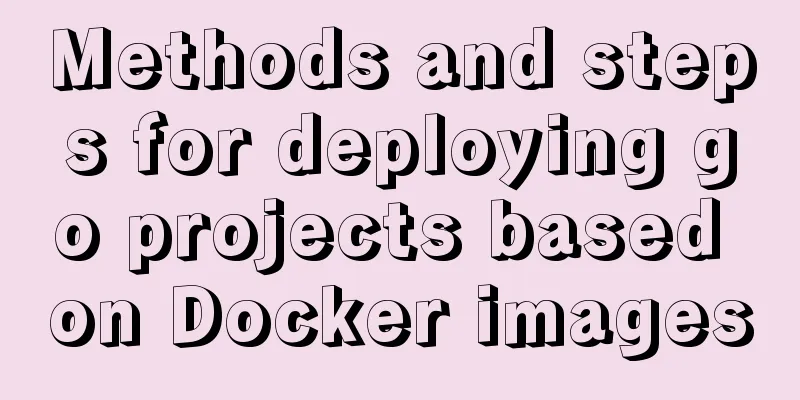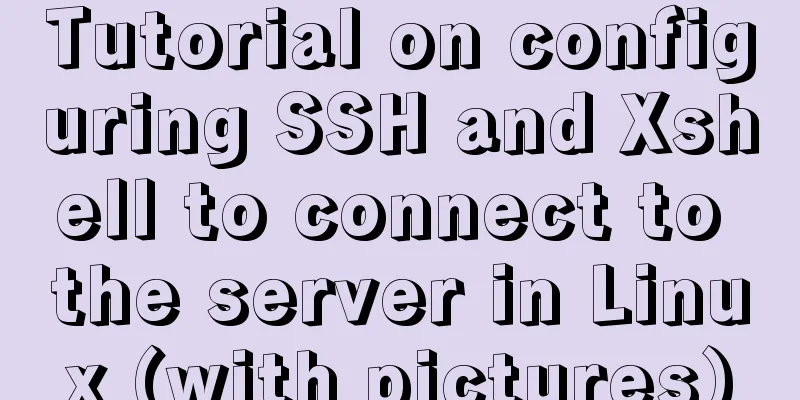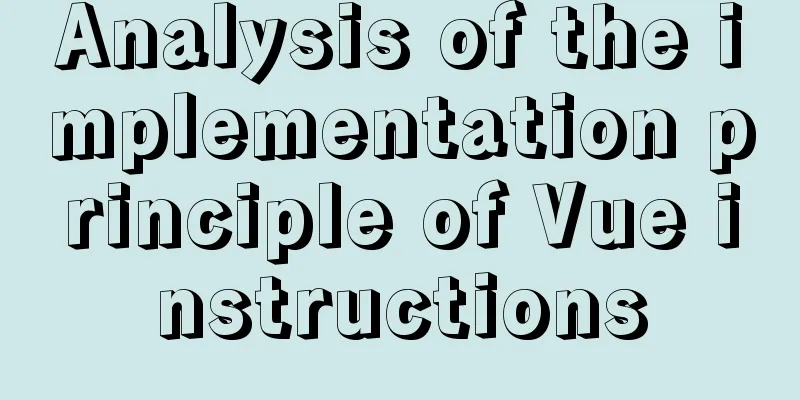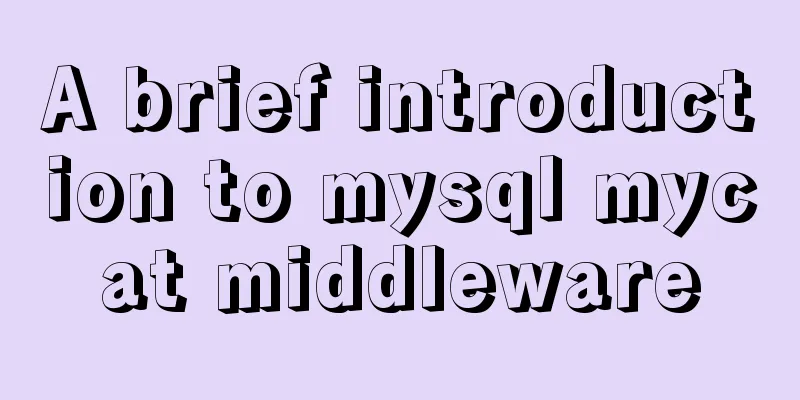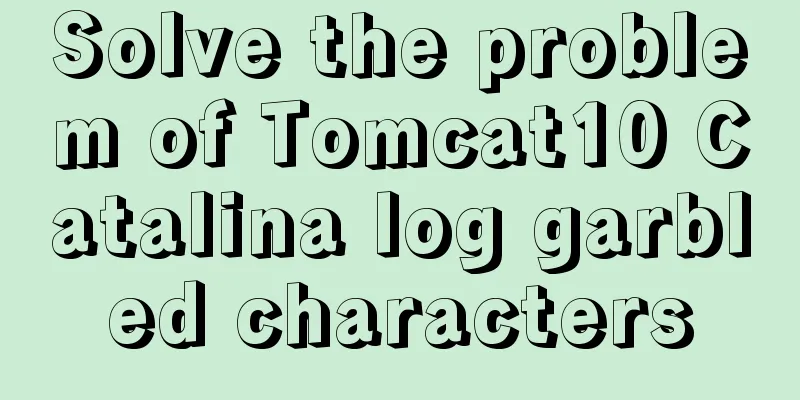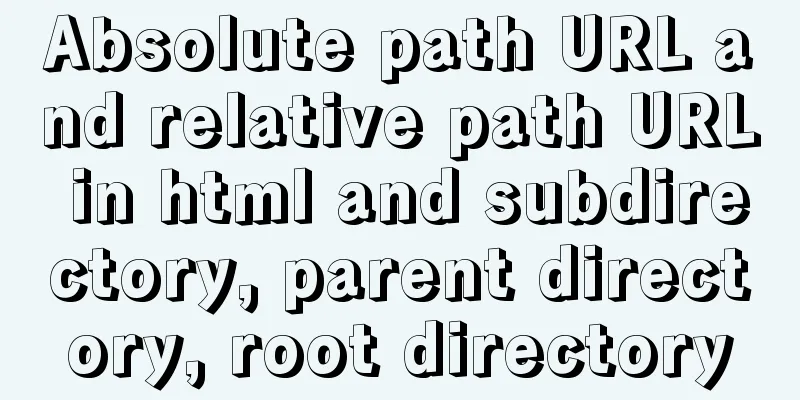Setting up shadowsocks+polipo global proxy in Linux environment
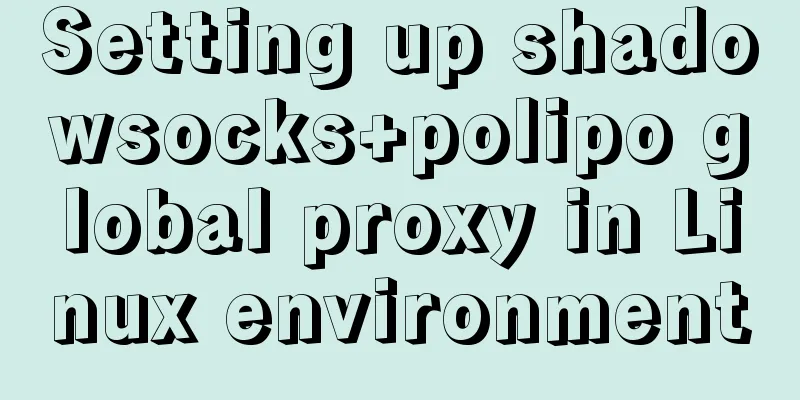
|
1. Install shadowsocks
{
"server": "xxxx.com",
"server_port": 52239,
"local_address": "127.0.0.1",
"local_port": 1080,
"password": "SOME_PASSWORD",
"timeout": 600,
"method": "aes-256-cfb",
"fast_open": false
} 3. Start shadowsocks 4. Install polipo for secondary forwarding (shadowsocks uses socks5 protocol for communication and needs to be used with browser plug-ins. If you want to use it globally in the system, you can use polipo for secondary forwarding) 5. Edit the configuration file and save it to /etc/polipo/config # This file only needs to list configuration variables that deviate # from the default values. See /usr/share/doc/polipo/examples/config.sample # and "polipo -v" for variables you can tweak and further information. logSyslog = true logFile = /var/log/polipo/polipo.log proxyAddress = "0.0.0.0" socksParentProxy = "127.0.0.1:1080" socksProxyType = socks5 chunkHighMark = 50331648 objectHighMark = 16384 serverMaxSlots = 64 serverSlots = 16 serverSlots1 = 32 6. Restart polipo service 7. Set environment variables (can be added to ~/.bashrc file to enable global SOCKS5 access for all shells) 8. Check whether you can get the Google homepage through the socks5 protocol Summarize You may also be interested in:
|
<<: Implementing custom scroll bar with native js
Recommend
Proxy realizes the principle of two-way binding of Vue3 data
Table of contents 1. Advantages of proxy vs. Obje...
A brief discussion on the concat function in MySQL. How to add a string before or after a field in MySQL
How to use the concat function in MySQL: CONCAT(s...
Interviewers often ask questions about React's life cycle
React Lifecycle Two pictures to help you understa...
MySQL 8.0.15 installation and configuration graphic tutorial
This article records the installation and configu...
Analysis of the principle of Rabbitmq heartbea heartbeat detection mechanism
Preface When using RabbitMQ, if there is no traff...
Teach you how to use docker-maven-plugin to automate deployment
1. Introduction to docker-maven-plugin In our con...
JavaScript flow control (branching)
Table of contents 1. Process Control 2. Sequentia...
Vue implements the packaging and use of components to control the number of goods
The encapsulation and use of Vue's control pr...
Implementation of Docker private warehouse registry deployment
As more and more Docker images are used, there ne...
Detailed explanation of how to enable slow query log in MySQL database
The database enables slow query logs Modify the c...
Solution to the problem of MySQL deleting and inserting data very slowly
When a company developer executes an insert state...
Detailed explanation of MySQL string concatenation function GROUP_CONCAT
In the previous article, I wrote a cross-table up...
Common problems and solutions during MySQL MGR construction
Table of contents 01 Common Faults 1 02 Common Fa...
Linux confirms that the data disk has been uninstalled and a new custom image can be created
Custom Image FAQ How to view the data disk? You c...
Vue method to verify whether the username is available
This article example shares the specific code of ...