Detailed explanation of how to install the system on VMware workstation 14 pro (virtual machine)
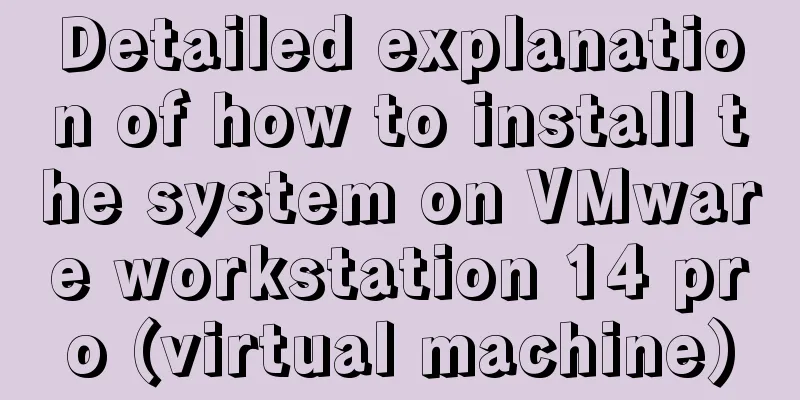
|
This article introduces how to install the system on VMware workstation 14 pro (virtual machine) and shares it with you. The details are as follows:
Click Create New Virtual Machine
Choose to install the system later, otherwise you will be stuck in an endless wait for simple installation.
The system I installed this time is win10
You can choose the installation address yourself
Then you can keep clicking as recommended. Then click Edit VM Settings
Select the win10 image file you downloaded to start
Then you can start the virtual machine Once you enter, press Enter immediately, otherwise the following screen will appear (but there is a way to solve it, don't close it immediately)
At this time, you have to press Esc to install, but if you accidentally forget to click it, the following screen will appear (you can still continue)
Just select the first one and the previous screen will appear again. Press any key to see the Microsoft logo.
Then you can follow his instructions and proceed step by step. Win10 is still very user-friendly and extremely easy to operate.
The above is the full content of this article. I hope it will be helpful for everyone’s study. I also hope that everyone will support 123WORDPRESS.COM. You may also be interested in:
|
<<: Vue+Vant implements the top search bar
>>: Steps to export the fields and related attributes of MySQL tables
Recommend
Detailed tutorial on migrating the home directory to a new partition under Ubuntu
When the user's home directory becomes larger...
Summary of several key points about mysql init_connect
The role of init_connect init_connect is usually ...
How to build a MySQL high-availability and high-performance cluster
Table of contents What is MySQL NDB Cluster Preli...
A detailed introduction to Linux file permissions
The excellence of Linux lies in its multi-user, m...
JavaScript offsetParent case study
1. Definition of offsetParent: offsetParent is th...
In-depth understanding of HTML form input monitoring
Today I saw a blog post about input events, and o...
CSS achieves the effect of aligning multiple elements at both ends in a box
The arrangement layout of aligning the two ends o...
Detailed graphic and text instructions for installing MySQL 5.7.20 on Mac OS
Installing MySQL 5.7 from TAR.GZ on Mac OS X Comp...
Encoding problems and solutions when mysql associates two tables
When Mysql associates two tables, an error messag...
Install JDK1.8 in Linux environment
Table of contents 1. Installation Environment 2. ...
Vue implements a simple magnifying glass effect
This article example shares the specific code of ...
Working principle and implementation method of Vue instruction
Introduction to Vue The current era of big front-...
In-depth reading and practice records of conditional types in TypeScript
Table of contents Using conditional types in gene...
What is the function and writing order of the a tag pseudo class
The role of the a tag pseudo-class: ":link&qu...
A complete list of commonly used HTML tags and their characteristics
First of all, you need to know some characteristi...











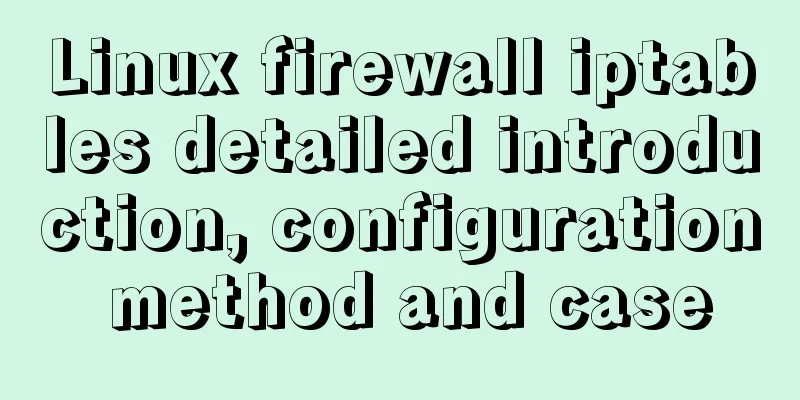

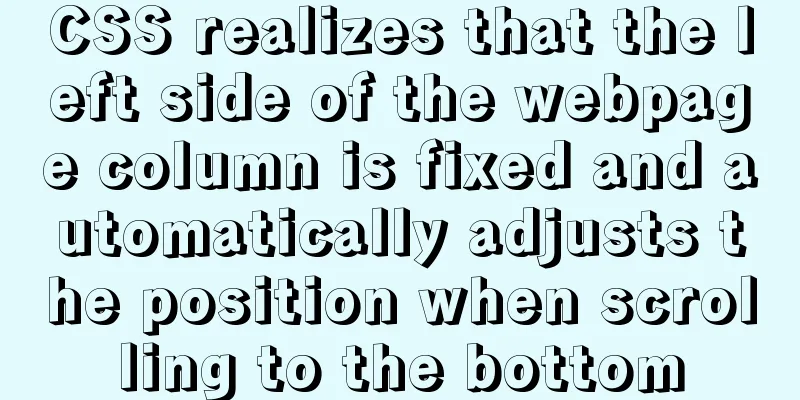
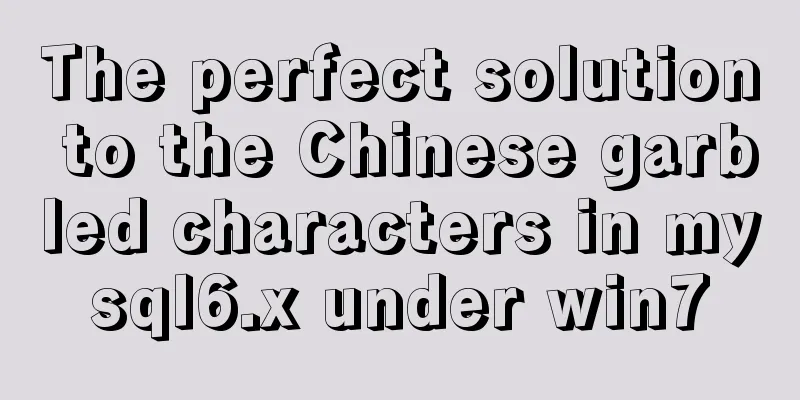
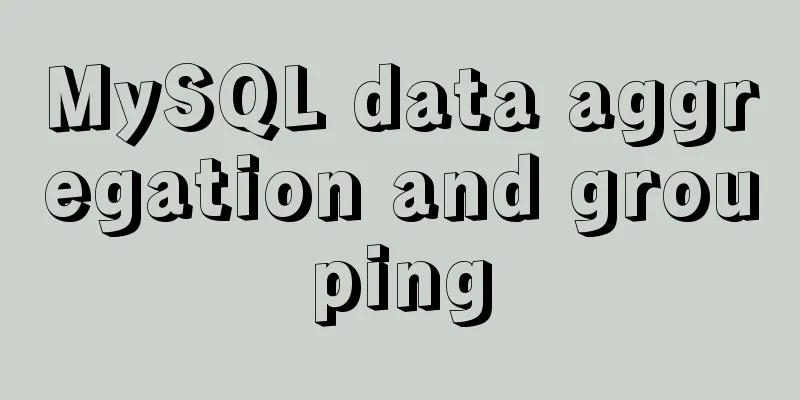
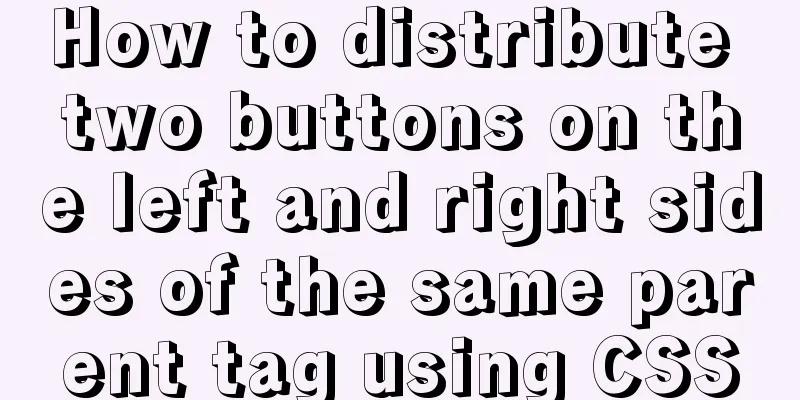
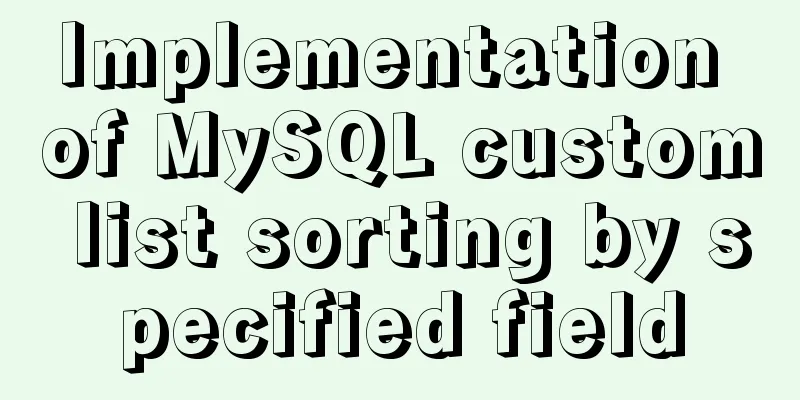
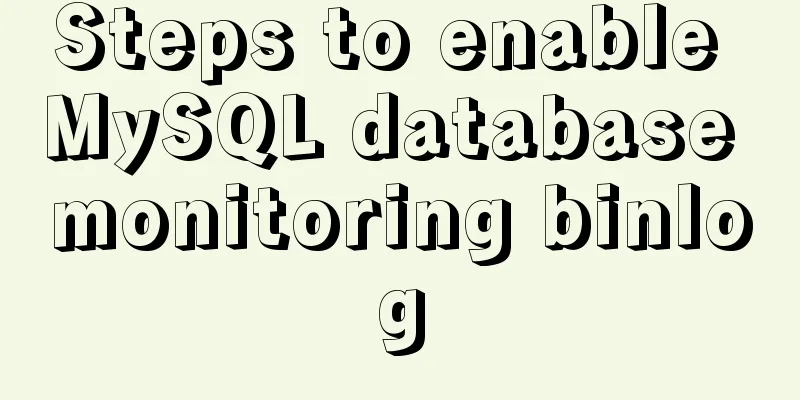
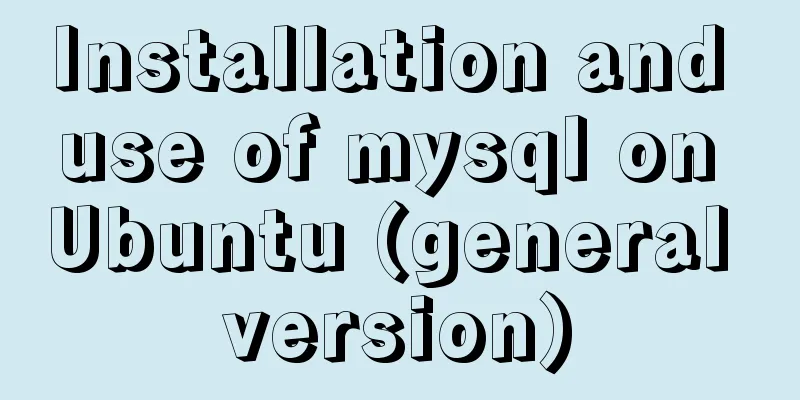
![Review of the best web design works in 2012 [Part 1]](/upload/images/67cac325bfd51.webp)