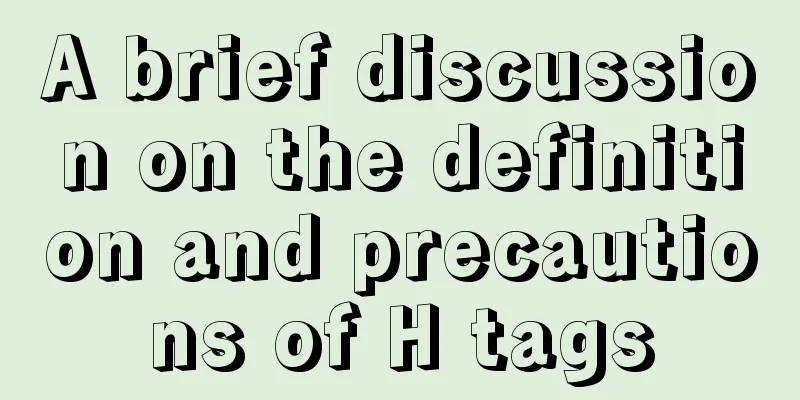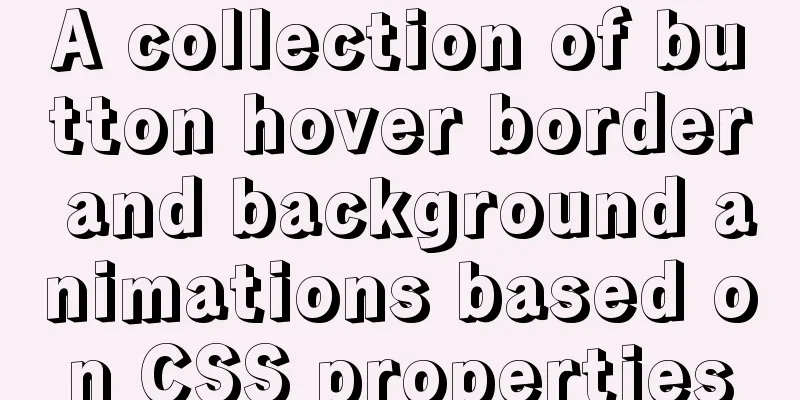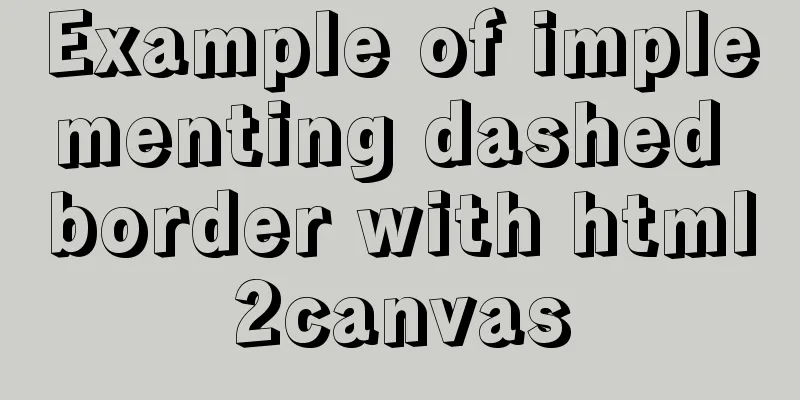Example code for achieving hollowing effect with pure CSS
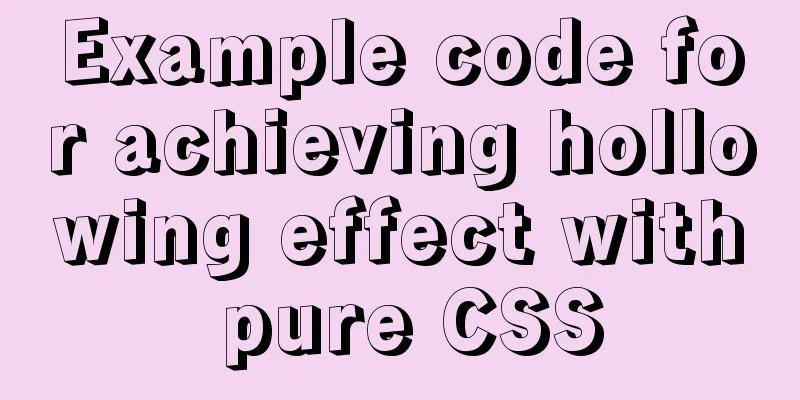
|
I have recently studied the hollowing effect. background-clip: text The background is clipped to the foreground color of the text. I first saw this usage on CSS-Tricks: On the CSS-Tricks website, this thing is used everywhere. In this way, it is no longer difficult to create a simple picture background hollowing effect. There are only a few lines of key code.
.wrapper {
/* ... */
background-image: url("/path/to/your/image");
background-clip: text; /* ! */
color: transparent; /* ! */
}Just these few lines will make a big visual change. Before and After Comparison:
In addition, here is a more practical Demo than the above Since Straight to the point: CSS mask property This should be the most direct method that can be thought of. After all, the name contains the word “mask”, who can ignore it? The CSS First example Although it is a new property, setting the mask property is not difficult. Here is our first example. <div class="masked" />
.masked {
height: 100px;
width: 100px;
background: linear-gradient(red, orange, yellow, lightgreen, blue, purple, red);
mask: url("https://github.githubassets.com/pinned-octocat.svg");
}This is the effect below.
The usage above is still very simple. We specify a mask-* big family mask-image mask-repeat mask-position mask-clip mask-origin mask-size - mask-type mask-composite mask-mode Is there a sense of déjà vu of
.masked {
height: /* ... */;
width: /* ... */;
background: /* ... */;
mask-image: url(https://github.githubassets.com/pinned-octocat.svg);
mask-size: 5em;
mask-position: center;
/* If you are in a good mood, it is okay to add an animation */
}Further control over masking effects Readers may have discovered that there are some new faces in mask-mode is used to specify the specific masking mode. The mask-type CSS property sets whether So, what is the mask value? The mask value indicates the degree to which the masked element is masked. The larger the mask value, the more the masked area will be revealed. When the mask value is the largest, the area will be completely opaque. For example: <div class="mode">ABCDEFG</div>
.mode {
height: 200px;
width: 300px;
/* and more */
mask-image: linear-gradient(to left, black, yellow);
mask-mode: luminance; /* or alaph ? */
}
The left side is the mask image, the middle is Generally, Specifies how to handle the mask effect when multiple mask images are superimposed. The effects of some property values depend on the order of the mask-image hierarchy. Try this CodePen from MDN That’s all about Blending Mode This should be the most magical method. When using PS, you often see the term "blending mode". I remember when I first used Photoshop many years ago, I was very curious about what "blending modes" were, which immediately filled me with awe for Photoshop. However, despite the awe we felt back then, the "hybrid model" mentioned here now is quite easy to understand. The so-called "blending mode" refers to the method of calculating the final color value of a pixel when layers overlap. Each blend mode receives a foreground color value and a background color value (top color and bottom color, respectively) as input, performs some calculations, and outputs the final color value to be displayed on the screen. The final visible color is the result of the blending mode calculation performed on each overlapping pixel in the layer. To put it simply, the blending mode determines what happens when you add one layer to another. In CSS, you can use You may ask, I don’t usually use anything like “blending mode”, so is the default value of Here we only discuss the blending mode used to achieve the hollowing effect - I believe you have already figured out what this has to do with hollowing out. Let’s take a look at an example. Now, we have a
We add the following CSS to the floating frame:
.logo {
/* ... ... */
mix-blend-mode: screen;
}It becomes the following:
Go to this Demo to see the specific code and effects The gear icon has indeed become hollow. But why? Let’s make one thing clear first: put the floating layer above the video, the floating layer is the “foreground” and the video is the “background”. Let’s first look at the white part of the floating layer. Since placing white on top of any color will result in white, the white part is retained; and since placing black on top of any color will result in the color of the underlying layer, the black part appears hollowed out. However, this implementation is a bit of a hack, because only black and white are used here. If other colors are used as The above is the full content of this article. I hope it will be helpful for everyone’s study. I also hope that everyone will support 123WORDPRESS.COM. |
<<: Set IE8 to use IE7 style code
>>: Basic usage of exists, in and any in MySQL
Recommend
How to access MySql through IP address
1. Log in to mysql: mysql -u root -h 127.0.0.1 -p...
Let's talk in detail about the difference between unknown and any in TypeScript
Table of contents Preface 1. unknown vs any 2. Th...
Nginx configuration SSL and WSS steps introduction
Table of contents Preface 1. Nginx installation 1...
Write a formal blog using XHTML CSS
The full name of Blog should be Web log, which me...
About the IE label LI text wrapping problem
I struggled with this for a long time, and after s...
MySQL 8.0.16 installation and configuration graphic tutorial under macOS
This article shares the installation and configur...
Best Practices Guide for Storing Dates in MySQL
Table of contents Preface Do not use strings to s...
How to quickly install nginx under Windows and configure it to start automatically
Table of contents 1. Nginx installation and start...
Detailed explanation of basic operation commands for Linux network settings
Table of contents View network configuration View...
The latest graphic tutorial of mysql 8.0.16 winx64 installation under win10
In order to download this database, it takes a lo...
How to view the execution time of SQL statements in MySQL
Table of contents 1. Initial SQL Preparation 2. M...
Detailed explanation of MySQL to obtain statistical data for each day and each hour of a certain period of time
Get daily statistics When doing a project, you ne...
How to use MySQL binlog to restore accidentally deleted databases
Table of contents 1 View the current database con...
Common causes and solutions for slow MySQL SQL statements
1. Slow query due to lack of index or invalid ind...
vue-cli4.5.x quickly builds a project
1. Install vue-cli npm i @vue/cli -g 2. Create a ...







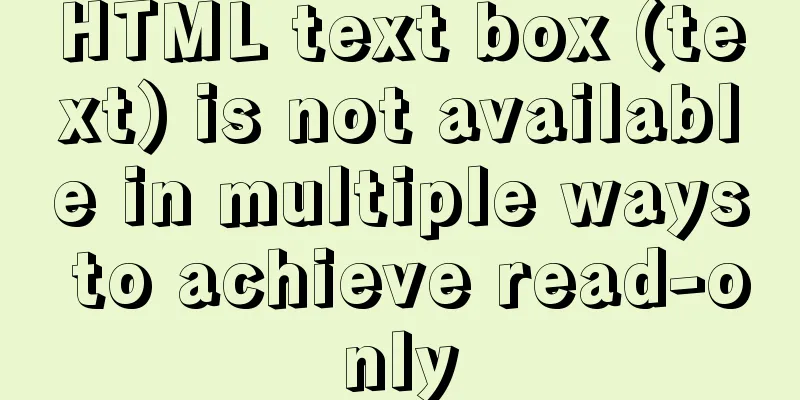
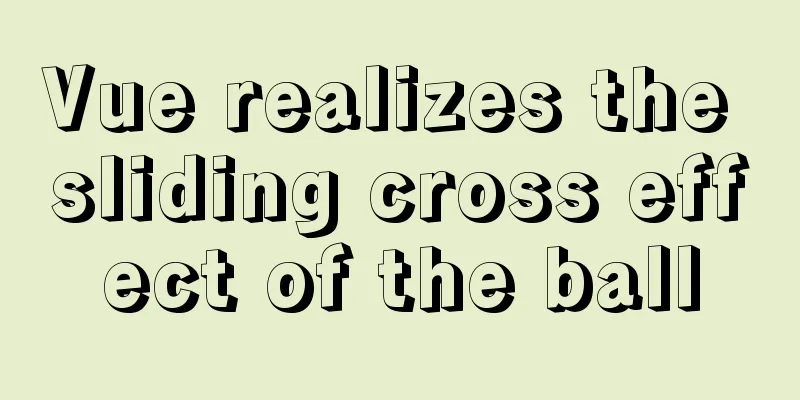
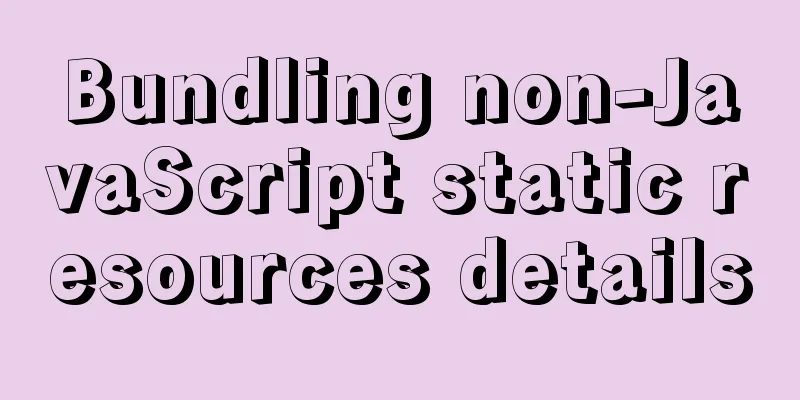
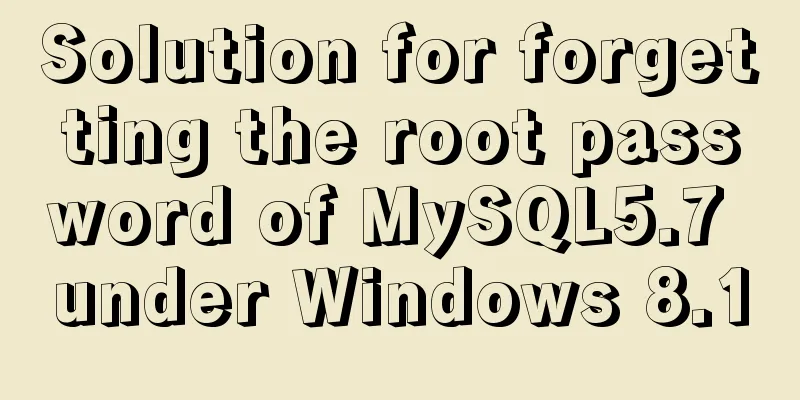
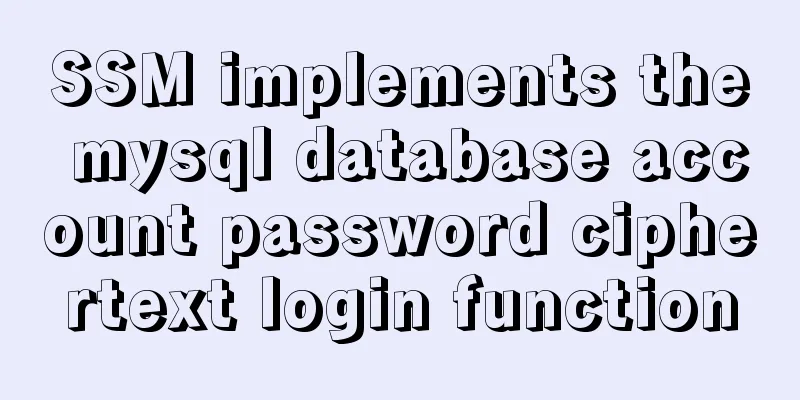
![Example analysis of mysql variable usage [system variables, user variables]](/upload/images/67cad6243a27e.webp)