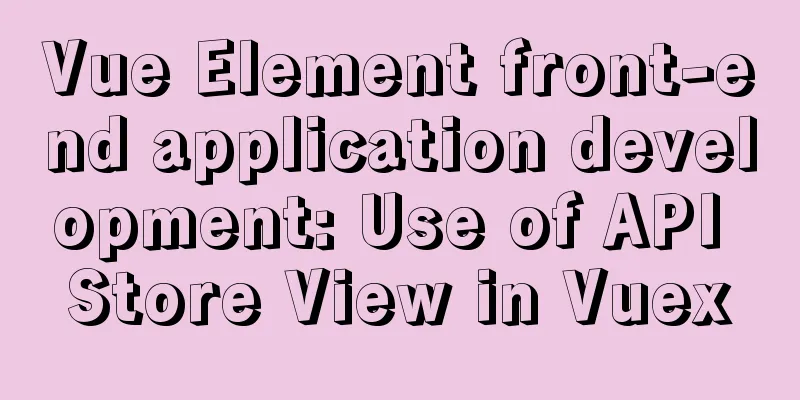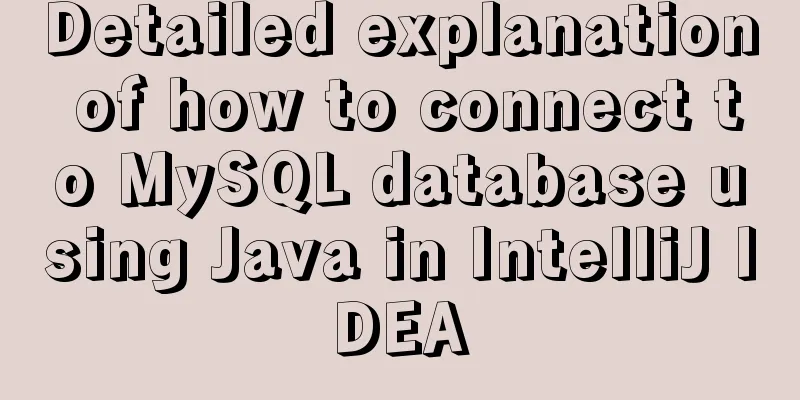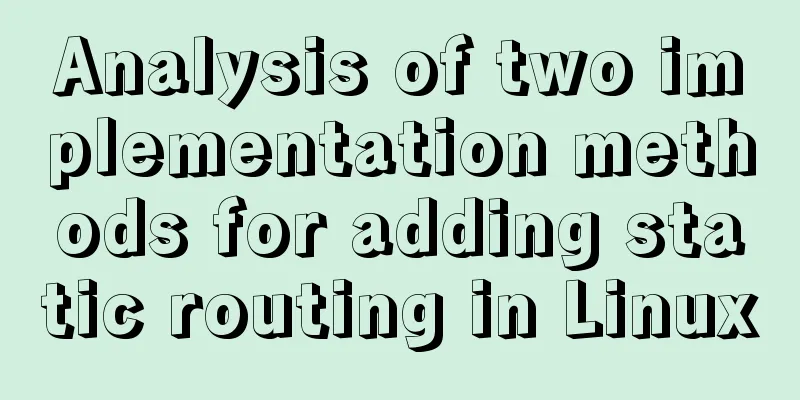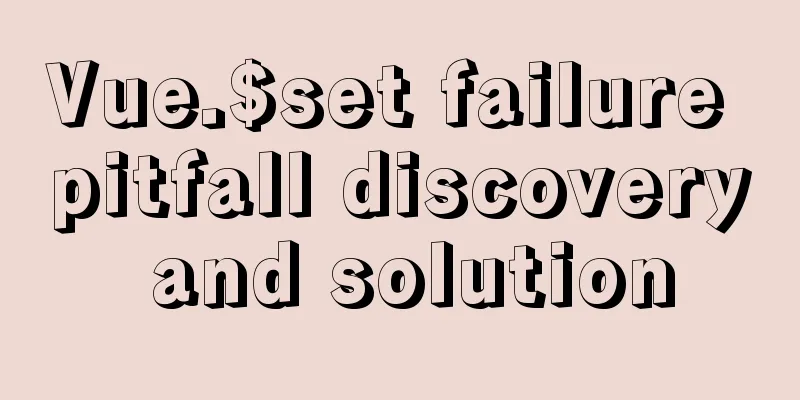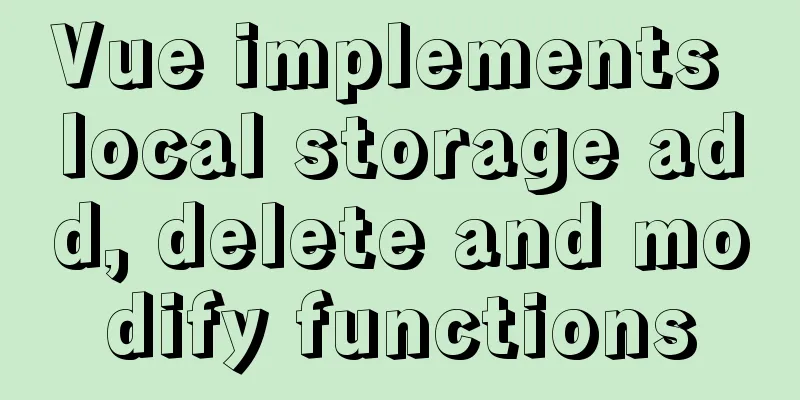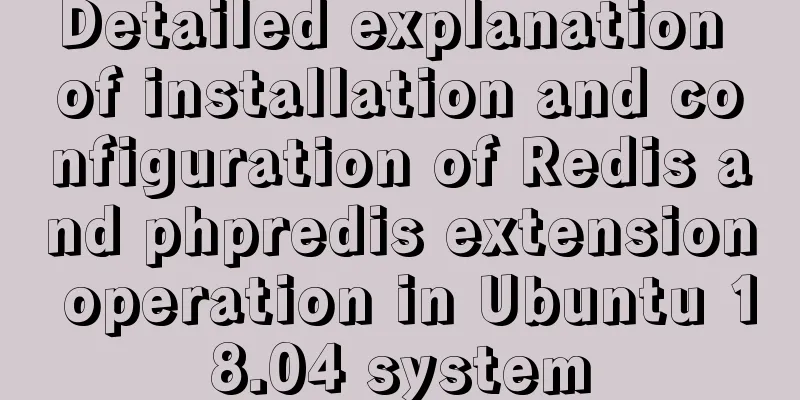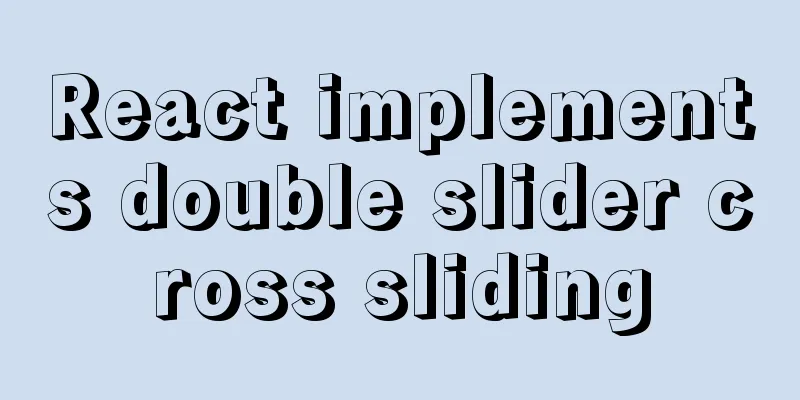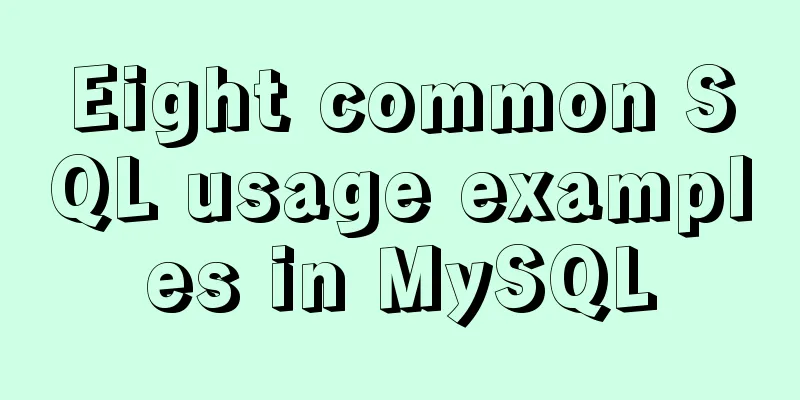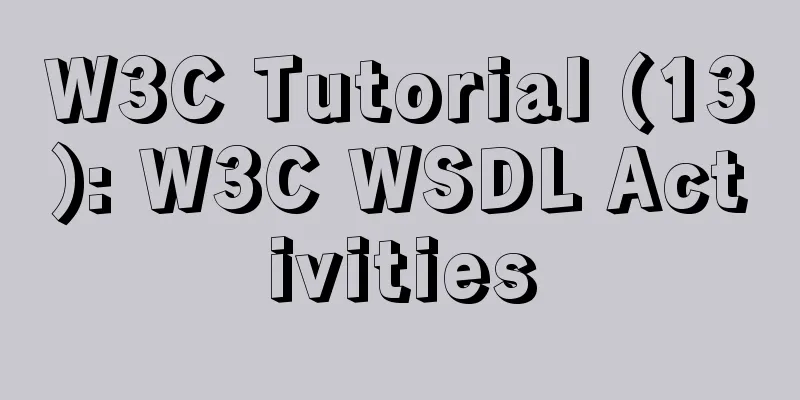How to create a table by month in MySQL stored procedure
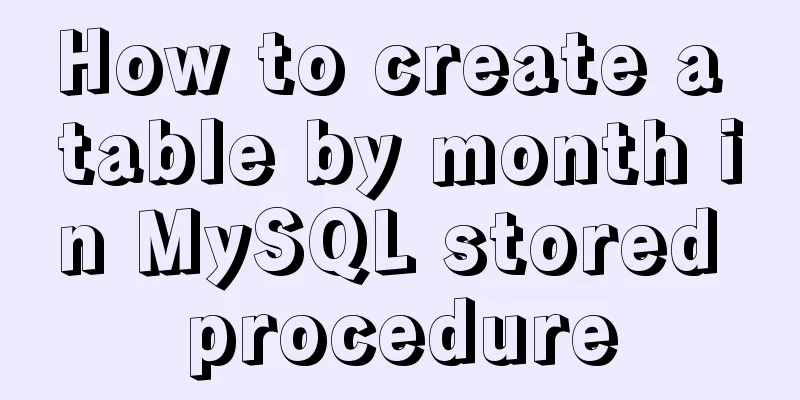
|
Without going into details, let's go straight to the code. Welcome to communicate and learn together. Create a stored procedure to create a table by month. The SQL statement is as follows:
DELIMITER //
DROP PROCEDURE IF EXISTS create_table_by_month //
CREATE PROCEDURE `create_table_by_month`()
BEGIN
#--Declare the variable in advance, which will be used later DECLARE nextMonth varchar(20);
DECLARE nextTABLE varchar(20);
DECLARE csql varchar(5210);
DECLARE outputParam int;
DECLARE tableName_1 varchar(20);
DECLARE tableName_2 varchar(20);
DECLARE table_prefix varchar(20);
#--Get the next month SELECT SUBSTR(replace(DATE_ADD(CURDATE(), INTERVAL 1 MONTH), '-', ''), 1, 6) INTO @nextMonth;
#--Split and analyze the above SQL statements:
#MySQL time function date_add() adds a time interval to the date. This sql means the date one month after the current date #select DATE_ADD(CURDATE(), INTERVAL 1 MONTH);
##Return 20201006
#select replace('2020-10-06', '-', '');
##Return 20201006
#select replace(DATE_ADD(CURDATE(), INTERVAL 1 MONTH), '-', '');
## Return to 202010
#SELECT SUBSTR(20201006,1,6);
##Assign value to variable @nextMonth #SELECT SUBSTR(20201006,1,6) INTO @nextMonth;
# Table 1
#Set the table prefix variable value to td_user_banks_log_
set @table_prefix = 'td_user_banks_log_';
#Define the name of table 1 SET @tableName_1 = CONCAT(@table_prefix, @nextMonth);
##Define the SQL statement to create a table set @csql=concat("create table if not exists ",@tableName_1,"(
`id` int(11) NOT NULL AUTO_INCREMENT,
`app_id` varchar(100) NOT NULL,
`user_id` int(11) NOT NULL DEFAULT '0' COMMENT 'User ID',
`type` tinyint(2) NOT NULL DEFAULT '1' COMMENT '1 Sign-in Reward 2 Activity Reward 3 Redemption',
`gold_coin` int(11) NOT NULL,
`remarks` varchar(200) NOT NULL DEFAULT '' COMMENT 'Remarks',
`create_at` timestamp NOT NULL DEFAULT CURRENT_TIMESTAMP,
PRIMARY KEY (`id`),
KEY `app_id` (`app_id`),
KEY `user_id` (`user_id`),
KEY `type` (`type`),
KEY `create_at` (`create_at`)
)ENGINE=InnoDB DEFAULT CHARSET=utf8mb4;");
#PREPARE Introduction:
##The statement is used to prepare a statement and specify the name statement_name for later reference. Statement names are not case sensitive.
##preparable_stmt can be a literal string or a user variable containing the statement text. The text must represent a single SQL statement, not multiple statements.
PREPARE create_stmt from @csql;
EXECUTE create_stmt;
DEALLOCATE PREPARE create_stmt;
# Table 2 and Table 1 have the same SQL, so we will not introduce them here:
set @table_prefix = 'td_sign_log_';
SET @tableName_2 = CONCAT(@table_prefix, @nextMonth);
set @csql=concat("create table if not exists ",@tableName_2,"(
`id` int(11) NOT NULL AUTO_INCREMENT,
`app_id` varchar(100) NOT NULL,
`user_id` int(11) NOT NULL,
`day` int(11) NOT NULL DEFAULT '0' COMMENT 'day',
`sign_type` tinyint(2) NOT NULL DEFAULT '1' COMMENT '1 Sign-in 2 Make-up sign-in 3 Accumulated reward',
`type` tinyint(2) NOT NULL DEFAULT '1' COMMENT '1 gold coin',
`num` int(11) NOT NULL DEFAULT '0',
`data_id` int(11) NOT NULL DEFAULT '0',
`create_at` timestamp NOT NULL DEFAULT CURRENT_TIMESTAMP,
PRIMARY KEY (`id`),
KEY `app_id` (`app_id`),
KEY `user_id` (`user_id`),
KEY `type` (`type`),
KEY `data_id` (`data_id`),
KEY `create_at` (`create_at`),
KEY `sign_type` (`sign_type`),
KEY `day` (`day`)
)ENGINE=InnoDB DEFAULT CHARSET=utf8mb4;");
PREPARE create_stmt from @csql;
EXECUTE create_stmt;
DEALLOCATE PREPARE create_stmt;
SELECT COUNT(1) INTO @outputParam FROM information_schema.`TABLES` WHERE TABLE_NAME in (@tableName_1, @tableName_2);
SELECT @outputParam;
END //
delimiter ;
#--Create a scheduled task for the current month's table every month: create EVENT `create_table_by_month` ON SCHEDULE EVERY 1 MONTH STARTS '2020-09-06 12:40:00' ON COMPLETION NOT PRESERVE ENABLE DO call create_table_by_month(); Common sense tip: In the scheduled task, call the stored procedure SQL1 statement to execute at a specific time. The specified time must be in the future. #View the SQL statement for creating a stored procedure: show create PROCEDURE create_table_by_month_G #Delete the stored procedure: DROP PROCEDURE IF EXISTS create_table_by_month; #Delete the scheduled task drop event create_table_by_month1; The above stored procedure SQL statements and timer SQL statements are used in the production environment #Troubleshooting errors: I found that the MySQL log reported an error. The index key field added in the SQL statement of the original stored procedure happened to be a field that did not exist in the table, so the following error was reported. So remove the index key field in the stored procedure and the SQL will be OK.
The above stored procedure is only the SQL of this blogger's online business environment. Please do not apply it directly. The loss caused has nothing to do with this blog post. This article is published here with the original intention of learning and communication, and is only for reference for everyone's learning and communication. This concludes this article about the steps to create a table by month using a stored procedure in MySQL. For more information about creating a table by month in MySQL, please search for previous articles on 123WORDPRESS.COM or continue to browse the following related articles. I hope you will support 123WORDPRESS.COM in the future! You may also be interested in:
|
>>: Implementation of clicking through the transparent area of irregular forms in Electron
Recommend
Perfect solution to the problem of data being truncated when using the group concat function in Mysql5.7
The day before yesterday, I encountered a problem...
How to implement Nginx reverse proxy for multiple servers
Nginx reverse proxy multiple servers, which means...
How to share Flash pages through verification methods in website standards
1. Embed is illegal The <embed> tag is a pri...
How to configure Openbox for Linux desktop (recommended)
This article is part of a special series on the 2...
How to prevent Flash from covering HTML div elements
Today when I was writing a flash advertising code,...
The pitfall record of the rubber rebound effect of iOS WeChat H5 page
Business requirements One of the projects I have ...
Explain TypeScript mapped types and better literal type inference
Table of contents Overview Using mapped types to ...
5 MySQL GUI tools recommended to help you with database management
There are many database management tools for MySQ...
Detailed example of remotely connecting to Docker using TLS encrypted communication
By default, Docker runs over a non-networked UNIX...
Implementation of CSS scroll bar style settings
webkit scrollbar style reset 1. The scrollbar con...
vue $set implements assignment of values to array collection objects
Vue $set array collection object assignment In th...
Sending emails in html is easy with Mailto
Recently, I added a click-to-send email function t...
CSS uses the autoflow attribute to achieve seat selection effect
1. Autoflow attribute, if the length and width of...
Linux common basic commands and usage
This article uses examples to illustrate common b...
Detailed explanation of nginx installation, deployment and usage on Linux
Table of contents 1. Download 2. Deployment 3. Ng...