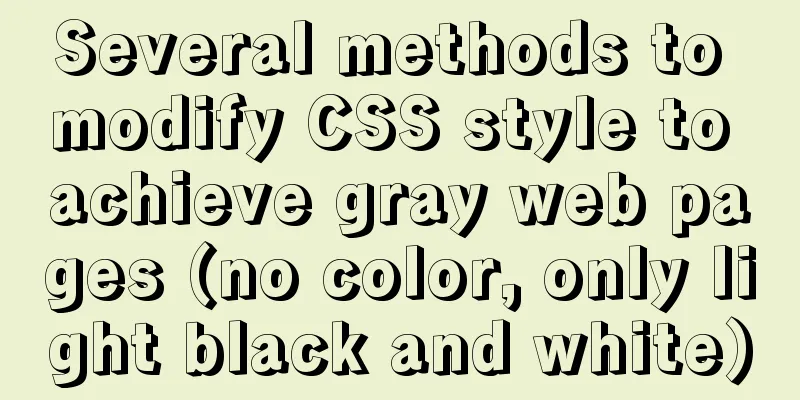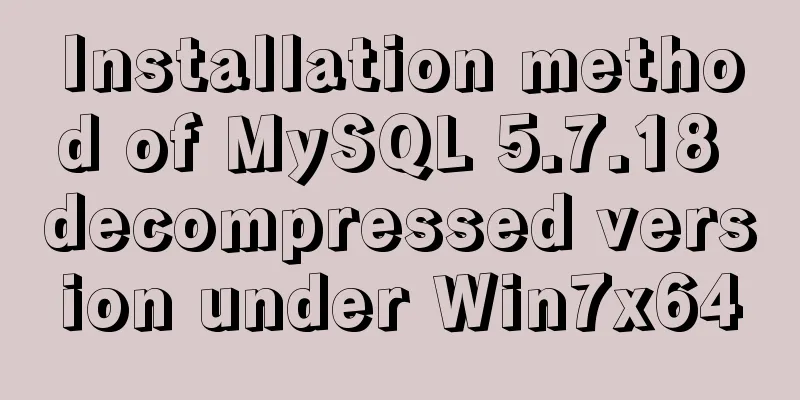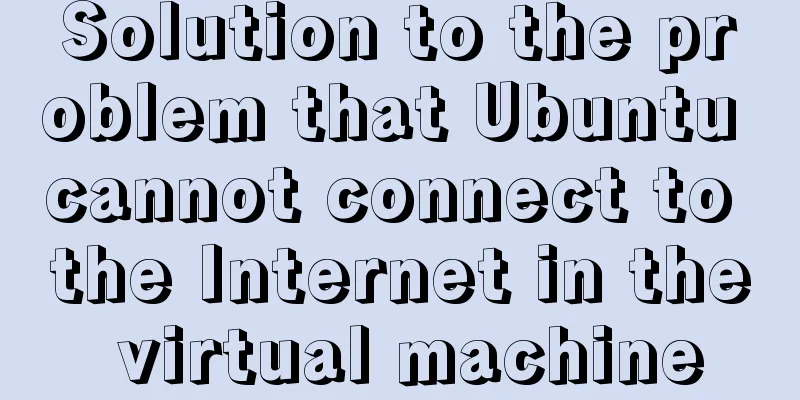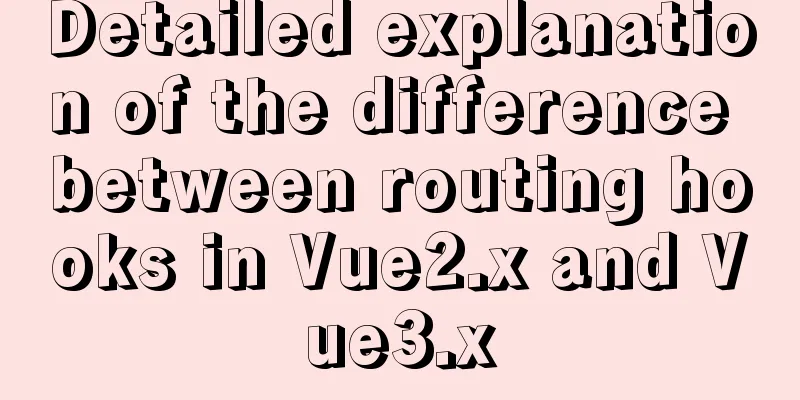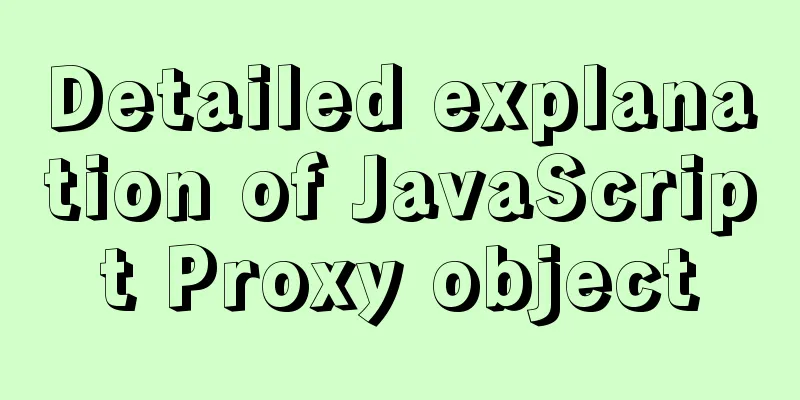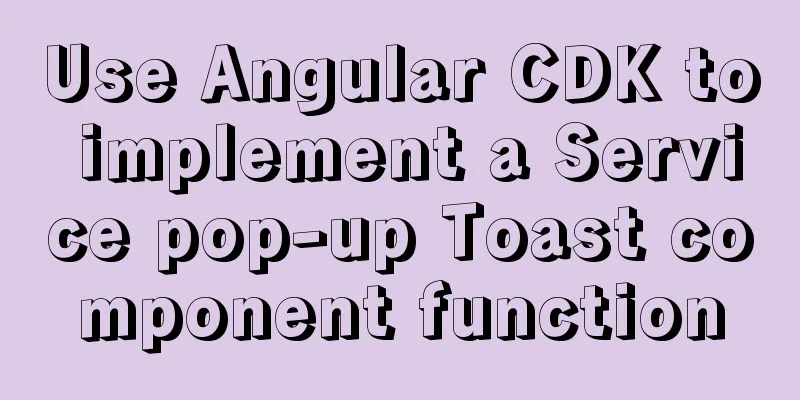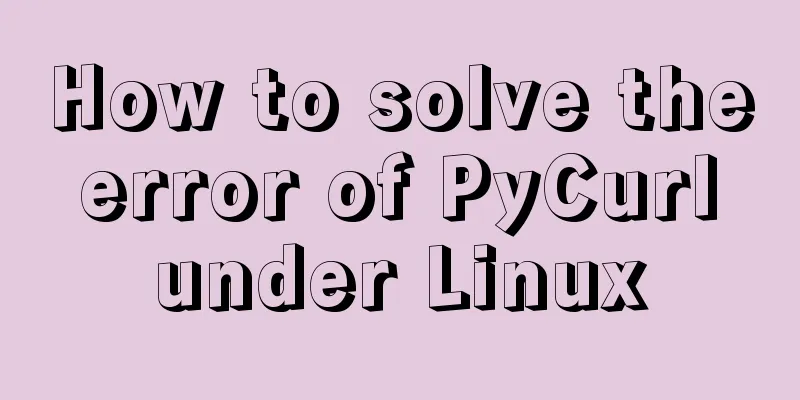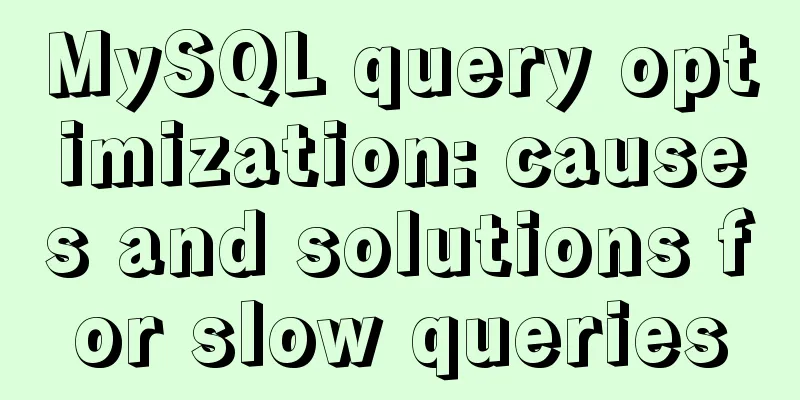Use of Linux stat command
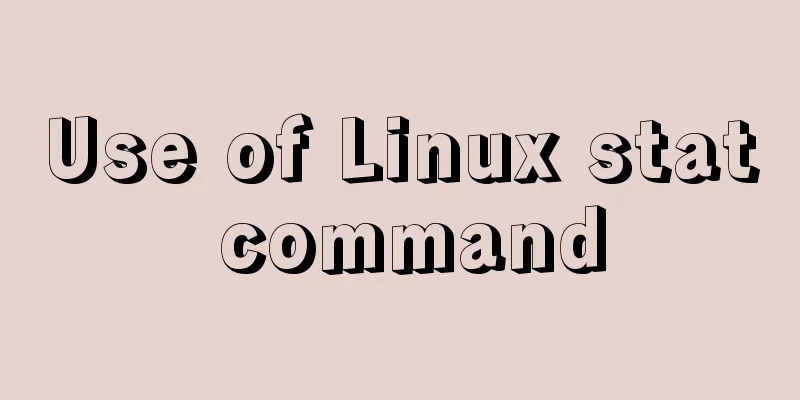
|
1. Command Introduction The stat command is used to display detailed information about a file or file system. When displaying file information, it is more detailed than the ls command. 2. Command format stat [OPTION]... FILE.. 3. Command Options -L, --dereference: follow the symbolic link to resolve the original file instead of the symbolic link; -f, --file-system: Display the file system information instead of the file information; -c, --format=FORMAT: Output in the specified format instead of the default format; The available format control characters for displaying file information are as follows: %a: Display access permissions in octal %A: Display access permissions in readable form %b: Display the number of occupied blocks %B: Display the number of bytes occupied by each block %C: SELinux security context string %d: Displays the device number where the file is located in decimal format %D: Displays the device number where the file is located in hexadecimal format %f: Displays the file type in hexadecimal format %F: File type. File types under Linux are mainly divided into ordinary files, directories, character device files, block device files, symbolic link files, sockets, etc. %g: file owner group ID %G: file owner group name %h: file hard link number %i: inode number %m: mount point of the disk partition where the file is located, such as /data %n: file name %N: file name enclosed in single quotes. If it is a soft link, the file name it points to is also displayed %o: optimal I/O transfer size hint %s: actual file size, in bytes %t: major device type in hex, for character/block device special files %T:minor device type in hex, for character/block device special files %u: Owner user ID %U: Owner user name %w: File creation time, output - means it cannot be known %W: File creation time, output Unix timestamp, 0 means it cannot be known %x: Output the last access time atime in readable form %X: Unix timestamp output last access time atime %y: Output the last modification time mtime in readable form %Y: Unix timestamp output after modification time mtime %z: Output the last status change time ctime in readable form %Z: Unix timestamp output last status change time ctime The available format control characters for displaying file system information are: %a: Number of free blocks available to non-super users %b: Total number of blocks in the file system %c: Total number of file nodes in the file system %d: Number of available file nodes %f: Number of available file blocks %i: Hexadecimal file system ID %l: Maximum file name length %n: File name %s: Size of a block, in bytes (for faster transfers) %S: The basic size of a block, in bytes (used to count the number of blocks) %t: Output the file system type in hexadecimal format %T: Output the file system type in readable form --printf=FORMAT: Output in the specified format instead of the default format. Similar to --format, but can interpret backslash escape characters, such as newline characters \n; -t, --terse: concise mode output, only display summary information; --help: Display help information; --version: Display version information. 4. Common Examples (1) Display file information. [root@TENCENT64 ~]# stat Changelog File: 'Changelog' Size: 1598 Blocks: 8 IO Blocks: 4096 regular file Device: fd01h/64769d Inode: 1579435 Links: 1 Access: (0644/-rw-r--r--) Uid: ( 0/ root) Gid: ( 0/ root) Access: 2018-11-06 22:39:54.110931887 +0800 Modify: 2018-11-06 22:39:54.110931887 +0800 Change: 2018-11-06 23:07:14.428548887 +0800 Birth: - Information Explanation:
(2) Display the file system information where the file is located. [root@TENCENT64 /data/vas_pgg_proj/apps/penguin_game]# stat -f Makefile File: "Makefile" ID: 6f75a4f02634e23e Namelen: 255 Type: ext2/ext3 Block size: 4096 Fundamental block size: 4096 Blocks: Total: 43830967 Free: 30155578 Available: 27923259 Inodes: Total: 11162880 Free: 11077199 Information Explanation:
The above is the detailed content of the use of Linux stat command. For more information about Linux stat command, please pay attention to other related articles on 123WORDPRESS.COM! You may also be interested in:
|
<<: Node.js+express message board function implementation example
>>: How to create a table by month in MySQL stored procedure
Recommend
Build nginx virtual host based on domain name, port and IP
There are three types of virtual hosts supported ...
Graphical instructions for uploading and downloading files to a remote Linux host based on SecureCRT
Sometimes it is slow to download large network fi...
How to check whether the graphics driver has been successfully installed in Ubuntu
Run the command: glxinfo | grep rendering If the ...
How to use the Linux basename command
01. Command Overview basename - strip directories...
JavaScript canvas to achieve scratch lottery example
This article shares the specific code of JavaScri...
Vue.js Textbox with Dropdown component
A Textbox with Dropdown allows users to select an...
HTML special character conversion table
character Decimal Character Number Entity Name --...
MySQL 8.0.22 winx64 installation and configuration graphic tutorial
mysql 8.0.22 winx64 installation and configuratio...
harborRestart operation after modifying the configuration file
I won't say much nonsense, let's just loo...
Several ways to connect tables in MySQL
The connection method in MySQL table is actually ...
Handwriting implementation of new in JS
Table of contents 1 Introduction to the new opera...
The meaning and calculation method of QPS and TPS of MySQL database
When doing DB benchmark testing, qps and tps are ...
How to call the interrupted system in Linux
Preface Slow system calls refer to system calls t...
Detailed explanation of nodejs built-in modules
Table of contents Overview 1. Path module 2. Unti...
How to solve the Docker container startup failure
Question: After the computer restarts, the mysql ...