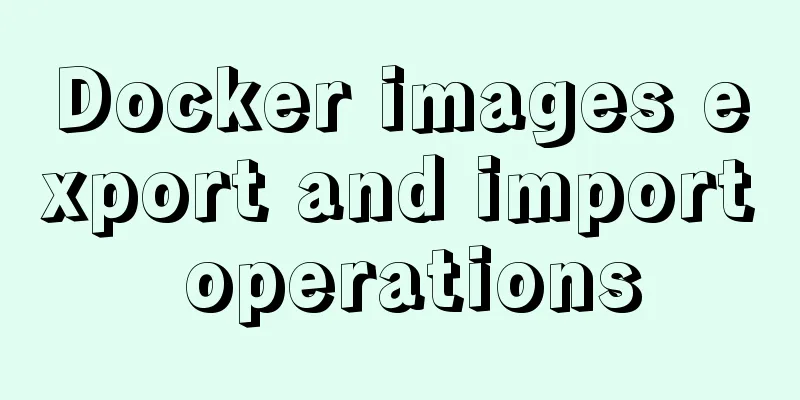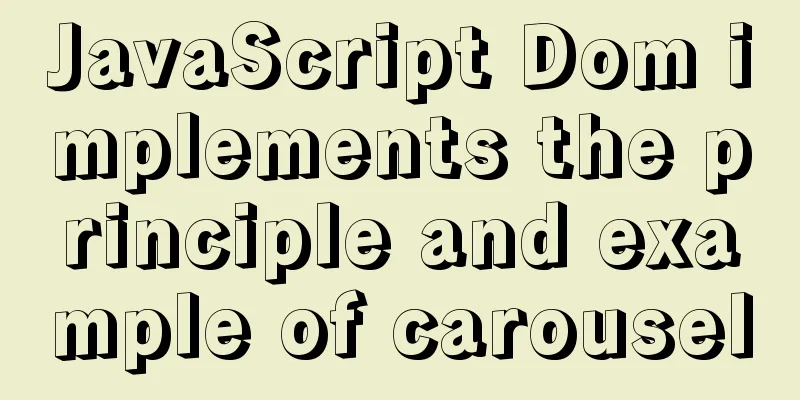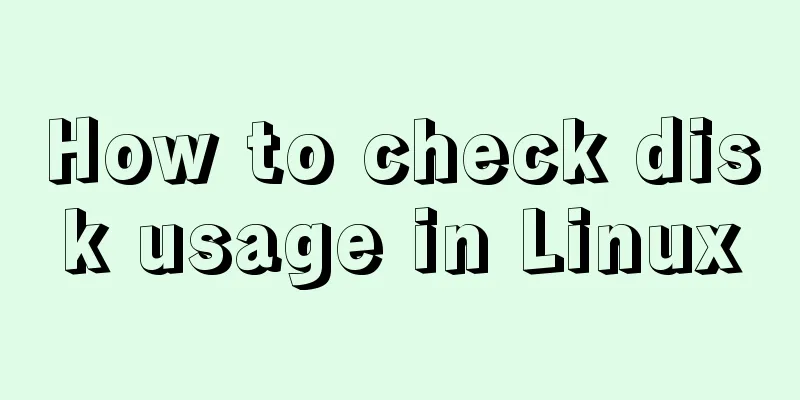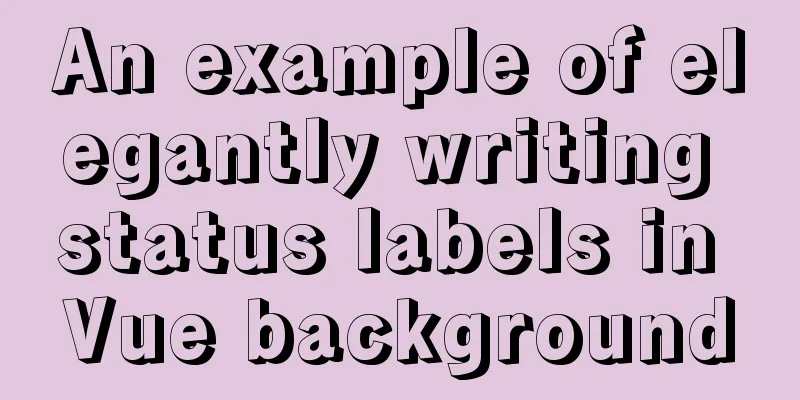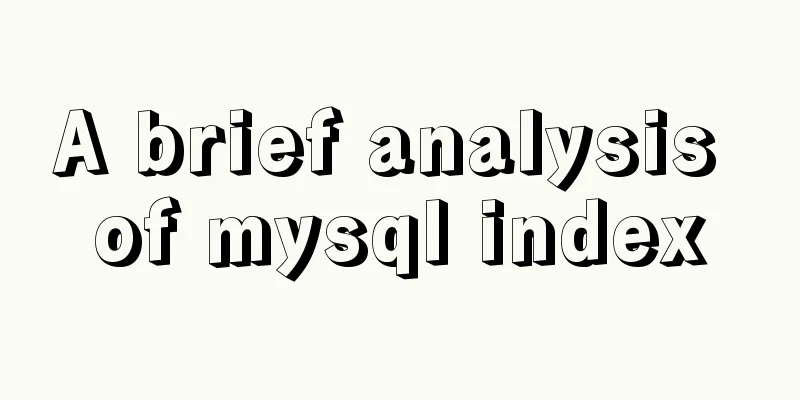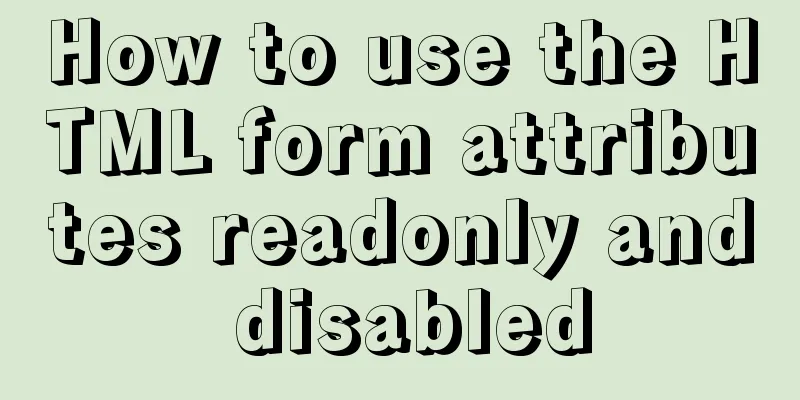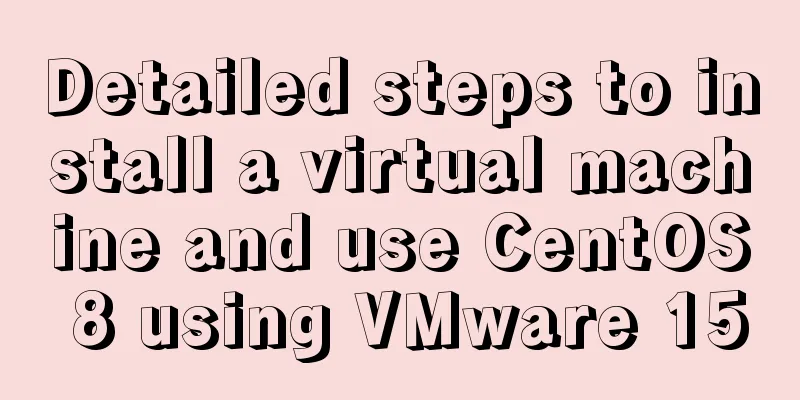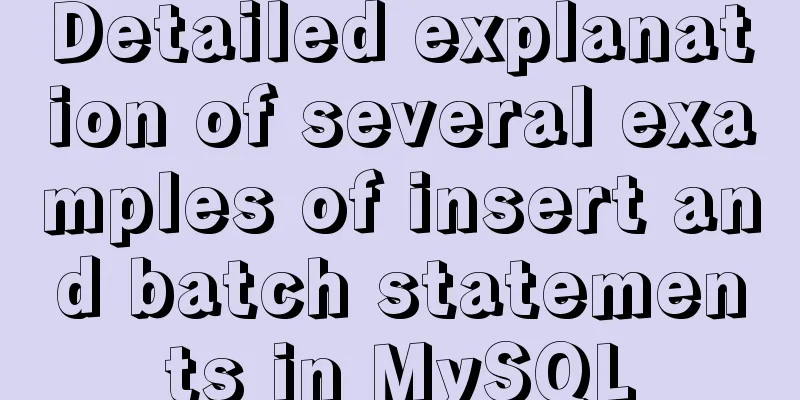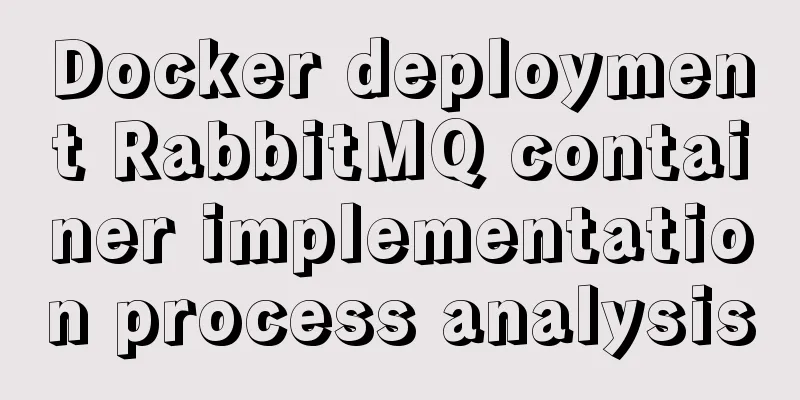Tips for organizing strings in Linux

|
In Linux operations, we often replace and count strings in files. Let's do a summary now. If there are any mistakes, please criticize and correct them. Count the number of strings grep -c str filename grep -o str filename |wc -l Replace String Replace the current line with the matching string Replace all matches in the current file :%s/original string/replacement string/gg Batch replace string sed -i "s/search field/replace field/g" grep search field-rl path -rl means all subdirectories sed -i "s/new Str/old Str/g" 'grep "old Str" -rl filename' PS: Linux commonly used string operation commands Split string by space Split a string at specific characters Cutting a string Remove specific characters from a string Summarize The above is the relevant operation skills for organizing strings in Linux introduced by the editor. I hope it will be helpful to everyone. If you have any questions, please leave me a message and the editor will reply to you in time. I would also like to thank everyone for their support of the 123WORDPRESS.COM website! You may also be interested in:
|
<<: MySQL uses init-connect to increase the implementation of access audit function
>>: Vue project configures webpack-obfuscator to implement code encryption and obfuscation
Recommend
Linux platform mysql enable remote login
During the development process, I often encounter...
JavaScript to filter arrays
This article example shares the specific code for...
Linux kernel device driver kernel time management notes
/****************** * Linux kernel time managemen...
Flex layout allows subitems to maintain their own height
When using Flex layout, you will find that when a...
Summary of various methods for JS data type detection
Table of contents background What are the methods...
Detailed explanation of the 14 common HTTP status codes returned by the server
HTTP Status Codes The status code is composed of ...
MySQL InnoDB MRR Optimization Guide
Preface MRR is the abbreviation of Multi-Range Re...
HTML&CSS&JS compatibility tree (IE, Firefox, Chrome)
What is a tree in web design? Simply put, clicking...
The contents of the table in HTML are displayed horizontally and vertically in the center
Specify in CSS style file #class td /*Set the tab...
Solution to the failure of docker windows10 shared directory mounting
cause When executing the docker script, an error ...
Tips for implementing list loop scrolling based on jQuery (super simple)
I saw a good idea and recorded it. I have used jQ...
A brief discussion on macrotasks and microtasks in js
Table of contents 1. About JavaScript 2. JavaScri...
0.1 seconds worth! A brief discussion on the problem of speeding up the front-end web pages
I remember when I was interviewing for my current...
Vue implements picture verification code when logging in
This article example shares the specific code of ...
Vuex implements simple shopping cart function
This article example shares the specific code of ...