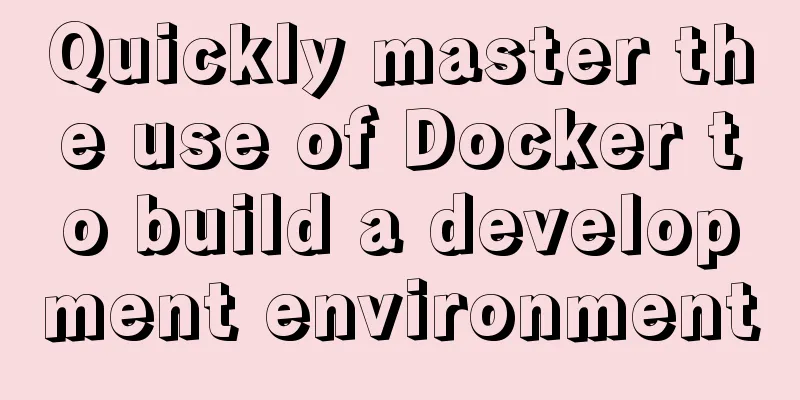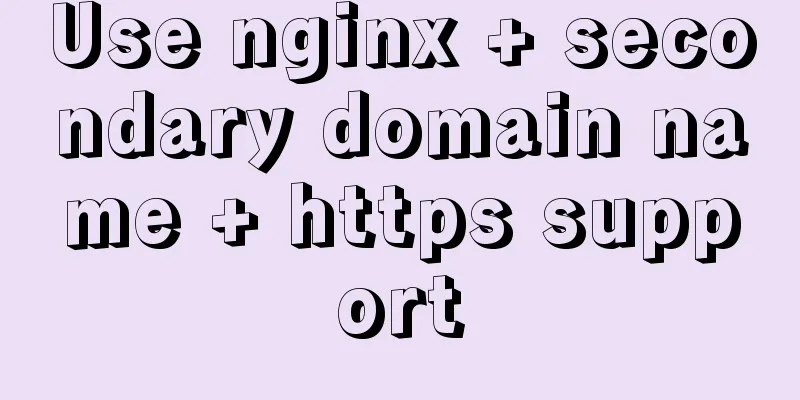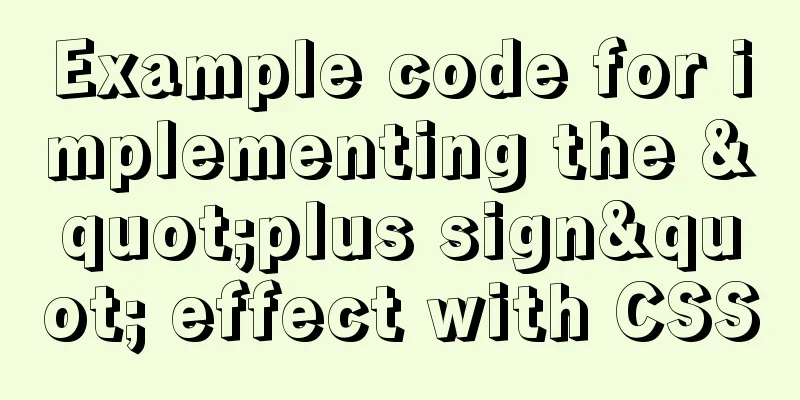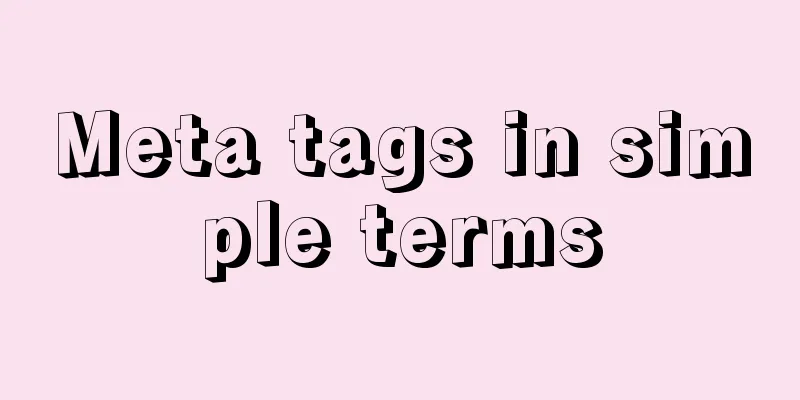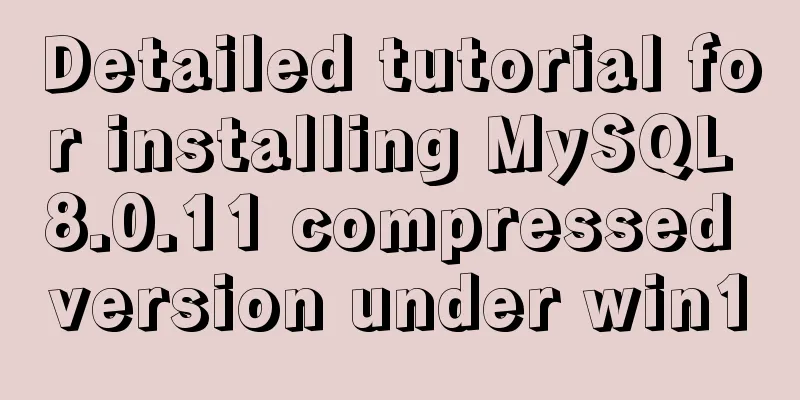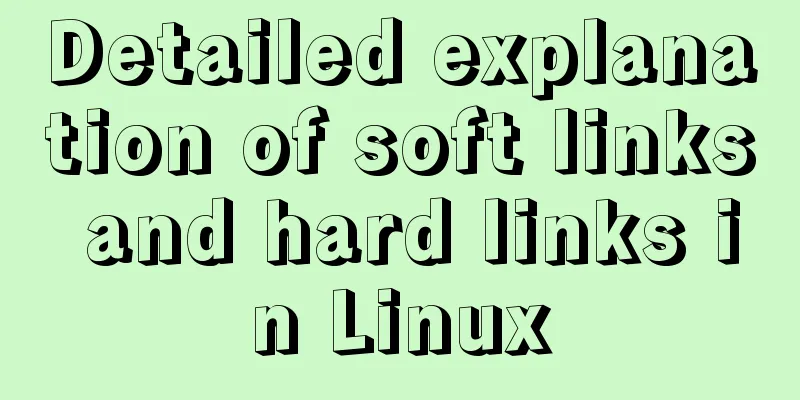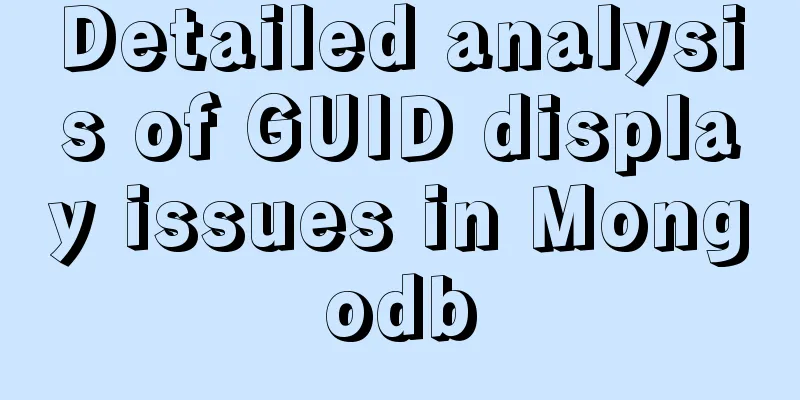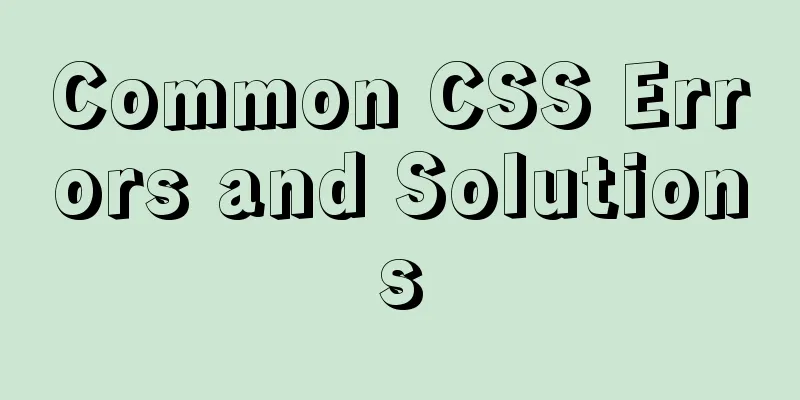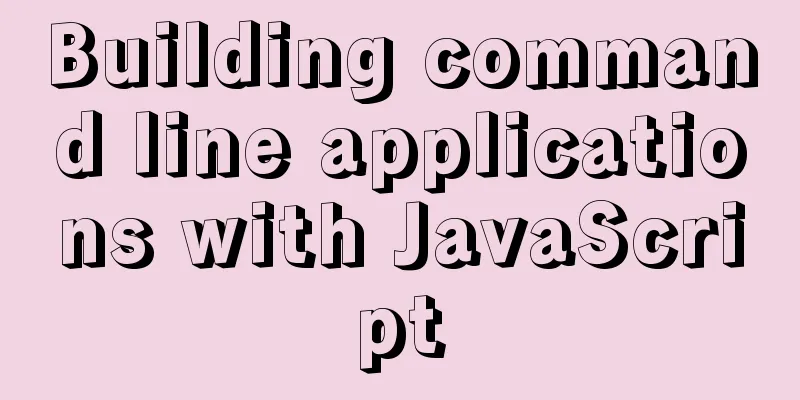Problems and solutions encountered when using v-model to two-way bind the values of parent-child components in Vue
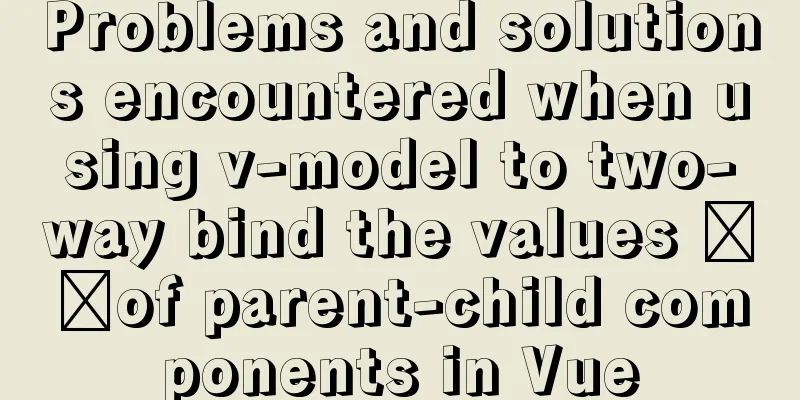
Scenario Today, I encountered a strange problem when using [Vue warn]: Avoid mutating a prop directly since the value will be overwritten whenever the parent component re-renders. Instead, use a data or computed property based on the prop's value. Prop being mutated: "value" This warning is caused by a custom component
Vue.component("RxSelect", {
model: {
prop: "value",
event: "change",
},
props: {
value: [Number, String],
map: Map,
},
template: `
<select
v-model="value"
@change="$emit('change', value)"
>
<option
v-for="[k,v] in map"
:value="k"
:key="k"
>{{v}}</option>
</select>
`,
});The code we are using seems to be fine?
<main id="app">
The currently selected gender is: {{map.get(sex)}}
<div>
<rx-select :map="map" v-model="sex" />
</div>
</main>JavaScript code
new Vue({
el: "#app",
data: {
map: new Map().set(1, "Confidential").set(2, "Male").set(3, "Female"),
sex: "",
},
});After testing, the program itself runs normally, there is no problem with the value transfer between parent and child components, and the two-way data binding does take effect, but the browser keeps reporting an error. Try to solveWe found a way
Vue.component("RxSelect", {
model: {
prop: "value",
event: "change",
},
props: {
value: [Number, String],
map: Map,
},
data() {
return {
innerValue: this.value,
};
},
watch:
value(val) {
this.innerValue = val;
},
innerValue(val) {
this.$emit("change", val);
},
},
template: `
<select v-model="innerValue">
<option
v-for="[k,v] in map"
:value="k"
:key="k"
>{{v}}</option>
</select>
`,
}); The usage code is exactly the same, but the code of the component solve A more elegant way is to use
Vue.component("RxSelect", {
model: {
prop: "value",
event: "change",
},
props: {
value: [Number, String],
map: Map,
},
computed: {
innerValue: {
get() {
return this.value;
},
set(val) {
this.$emit("change", val);
},
},
},
template: `
<select v-model="innerValue">
<option
v-for="[k,v] in map"
:value="k"
:key="k"
>{{v}}</option>
</select>
`,
});The above is the details of the problems and solutions encountered when Vue uses v-model to two-way bind the values of parent and child components. For more information about Vue using v-model to two-way bind the values of parent and child components, please pay attention to other related articles on 123WORDPRESS.COM! You may also be interested in:
|
>>: Detailed explanation of three ways to configure Nginx virtual hosts (based on ports)
Recommend
React hooks pros and cons
Table of contents Preface advantage: shortcoming:...
How to export and import .sql files under Linux command
This article describes how to export and import ....
Tutorial on installing mysql5.7.18 on windows10
This tutorial shares the installation and configu...
Example of deploying MySQL on Docker
Table of contents 1 What is container cloud? 2 In...
Detailed explanation of the installation steps of the MySQL decompressed version
1. Go to the official website: D:\mysql-5.7.21-wi...
The difference between html block-level tags and inline tags
1. Block-level element: refers to the ability to e...
How to use border-image to implement text bubble border sample code
During the development activity, I encountered a ...
Detailed explanation of the steps for configuring the Centos7 bridge network under VMware
The complete steps of Centos7 bridge network conf...
UTF-8 and GB2312 web encoding
Recently, many students have asked me about web p...
Several situations where div is covered by iframe and their solutions
Similar structures: Copy code The code is as foll...
XHTML Getting Started Tutorial: XHTML Web Page Image Application
<br />Adding pictures reasonably can make a ...
Install zip and unzip command functions under Linux and CentOS (server)
Install zip decompression function under Linux Th...
Echarts sample code for using multiple X-axes to achieve seven-day weather forecast
Table of contents UI Design Echarts example effec...
Nofollow makes the links in comments and messages really work
Comments and messages were originally a great way...
Detailed explanation of MySQL combined index and leftmost matching principle
Preface I have seen many articles about the leftm...