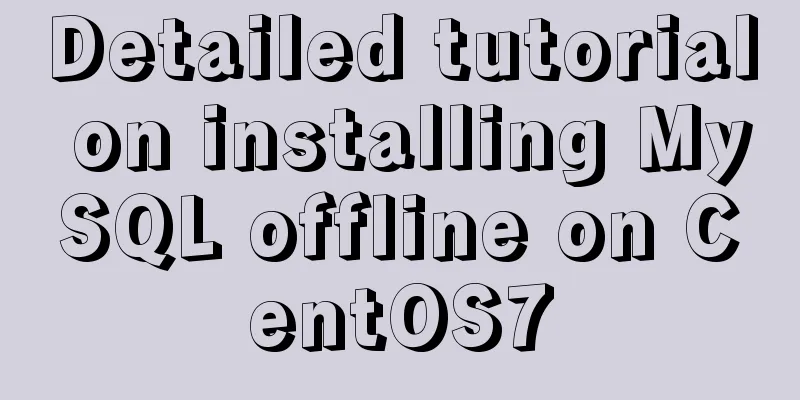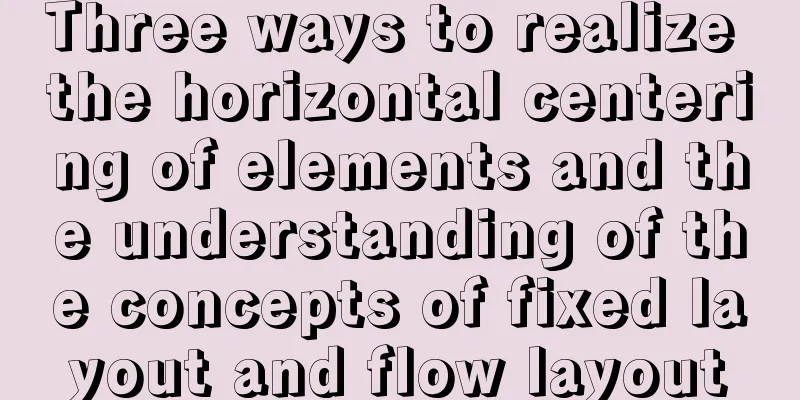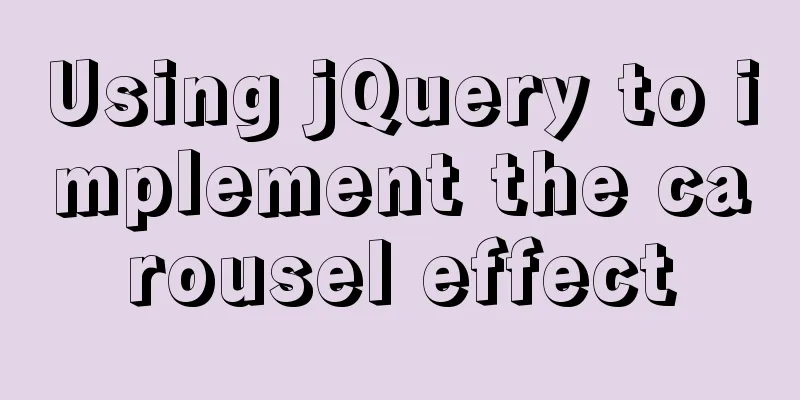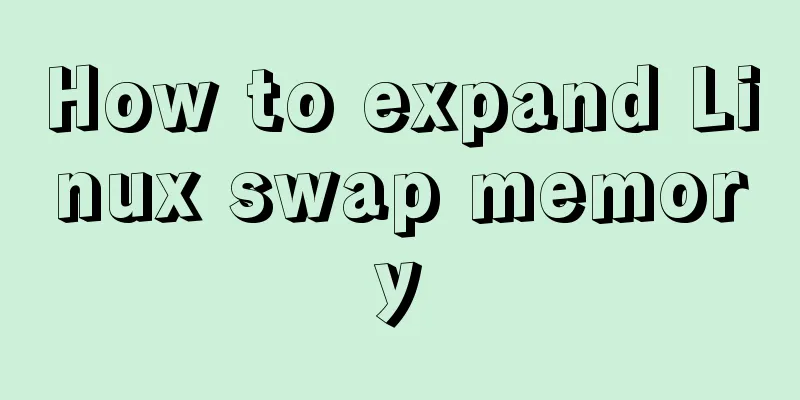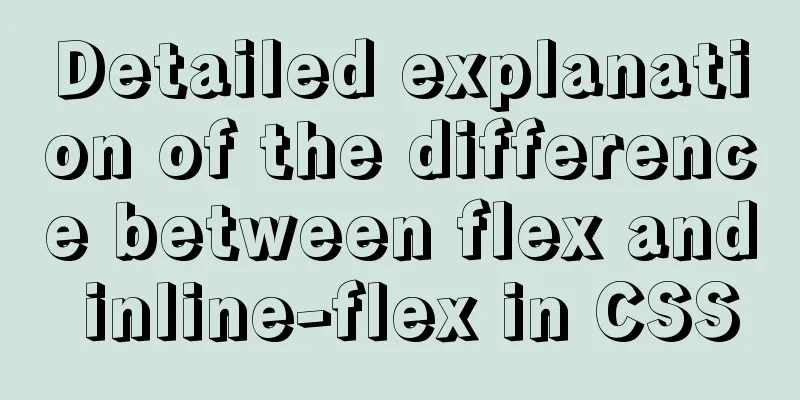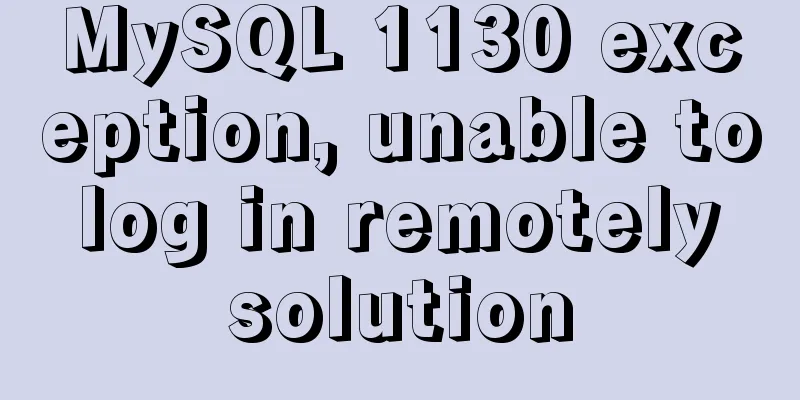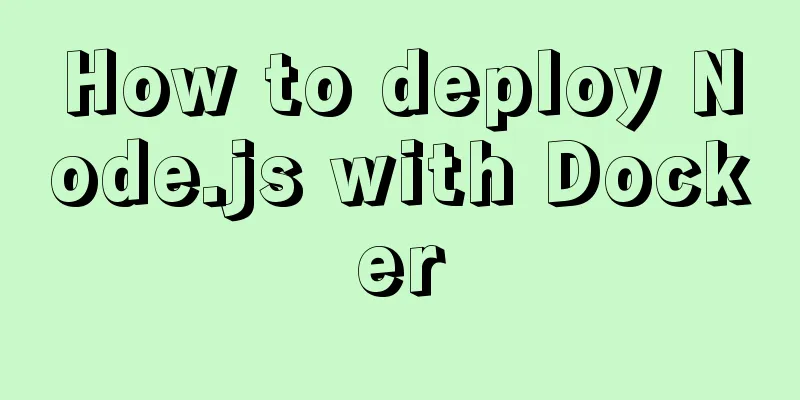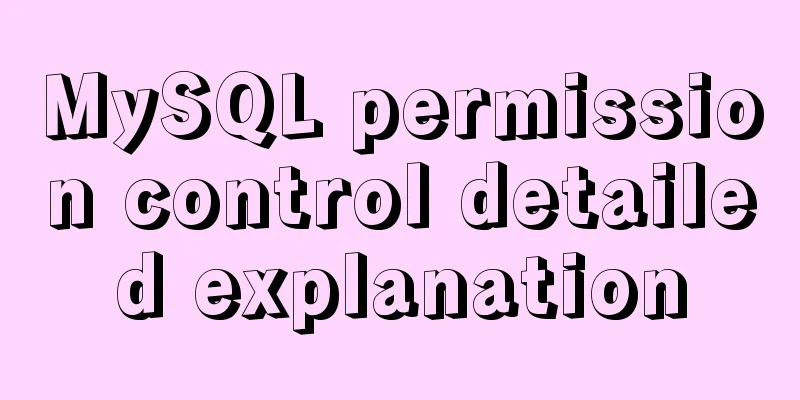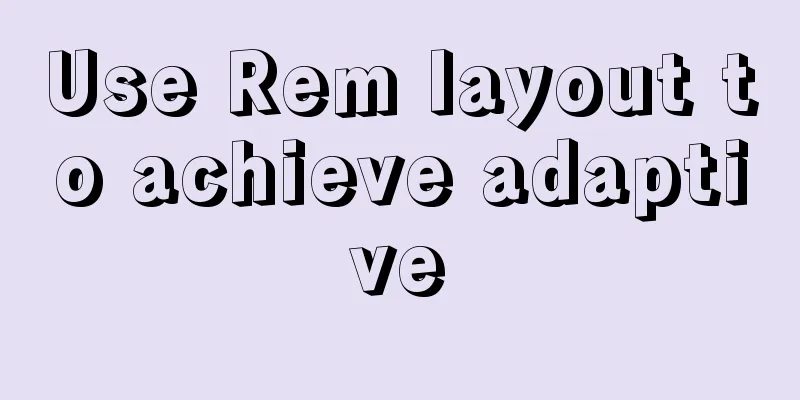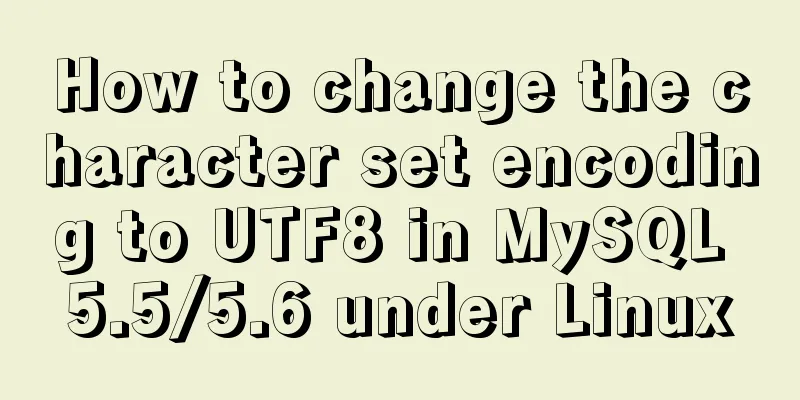Example code for implementing the "plus sign" effect with CSS
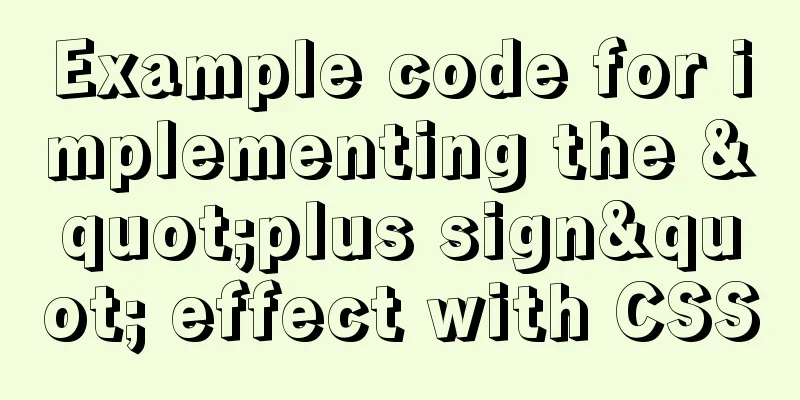
|
To achieve the plus sign effect shown below:
To achieve this effect, you only need a div element. CSS is needed for before, after, and border properties. First set a div note <div class="add"></div> Set another border:
.add {
border: 1px solid;
width: 100px;
height: 100px;
color: #ccc;
transition: color .25s;
position: relative;
}The border now looks like this:
We can use the pseudo-class before and its border-top to set a "horizontal":
.add::before{
content: '';
position: absolute;
left: 50%;
top: 50%;
width: 80px;
margin-left: -40px;
margin-top: -5px;
border-top: 10px solid;
}Note that we used absolute positioning. Now it becomes like this:
Referring to the above, we can use the after pseudo-class and border-bottom to set a "vertical":
.add::after {
content: '';
position: absolute;
left: 50%;
top: 50%;
height: 80px;
margin-left: -5px;
margin-top: -40px;
border-left: 10px solid;
}Add the hover pseudo-class and set the color when the mouse is hovering:
.add:hover {
color: blue;
}The final style:
When the mouse hovers over it, it changes color:
You can view the effect here: https://jsbin.com/quvidap/edit?html,css,output Summarize The above is the example code of how to use CSS to achieve the "plus sign" effect. I hope it will be helpful to you. If you have any questions, please leave me a message and I will reply to you in time. I would also like to thank everyone for their support of the 123WORDPRESS.COM website! |
<<: js to realize payment countdown and return to the home page
>>: Select web page drop-down list and div layer covering problem
Recommend
Analysis and solutions to problems encountered in the use of label tags
I used the label tag when I was doing something re...
Use of vuex namespace
Table of contents Since Vuex uses a single state ...
Detailed explanation of the idea of installing mysql8.0.11 and changing the root password and connecting navicat for mysql
1.1. Download: Download the zip package from the ...
Summary of the 10 most frequently asked questions in Linux interviews
Preface If you are going to interview for a Linux...
Solution to no Chinese input method in Ubuntu
There is no solution for Chinese input method und...
Usage of HTML H title tag
The usage of H tags, especially h1, has always bee...
mysql-canal-rabbitmq installation and deployment super detailed tutorial
Table of contents 1.1. Enable MySQL binlog 1.2. C...
Layui table selects the radio button of the specified row and scrolls to the implementation code of the row
The layui table has multiple rows of data. Throug...
Implementation of positioning CSS child elements relative to parent elements
Solution Add position:relative to the parent elem...
VMware virtualization kvm installation and deployment tutorial summary
Virtualization 1. Environment Centos7.3 Disable s...
Pure CSS to achieve left and right drag to change the layout size
Utilize the browser's non- overflow:auto elem...
Vue SPA first screen optimization solution
Table of contents Preface optimization SSR Import...
Analysis of the process of configuring Alibaba Cloud proxy warehouse based on Nexus
The default remote repository of Nexus is https:/...
Detailed explanation of the use of MySQL comparison operator regular expression matching REGEXP
1. Initialize data DROP TABLE IF EXISTS `test_01`...
Detailed explanation of padding and abbreviations within the CSS box model
As shown above, padding values are composite at...