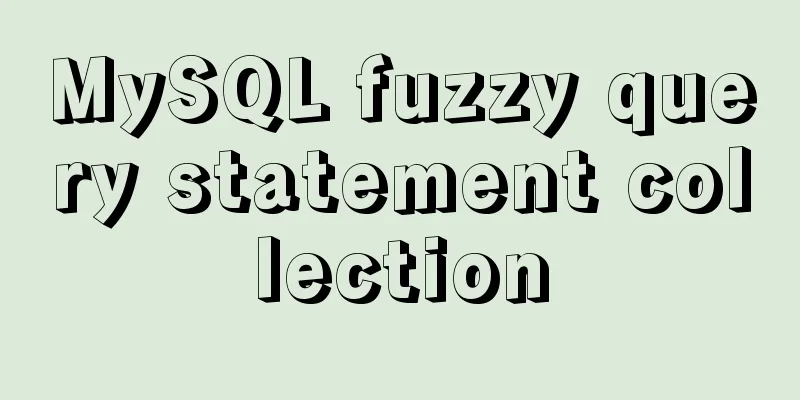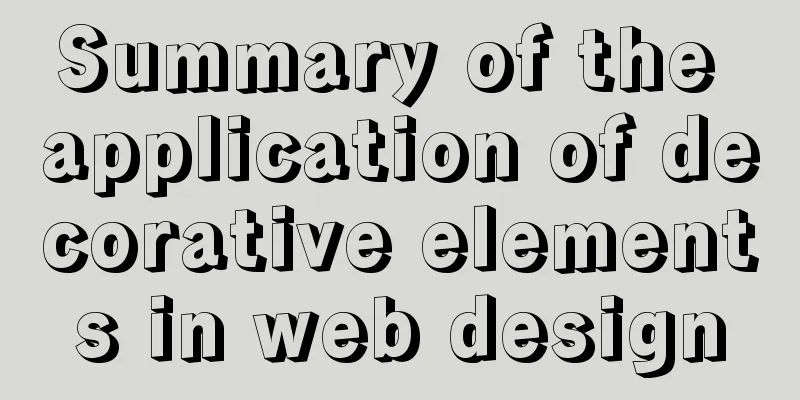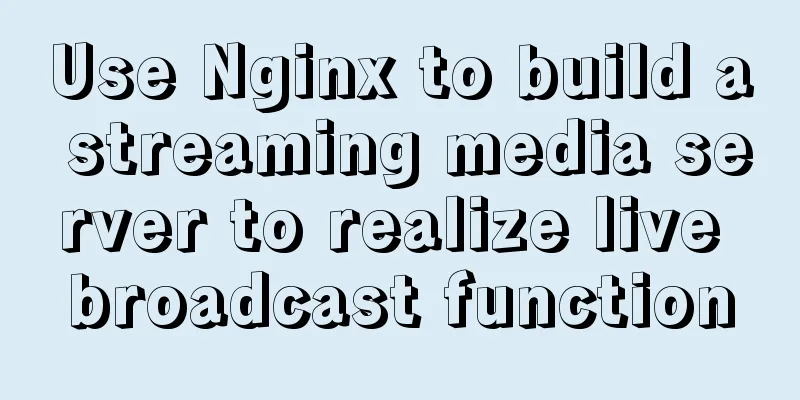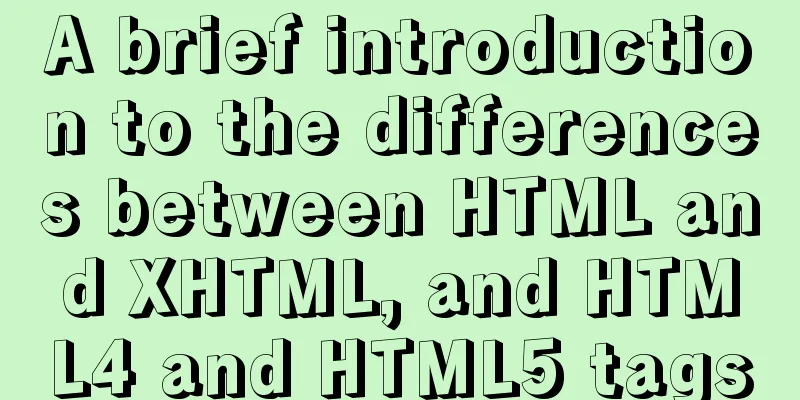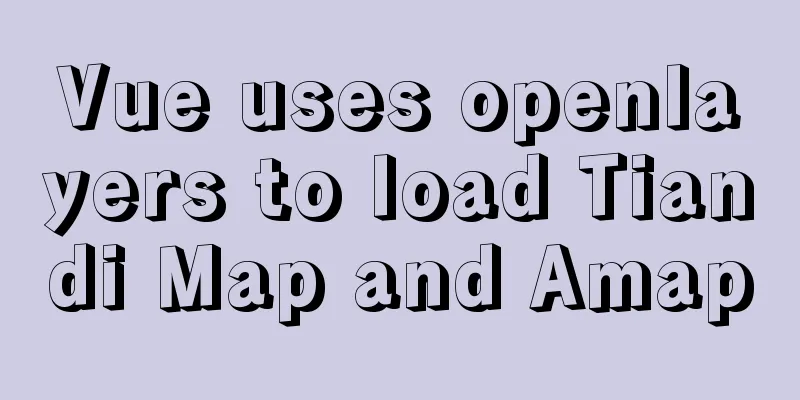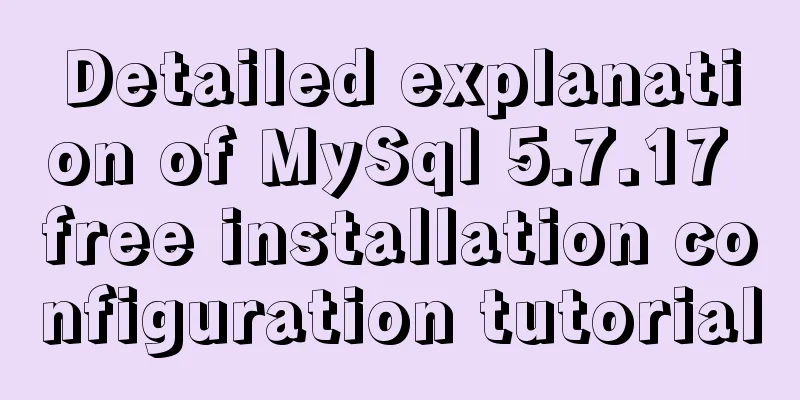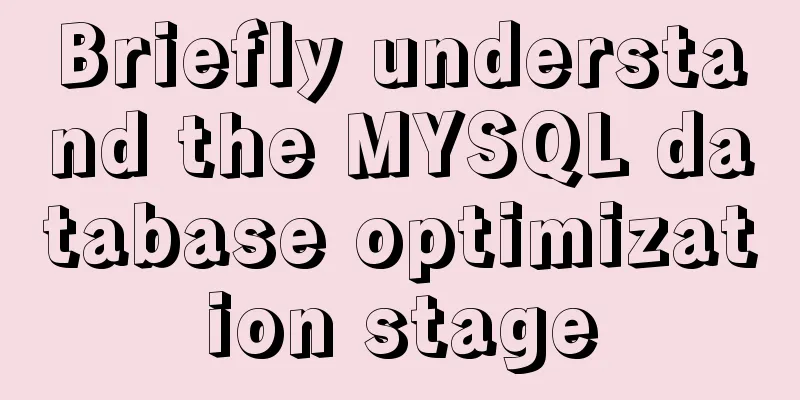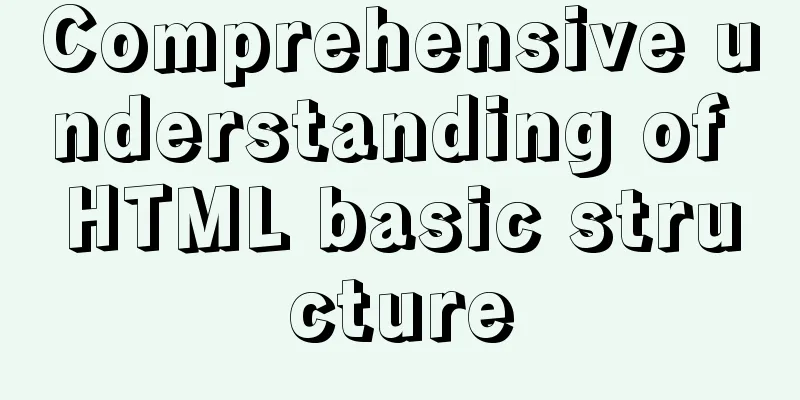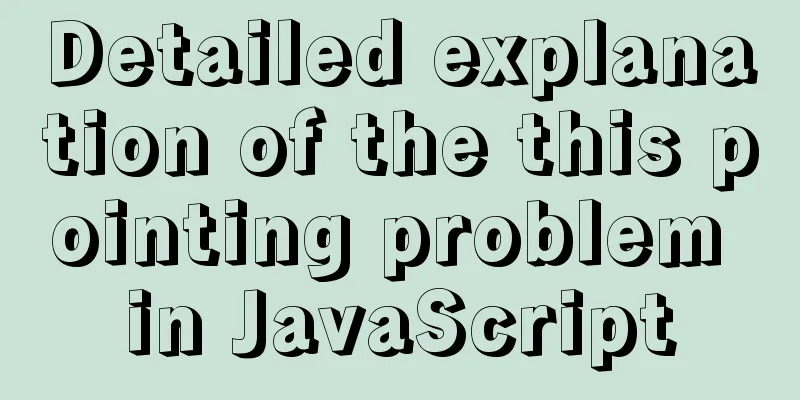Detailed explanation of padding and abbreviations within the CSS box model
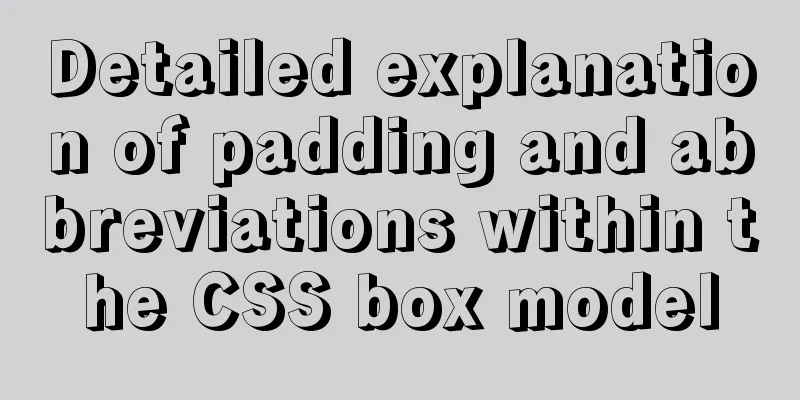
|
As shown above, padding values are composite attributes in clockwise order (upper right, lower right), where padding's inner margins affect the actual width and height of the box size.
<!DOCTYPE html>
<html>
<head>
<meta charset="utf-8">
<title></title>
<style type="text/css">
.wrap{width: 200px;height: 200px;
background-color:red;/* padding: 10px; *//* padding: 10px 20px; *//* padding: 10px 20px 30px; */padding: 10px 20px 30px 40px;}
</style>
</head>
<body>
<div class="wrap"></div>
</body>
</html>As shown in the code above, how can we ensure that the actual width and height of the box remain unchanged? We need to subtract the added padding value from it! This is the end of this article about the detailed explanation of the padding and abbreviations of the CSS box model. For more relevant CSS box model content, please search 123WORDPRESS.COM’s previous articles or continue to browse the related articles below. I hope everyone will support 123WORDPRESS.COM in the future! |
<<: How to receive binary file stream in Vue to realize PDF preview
>>: Example of using the href attribute and onclick event of a tag
Recommend
Quickly solve the problem that the mysql57 service suddenly disappeared
one, G:\MySQL\MySQL Server 5.7\bin> mysqld --i...
10 reasons why Linux is becoming more and more popular
Linux has been loved by more and more users. Why ...
Analysis of Difficulties in Hot Standby of MySQL Database
I have previously introduced to you the configura...
Detailed explanation of the method of comparing dates in MySQL
If there is a table product with a field add_time...
Javascript tree menu (11 items)
1. dhtmlxTree dHTMLxTree is a feature-rich Tree M...
How to install and configure the supervisor daemon under centos7
Newbie, record it yourself 1. Install supervisor....
Ideas for creating wave effects with CSS
Previously, I introduced several ways to achieve ...
Example code for implementing dynamic skinning with vue+element
Sometimes the theme of a project cannot satisfy e...
MySQL takes out the comma-separated values from a field to form a new field
1For example: To split the fields shown in Figure...
Lambda expression principles and examples
Lambda Expressions Lambda expressions, also known...
Analysis of the principle of Mybatis mapper dynamic proxy
Preface Before we start explaining the principle ...
What are the benefits of semantic HTML structure?
one: 1. Semantic tags are just HTML, there is no ...
Implementation of remote Linux development using vscode
Say goodbye to the past Before vscode had remote ...
CentOS 6.5 i386 installation MySQL 5.7.18 detailed tutorial
Most people compile MySQL and put it in the syste...
Docker starts in Exited state
After docker run, the status is always Exited Sol...