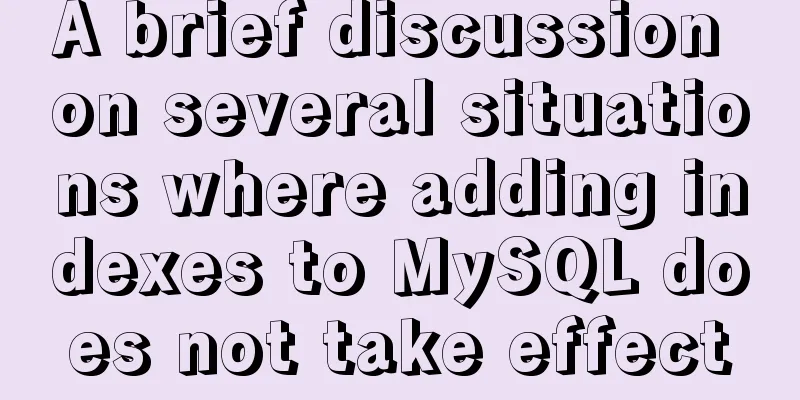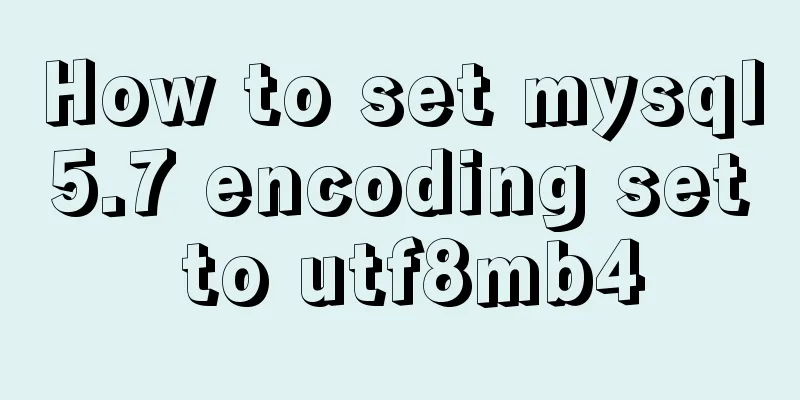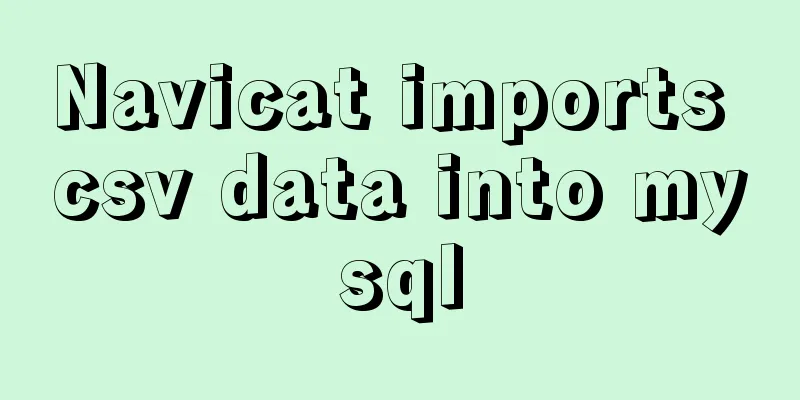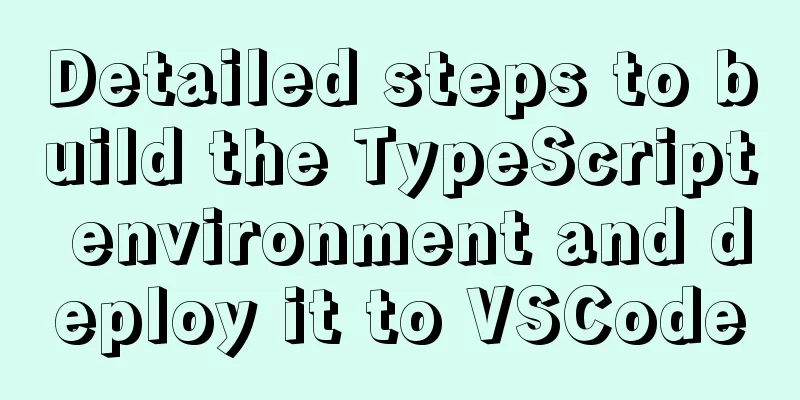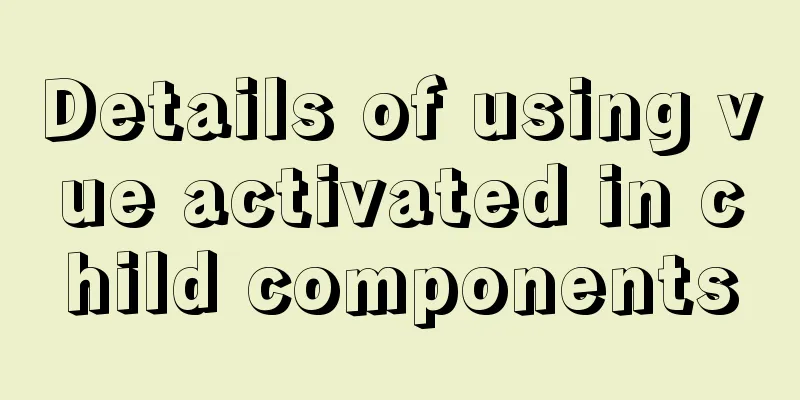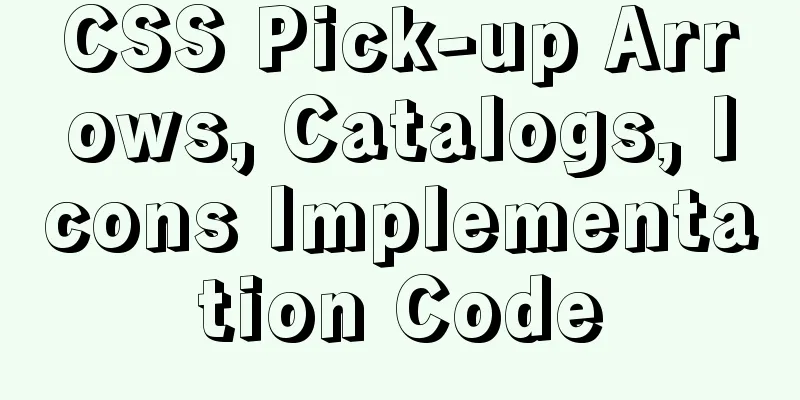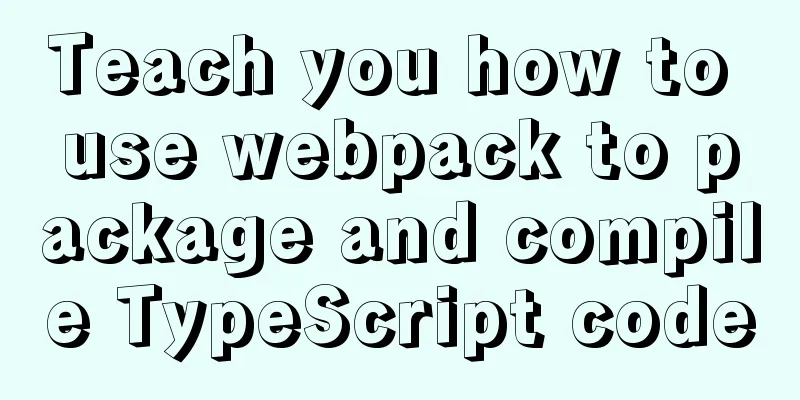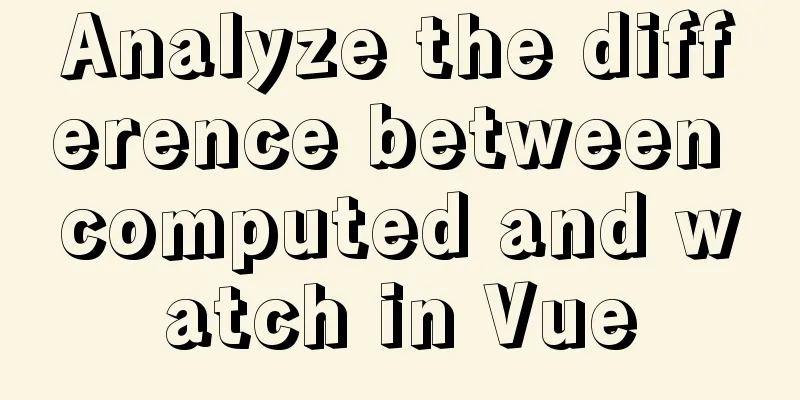Quickly solve the problem that the mysql57 service suddenly disappeared
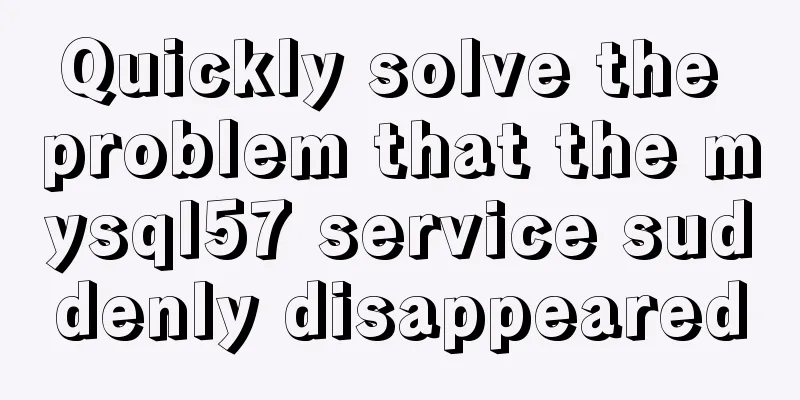
|
one, G:\MySQL\MySQL Server 5.7\bin> mysqld --initialize G:\MySQL\MySQL Server 5.7\bin> mysqld -install G:\MySQL\MySQL Server 5.7\bin> 2. Enter the password in the .err file when entering the password
appendix: Previously, I used mysqld -install directly, but when I started the service, an error message was reported that the MySQL service on the local computer started and then stopped. Some services will automatically stop when they are not in use by other services or programs. Then run mysqld--remove mysql to move the service, and then follow the above two steps. If the following error message appears: ERROR 1820 (HY000): You must reset your password using ALTER USER statement before executing this statement. Just SET PASSWORD = PASSWORD('new password'); The above article on how to quickly solve the problem of mysql57 service suddenly disappearing is all the content that the editor shares with you. I hope it can give you a reference. I also hope that you will support 123WORDPRESS.COM. You may also be interested in:
|
<<: WeChat applet realizes horizontal and vertical scrolling
>>: Example of how to install nginx to a specified directory
Recommend
How to use Vue3 to achieve a magnifying glass effect example
Table of contents Preface 1. The significance of ...
MySQL date processing function example analysis
This article mainly introduces the example analys...
Detailed explanation of Nginx reverse generation Mogilefs distributed storage example
1. Introduction to Distributed Storage System Wit...
Detailed explanation of several API examples commonly used in advanced javascript front-end development
Table of contents MutationObserver API Features I...
Linux Autofs automatic mount service installation and deployment tutorial
Table of contents 1. Introduction to autofs servi...
How to encapsulate WangEditor rich text component in Angular
The rich text component is a very commonly used c...
How can the front end better display the 100,000 pieces of data returned by the back end?
Table of contents Preliminary work Backend constr...
JavaScript Sandbox Exploration
Table of contents 1. Scenario 2. Basic functions ...
Detailed explanation of the process of building Prometheus+Grafana based on docker
1. Introduction to Prometheus Prometheus is an op...
Linux installation Redis implementation process and error solution
I installed redis today and some errors occurred ...
Use Docker Compose to quickly deploy ELK (tested and effective)
Table of contents 1. Overview 1.1 Definition 1.2 ...
Common rule priority issues of Nginx location
Table of contents 1. Location / Matching 2. Locat...
About the problem of running git programs in jenkins deployed by docker
1. First, an error message is reported when assoc...
Analysis and solution of MySQL connection throwing Authentication Failed error
[Problem description] On the application side, th...
How to implement mobile web page size adaptation
I finally finished the project at hand, and the m...