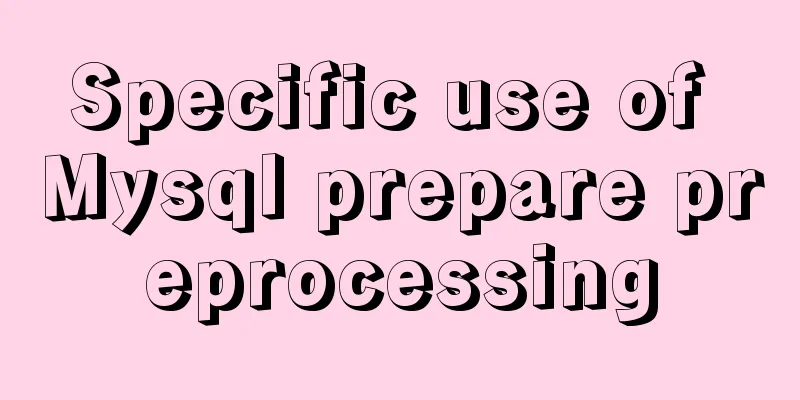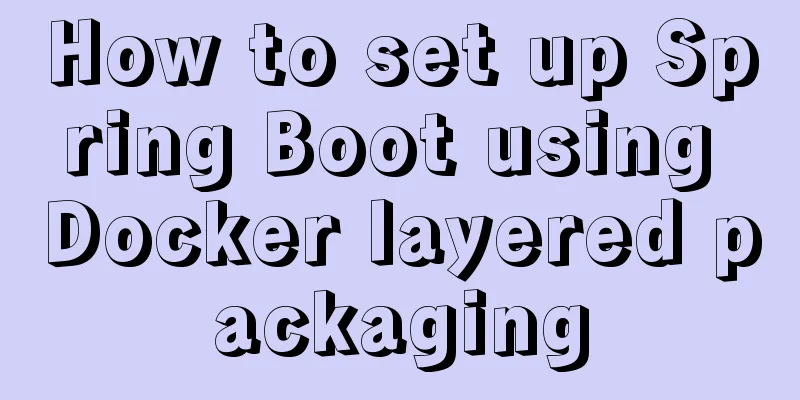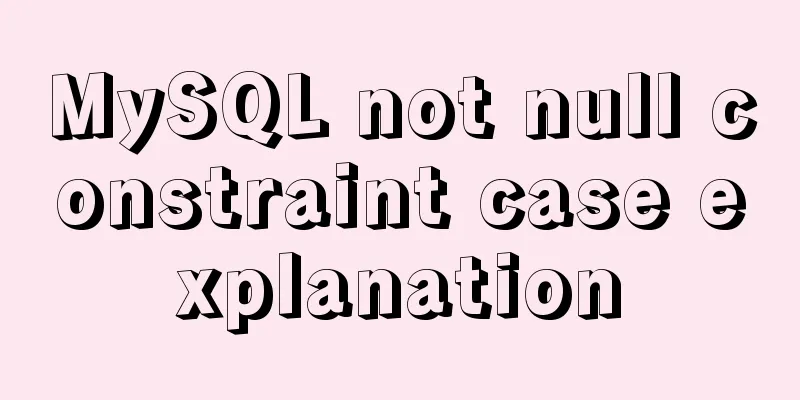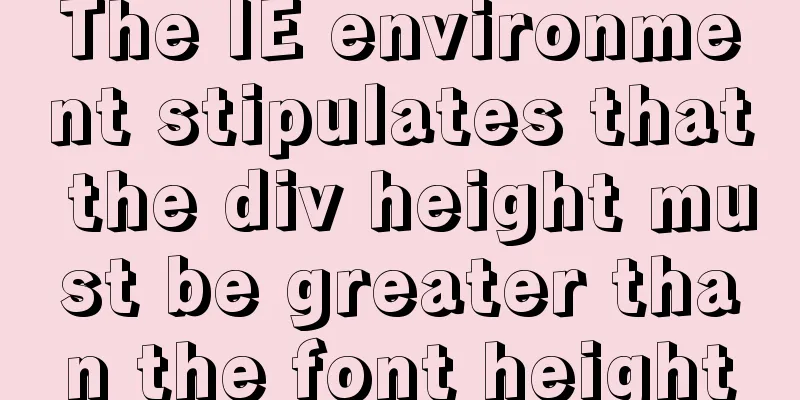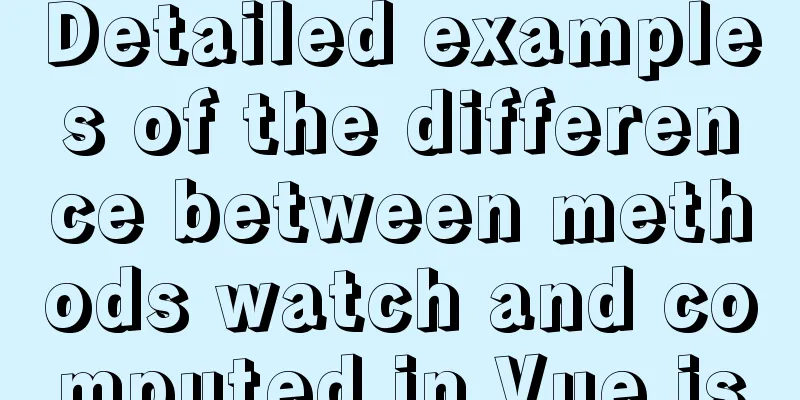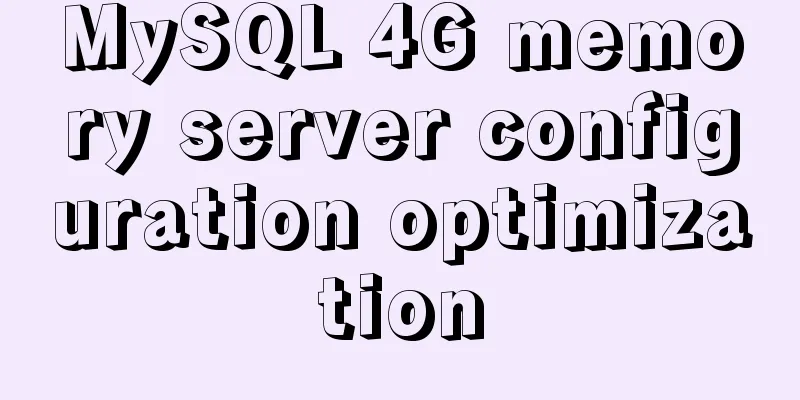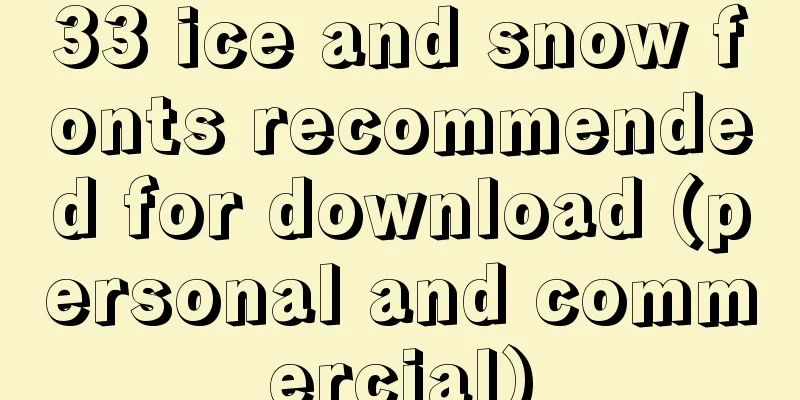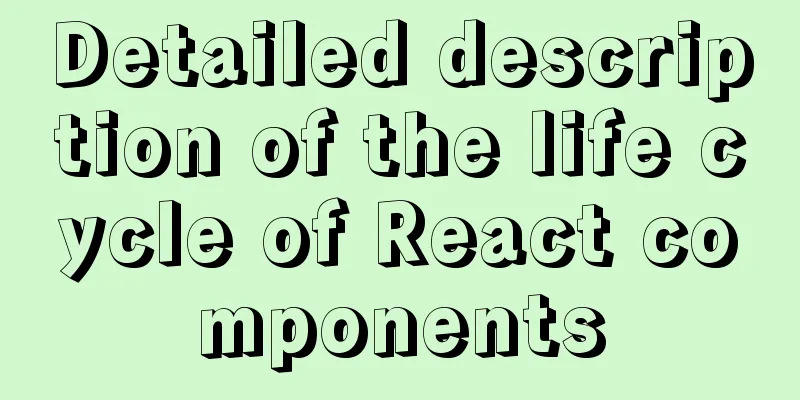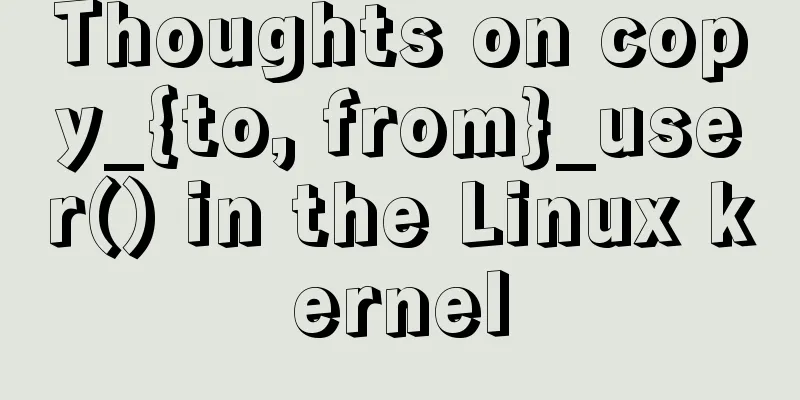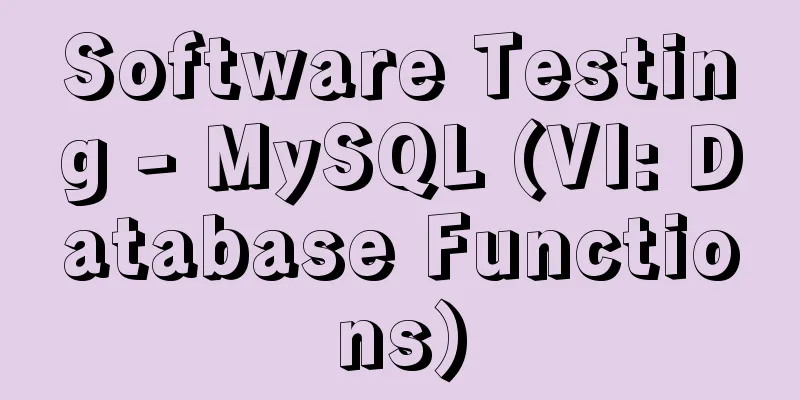WeChat applet realizes horizontal and vertical scrolling
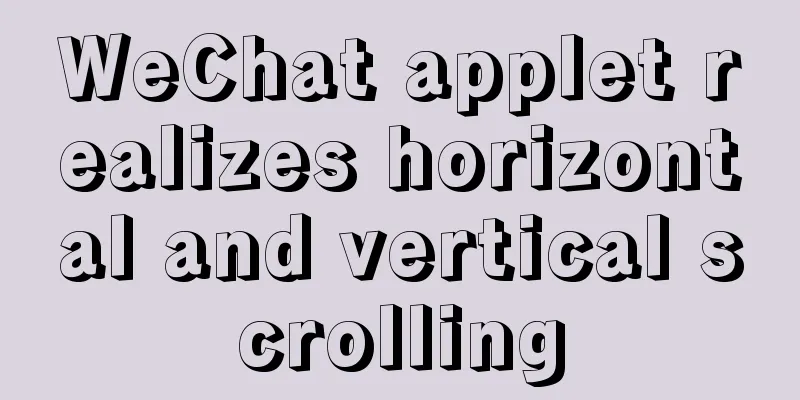
|
This article example shares the specific code for WeChat applet to achieve horizontal and vertical scrolling for your reference. The specific content is as follows
Key points swiper internal set scroll-view Notice: 1. The vertical scroll height cannot be given in percentages but in px/rpx Code xml
<swiper class="tab-box" current="{{currentTab}}" duration="300" bindchange="switchTab">
<swiper-item class="tab-content">
<scroll-view class="scroll-height" scroll-y="true" scroll-with-animation="{{true}}">
<view class="cont">
<view class="jira-card" wx:for="{{jiraArray}}" wx:for-index="idx" wx:for-item="itemJira" wx:key="idx">
<card itemJira="{{itemJira}}" data-item="{{itemJira}}" bindtap="goDetail"></card>
</view>
</view>
</scroll-view>
</swiper-item>
<swiper-item class="tab-content">
<scroll-view class="scroll-height" scroll-y="true" scroll-with-animation="{{true}}">
<view class="cont">
<view class="jira-card" wx:for="{{jiraArray}}" wx:for-index="idx" wx:for-item="itemJira" wx:key="idx">
<card itemJira="{{itemJira}}" data-item="{{itemJira}}" bindtap="goDetail"></card>
</view>
</view>
</scroll-view>
</swiper-item>
</swiper>
<swiper class="tab-box" current="{{currentTab}}" duration="300" bindchange="switchTab">
<swiper-item class="tab-content">
<scroll-view class="scroll-height" scroll-y="true" scroll-with-animation="{{true}}">
<view class="cont">
<view class="jira-card" wx:for="{{jiraArray}}" wx:for-index="idx" wx:for-item="itemJira" wx:key="idx">
<card itemJira="{{itemJira}}" data-item="{{itemJira}}" bindtap="goDetail"></card>
</view>
</view>
</scroll-view>
</swiper-item>
<swiper-item class="tab-content">
<scroll-view class="scroll-height" scroll-y="true" scroll-with-animation="{{true}}">
<view class="cont">
<view class="jira-card" wx:for="{{jiraArray}}" wx:for-index="idx" wx:for-item="itemJira" wx:key="idx">
<card itemJira="{{itemJira}}" data-item="{{itemJira}}" bindtap="goDetail"></card>
</view>
</view>
</scroll-view>
</swiper-item>
</swiper>wxss
.tab-box{
height: 1040rpx;
}
.scroll-height {
height: 1040rpx;
}js
myAudit(){
this.setData({
currentTab:0,
})
},
myInitiate(){
this.setData({
currentTab:1,
// jiraArray:[]
})
},
switchTab(event){
var cur = event.detail.current;
var singleNavWidth = this.data.windowWidth / 5;
this.setData({
currentTab: cur,
navScrollLeft: (cur - 2) * singleNavWidth
});
}The above is the full content of this article. I hope it will be helpful for everyone’s study. I also hope that everyone will support 123WORDPRESS.COM. You may also be interested in:
|
<<: Linux C log output code template sample code
>>: Quickly solve the problem that the mysql57 service suddenly disappeared
Recommend
CentOS 6 uses Docker to deploy redis master-slave database operation example
This article describes how to use docker to deplo...
XHTML tutorial, a brief introduction to the basics of XHTML
<br />This article will briefly introduce yo...
MySQL installation diagram summary
MySQL 5.5 installation and configuration method g...
Share 12 commonly used Loaders in Webpack (Summary)
Table of contents Preface style-loader css-loader...
Build a WebRTC video chat in 5 minutes
In the previous article, I introduced the detaile...
In-depth understanding of Vue transition and animation
1. When inserting, updating, or removing DOM elem...
Understand the basics of Navicat for MySQL in one article
Table of contents 1. Database Operation 2. Data T...
VUE+SpringBoot implements paging function
This article mainly introduces how to implement a...
Example of using JS to determine whether an element is an array
Here are the types of data that can be verified l...
A brief discussion on front-end production: Is IE6 still necessary for compatibility?
The domestic market still has a certain demand fo...
Example of utf8mb4 collation in MySQL
Common utf8mb4 sorting rules in MySQL are: utf8mb...
HTML form component example code
HTML forms are used to collect different types of...
Teach you how to build a react+antd project from scratch
The previous articles were all my own learning lo...
Tomcat+Mysql high concurrency configuration optimization explanation
1.Tomcat Optimization Configuration (1) Change To...
How to export mysql query results to csv
To export MySQL query results to csv , you usuall...