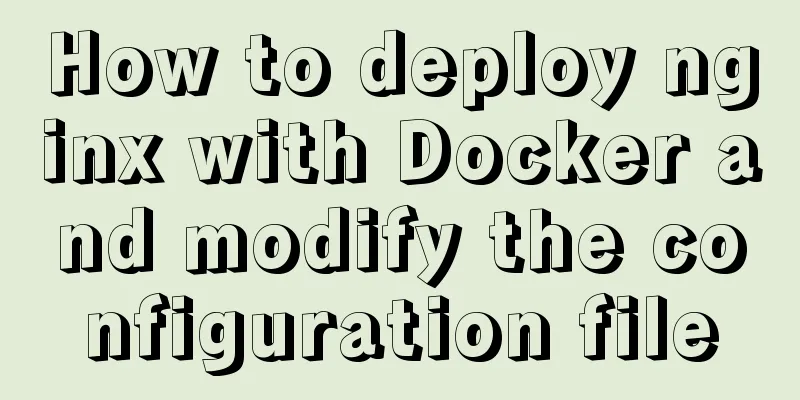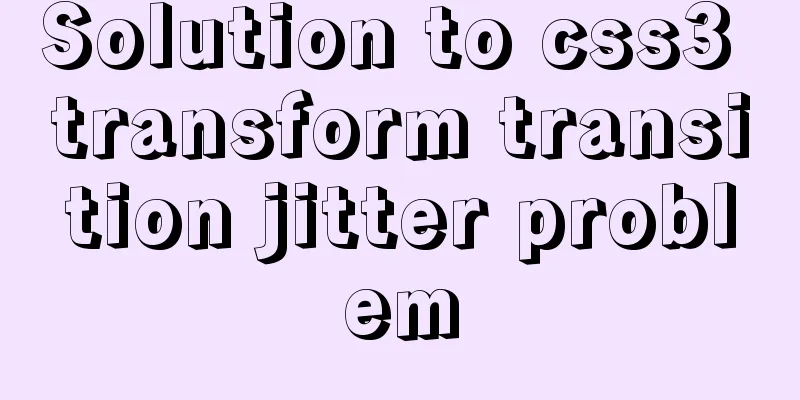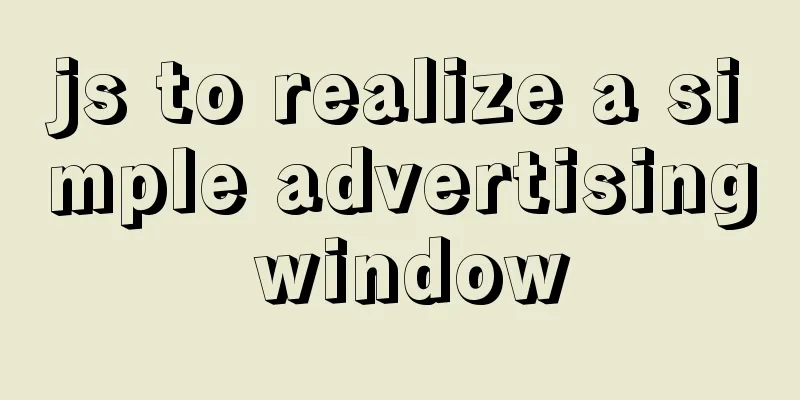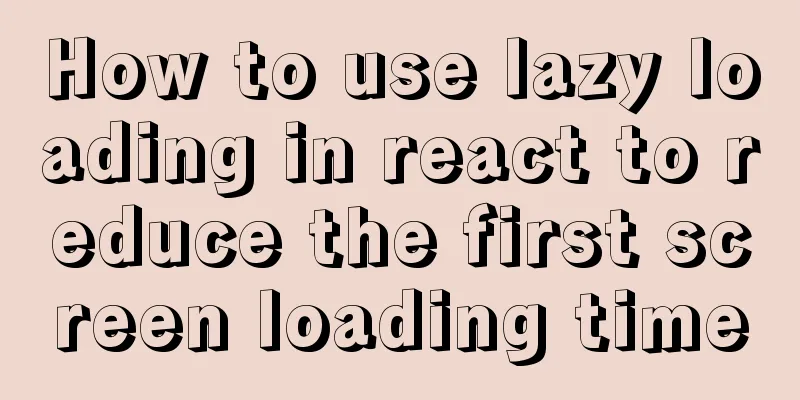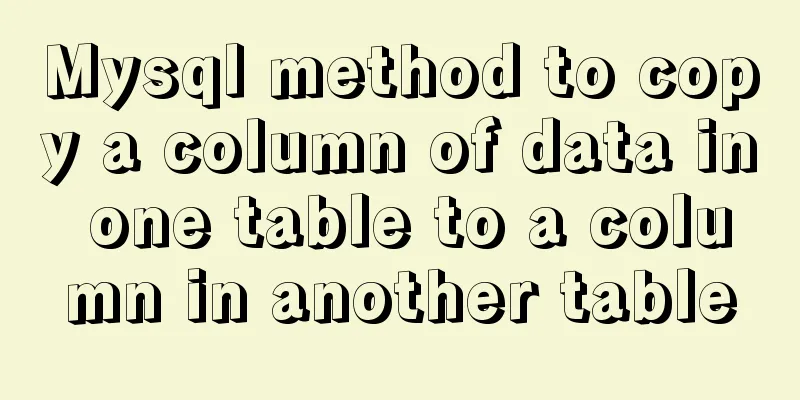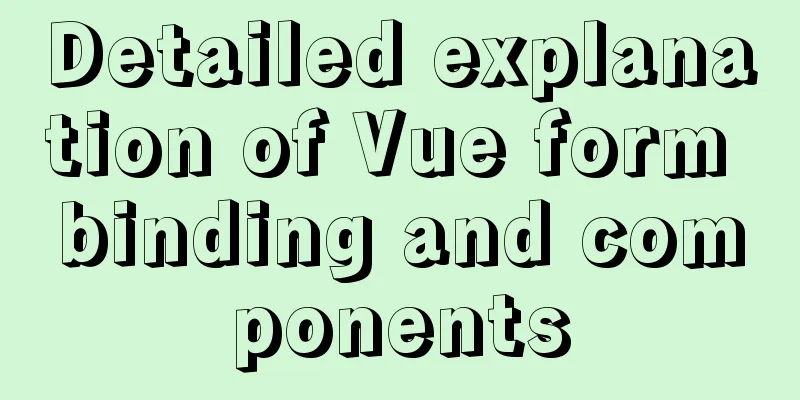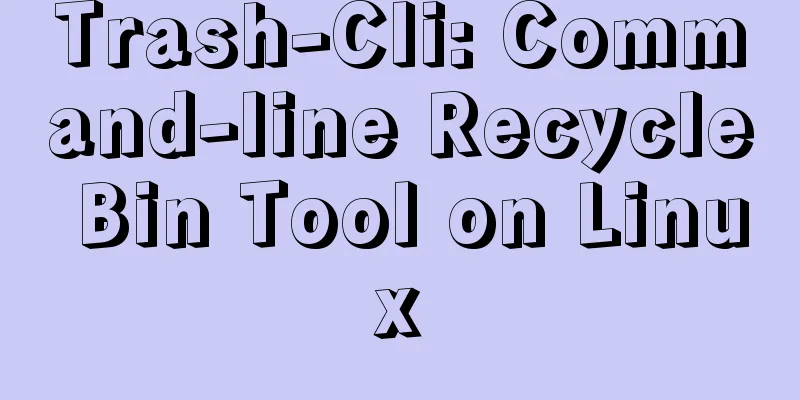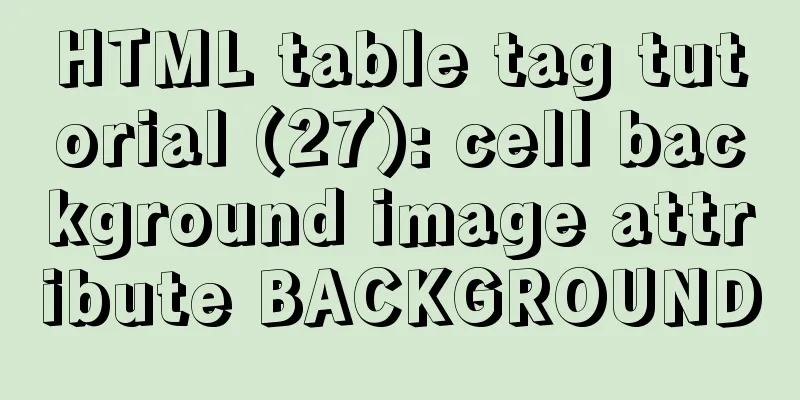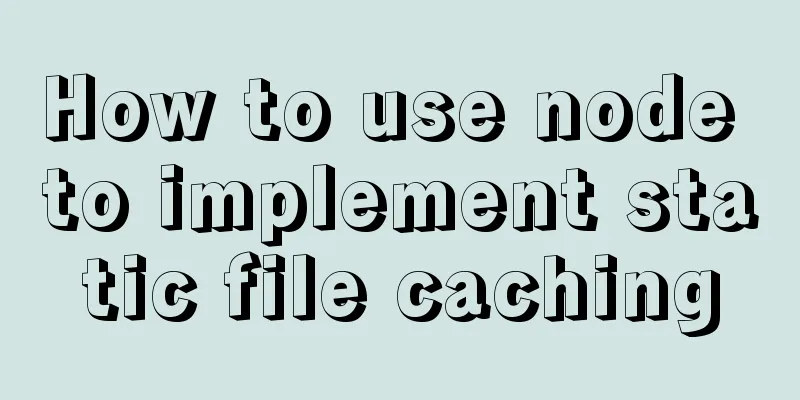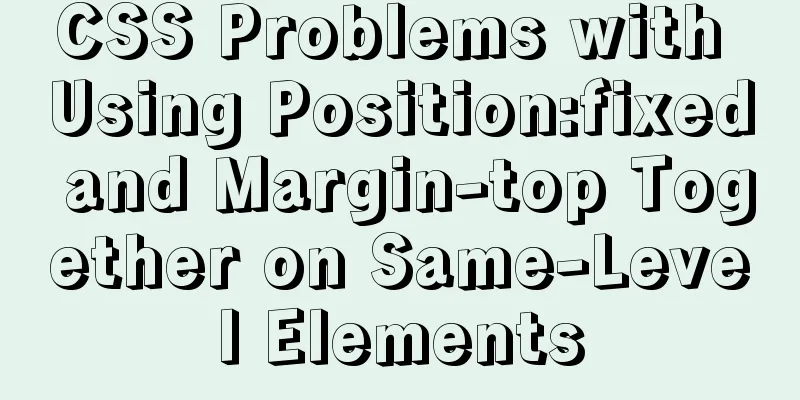CentOS 6 uses Docker to deploy redis master-slave database operation example
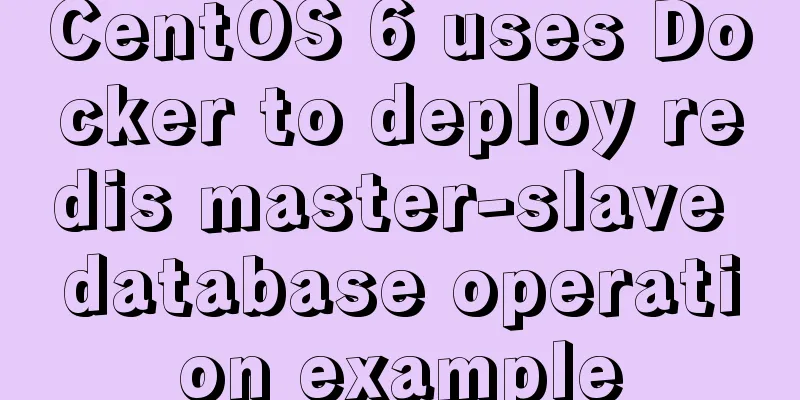
|
This article describes how to use docker to deploy redis master-slave database operations on centos6. Share with you for your reference, the details are as follows: Directory structure:
Dockerfile: FROM centos MAINTAINER qiongtao.li [email protected] ADD ./redis-3.2.8.tar.gz /opt ADD ./start.sh /opt/start_redis.sh RUN echo "Asia/shanghai" > /etc/timezone \ && cp /usr/share/zoneinfo/Asia/Shanghai /etc/localtime \ && yum -y install gcc make \ && ln -s /opt/redis-3.2.8 /opt/redis \ && cd /opt/redis && make && make install EXPOSE 6379 ENTRYPOINT ["sh", "/opt/start_redis.sh"] start.sh
role=$1
port=6379
password=Abc123
redis_conf=/opt/redis/redis.conf
dir=/data/redis
logfile=/data/redis/redis.log
mkdir -p $dir
sed -i "s|bind 127.0.0.1|bind 0.0.0.0|g" $redis_conf
sed -i "s|# requirepass foobared|requirepass ${password}|g" $redis_conf
sed -i "s|dir ./|dir ${dir}|g" $redis_conf
sed -i "s|logfile \"\"|logfile ${logfile}|g" $redis_conf
if [ "$role" == "slave" ]; then
echo "slave"
sed -i "s|# slaveof <masterip> <masterport>|slaveof redis-master ${port}|g" $redis_conf
sed -i "s|# masterauth <master-password>|masterauth ${password}|g" $redis_conf
else
echo "master"
fi
redis-server $redis_conf
Readme docker rm -f redis-master redis-slave-1 redis-slave-2 docker rmi -f redis docker build -t redis . docker run -d --name redis-master redis docker run -d --name redis-slave-1 --link redis-master:redis-master redis slave docker run -d --name redis-slave-2 --link redis-master:redis-master redis slave docker ps -a docker exec redis-master redis-cli -a Abc123 set name hnatao docker exec redis-master redis-cli -a Abc123 get name docker exec redis-slave-1 redis-cli -a Abc123 get name docker exec redis-slave-2 redis-cli -a Abc123 get name docker exec redis-master grep -E "bind|dir|require|logfile|slaveof|masterauth" /opt/redis/redis.conf docker exec redis-slave-1 grep -E "bind|dir|require|logfile|slaveof|masterauth" /opt/redis/redis.conf docker exec redis-slave-2 grep -E "bind|dir|require|logfile|slaveof|masterauth" /opt/redis/redis.conf docker exec redis-master redis-cli -a Abc123 info docker exec redis-slave-1 redis-cli -a Abc123 info docker exec redis-slave-2 redis-cli -a Abc123 info Test the installation and deployment cat Readme|while read line; do $line; done I hope this article will help you use Docker containers. You may also be interested in:
|
<<: Detailed explanation of Vue's monitoring method case
>>: Detailed explanation of Vue's methods and properties
Recommend
Website front-end performance optimization: JavaScript and CSS
I have read an article written by the Yahoo team ...
Vue custom v-has instruction to implement button permission judgment
Application Scenario Taking the background manage...
Horizontal header menu implemented with CSS3
Result:Implementation Code html <nav class=&qu...
Comprehensive understanding of html.css overflow
Comprehensive understanding of html.css overflow ...
Introduction to the application of HTML tags superscript sup and subscript sub
HTML tag: superscript In HTML, the <sup> tag...
Using Docker Enterprise Edition to build your own private registry server
Docker is really cool, especially because it'...
How to draw special graphics in CSS
1. Triangle Border settings Code: width: 300px; h...
Analysis of the process of publishing and deploying Spring Boot applications through Docker
Table of contents Manual deployment 1. Create a s...
A brief discussion on the implementation of MySQL's limit paging optimization solution
Mysql limit paging statement usage Compared with ...
Pure HTML+CSS to achieve typing effect
This article mainly introduces the typing effect ...
How to find identical files in Linux
As the computer is used, a lot of garbage will be...
How to implement two-way binding function in vue.js with pure JS
Table of contents First, let's talk about the...
Example of how to create and run multiple MySQL containers in Docker
1. Use the mysql/mysql-server:latest image to qui...
Detailed explanation of how to create an array in JavaScript
Table of contents Creating Arrays in JavaScript U...
Detailed explanation of nginx reverse proxy webSocket configuration
Recently, I used the webSocket protocol when work...