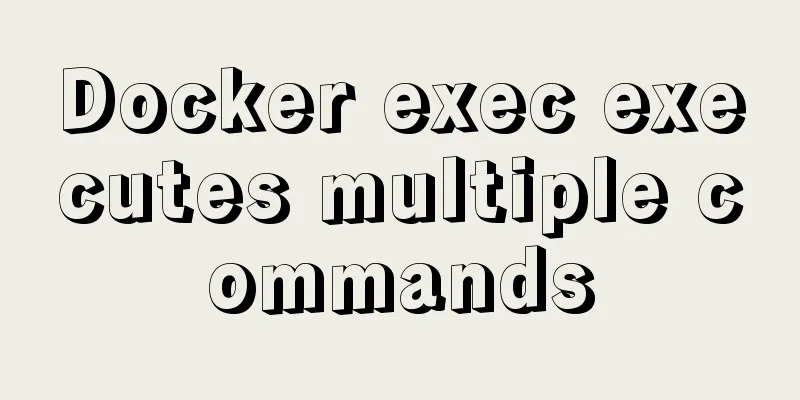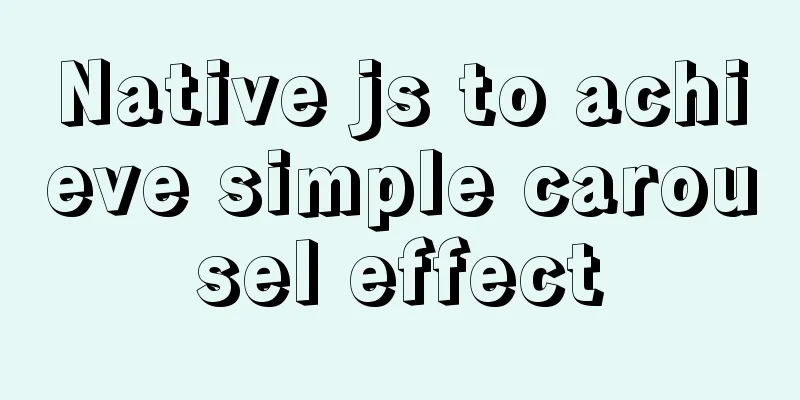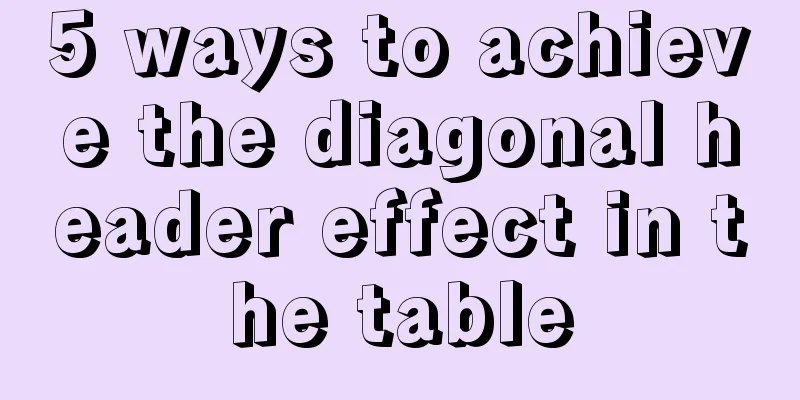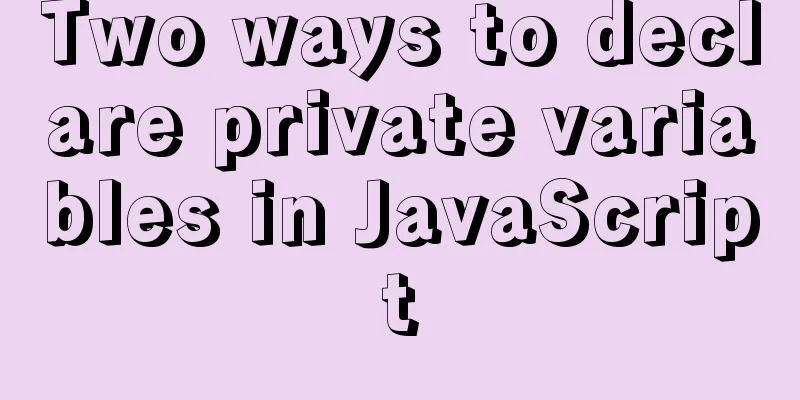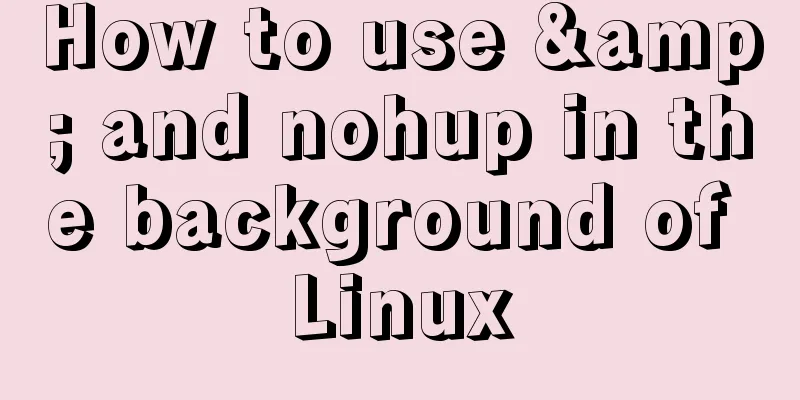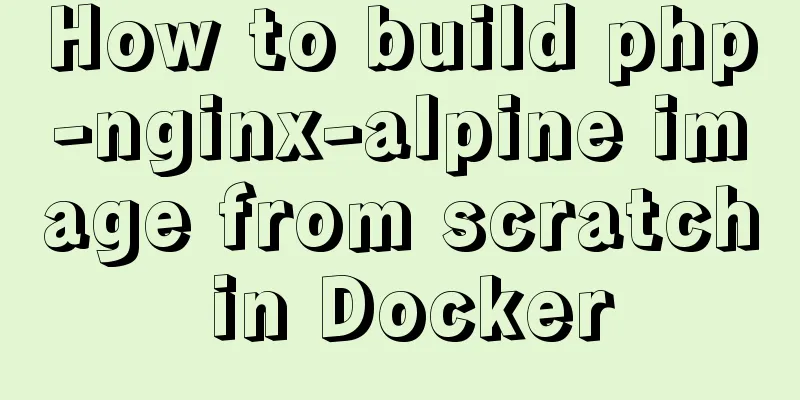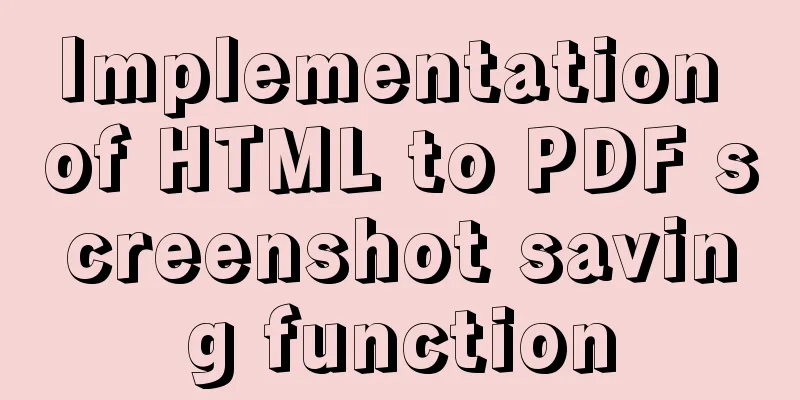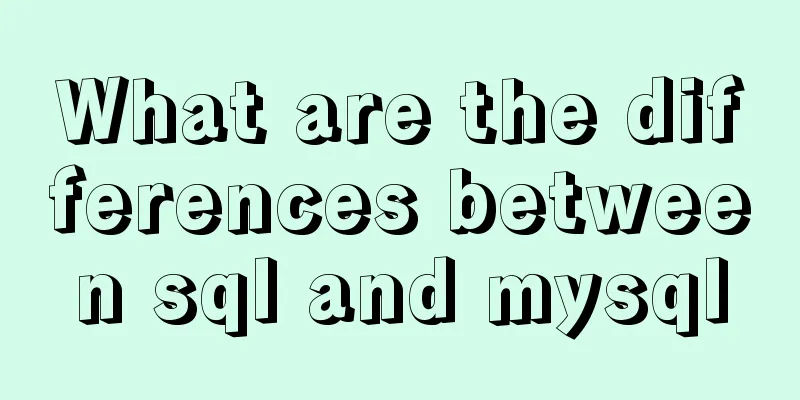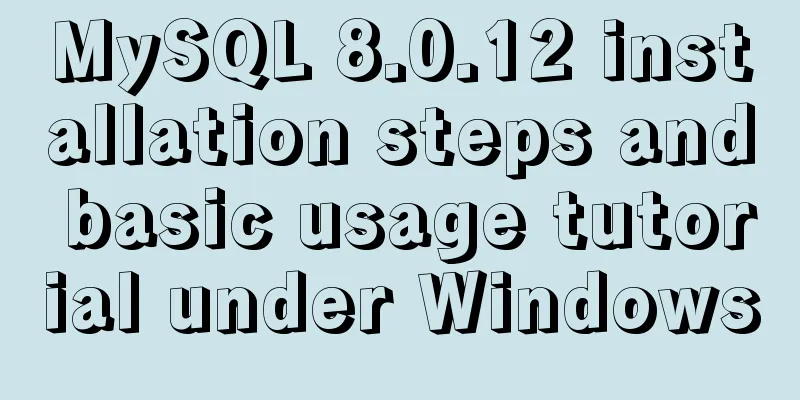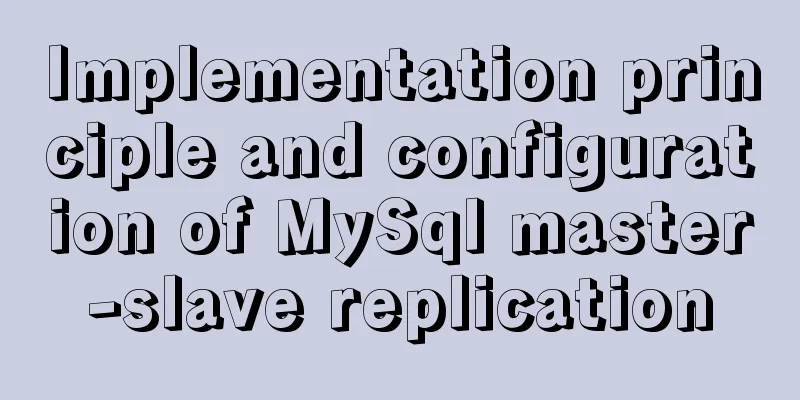CSS Problems with Using Position:fixed and Margin-top Together on Same-Level Elements
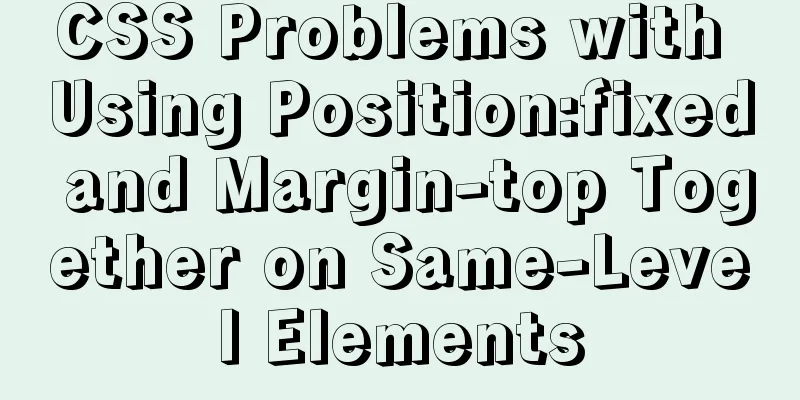
|
Problem Description I want to use CSS to achieve the top fixed effect:
Try to implement margin-top and position:fixed, the code is as follows:
<!DOCTYPE html>
<html>
<head>
<meta charset="utf-8">
<meta name="viewport" content="width=device-width">
<title>Test</title>
<style type="text/css">
.header {
position: fixed;
height: 20px;
width: 100%;
}
.content {
margin-top: 30px;
}
.aside {
float: left;
width: 200px;
background: orange;
}
.main {
overflow:auto;
background: yellow;
}
</style>
</head>
<body>
<div class="header">123</div>
<div class="content">
<div class="aside">aside</div>
<div class="main">main</div>
</div>
</body>
</html>As a result, the header is not positioned at the top, but the margin-top distance of the content is vacated:
According to the definition of position:fixed, the header has been separated from the document flow and should not be affected by the content layout, but this is not the case. Problem exploration 1. Change margin-top of content to padding-top: the expected effect can be achieved. TBD: Detailed test code and effect diagram will be added later ( ̄∇ ̄)... Summarize It all comes down to the impact of margin-top collapse on position:fixed. First, for a position:fixed element, if top is not specified, its reference origin in the vertical direction is the upper edge of the content of the body box model. If top is specified, its reference origin in the vertical direction is what we often call the upper boundary of the viewport, and the same applies to left and horizontal directions. The reference origin here refers to the reference object when the fixed element is laid out. Once determined, the position of the fixed element will no longer change even if the page is pulled down and the upper boundary of the body moves up. Secondly, because of the margin-top collapse problem, after setting the margin-top of the content, the content part of the body will move down, that is, it will move down with reference to the origin, so the fixed element will leave space for the margin-top. Therefore, this problem can be solved from two aspects: 1. Change the reference origin to the viewport: set the top of the fixed element. 2. Solve the margin-top collapse problem. For more methods, see the link below: 1) Set padding-top to body. Just bear with it for now~I will perfect it after I’m busy with this period (sad face)(sad face). . .
The above is the full content of this article. I hope it will be helpful for everyone’s study. I also hope that everyone will support 123WORDPRESS.COM. |
<<: Web page printing thin line table + page printing ultimate strategy
>>: Detailed tutorial on building a JMeter+Grafana+Influxdb monitoring platform with Docker
Recommend
How to use partitioning to optimize MySQL data processing for billions of data
When MySQL queries tens of millions of data, most...
VUE render function usage and detailed explanation
Table of contents Preface The role of render Rend...
Teach you how to deploy zabbix service on saltstack
Table of contents Saltstack deploys zabbix servic...
MySQL Query Cache Graphical Explanation
Table of contents 1. Principle Overview Query Cac...
An article to understand Linux disks and disk partitions
Preface All hardware devices in the Linux system ...
Example analysis of the principle and solution of MySQL sliding order problem
This article uses examples to explain the princip...
Detailed explanation of Nginx reverse generation Mogilefs distributed storage example
1. Introduction to Distributed Storage System Wit...
Two ways to make IE6 display PNG-24 format images normally
Method 1: Please add the following code after <...
Learning about UDP in Linux
Table of contents 1. Introduction to UDP and Linu...
Brief analysis of centos 7 mysql-8.0.19-1.el7.x86_64.rpm-bundle.tar
Baidu Cloud Disk: Link: https://pan.baidu.com/s/1...
Sorting out some common problems encountered in CSS (Hack logo/fixed container/vertical centering of images)
1. IE browser mode Hack logo 1. CSS hack logo Copy...
Hyper-V Introduction and Installation and Use (Detailed Illustrations)
Preface: As a giant in the IT industry, Microsoft...
HTML uses the title attribute to display text when the mouse hovers
Copy code The code is as follows: <a href=# ti...
In-depth understanding of javascript class array
js array is probably familiar to everyone, becaus...
Explanation of monitoring parameters in performance and sys schema in MySQL 5.7 (recommended)
1. Performance schema: Introduction In MySQL 5.7,...