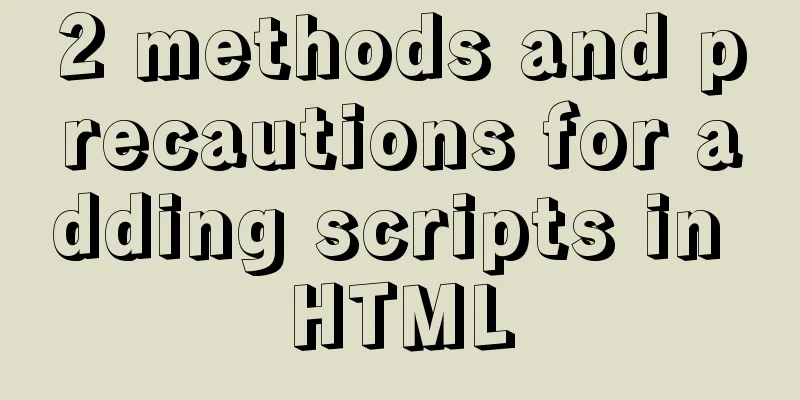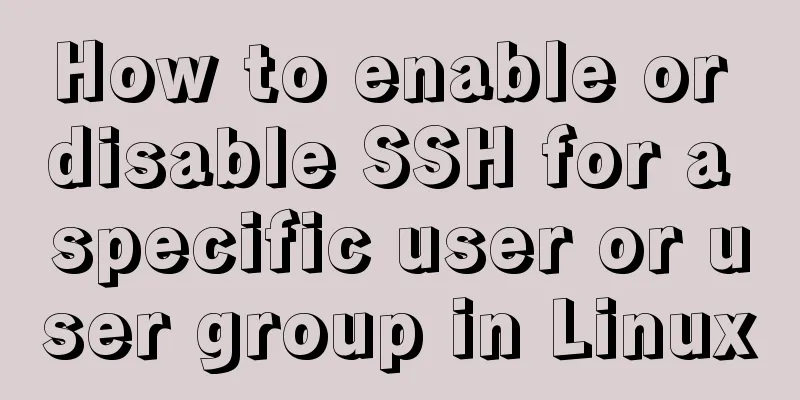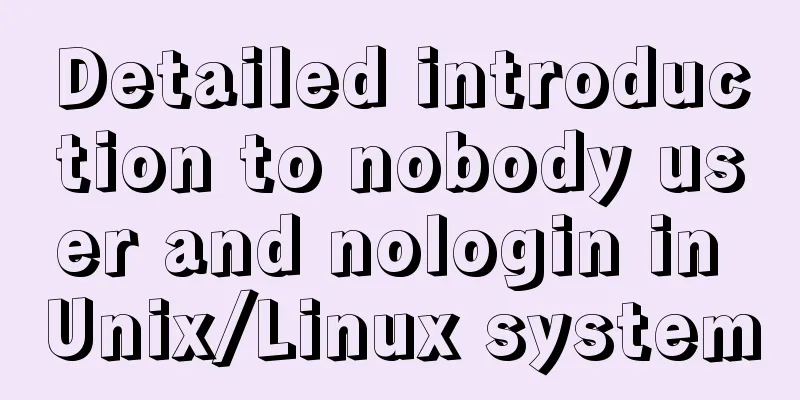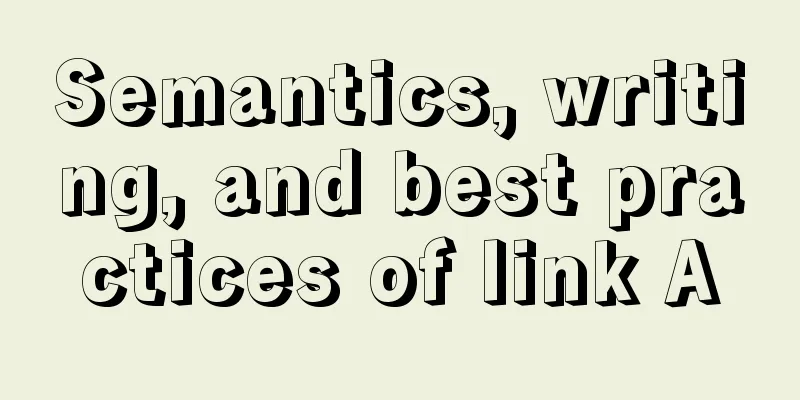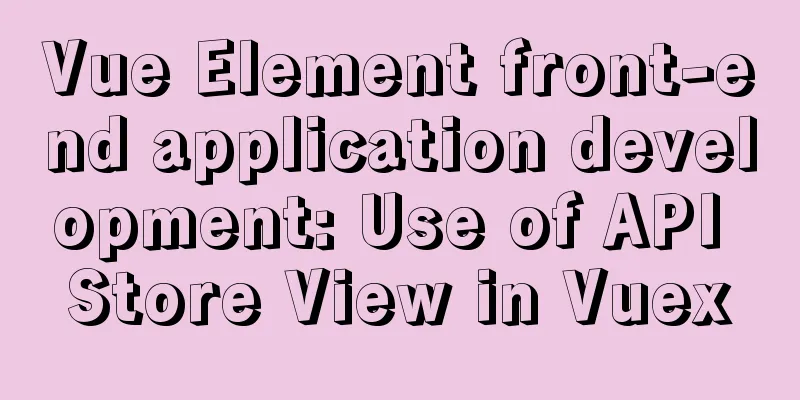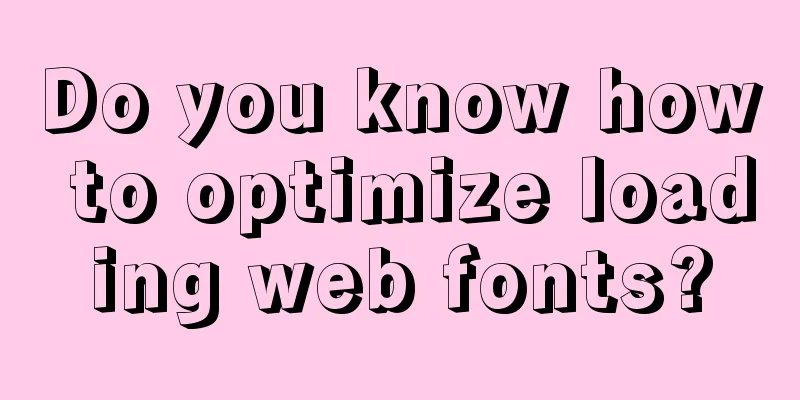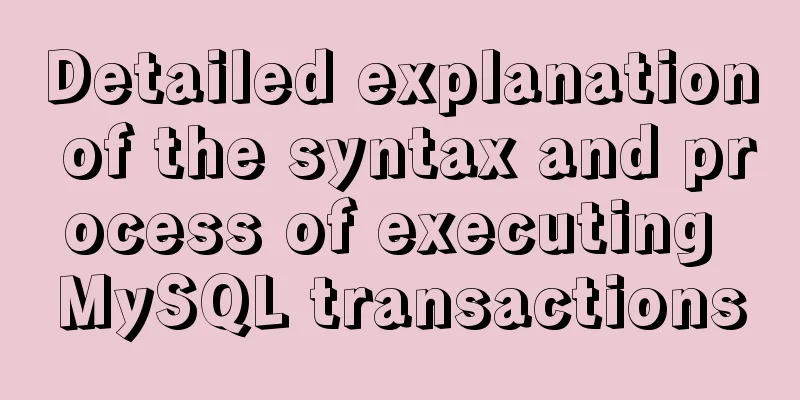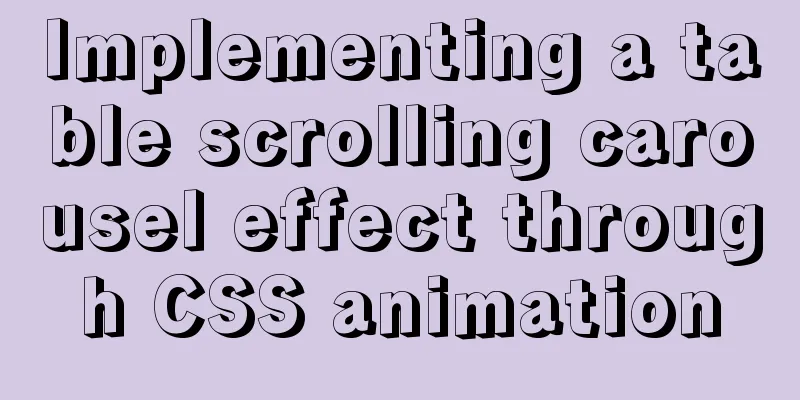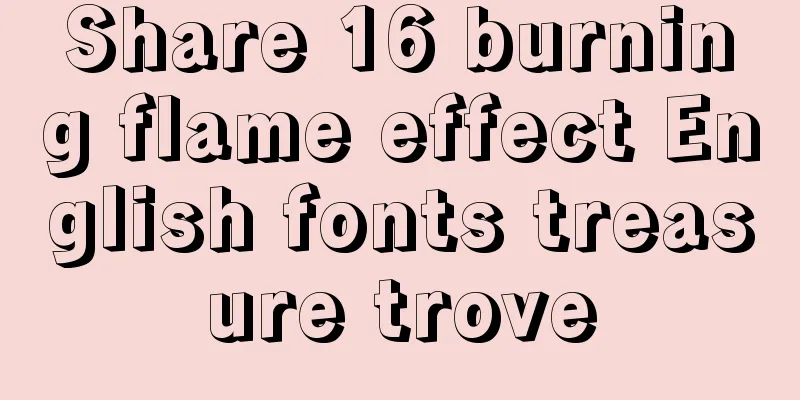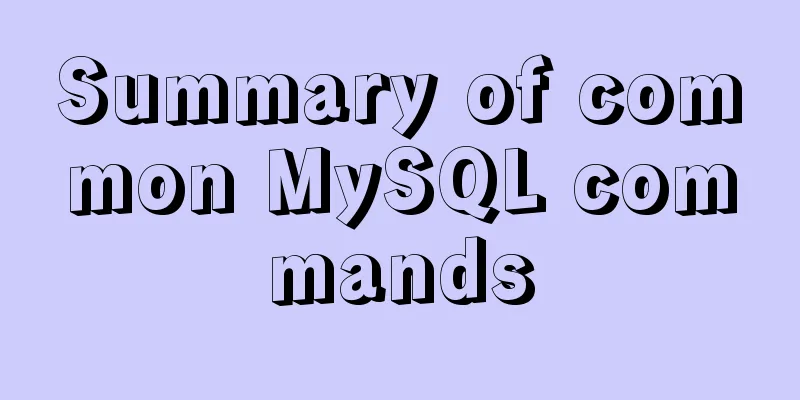CentOS 6.5 i386 installation MySQL 5.7.18 detailed tutorial
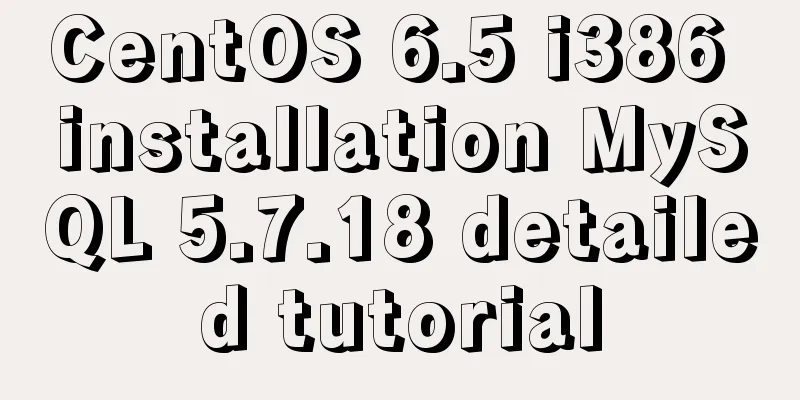
|
Most people compile MySQL and put it in the system directory, but my method is to put the compiled file in the specified directory In order to enable multiple MySQL instance processes to be started on the same machine Each instance does not affect each other. No root permission is required Download CentOS6.5_X86 and install it based on Basic Server http://archive.kernel.org/centos-vault/6.5/isos/i386/CentOS-6.5-i386-bin-DVD1.iso MySQL official download https://dev.mysql.com/downloads/mysql/ MySQL online documentation/download https://dev.mysql.com/doc/refman/5.7/en/ MySQL compilation options documentation https://dev.mysql.com/doc/refman/5.7/en/source-configuration-options.html Install dependencies: [root@CentOS ~]# yum install cmake [root@CentOS ~]# yum install gcc [root@CentOS ~]# yum install gcc-c++ [root@CentOS ~]# yum install readline [root@CentOS ~]# yum install ncurses-devel [root@CentOS ~]# yum install bison [root@CentOS ~]# rm -rf /etc/my.cnf /etc/mysql/my.cnf Download, compile, and install MySQL management software
[root@CentOS ~]# useradd mysql
[root@CentOS ~]# su - mysql
[mysql@CentOS ~]$ wget http://ftp.iij.ad.jp/pub/db/mysql/Downloads/MySQL-5.7/mysql-boost-5.7.18.tar.gz
[mysql@CentOS ~]$ tar xf mysql-boost-5.7.18.tar.gz
[mysql@CentOS ~]$ cd mysql-5.7.18/
[mysql@CentOS mysql-5.7.18]$ \
rm -rf CMakeCache.txt; \
make clean; \
cmake . \
-DWITH_BOOST=boost/boost_1_59_0/ \
-DCMAKE_INSTALL_PREFIX=${HOME}/MySQL/ \
-DCMAKE_BUILD_TYPE=Release \
-DDEFAULT_CHARSET=utf8 \
-DDEFAULT_COLLATION=utf8_general_ci \
-DWITH_MYISAM_STORAGE_ENGINE=1 \
-DWITH_INNOBASE_STORAGE_ENGINE=1 \
-DWITH_ARCHIVE_STPRAGE_ENGINE=1 \
-DWITH_BLACKHOLE_STORAGE_ENGINE=1 \
-DWIYH_READLINE=1 \
&& make && make install
[mysql@CentOS mysql-5.7.18]$ echo $?
0 Write a configuration file for the database management software
[mysql@CentOS ~]$ cd ${HOME}/MySQL
[mysql@CentOS MySQL]$ mkdir -p ~/MySQL/etc
[mysql@CentOS MySQL]$ vim etc/my.cnf
[chunli@CentOS MySQL_5.7.18]$ cat etc/my.cnf
[client]
port=3306
socket=/tmp/mysql.sock_001
[mysqld]
#mysqld basic settings port = 3311
log-error = /home/mysql/MySQL/mysql-error.log
pid-file = /home/mysql/MySQL/mysql.pid
basedir = /home/mysql/MySQL
datadir = /home/mysql/MySQL/data
port=3306 #The default is 3306
log-error = mysql-error.log
socket = /tmp/mysql.sock_001
pid-file = mysql.pid
default-time-zone = '+8:00'
#mysqld binary log related log-bin=mysql-bin #Open binary log function server_id=1000001 #To open binary, you must specify serverID
binlog_format = mixed
binlog_cache_size = 4M
max_binlog_cache_size = 8M
max_binlog_size = 1G
#mysqld performance related max_connections = 3000 #Specify the maximum number of connection processes allowed by the mysql service max_allowed_packet = 4M #Set the maximum value of a message that can be transmitted at one time during network transmission. The system defaults to 1M
sort_buffer_size = 16M #The sort buffer is used to process sorting caused by orderby and groupby queues. The system default size is 2M
join_buffer_size = 8M #The size of the buffer used for joint query operationsthread_cache_size = 64 #Set the maximum number of connection threads that can be cached in the threadcache pool. The default is 0, which means that the number of threads stored in the cache can be reusedquery_cache_size = 64M #Specify the size of the mysql query buffer, which is used to buffer the results of select, and the next time the same query is performed, the query will no longer be executed but the results will be returned directlyquery_cache_limit = 4M #Only results smaller than this value are buffered, and a very large result will cover all other query resultstmp_table_size = 256M #The size of the temporary table in memory. If it exceeds this value, the temporary table will be written to diskdefault_storage_engine = InnoDB #The default storage engine used when creating a tablekey_buffer_size = 384M #Specify the size of the index buffer. Set it to 256M or 384M when the memory is 4GAll the configuration file parameters are here: [mysql@CentOS ~]$ /home/mysql/MySQL/bin/mysqld --verbose --help Create a data warehouse on disk and generate warehouse files:
[mysql@CentOS mysql-5.7.18]$ cd ${HOME}/MySQL
[mysql@CentOS MySQL]$ mkdir -p data;
[mysql@CentOS MySQL]$ rm -rf data/*; ./bin/mysqld --initializeGet temporary password: Aa8gjN3k2K/a Start, Shutdown, Login [mysql@CentOS MySQL]$ bin/mysqld_safe & #Start MySQL service and run the warehouse file with a process [root@CentOS MySQL]# ./bin/mysqladmin -uroot -p shutdown #Shut down MySQL service [mysql@CentOS ~]$ ./MySQL/bin/mysql -hlocalhost -uroot -p #Log in to MySQL Enter password: Enter the temporary password you just got Change the password immediately and cancel the MySQL root remote login restriction ALTER USER USER() IDENTIFIED BY 'root'; use mysql; select host, user from user; update user set host = '%' where user = 'root'; select host, user from user; FLUSH PRIVILEGES; MySQL related file paths MySQL program path /home/laowang/MySQL_5.7.18 Database file storage path /home/laowang/MySQL_5.7.18/data MySQL error log path /home/laowang/MySQL_5.7.18/data/CentOS.err MySQL service process PID /home/laowang/MySQL_5.7.18/data/CentOS.pid-file So far, a new MySQL instance is completed. Repeat the steps of [download, compile, and install MySQL management software] and slightly modify the configuration file to install multiple MySQL instances. The above is a detailed tutorial on how to install MySQL 5.7.18 on CentOS 6.5 i386. I hope it will be helpful to you. If you have any questions, please leave me a message and I will reply to you in time. Thank you very much for your support of the 123WORDPRESS.COM website! You may also be interested in:
|
<<: In-depth explanation of Vue multi-select list component
>>: Solution to the same IP after cloning Ubuntu 18 virtual machine
Recommend
The use of anchor points in HTML_PowerNode Java Academy
Now let's summarize several situations of con...
Solve the problem of inconsistent front and back end ports of Vue
Vue front and back end ports are inconsistent In ...
How to view the storage location of MySQL data files
We may have a question: After we install MySQL lo...
Detailed steps to configure my.ini for mysql5.7 and above
There is no data directory, my-default.ini and my...
Configuring MySQL and Squel Pro on Mac
In response to the popularity of nodejs, we have ...
MySQL 8.0.22 installation and configuration method graphic tutorial
This article records the installation and configu...
Tutorial on importing and exporting Docker containers
background The popularity of Docker is closely re...
Implementation of Docker CPU Limit
1. --cpu=<value> 1) Specify how much availa...
js realizes a gradually increasing digital animation
Table of contents background Achieve a similar ef...
Analysis of the project process in idea packaging and uploading to cloud service
one. First of all, you have to package it in idea...
Insufficient memory problem and solution when docker starts elasticsearch
question Insufficient memory when docker installs...
MySQL NULL data conversion method (must read)
When using MySQL to query the database and execut...
Vue Virtual DOM Quick Start
Table of contents Virtual DOM What is virtual dom...
How to restore a database and a table from a MySQL full database backup
In the official MySQL dump tool, how can I restor...
js version to realize calculator function
This article example shares the specific code of ...