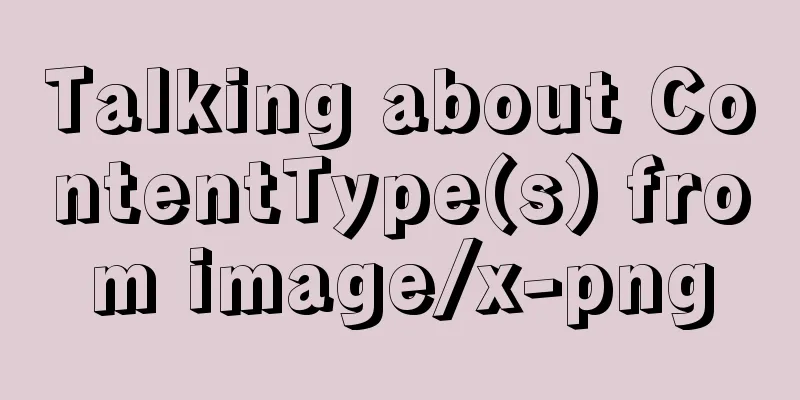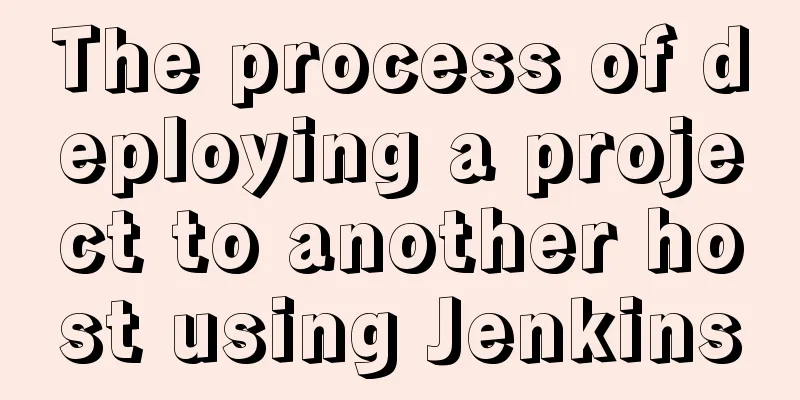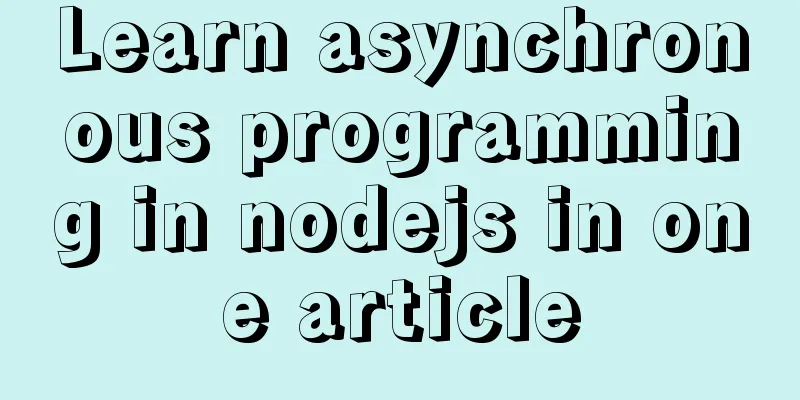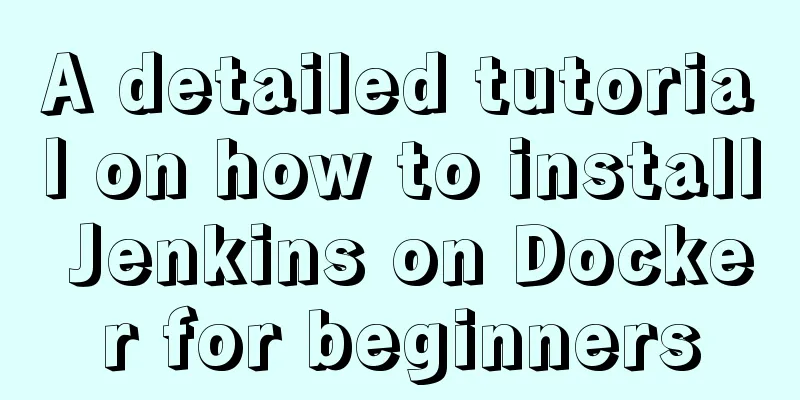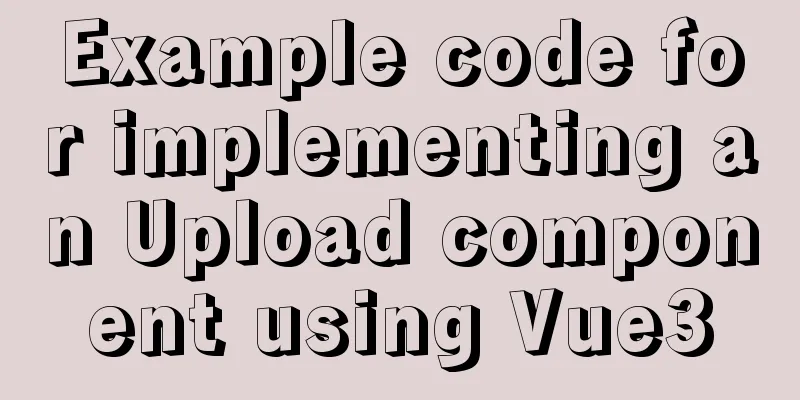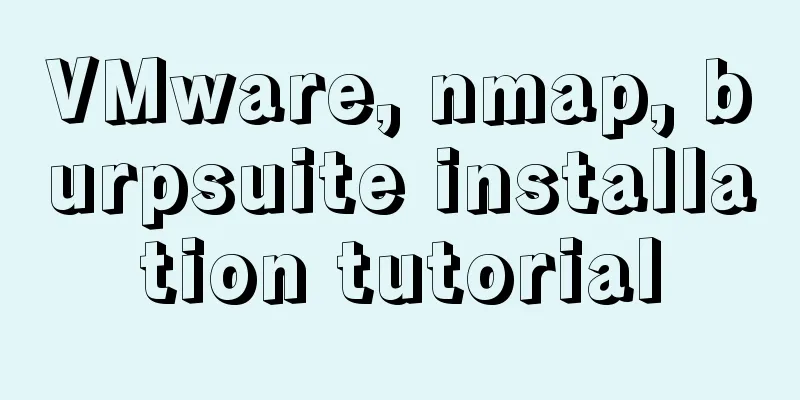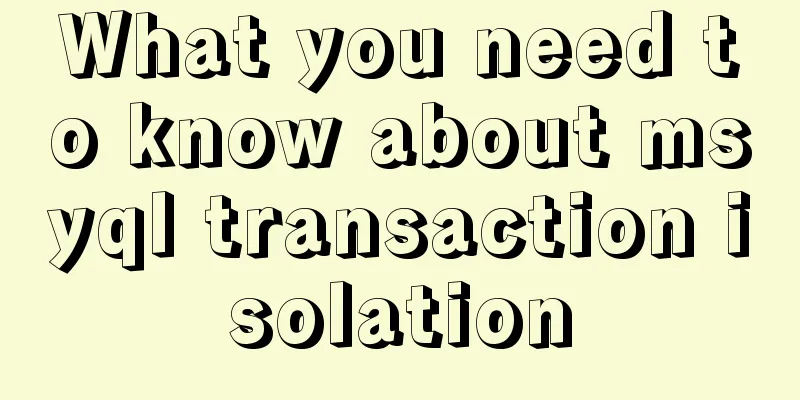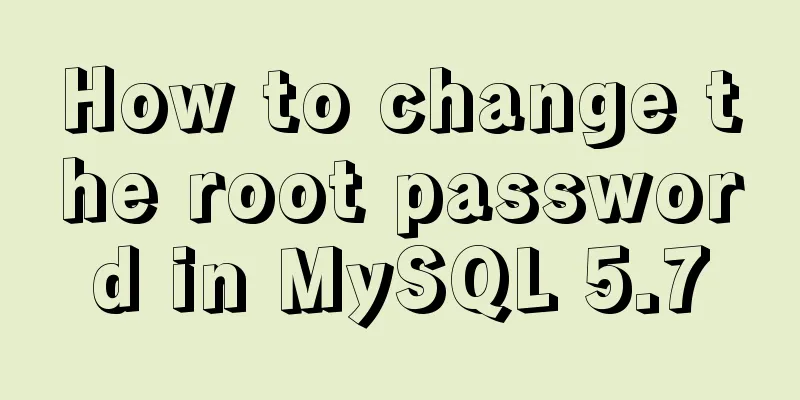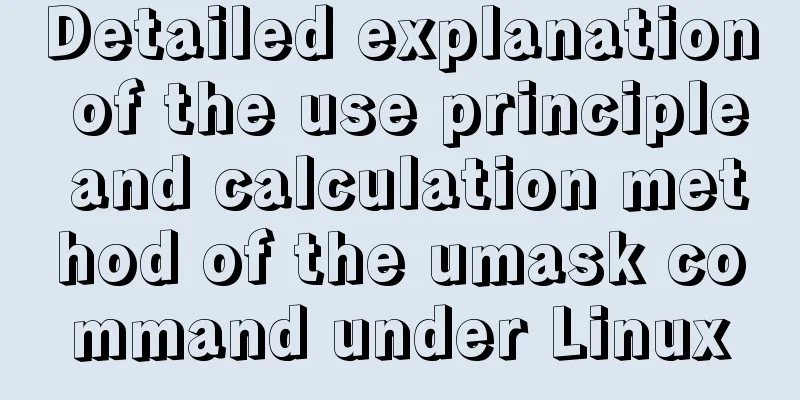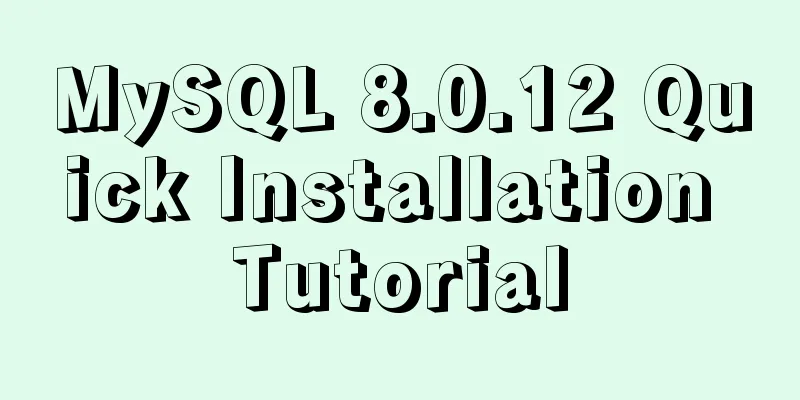MySQL NULL data conversion method (must read)
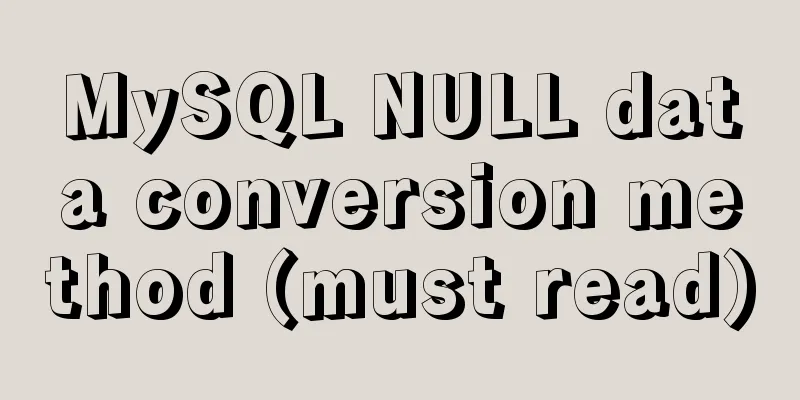
|
When using MySQL to query the database and executing left join , some of the associated fields have NULL contents. Therefore, after obtaining the record set, the NULL data needs to be converted. This article will provide a method to perform the conversion processing directly at query time. The acquired record set does not need to be converted again. mysql provides the IFNULL function IFNULL(expr1, expr2) IFNULL() returns expr1 if expr1 is not NULL, otherwise it returns expr2 Examples: User table structure and data +----+-----------+ | id | name | +----+-----------+ | 1 | Abby | | 2 | Daisy | | 3 | Christine | +----+-----------+ user_lastlogin table structure and data +-----+---------------+ | uid | lastlogintime | +-----+---------------+ | 1 | 1488188120 | | 3 | 1488188131 | +-----+---------------+ Query the user's name and last login time mysql> select a.id,a.name,b.lastlogintime from user as a left join user_lastlogin as b on a.id=b.uid; +----+-----------+---------------+ | id | name | lastlogintime | +----+-----------+---------------+ | 1 | Abby | 1488188120 | | 2 | Daisy | NULL | | 3 | Christine | 1488188131 | +----+-----------+---------------+ Because the user with id=2 has never logged in, there is no record in the user_lastlogin table. Therefore lastlogintime is NULL. Use IFNULL to convert NULL to 0 IFNULL(lastlogintime, 0) mysql> select a.id,a.name,IFNULL(b.lastlogintime,0) as lastlogintime from user as a left join user_lastlogin as b on a.id=b.uid; +----+-----------+---------------+ | id | name | lastlogintime | +----+-----------+---------------+ | 1 | Abby | 1488188120 | | 2 | Daisy | 0 | | 3 | Christine | 1488188131 | +----+-----------+---------------+ The above article on MySQL conversion of NULL data (must read) is all the content that the editor shares with you. I hope it can give you a reference. I also hope that you will support 123WORDPRESS.COM. You may also be interested in:
|
<<: Detailed explanation of Nginx access restriction configuration
>>: How to query data within a certain period of time with Vue front-end and Django back-end
Recommend
Detailed introduction to nobody user and nologin in Unix/Linux system
What is the nobody user in Unix/Linux systems? 1....
Vue+video.js implements video playlist
This article shares the specific code of vue+vide...
How to use css variables in JS
How to use css variables in JS Use the :export ke...
Does Mysql ALTER TABLE lock the table when adding fields?
Table of contents Before MySQL 5.6 After MySQL 5....
Solution to React pure function component setState not refreshing the page update
Table of contents Problem description: Cause Anal...
JavaScript object-oriented implementation of magnifying glass case
This article shares the specific code of JavaScri...
Solution to forgetting mysql database password
You may have set a MySQL password just now, but f...
How to install JDK8 on Windows
1. Download: http://www.oracle.com/technetwork/ja...
vue dynamic component
Table of contents 1. Component 2. keep-alive 2.1 ...
Usage and execution process of http module in node
What is the role of http in node The responsibili...
Mysql date formatting and complex date range query
Table of contents Preface Query usage scenario ca...
Solve the problem that ifconfig and addr cannot see the IP address in Linux
1. Install the Linux system on the virtual machin...
JavaScript Basics Series: Functions and Methods
Table of contents 1. The difference between funct...
Use Nginx to build a streaming media server to realize live broadcast function
Written in front In recent years, the live stream...
How to achieve 3D dynamic text effect with three.js
Preface Hello everyone, this is the CSS wizard - ...