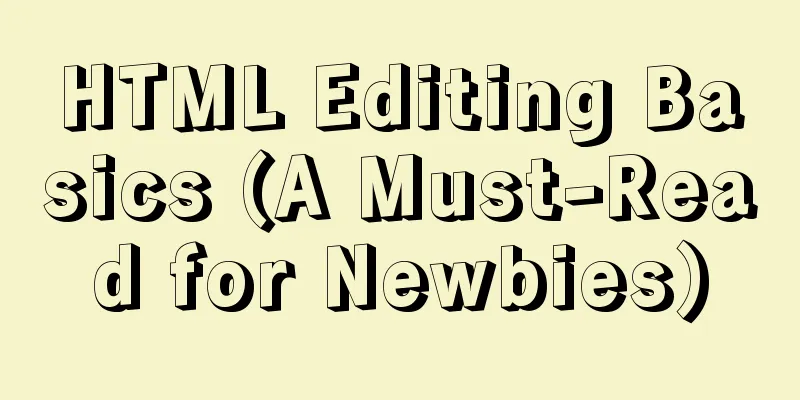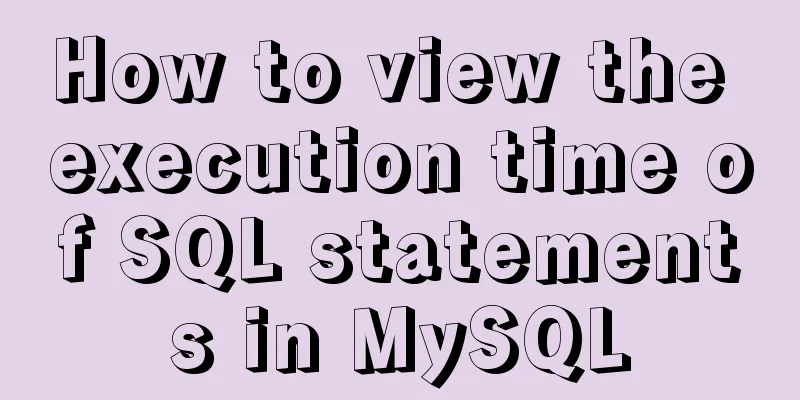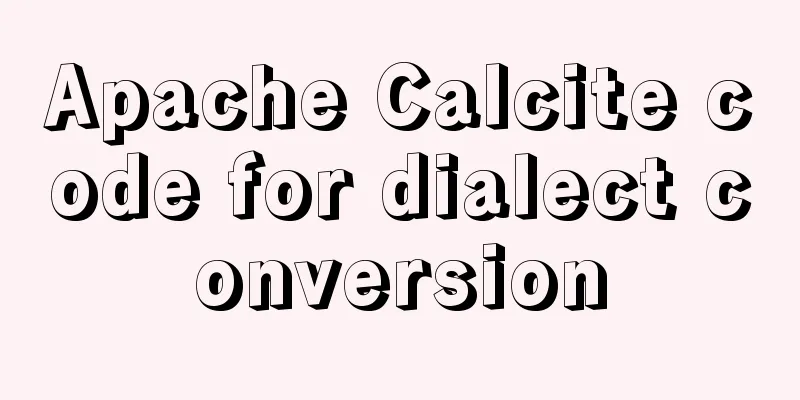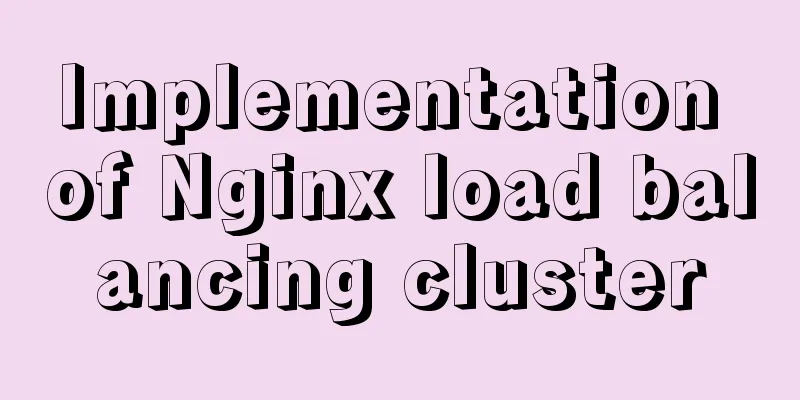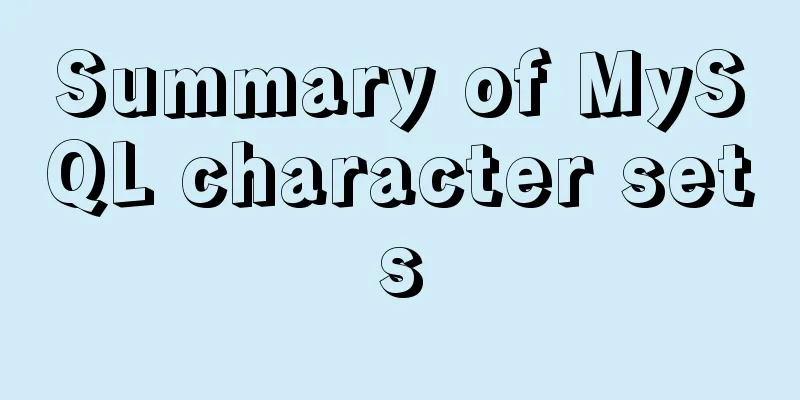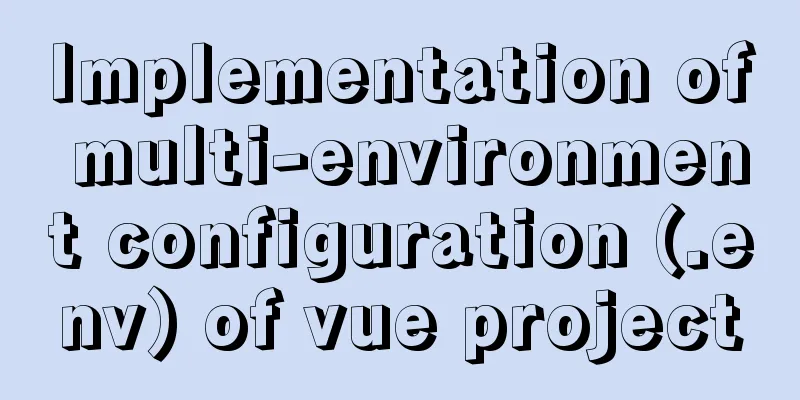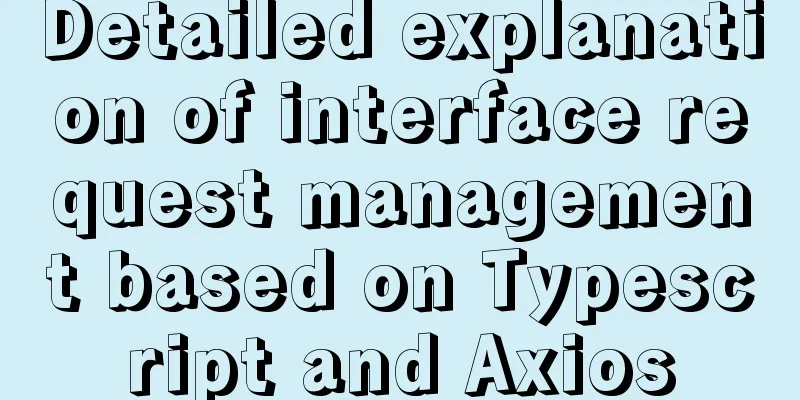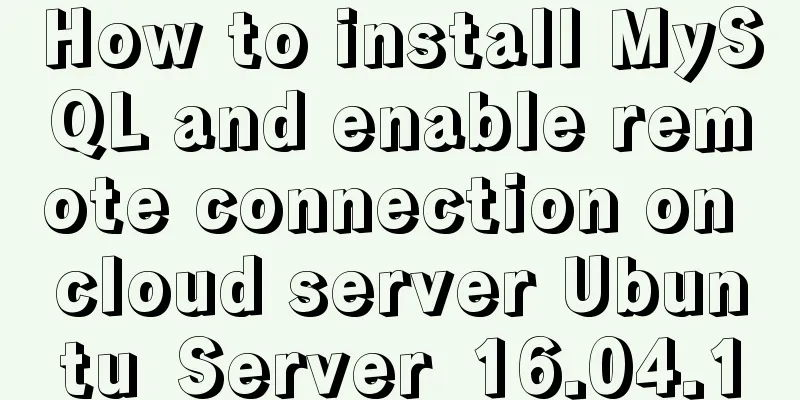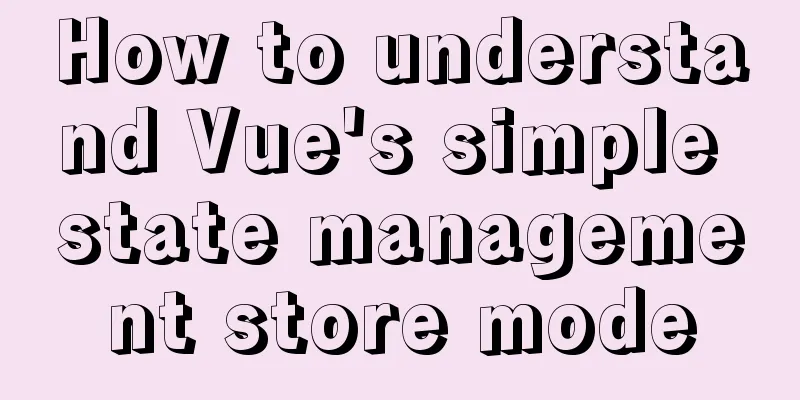Solution to forgetting mysql database password
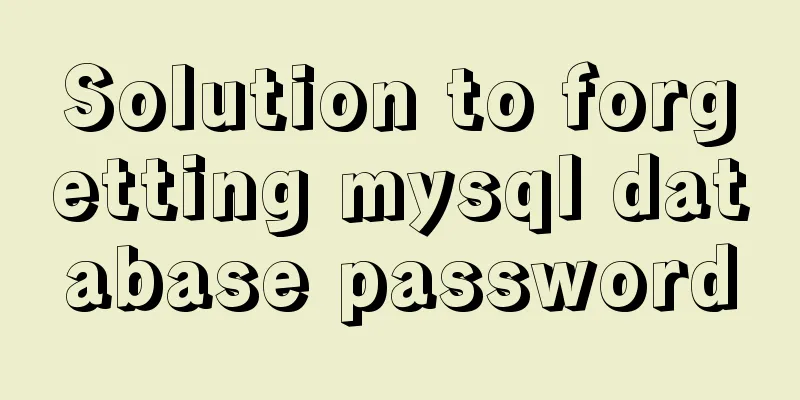
|
You may have set a MySQL password just now, but forget it when you go out to eat or pick up a package... Should we panic at this time? ? ? ? Don't worry, brothers, I will solve your troubles of forgetting passwords~ The following is a summary of the video of Teacher Lin Haifeng You can think of MySQL's function of obtaining username and password verification as a decorator in Python, which is decorated on the function that the client requests access. If we remove this decorator, the MySQL server will not verify the username and password! ! ! ! # 1. First shut down the current MySQL server. # Start by command (let MySQL skip the username and password verification function) # mysqld --skip-grant-tables # Start on the server and open cmd as an administrator
# 2. Connect directly without a password # mysql -uroot -p and press Enter
# 3. Modify the password of the current user. # The user information is stored in user.frm in the mysql folder. # update mysql.user set password=password(new password) where user='root' and host='localhost'; ''' The field that actually stores the password of the user table must be stored in ciphertext. Only the user himself knows what the plaintext is, and no one else knows it. This is more secure. Password comparison can only compare ciphertext. MySQL calls the password() method to encrypt the password.'''
# 4. Immediately flush the modified data to the hard disk # flush privilege;
# 5. Close the current server and then start it in the normal way of verifying the authorization table
Click Start and then click Restart. Reopen a normal cmd to start mysql and enter the new password
This is the end of this article about how to solve the problem of forgetting the MySQL database password. For more information about forgetting the MySQL password, please search for previous articles on 123WORDPRESS.COM or continue to browse the related articles below. I hope you will support 123WORDPRESS.COM in the future! You may also be interested in:
|
<<: Json advantages and disadvantages and usage introduction
>>: Introduction to root directory expansion under Linux system
Recommend
Example explanation of MySQL foreign key constraints
MySQL's foreign key constraint is used to est...
JavaScript Array Methods - Systematic Summary and Detailed Explanation
Table of contents Common array methods Adding and...
Do you know how to use Vue to take screenshots of web pages?
Table of contents 1. Install html2Canvas 2. Intro...
JS code to achieve page switching effect
This article example shares the specific code of ...
Two-hour introductory Docker tutorial
Table of contents 1.0 Introduction 2.0 Docker Ins...
MySQL 8.0.18 installation and configuration method graphic tutorial
This article records the installation and configu...
How to use Vue's idea to encapsulate a Storage
Table of contents background Function Purpose Ide...
How to use a game controller in CocosCreator
Table of contents 1. Scene layout 2. Add a handle...
IIS7~IIS8.5 delete or modify the server protocol header Server
Requirements: Remove HTTP response headers in IIS...
TortoiseSvn Little Turtle Installation Latest Detailed Graphics Tutorial
There were always problems when installing tortoi...
How to insert a link in html
Each web page has an address, identified by a URL...
Implementation of importing and exporting vue-element-admin projects
vue-element-admin import component encapsulation ...
A brief analysis of MySQL locks and transactions
MySQL itself was developed based on the file syst...
Detailed explanation of six web page image carousel effects implemented with JavaScript
Table of contents 1. When the mouse passes over t...
Mysql implements master-slave configuration and multi-master-multi-slave configuration
What we are simulating now is a master-slave syst...