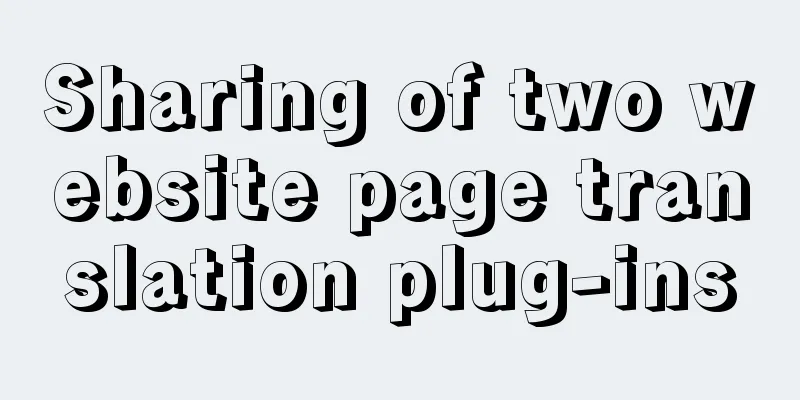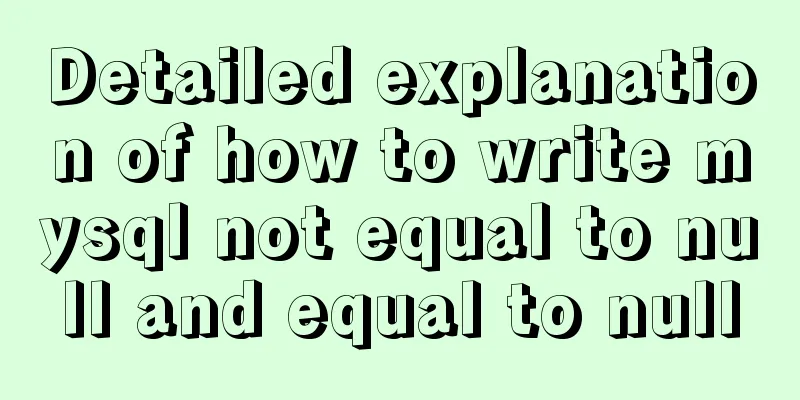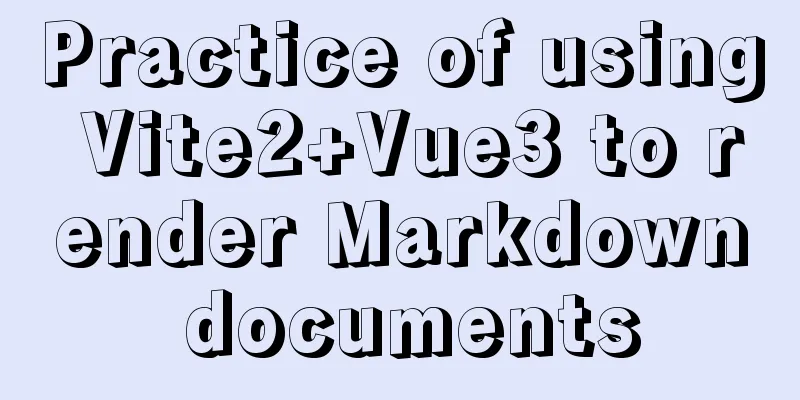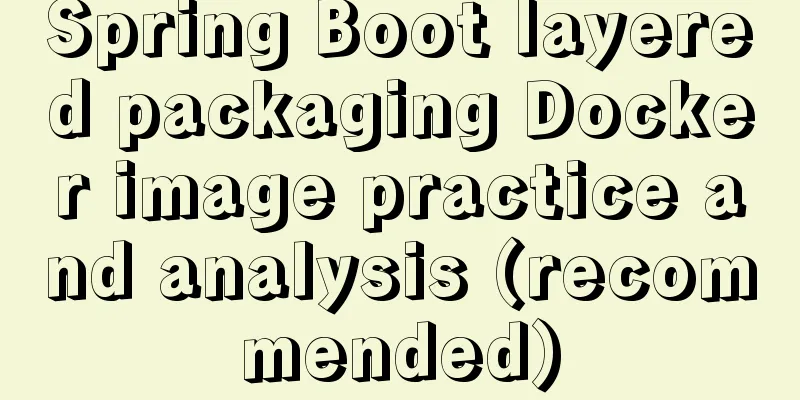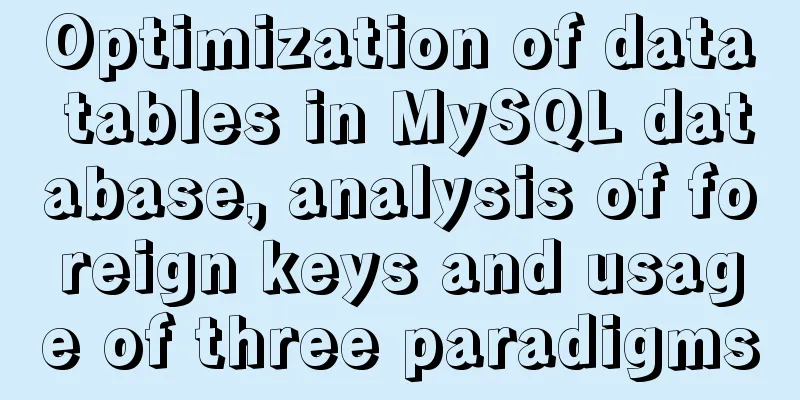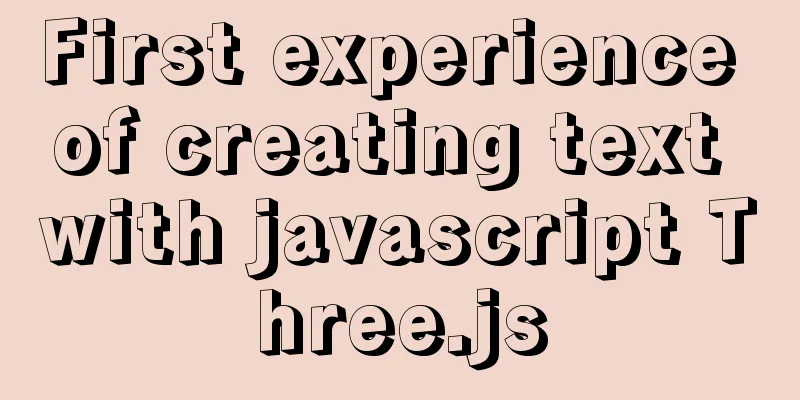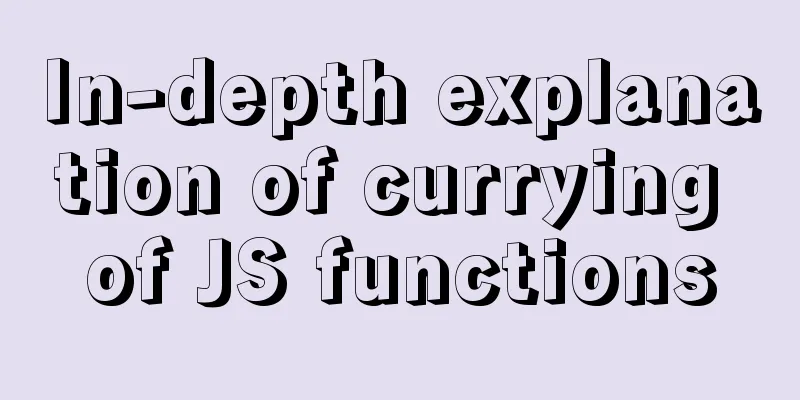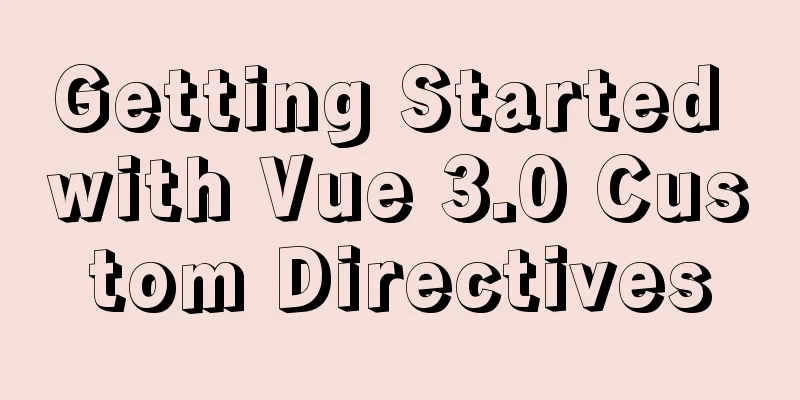HTML Editing Basics (A Must-Read for Newbies)
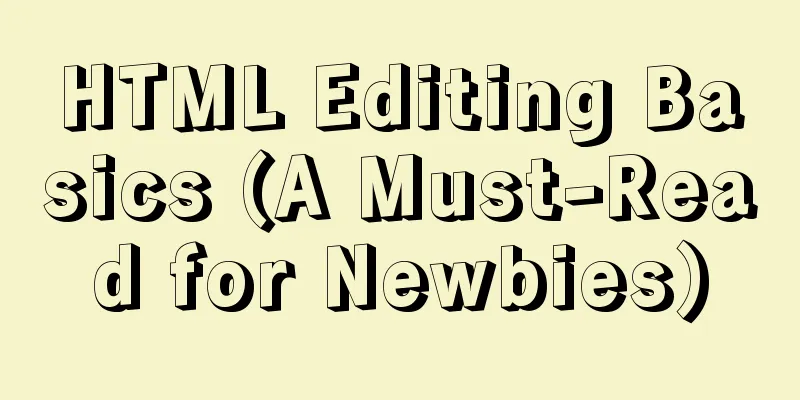
|
Open DREAMWEAVER and create a new HTML. .
bgcolor page background color background wallpapers, pictures text color topmargin top margin leftmargin left margin rightmargin right margin bottommargin bottom margin Format control tags: <font color="" face="" size=""></font> Control the color, font, and size of the font separately. <b></b> Bold font <strong></strong> Bold font Tilt Tilt <u></u> Underline <center></center> Center <br> or <br/> is equivalent to carriage return Indicates space, Ctrl+shift+space
<h1></h1> Title, will automatically wrap. The HTML title is . . . Defined by tags such as <h1> to <h6>. <h6></h6> <p></p> Paragraph tags (blank lines between paragraphs) <div></div> layer tag (occupies one line by default) <span></span> layer tags (the default is to use as much space as possible) <ol type="1"> Ordered list, the serial numbers are 1, 2, 3..., the serial number format can be changed in quotation marks <li>Content<li> <li>Content<li> </ol> If the ol above is changed to ul, it will become an unordered list "../" indicates the parent directory "./" means the current directory Relative path: Start searching from the current page. Absolute path: Start searching from the root of the website. "/", represents the root of the website. Hyperlink Tags: <a href="Hyperlink address" target="_blank">Hyperlink text</a> --Open in a new window You can also find the directory on the current page and click the hyperlink on the directory to automatically jump to a certain place on the current page.
<img src="Image address" alt="Text" width="" height="" title="Description text" /> Setting one of the height and width will keep the original proportion. When the image cannot be loaded, alt displays text, which can also help search engines to search. Title can add a description of the image, and the description will be displayed when the mouse is placed on the image.
<table></table>Table width: width. Can be expressed in pixels or percentage. 960 pixels are commonly used. border: border, the commonly used value is 0. cellpadding: The distance between the content and the border. The commonly used value is 0. cellspacing: The spacing between cells, the commonly used value is 0. algin: Alignment. bgcolor: background color. background: background image.
align: The horizontal alignment of a row of content. valign: The vertical alignment of a row of content. height: row height. bgcolor: background color. background: background image. <td></td>Cell <th></th>Header, the cell content is automatically centered and bolded align: Alignment of cell contents. valign: The vertical alignment of the cell's contents. width: cell width. height: cell height. bgcolor: background color. background: background image. Content must be placed in cells, cells must be placed in rows, and rows must be placed in tables. When setting the cell row height or column height, the corresponding rows or columns will be affected at the same time. Cell merging: (It is recommended to use table nesting as much as possible) colspan="n" merges cells in the same row (the corresponding columns need to be subtracted when writing code later) rowspan="n" merges cells in the same column (subtracting the corresponding column from the second row) The above article "HTML Editing Basics (Must-Read for Newbies)" is all the content that the editor shares with you. I hope it can give you a reference. I also hope that you will support 123WORDPRESS.COM. |
<<: Understanding of haslaylout and bfc parsing
>>: javascript Blob object to achieve file download
Recommend
Specific method to delete mysql service
MySQL prompts the following error I went to "...
Linux C log output code template sample code
Preface This article mainly introduces the releva...
How to access the local machine (host machine) in Docker
Question How to access the local database in Dock...
From CSS 3D to spatial coordinate axis with source code
One time we talked about the dice rolling game. A...
How to solve the mysql ERROR 1045 (28000)-- Access denied for user problem
Problem description (the following discussion is ...
Problem of retrieving root password in MYSQL 5.7 under Linux (tested and available)
Table of contents 1. Retrieve via --skip-grant-ta...
Analyzing the MySql CURRENT_TIMESTAMP function by example
When creating a time field DEFAULT CURRENT_TIMEST...
A brief introduction to bionic design in Internet web design
When it comes to bionic design, many people will t...
js canvas realizes slider verification
This article example shares the specific code of ...
A complete example of implementing a timed crawler with Nodejs
Table of contents Cause of the incident Use Node ...
HTML form tag usage learning tutorial
Forms in HTML can be used to collect various type...
In-depth understanding of javascript prototype and prototype chain
Table of contents 1. What is a prototype? 2. Prot...
How to configure Linux CentOS to run scripts regularly
Many times we want the server to run a script reg...
Causes and solutions for MySQL data loss
Table of contents Preface Problem Description Cau...
The difference between GB2312, GBK and UTF-8 in web page encoding
First of all, we need to understand that GB2312, ...